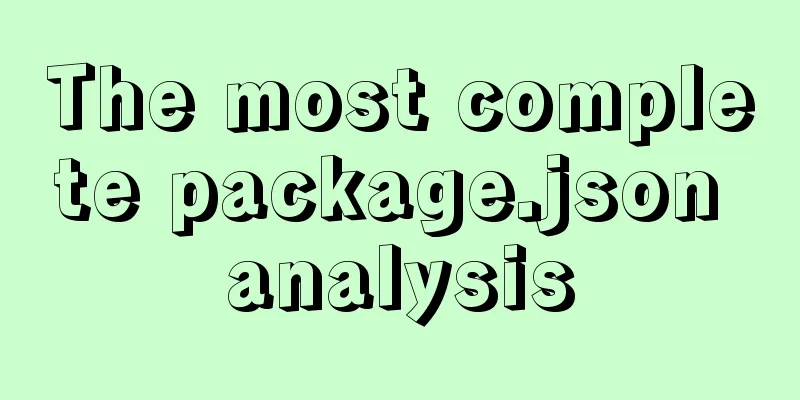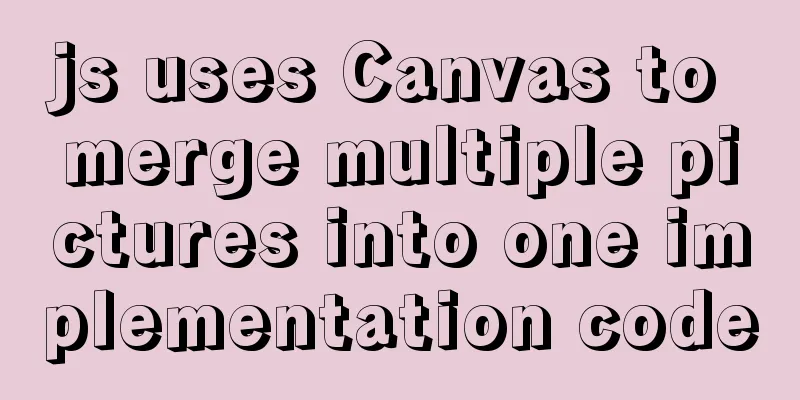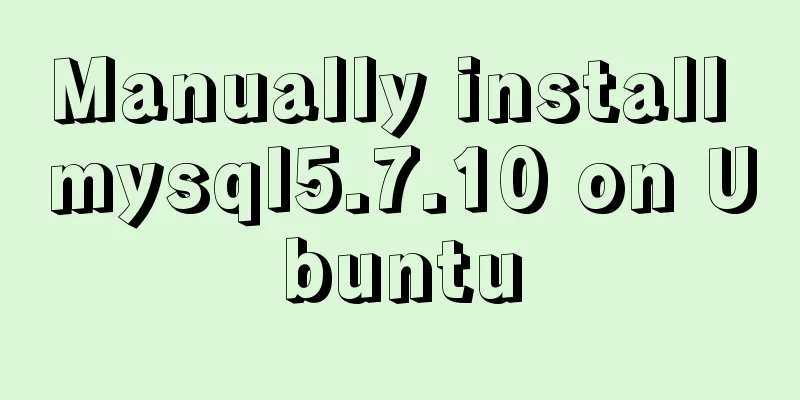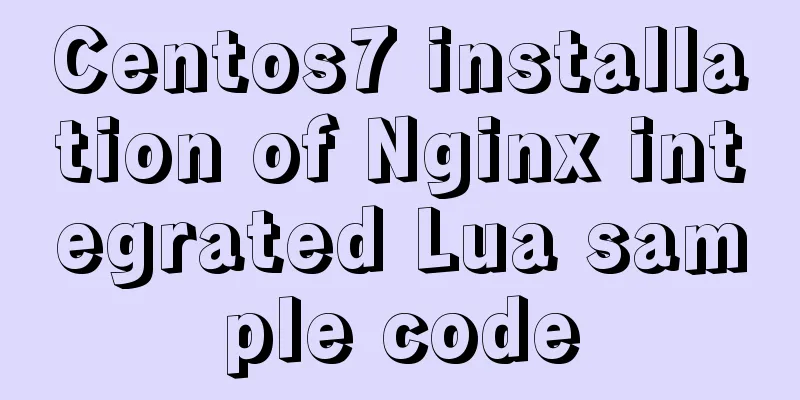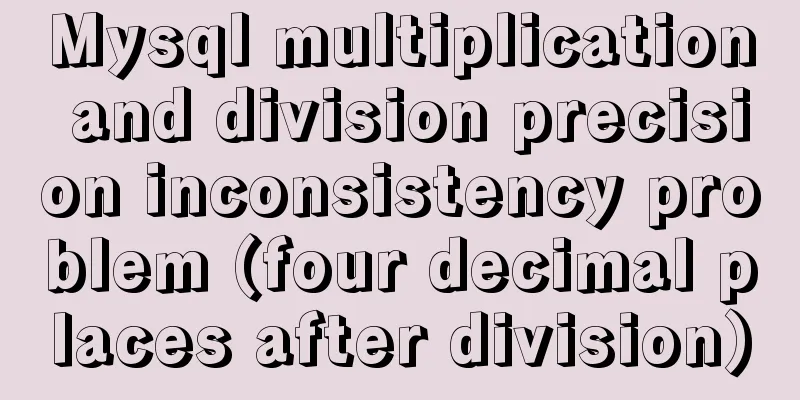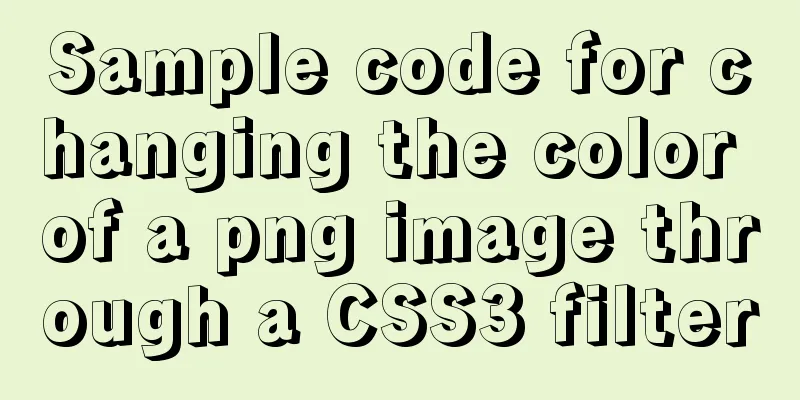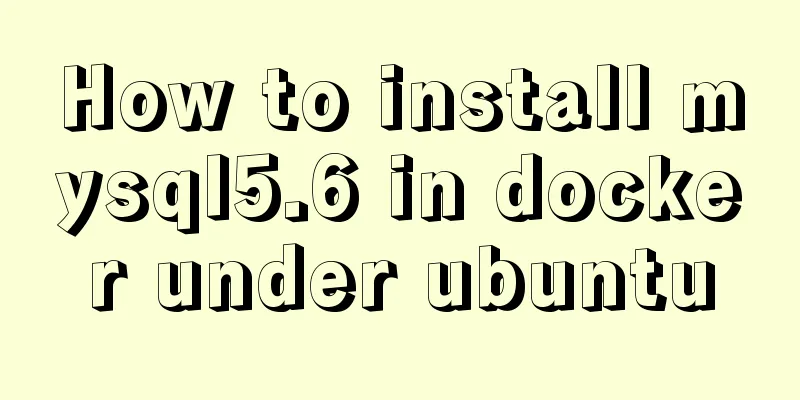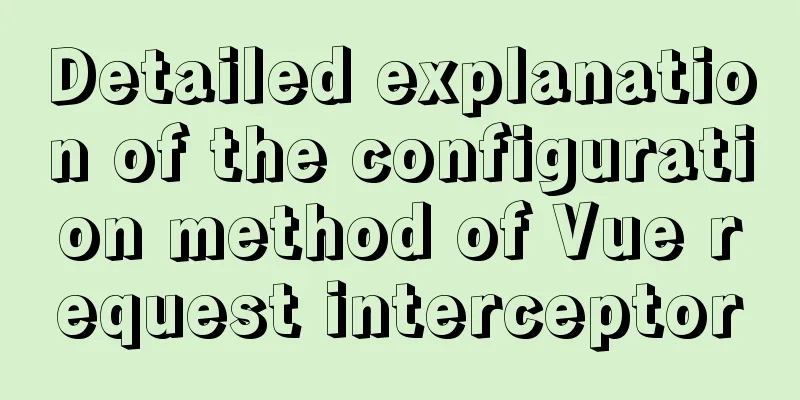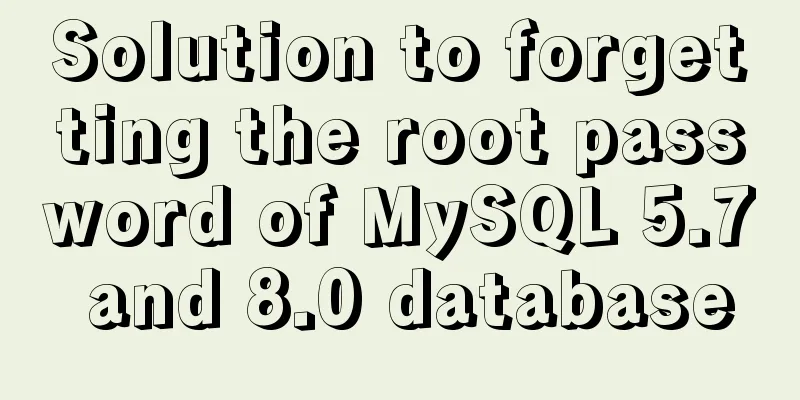MySQL 8.0.22 installation and configuration method graphic tutorial
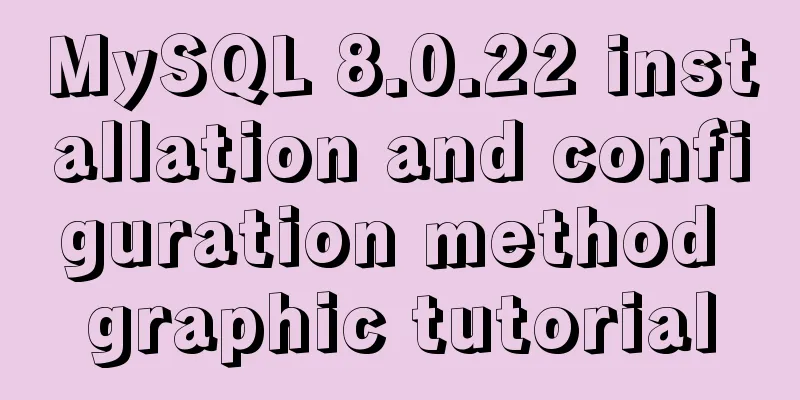
|
This article records the installation and configuration of MySQL 8.0.22 for your reference. The specific contents are as follows 1. Installation (1) Download from the official website
(2) Install (assuming that MySQL has not been installed before. If it has been installed, the following describes how to uninstall it. If you do not know whether it is installed, you can enter services.msc in the cmd window to check whether there is a MySQL service). Enter the command prompt as an administrator and enter the mysql-8.0.22-winx64/bin directory. Initialize mysqld first with --initialize-insecure and then install with mysqld install .
(3) Installation completed (after startup)
(4) If the installation fails according to the above steps and an error message is displayed indicating that a dll file is missing, it may be that your computer lacks the necessary Microsoft Visual C++. You can download the latest version from the official website. There are also commonly used versions of vc++ collected online, which you can also download from 2. Uninstall Stop the service first, then open cmd as an administrator, enter the bin directory and enter mysqld remove.
Wonderful topic sharing: MySQL different versions installation tutorial MySQL 5.7 installation tutorials for various versions MySQL 5.6 installation tutorials for various versions mysql8.0 installation tutorials for various versions The above is the full content of this article. I hope it will be helpful for everyone’s study. I also hope that everyone will support 123WORDPRESS.COM. You may also be interested in:
|
<<: Realize breadcrumb function based on vue-router's matched
>>: Alibaba Cloud Nginx configures https to implement domain name access project (graphic tutorial)
Recommend
Parent-child component communication in Vue and using sync to synchronize parent-child component data
Table of contents Preface Child components pass d...
Sample code for implementing dynamic glowing special effects animation of circles using pure CSS3
This article mainly introduces the sample code of...
How to represent various MOUSE shapes
<a href="http://" style="cursor...
Mycli is a must-have tool for MySQL command line enthusiasts
mycli MyCLI is a command line interface for MySQL...
How to use Nginx to realize the coexistence of multiple containers in the server
background There is a Tencent Linux cloud host, o...
A brief discussion on the difference between MYSQL primary key constraint and unique constraint
Table of contents Primary key constraint Unique C...
Detailed Example of Row-Level Locking in MySQL
Preface Locks are synchronization mechanisms used...
A brief analysis of SQL examples for finding uncommitted transactions in MySQL
A long time ago, I summarized a blog post titled ...
Specific method to delete mysql service
MySQL prompts the following error I went to "...
How to enable or disable SSH for a specific user or user group in Linux
Due to your company standards, you may only allow...
TypeScript generic parameter default types and new strict compilation option
Table of contents Overview Create a type definiti...
Steps to build a Docker image using Dockerfile
Dockerfile is a text file that contains instructi...
How to remove spaces or specified characters in a string in Shell
There are many methods on the Internet that, alth...
Vue realizes click flip effect
Use vue to simply implement a click flip effect f...
Why MySQL should avoid large transactions and how to solve them
What is a big deal? Transactions that run for a l...