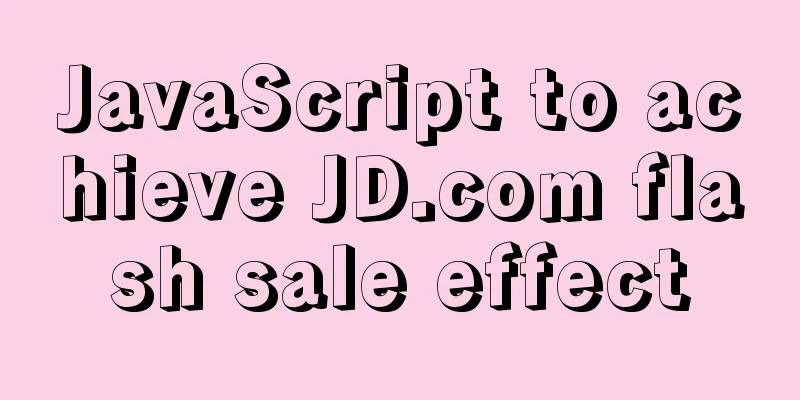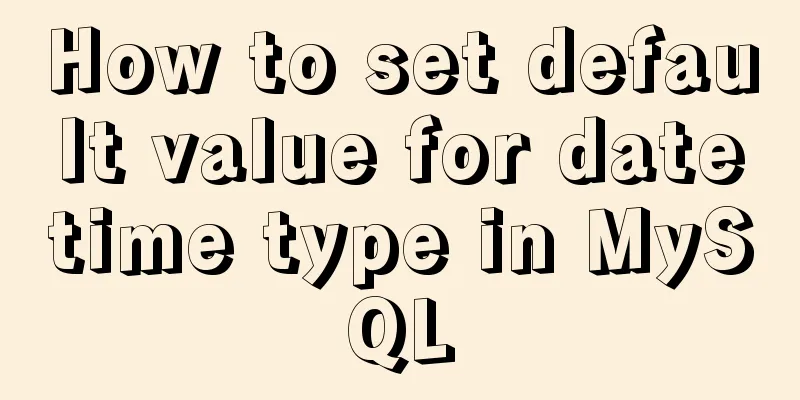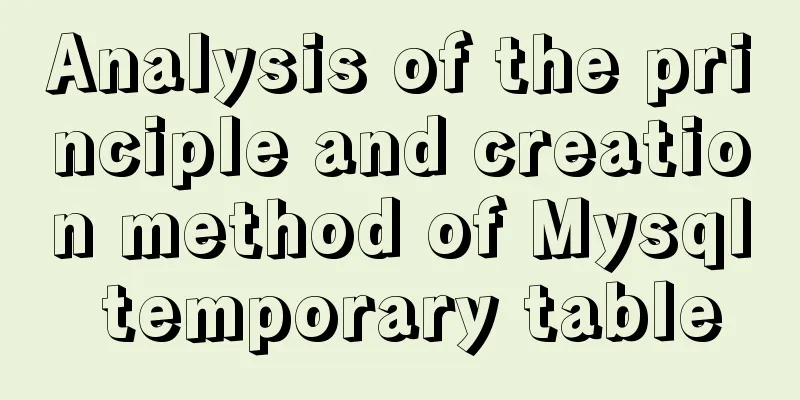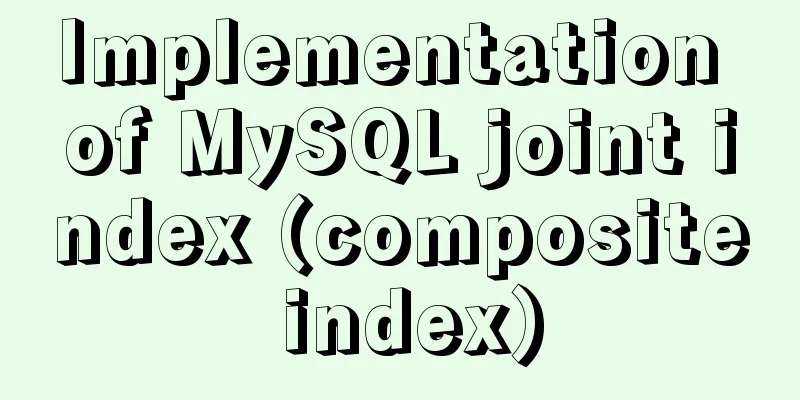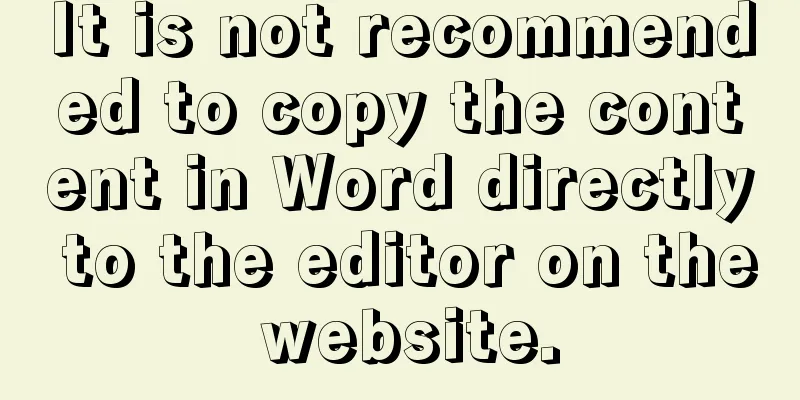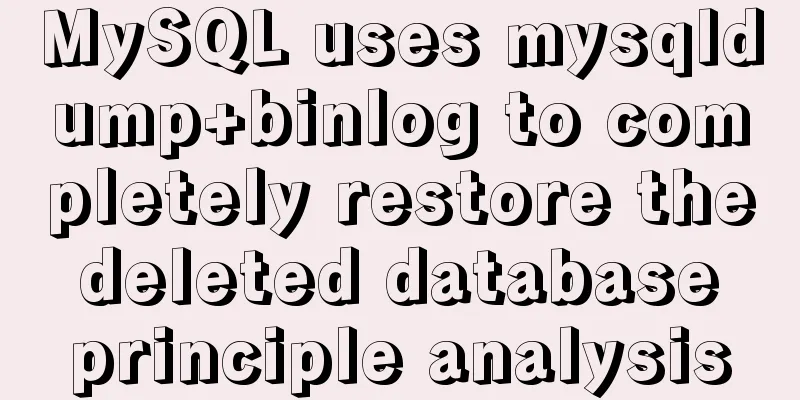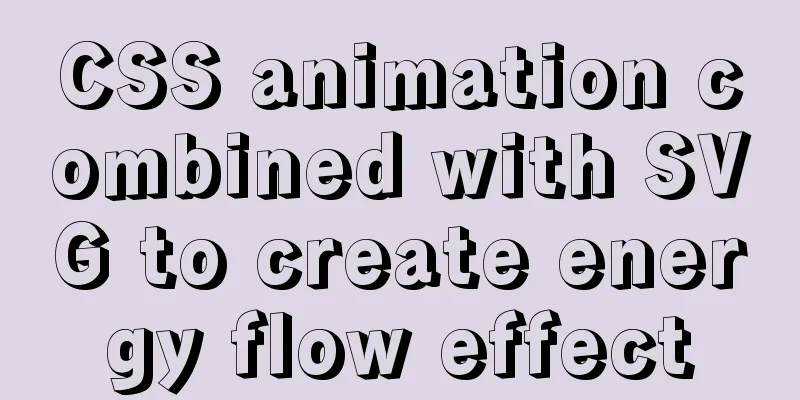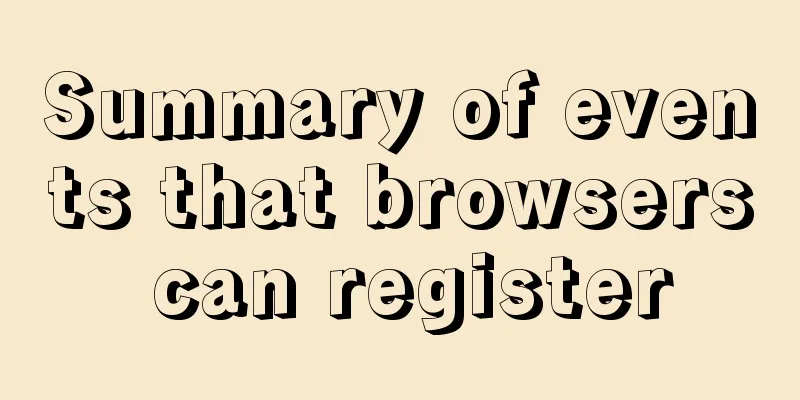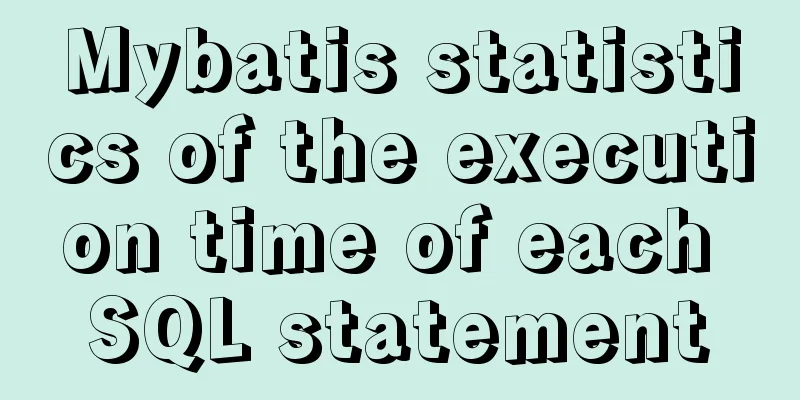Detailed Example of Row-Level Locking in MySQL
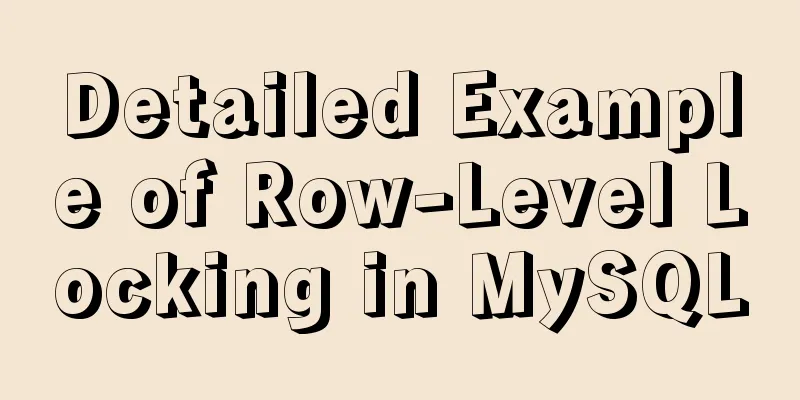
|
Preface Locks are synchronization mechanisms used to forcibly limit resource access when executing multiple threads. Database locks can be divided into row-level locks, table-level locks, and page-level locks according to the granularity of the locks. Row-level locks Row-level locks are the most fine-grained lock mechanism in MySQL, which means that only the currently operated row is locked. The probability of row-level lock conflicts is very low, and its granularity is the smallest, but the cost of locking is the highest. Row-level locks are divided into shared locks and exclusive locks. Features: The overhead is high, locking is slow, and deadlock may occur; the locking granularity is small, the probability of lock conflict is the highest, and the concurrency is also high; Implementation principle: InnoDB row locks are implemented by locking index items, which is different from MySQL and Oracle. The latter is implemented by locking the corresponding data rows in the database. InnoDB's row-level lock determines that row-level locks can only be used to retrieve data through index conditions. Otherwise, table-level locks are used directly. Special note: When using row-level locks, you must use indexes For example: Create table structure CREATE TABLE `developerinfo` ( `userID` bigint(20) NOT NULL, `name` varchar(255) DEFAULT NULL, `passWord` varchar(255) DEFAULT NULL, PRIMARY KEY (`userID`), KEY `PASSWORD_INDEX` (`passWord`) USING BTREE )ENGINE=InnoDB DEFAULT CHARSET=utf8; Inserting Data
INSERT INTO `developerinfo` VALUES ('1', 'liujie', '123456');
INSERT INTO `developerinfo` VALUES ('2', 'yitong', '123');
INSERT INTO `developerinfo` VALUES ('3', 'tong', '123456'); (1) Query the database using the primary key index and use row locks Open three command line windows for testing
mysql> set autocommit = 0; Query OK, 0 rows affected mysql> select * from developerinfo where userid = '1' for update; +--------+--------+----------+ | userID | name | password | +--------+--------+----------+ | 1 | liujie | 123456 | +--------+--------+----------+ 1 row in set |mysql> set autocommit = 0; Query OK, 0 rows affected mysql> select * from developerinfo where userid = '1' for update; wait|mysql> set autocommit = 0; Query OK, 0 rows affected mysql> select * from developerinfo where userid = '3' for update; +--------+------+----------+ | userID | name | password | +--------+------+----------+ | 3 | tong | 123456 | +--------+------+----------+ 1 row in set |mysql> commit; Query OK, 0 rows affected mysql> select * from developerinfo where userid = '1' for update; +--------+--------+----------+ | userID | name | password | +--------+--------+----------+ | 1 | liujie | 123456 | +--------+--------+----------+ 1 row in set (2) Querying non-indexed fields to query the database using row locks Open two command line windows for testing
|mysql> set autocommit=0; Query OK, 0 rows affected mysql> select * from developerinfo where name = 'liujie' for update; +--------+--------+----------+ userID name password +--------+--------+----------+ 1 liujie 123456 +--------+--------+----------+ 1 row in set |mysql> set autocommit=0; Query OK, 0 rows affected mysql> select * from developerinfo where name = 'tong' for update; Wait| mysql> commit; Query OK, 0 rows affected mysql> select * from developerinfo where name = 'liujie' for update; +--------+--------+----------+ | userID | name | password | +--------+--------+----------+ | 1 | liujie | 123456 | +--------+--------+----------+ 1 row in set
mysql> set autocommit=0; Query OK, 0 rows affected mysql> select * from developerinfo where password = '123456 ' for update; +--------+--------+----------+ | userID | name | password | +--------+--------+----------+ | 1 | liujie | 123456 | | 3 | tong | 123456 | +--------+--------+----------+ 2 rows in set mysql> set autocommit =0; Query OK, 0 rows affected mysql> select * from developerinfo where userid = '1' for update;
mysql> set autocommit = 0; Query OK, 0 rows affected mysql> select * from developerinfo where userid = '2 ' for update; +--------+--------+----------+ | userID | name | password | +--------+--------+----------+ | 2 | yitong | 123 | +--------+--------+----------+ 1 row in set commit; mysql> select * from developerinfo where userid = '1' for update; +--------+--------+----------+ | userID | name | password | +--------+--------+----------+ | 1 | liujie | 123456 | +--------+--------+----------+ 1 row in set
Summarize The above is the full content of this article. I hope that the content of this article will have certain reference learning value for your study or work. Thank you for your support of 123WORDPRESS.COM. You may also be interested in:
|
<<: Best Practices for Developing Amap Applications with Vue
Recommend
Solutions to MySQL batch insert and unique index problems
MySQL batch insert problem When developing a proj...
WeChat applet scroll-view implements a solution to duplicate data loading when pulling up
The scroll-view of WeChat applet has more bugs wh...
Details of Linux file descriptors, file pointers, and inodes
Table of contents Linux--File descriptor, file po...
Teach you how to make cool barcode effects
statement : This article teaches you how to imple...
About VSCode formatting JS automatically adding or removing semicolons
introduction It is okay to add or not add a semic...
Vue recursively implements custom tree components
This article shares the specific code of Vue recu...
Linux touch command usage examples
Detailed explanation of linux touch command: 1. C...
Summary of some tips on MySQL index knowledge
Table of contents 1. Basic knowledge of indexing ...
3 simple ways to achieve carousel effects with JS
This article shares 3 methods to achieve the spec...
Vue implements click feedback instructions for water ripple effect
Table of contents Water wave effect Let's see...
How to install MySQL via SSH on a CentOS VPS
Type yum install mysql-server Press Y to continue...
mysql+mybatis implements stored procedure + transaction + multi-concurrent serial number acquisition
Database stored procedures DROP PROCEDURE IF EXIS...
calc() to achieve full screen background fixed width content
Over the past few years, there has been a trend i...
Detailed explanation of making shooting games with CocosCreator
Table of contents Scene Setting Game Resources Tu...
Tips for using the docker inspect command
Description and Introduction Docker inspect is a ...