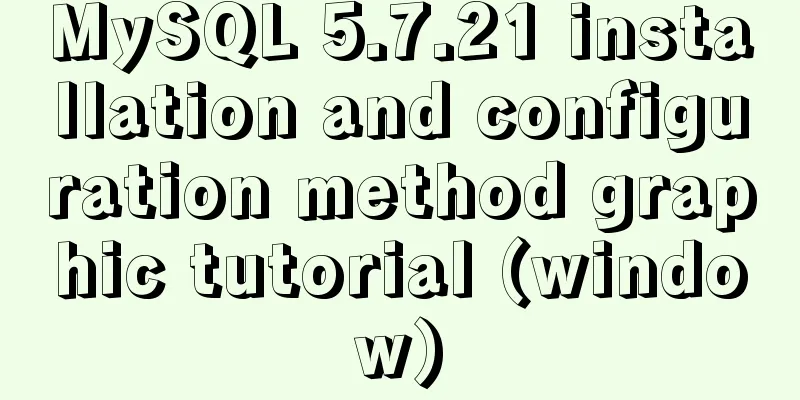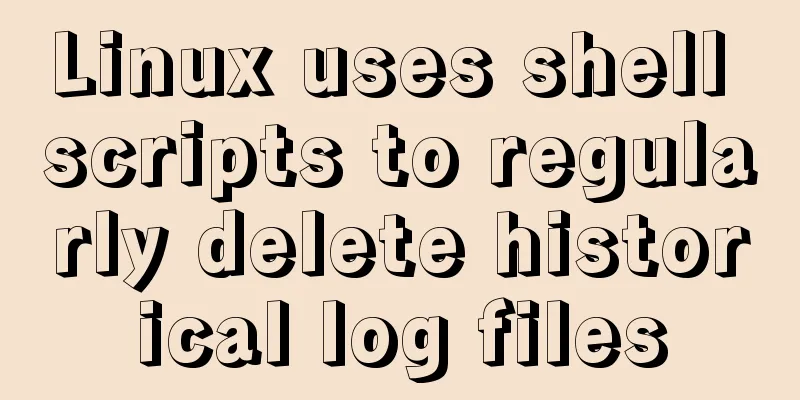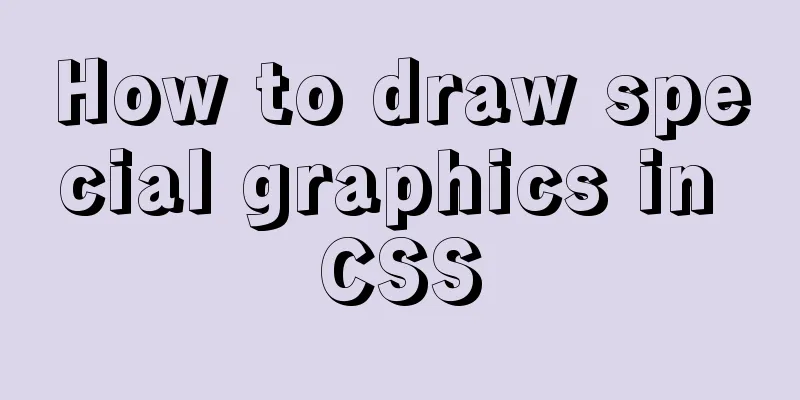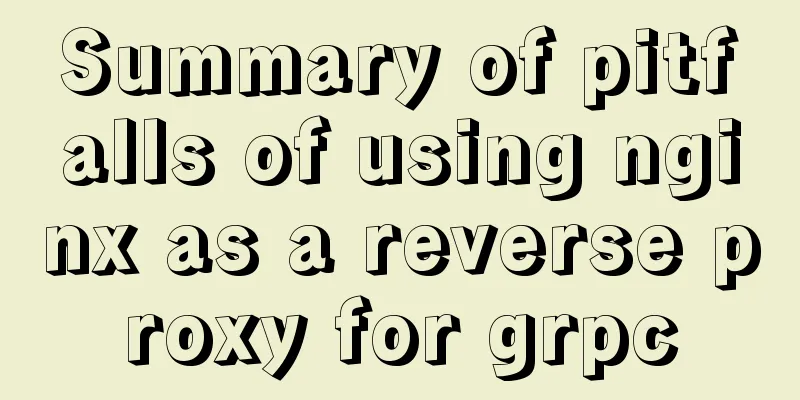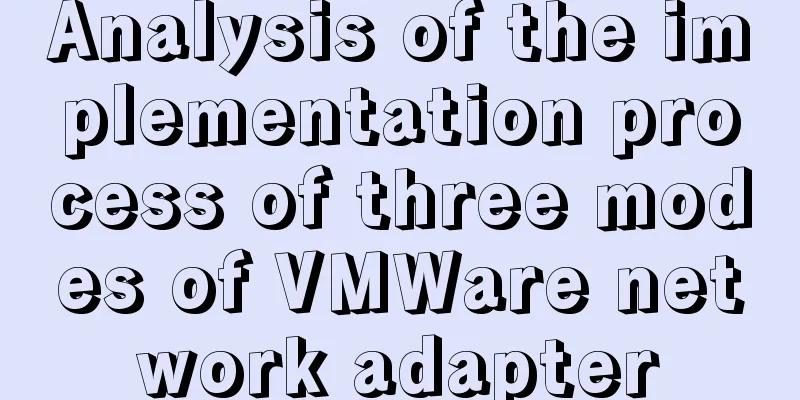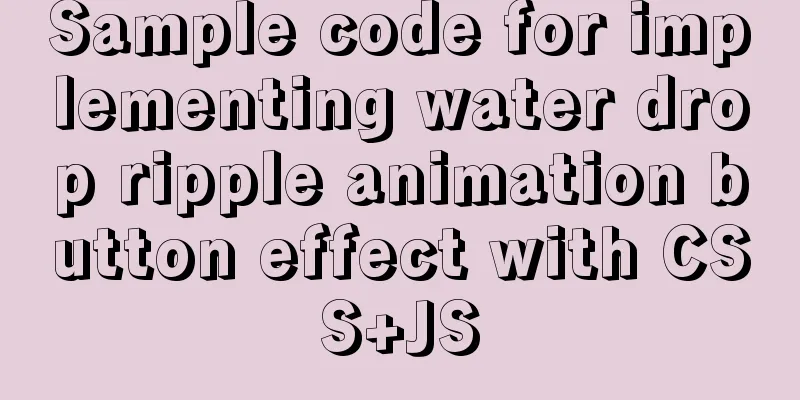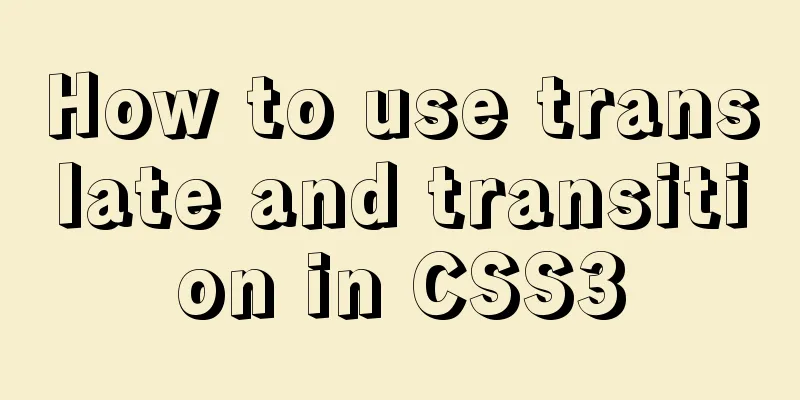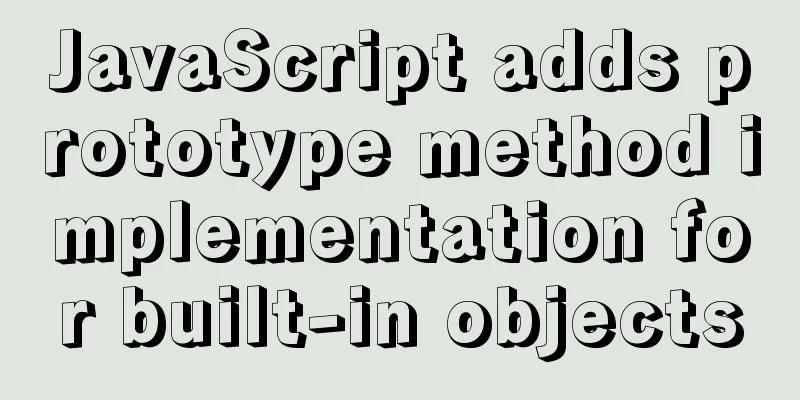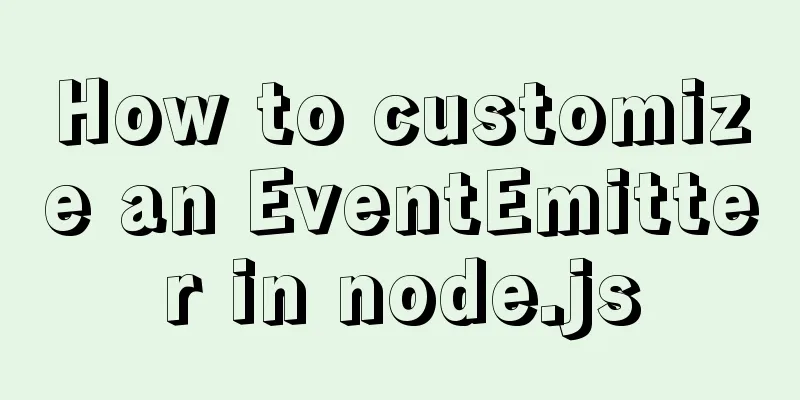Manually install mysql5.7.10 on Ubuntu
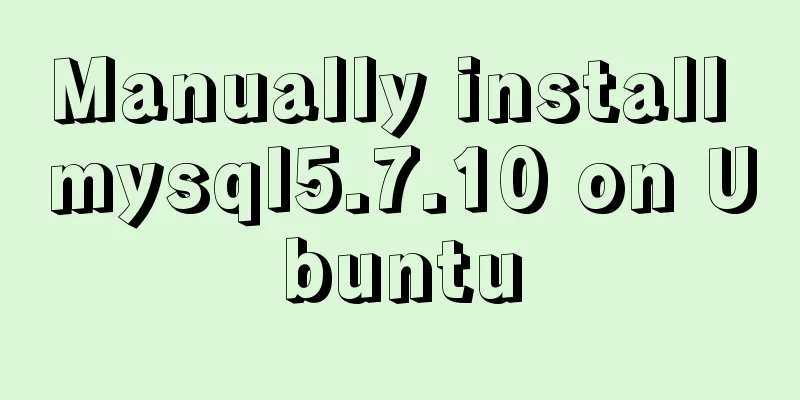
|
This tutorial shares the process of manually installing MySQL 5.7.10 on Ubuntu for your reference. The specific contents are as follows 1. Download the installation package MySQL official website download address Select the system version Ubuntu14.04 with the suffix deb_bundle.tar to download Ubuntu Linux 14.04 (x86, 64-bit), DEB Bundle MySQL Server 5.7.x 237.6M (x here means the latest version of MySQL) This article uses mysql5.7.10 as an example (File name: mysql-server_5.7.10-1ubuntu14.04_amd64.deb-bundle.tar) 2. Decompression Unzip it in /usr/local/src: 1) Use the mv command to move the installation package to the target path: mv /home/"currently logged in user name"/"download path of the installation package"/mysql-server_5.7.10-1ubuntu14.04_amd64.deb-bundle.tar /usr/local/src (please modify the path in quotation marks) 2) cd to the target path: cd /usr/local/src 3) Grant permissions: sudo chmod +x mysql-server_5.7.10-1ubuntu14.04_amd64.deb-bundle.tar 4) Decompression: tar -xf mysql-server_5.7.10-1ubuntu14.04_amd64.deb-bundle.tar The following files are extracted: libmysqlclient20_5.7.10-1ubuntu14.04_amd64.deb libmysqlclient-dev_5.7.10-1ubuntu14.04_amd64.deb libmysqld-dev_5.7.10-1ubuntu14.04_amd64.deb mysql-client_5.7.10-1ubuntu14.04_amd64.deb mysql-common_5.7.10-1ubuntu14.04_amd64.deb mysql-community-client_5.7.10-1ubuntu14.04_amd64.deb mysql-community-server_5.7.10-1ubuntu14.04_amd64.deb mysql-community-source_5.7.10-1ubuntu14.04_amd64.deb mysql-community-test_5.7.10-1ubuntu14.04_amd64.deb mysql-server_5.7.10-1ubuntu14.04_amd64.deb mysql-testsuite_5.7.10-1ubuntu14.04_amd64.deb mysql-community_5.7.10-1ubuntu14.04_amd64.changes (You can check it with ls)
3. Terminal command installation 0) Preparation: Update dependency sources and install libaio1 dependencies sudo apt-get update sudo apt-get upgrade apt-get install libaio1 1) The following is my installation order, which is roughly the same for every machine. If the terminal prompts which dependency is missing, you can slightly modify the installation order. sudo dpkg -i mysql-common_5.7.10-1ubuntu14.04_amd64.deb sudo dpkg-preconfigure mysql-community-server_5.7.10-1ubuntu14.04_amd64.deb This step requires you to enter the root password of the data sudo dpkg -i libmysqlclient20_5.7.10-1ubuntu14.04_amd64.deb sudo dpkg -i libmysqlclient-dev_5.7.10-1ubuntu14.04_amd64.deb sudo dpkg -i libmysqld-dev_5.7.10-1ubuntu14.04_amd64.deb sudo dpkg -i mysql-community-client_5.7.10-1ubuntu14.04_amd64.deb sudo dpkg -i mysql-client_5.7.10-1ubuntu14.04_amd64.deb sudo dpkg -i mysql-common_5.7.10-1ubuntu14.04_amd64.deb 2) Install dependency packages sudo apt-get -f install sudo apt-get -f install libmecab2 3) Install mysql-server sudo dpkg -i mysql-community-server_5.7.9-1ubuntu14.04_amd64.deb sudo dpkg -i mysql-server_5.7.9-1ubuntu14.04_amd64.deb 4. Detection, installation and configuration mysql -u root -p Enter the account password you set previously The above is the full content of this article. I hope it will be helpful for everyone’s study. I also hope that everyone will support 123WORDPRESS.COM. You may also be interested in:
|
<<: JavaScript to switch multiple pictures
>>: Autotrash tool for Linux to automatically delete old junk files at a scheduled time
Recommend
Vue+js realizes video fade-in and fade-out effect
Vue+js realizes the fade in and fade out of the v...
Example of how to configure multiple virtual hosts in nginx
It is very convenient to configure virtual host v...
Say goodbye to hard coding and let your front-end table automatically calculate the instance code
Preface When my team was developing the tax syste...
How to create a stored procedure in MySQL and add records in a loop
This article uses an example to describe how to c...
Implementation of dynamic rem for mobile layout
Dynamic rem 1. First, let’s introduce the current...
MySQL Flush-List and dirty page flushing mechanism
1. Review The Buffer Pool will be initialized aft...
In-depth analysis of MySQL 8.0 redo log
Table of contents Preface Generation of redo log ...
Docker image analysis tool dive principle analysis
Today I recommend such an open source tool for ex...
Vue implements scrollable pop-up window effect
This article shares the specific code of Vue to a...
Summary of Linux nc command
NC's full name is Netcat (Network Knife), and...
How to use Flex layout to achieve scrolling of fixed content area in the head
The fixed layout of the page header was previousl...
Example code for implementing dynamic column filtering in vue+element table
Requirement: When displaying data in a list, ther...
MYSQL development performance research: optimization method for batch inserting data
1. What problems did we encounter? In standard SQ...
js converts a multidimensional array into a one-dimensional array and then reorders it
Table of contents Let's talk about flattening...
Solve the problem of MySQL Threads_running surge and slow query
Table of contents background Problem Description ...