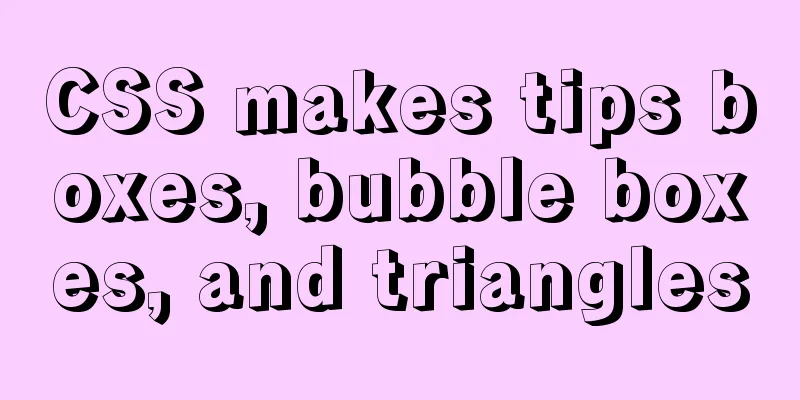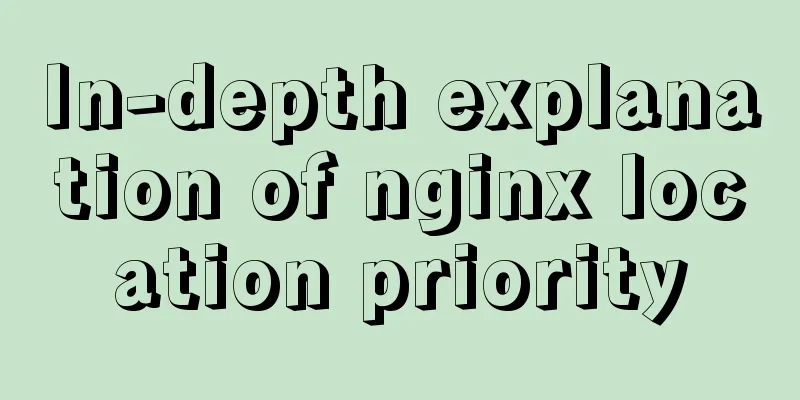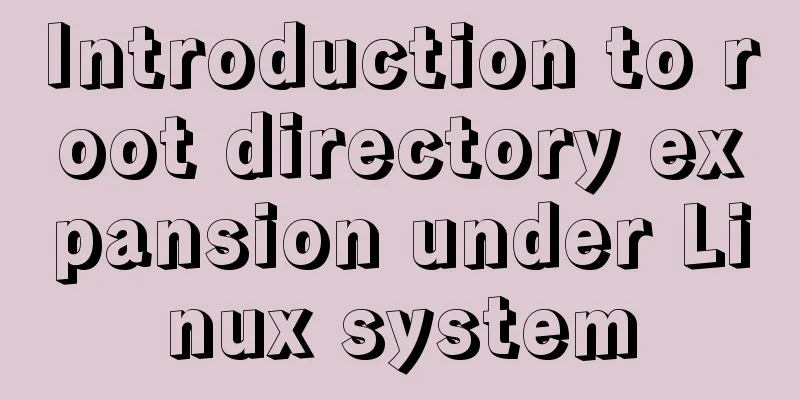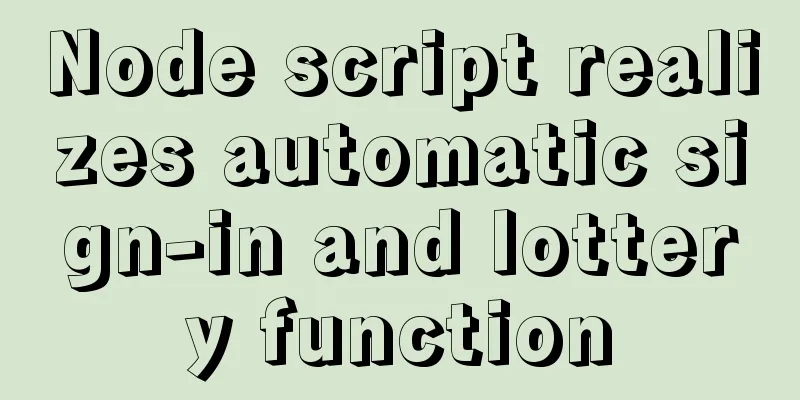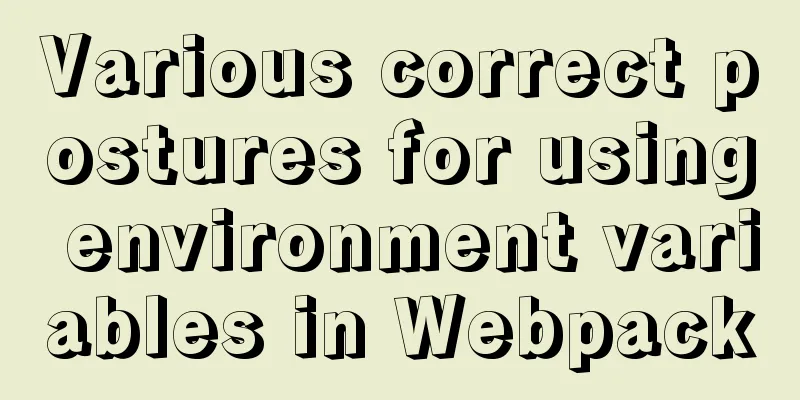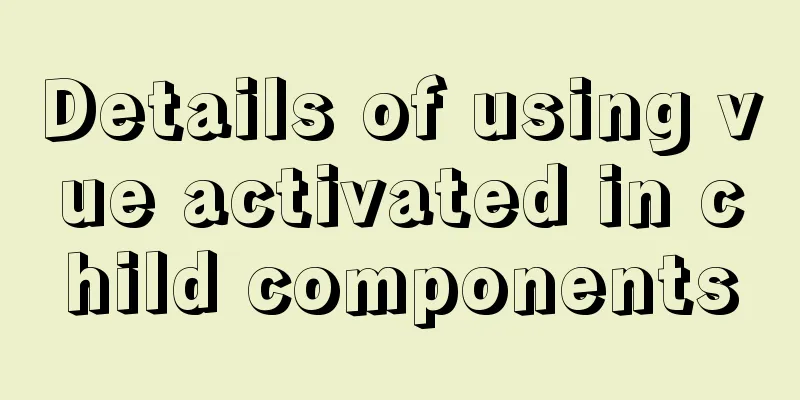Mycli is a must-have tool for MySQL command line enthusiasts
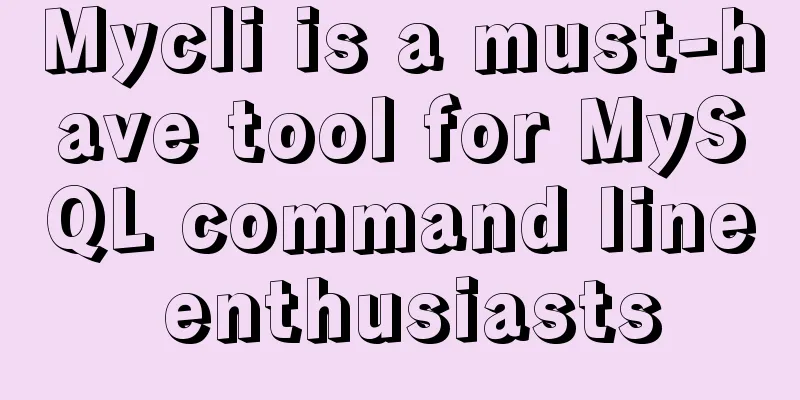
|
mycli MyCLI is a command line interface for MySQL, MariaDB, and Percona with auto-completion and syntax highlighting. •Source: https://github.com/dbcli/mycli
Quick Start If you already know how to install python packages, then you can simply do: $ pip install mycli If you're on macOS you can install it via homebrew. $ brew update && brew install mycli If you're having trouble with the quick start, check the install page for detailed instructions Usage $ mycli --help Usage: mycli [OPTIONS] [DATABASE] A MySQL terminal client with auto-completion and syntax highlighting. Examples: -mycli my_database - mycli -u my_user -h my_host.com my_database - mycli mysql://my_user@my_host.com:3306/my_database Options:
-h, --host TEXT Host address of the database.
-P, --port INTEGER Port number to use for connection. Honors
$MYSQL_TCP_PORT.
-u, --user TEXT User name to connect to the database.
-S, --socket TEXT The socket file to use for connection.
-p, --password TEXT Password to connect to the database.
--pass TEXT Password to connect to the database.
--ssl-ca PATH CA file in PEM format.
--ssl-capath TEXT CA directory.
--ssl-cert PATH X509 cert in PEM format.
--ssl-key PATH X509 key in PEM format.
--ssl-cipher TEXT SSL cipher to use.
--ssl-verify-server-cert Verify server's "Common Name" in its cert
against hostname used when connecting. This
option is disabled by default.
-V, --version Output mycli's version.
-v, --verbose Verbose output.
-D, --database TEXT Database to use.
-d, --dsn TEXT Use DSN configured into the [alias_dsn]
section of myclirc file.
--list-dsn list of DSN configured into the [alias_dsn]
section of myclirc file.
-R, --prompt TEXT Prompt format (Default: "\t \u@\h:\d> ").
-l, --logfile FILENAME Log every query and its results to a file.
--defaults-group-suffix TEXT Read MySQL config groups with the specified
suffix.
--defaults-file PATH Only read MySQL options from the given file.
--myclirc PATH Location of myclirc file.
--auto-vertical-output Automatically switch to vertical output mode
if the result is wider than the terminal
width.
-t, --table Display batch output in table format.
--csv Display batch output in CSV format.
--warn / --no-warn Warn before running a destructive query.
--local-infile BOOLEAN Enable/disable LOAD DATA LOCAL INFILE.
--login-path TEXT Read this path from the login file.
-e, --execute TEXT Execute command and quit.
--help Show this message and exit.blogroll Summarize The above is mycli, a must-have tool for MySQL command line enthusiasts introduced by the editor. I hope it will be helpful to everyone. If you have any questions, please leave me a message and the editor will reply to you in time. I would also like to thank everyone for their support of the 123WORDPRESS.COM website! You may also be interested in:
|
<<: Nginx forward and reverse proxy and load balancing functions configuration code example
>>: Implementing simple chat room dialogue based on websocket
Recommend
A brief discussion on CSS cascading mechanism
Why does CSS have a cascading mechanism? Because ...
Detailed tutorial on building a continuous integration delivery environment based on Docker+K8S+GitLab/SVN+Jenkins+Harbor
Table of contents Environment Setup Overview 1.Wh...
Javascript Basics: Detailed Explanation of Operators and Flow Control
Table of contents 1. Operator 1.1 Arithmetic oper...
Zabbix monitoring docker application configuration
The application of containers is becoming more an...
Detailed installation and configuration tutorial of mysql5.7 on CentOS
Install Make sure your user has permission to ins...
Connector configuration in Tomcat
JBoss uses Tomcat as the Web container, so the co...
Understanding what Node.js is is so easy
Table of contents Official introduction to Node.j...
How to create LVM for XFS file system in Ubuntu
Preface lvm (Logical Volume Manager) logical volu...
Solution to Linux server graphics card crash
When the resolution of the login interface is par...
MySQL 8.0.12 winx64 decompression version installation graphic tutorial
Recorded the installation of mysql-8.0.12-winx64 ...
CSS3 achieves infinite scrolling/carousel effect of list
Effect Preview Ideas Scroll the current list to t...
Three ways to implement animation in CSS3
This is a test of the interviewee's basic kno...
About input file control and beautification
When uploading on some websites, after clicking t...
How to build pptpd service in Alibaba Cloud Ubuntu 16.04
1. To build a PPTP VPN, you need to open port 172...
HTML+CSS project development experience summary (recommended)
I haven’t updated my blog for several days. I jus...