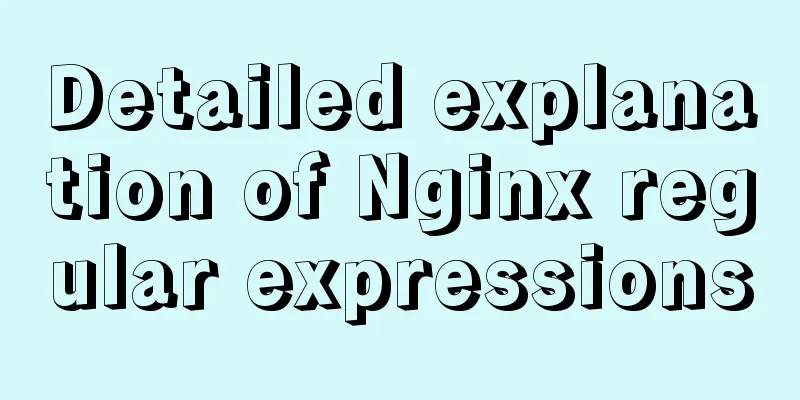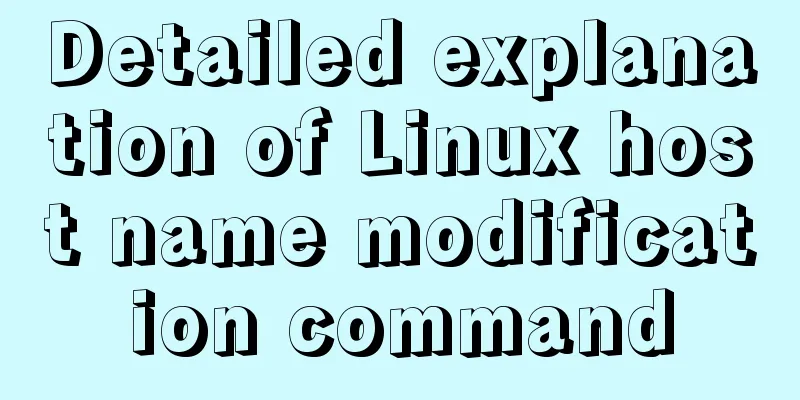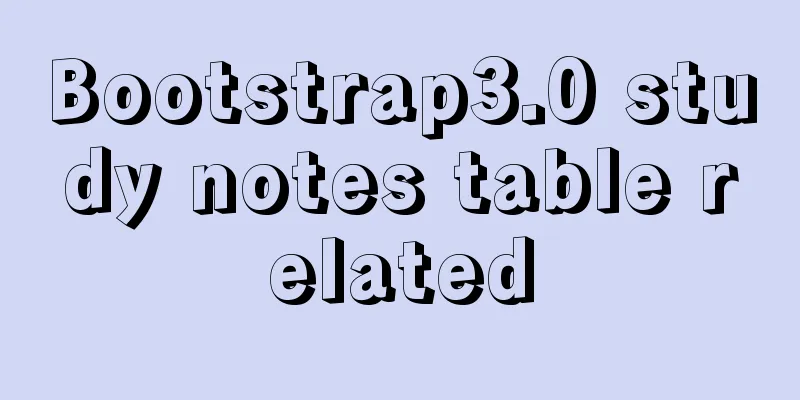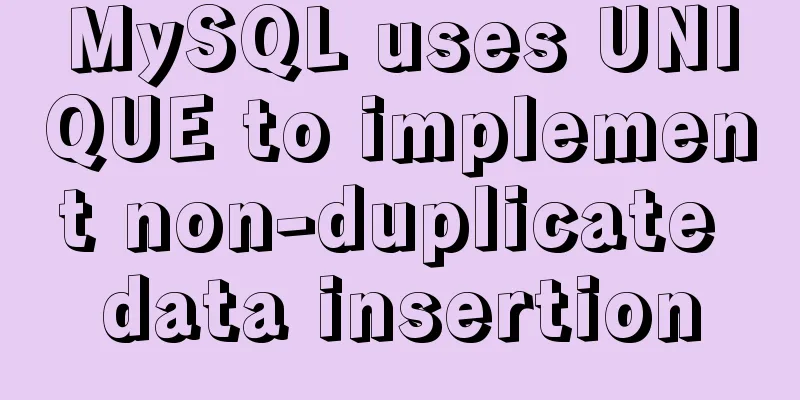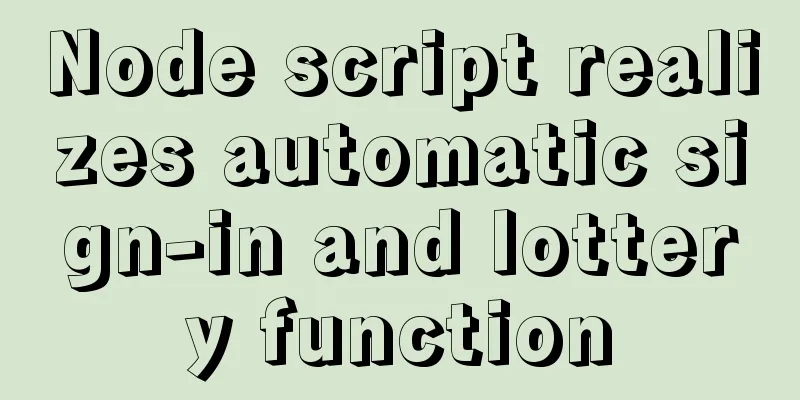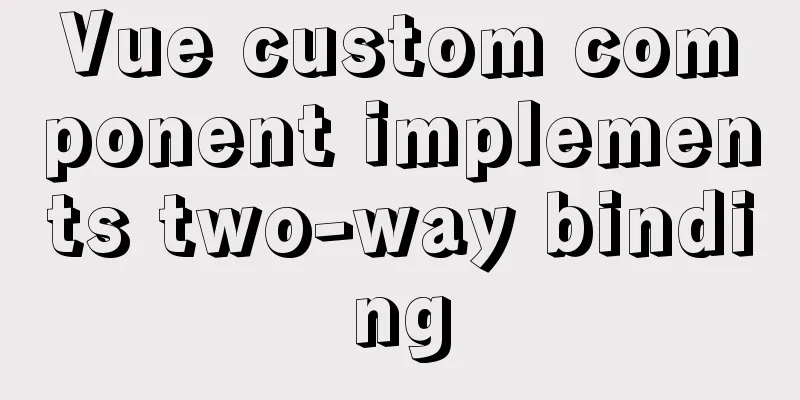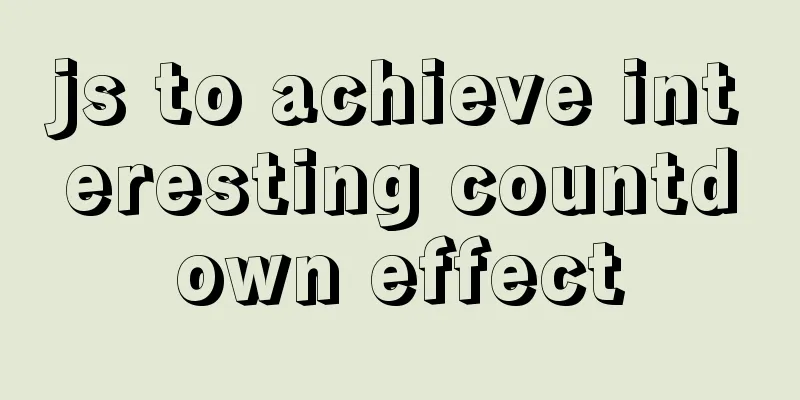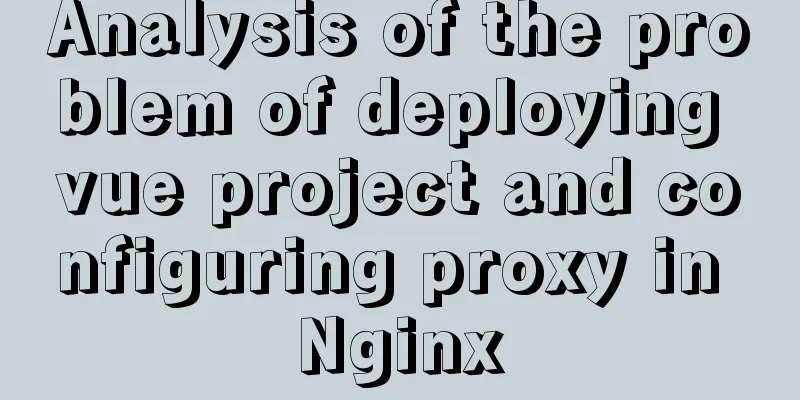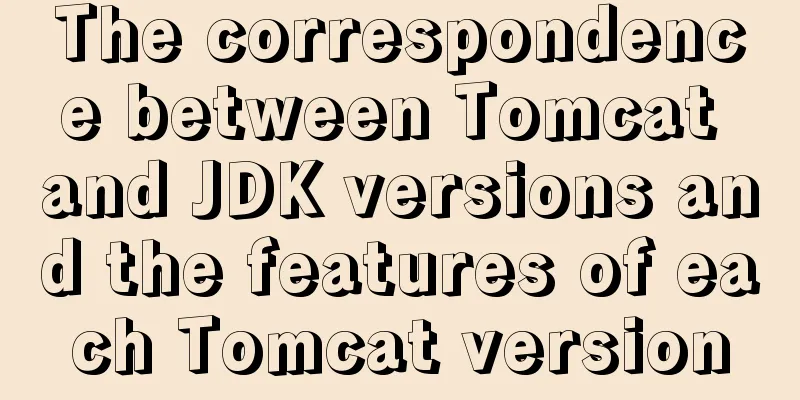MySQL 8.0.12 winx64 decompression version installation graphic tutorial
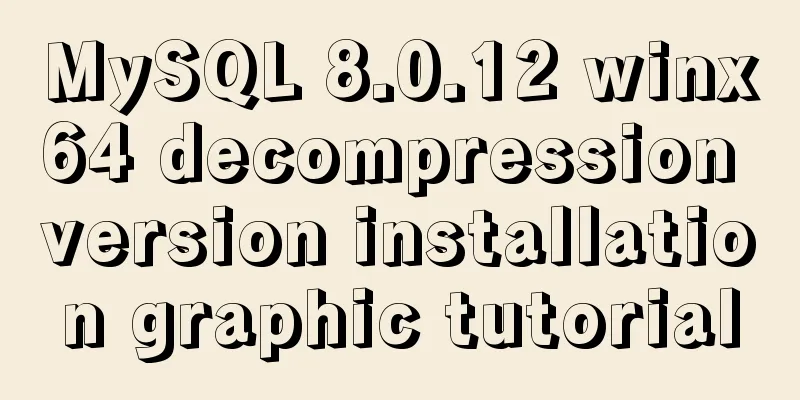
|
Recorded the installation of mysql-8.0.12-winx64 decompression version and shared it with everyone. 1. Download from the official website: Download address 2. Unzip to a suitable directory
3. Configure environment variables path: bin directory (must be configured) MYSQL_HOME: The directory where MySQL is unpacked ( function: in DOC, you can run commands in any drive letter. If it is not configured, you need to go to the specified directory)
4. Create a new my.ini. If there is no my.ini, there will be no initialization parameters when the database is started. [mysql] ; Set the mysql client default character set default-character-set=utf8 [mysqld] ; Set port 3306 port = 3306 ; Set the mysql installation directory basedir=D:\MYSQL\mysql-8.0.12-winx64 ; Set the storage directory of mysql database data datadir=D:\MYSQL\mysql-8.0.12-winx64\mydatabase ; Maximum number of connections allowed max_connections=200 ; The default character set used by the server is the 8-bit latin1 character set character-set-server=utf8 ; The default storage engine that will be used when creating a new table default-storage-engine=INNODB 5. Use cmd to open the command window (to obtain the initial password, select one of the two options) Option 1: Enter the mysqld --initialize command to initialize the mysql data directory. Remember that after the initialization is completed, a data folder will be generated in the decompressed directory. There is a file ending with .err in this folder. After opening it, there will be a randomly generated password. Option 2: Use the mysqld --initialize --console command to generate a random password
6. Use net start mysql to start the service 7. Log in and change the password mysql -u root -p 8. Change the login password 'newpassword' and replace it with the new password you need ALTER USER 'root'@'localhost' IDENTIFIED WITH mysql_native_password BY 'newpassword'; Wonderful topic sharing: MySQL different versions installation tutorial MySQL 5.7 installation tutorials for various versions MySQL 5.6 installation tutorials for various versions mysql8.0 installation tutorials for various versions The above is the full content of this article. I hope it will be helpful for everyone’s study. I also hope that everyone will support 123WORDPRESS.COM. You may also be interested in:
|
<<: Summary of 7 pitfalls when using react
>>: Zookeeper stand-alone environment and cluster environment construction
Recommend
Analysis of the project process in idea packaging and uploading to cloud service
one. First of all, you have to package it in idea...
Two ways to add a mask effect to the background image using background-color through CSS
If a div sets background-color and background-ima...
Detailed explanation of the use of Vue Smooth DnD, a draggable component of Vue
Table of contents Introduction and Demo API: Cont...
Detailed explanation of the sticky position attribute in CSS
When developing mobile apps, you often encounter ...
How to use Dockerfile to build images in Docker
Build the image Earlier we used various images fo...
jQuery treeview tree structure application
This article example shares the application code ...
Detailed example of removing duplicate data in MySQL
Detailed example of removing duplicate data in My...
Detailed explanation of using Nginx reverse proxy to solve cross-domain problems
question In the previous article about cross-doma...
Element's el-tree multiple-select tree (checkbox) parent-child node association is not associated
Attribute check-strictly The official document pr...
Detailed steps to install a virtual machine and use CentOS 8 using VMware 15
Preface: I'm currently learning Linux and .Ne...
Detailed explanation of scp and sftp commands under Linux
Table of contents Preface 1. scp usage 2. Use sft...
Detailed installation tutorial of Mysql5.7.19 under Centos7
1. Download Download mysql-5.7.19-linux-glibc2.12...
How to view and execute historical commands in Linux
View historical commands and execute specified co...
Detailed steps to implement the Excel import function in Vue
1. Front-end-led implementation steps The first s...
Summary of several MySQL installation methods and configuration issues
1. MySQL rpm package installation # Download the ...