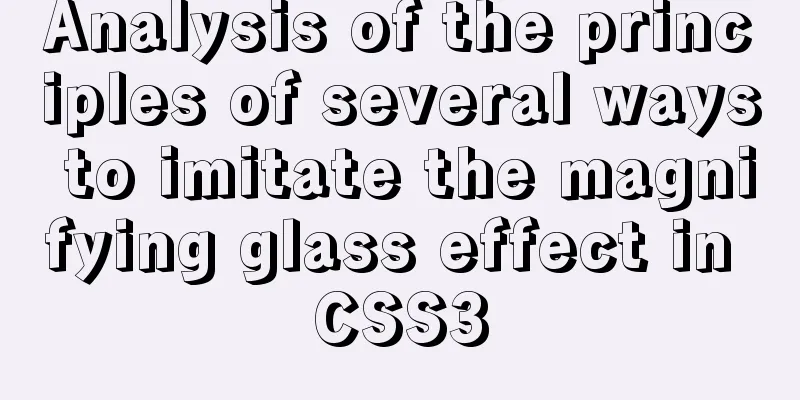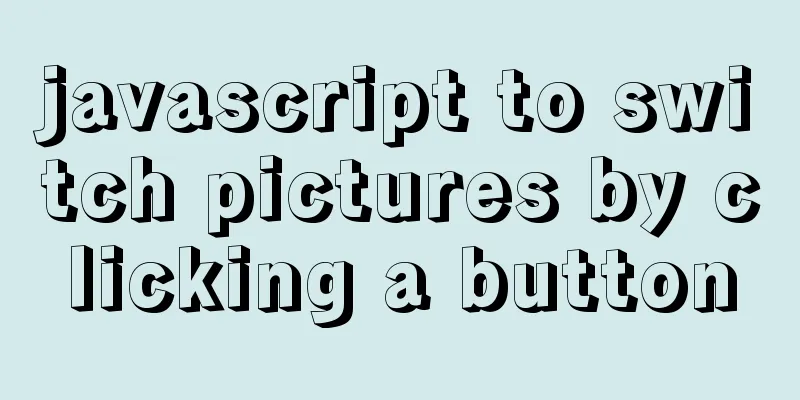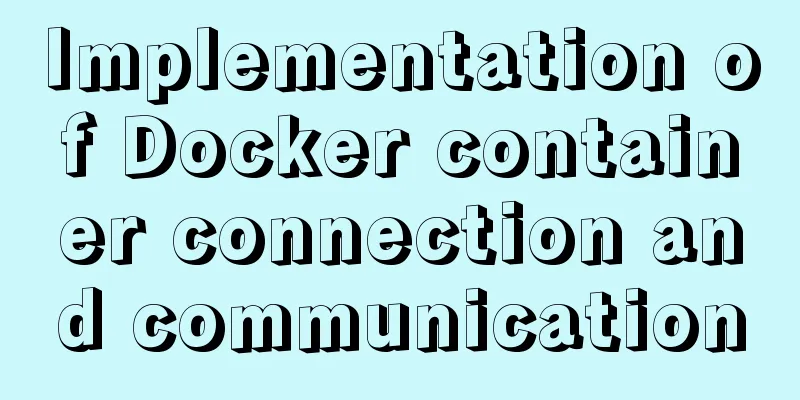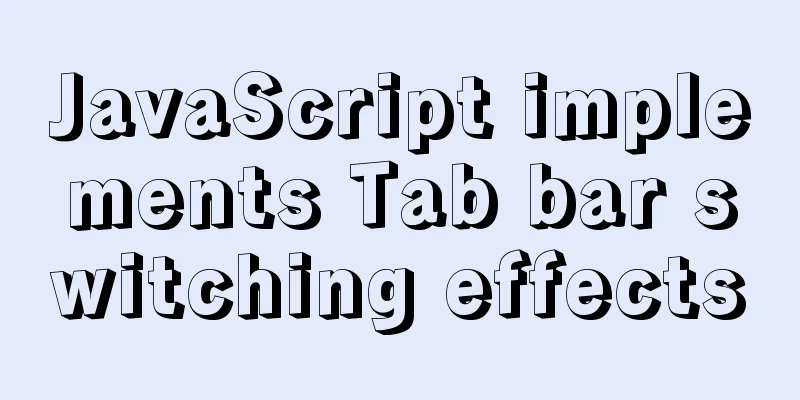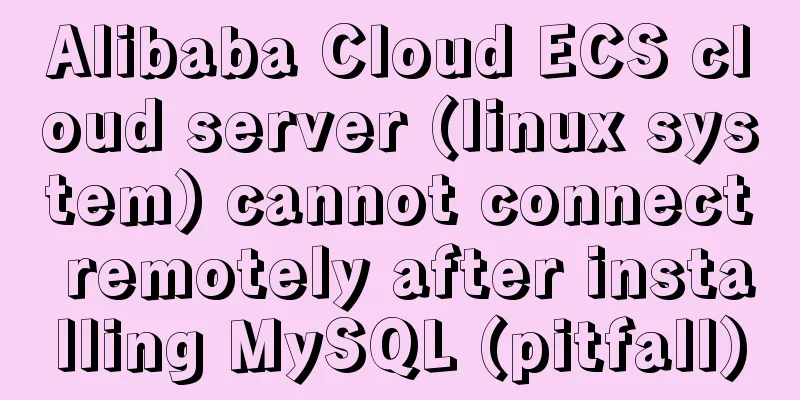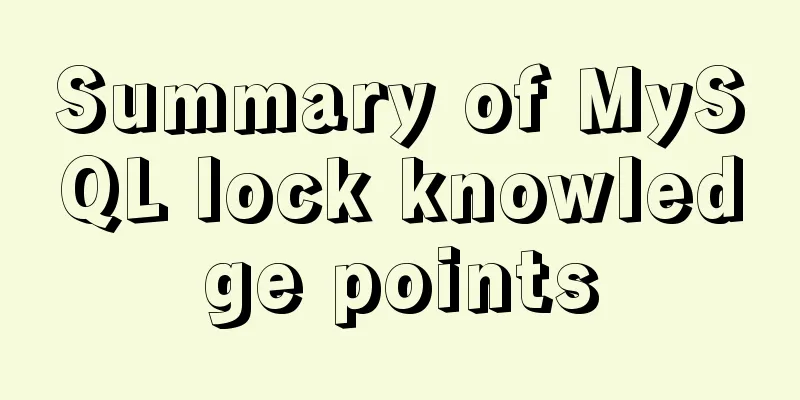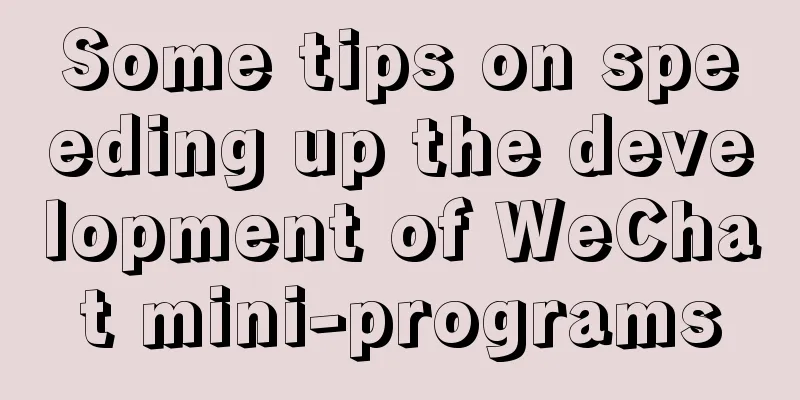Analysis of the problem of deploying vue project and configuring proxy in Nginx
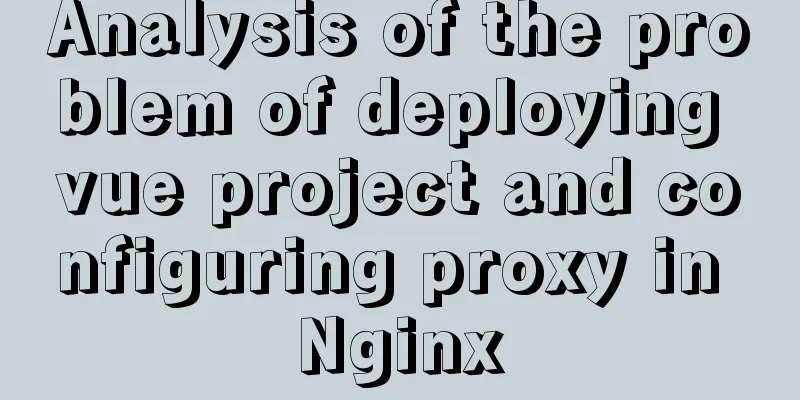
1. Install and start nginx# Install nginx sudo apt-get install nginx # Start sudo service nginx start Verify Installation # After the installation is complete, use nginx -v to check. If the output of nginx version information indicates that the installation is successful nginx -v # If the output is similar to this version number, the installation is complete nginx version: nginx/1.14.0 (Ubuntu) 2. Modify the nginx configuration file and deploy the project Check the configuration of nginx. The configuration files under Linux system are usually stored in the nginx directory under the /etc directory. Use the editor that comes with the connection tool to open or vim
Check whether nginx configuration is correct sudo nginx -t Successful will appear.
Load nginx configuration sudo nginx -s reload If the project is configured with cross-domain API, please continue to see point 3, otherwise just go to point 4 to access the project 3. Configure the proxy APIGenerally, projects with separated front-end and back-end need to be cross-domain Or edit the /etc/nginx/sites-available/default file
#The request address in the vue project needs to be preceded by api
#Proxy configuration for initiating requests, all addresses containing /api are replaced and forwarded to the address under proxy_pass location /api/ {
rewrite ^/b/(.*)$ /$1 break;
proxy_pass http://www.ifyyf.com/;
}As shown
You can proxy to the original cross-domain proxy of vue.config.js 4. Access the projectOpen the server's ip or domain name to access the project 5. Secondary menu 404 problemvim opens the default file
Modified to
This is the end of this article about deploying vue projects and configuring proxies on Nginx. For more information about deploying vue projects on Nginx, please search for previous articles on 123WORDPRESS.COM or continue to browse the following related articles. I hope you will support 123WORDPRESS.COM in the future! You may also be interested in:
|
<<: HTML text box (text) is not available in multiple ways to achieve read-only
>>: Detailed explanation of how to use JS to achieve the effect of PS eraser scratch card in canvas
Recommend
Analysis of the principle implementation from the source code of the mini-program developer tool
Table of contents How to view the source code of ...
mysql server is running with the --skip-grant-tables option
The MySQL server is running with the --skip-grant...
Share a Markdown editor based on Ace
I think editors are divided into two categories, ...
A brief analysis of how MySQL implements transaction isolation
Table of contents 1. Introduction 2. RC and RR is...
MySQL 5.7.17 winx64 installation and configuration tutorial
Today I installed the MySQL database on my comput...
MySQL 5.5.27 winx64 installation and configuration method graphic tutorial
1. Installation Package MYSQL service download ad...
How to use Node.js to determine whether a png image has transparent pixels
background PNG images take up more storage space ...
How to use flat style to design websites
The essence of a flat website structure is simpli...
ie filter collection
IE gave us a headache in the early stages of deve...
Getting Started Tutorial on Using TS (TypeScript) in Vue Project
Table of contents 1. Introducing Typescript 2. Co...
mysql8.0.11 winx64 installation and configuration method graphic tutorial (win10)
The installation tutorial of mysql 8.0.11 winx64 ...
Detailed explanation of installation and configuration of Redis and phpredis extension operation in Ubuntu 18.04 system
This article describes how to install and configu...
Node and Python two-way communication implementation code
Table of contents Process Communication Bidirecti...
CSS realizes that the left side of the webpage column is fixed and automatically adjusts the position when scrolling to the bottom
Preview address: https://ovsexia.gitee.io/leftfix...
JavaScript to achieve fixed sidebar
Use javascript to implement a fixed sidebar, for ...