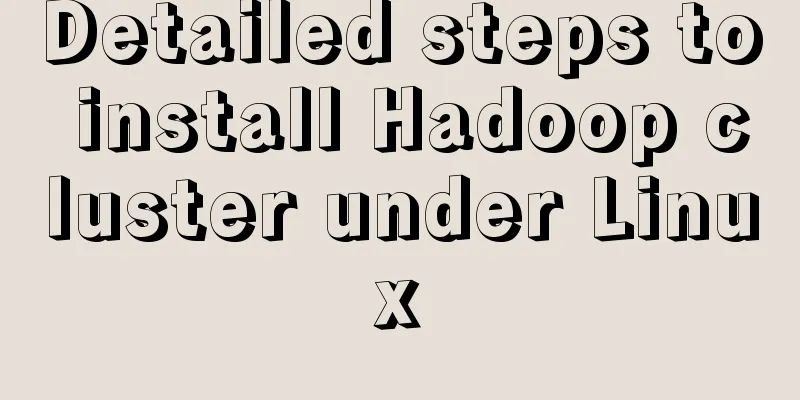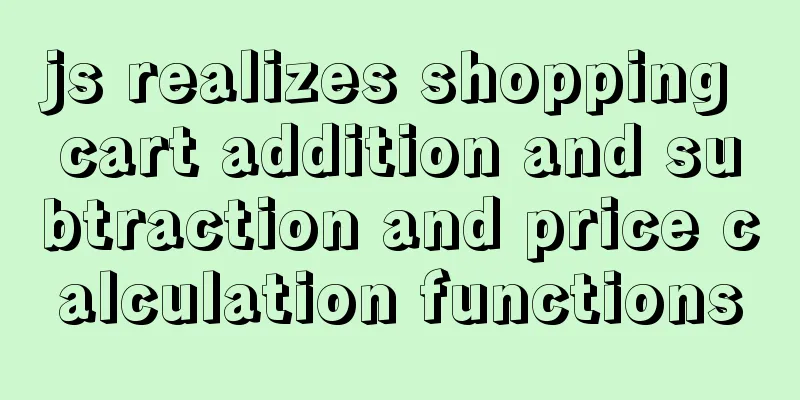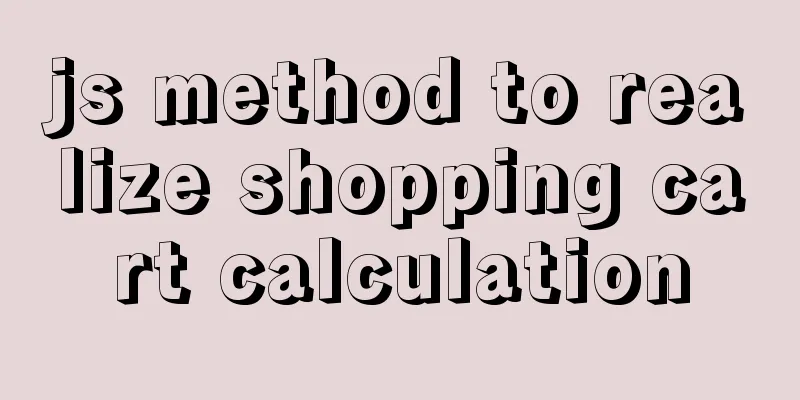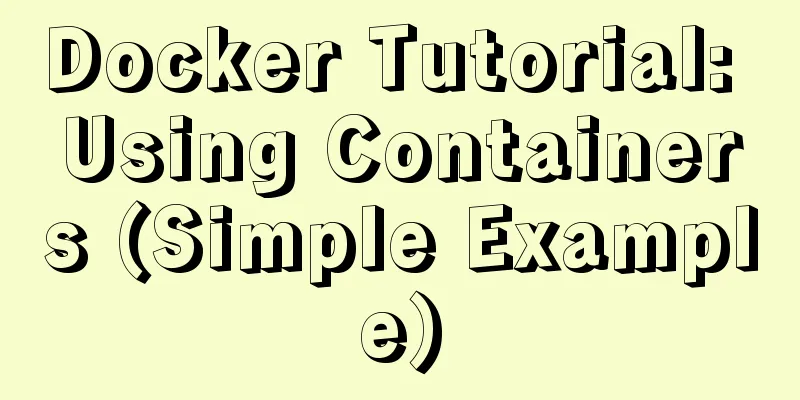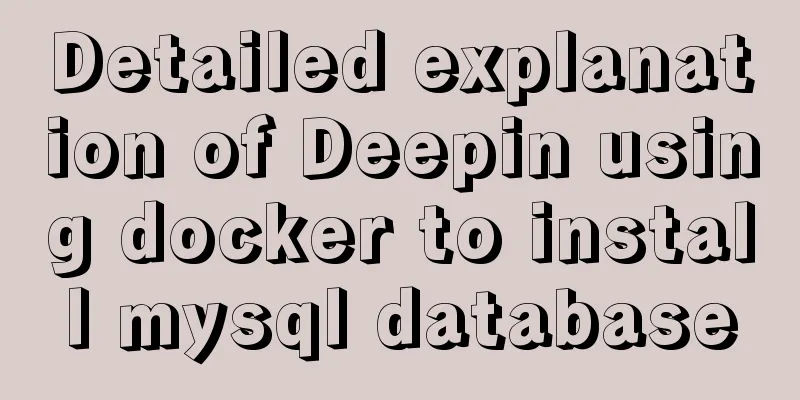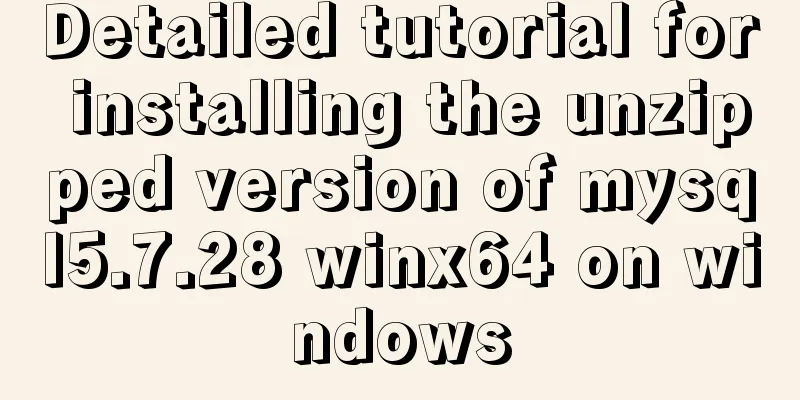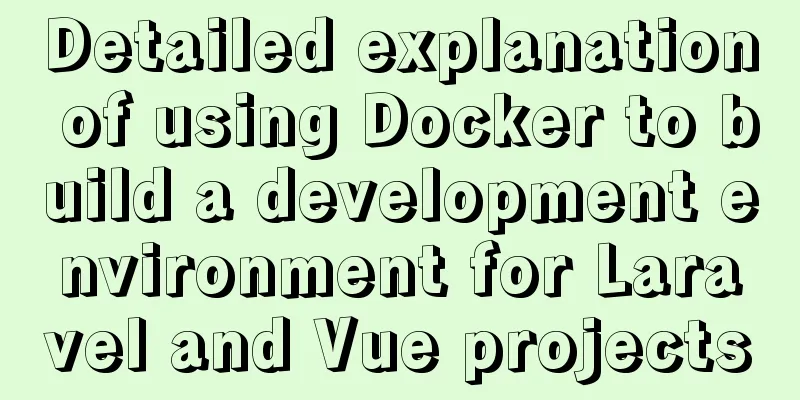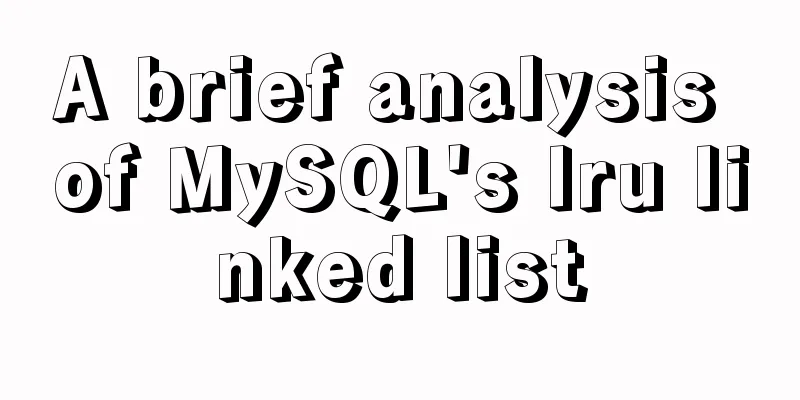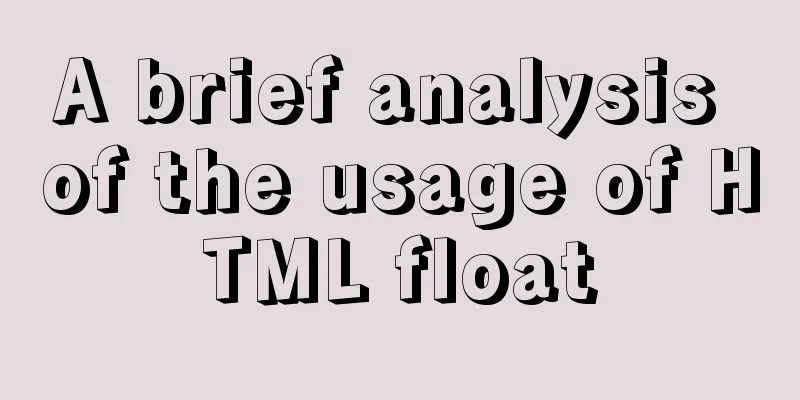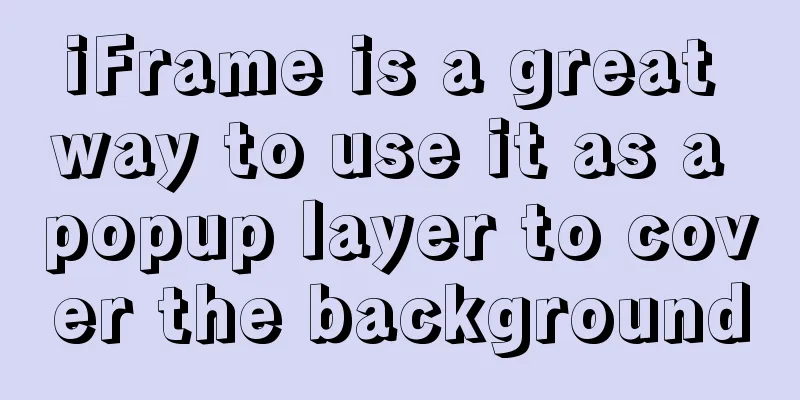Analysis of the principles of several ways to imitate the magnifying glass effect in CSS3
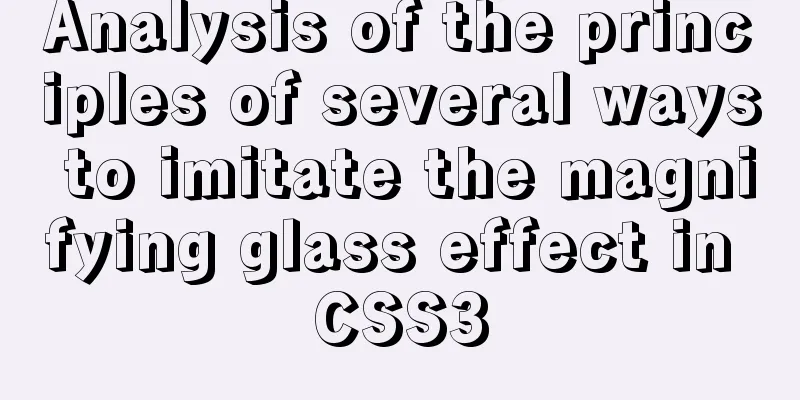
|
Why is the title of the article “Imitation Magnifying Glass”? Okay, let’s get back to the topic. What I want to talk about today is the animation of enlarging the picture at its original location when the mouse moves in !
The first thing that came to mind was the @keyframes attribute of CSS3, because it is used more often. For example: You can achieve this through transition ( today's focus ) Prophet: CSS3 attribute transform——(rotate: rotate, scale: scale, skew: skew, translate: translate) For example:
Doesn’t it look very stiff? Let's take a look at the effect of adding transition:
After looking at the difference between the two effects, you probably understand the role of the transition attribute. The goal of this example is similar to the width change, but the final effect is changed. Please continue to look at the detailed code below: <div id="container"> <img src="./little_boy.jpg" /> <span>Hello everyone! Who am I? </span> </div>
#container {
margin: 200px;
position: relative;
width: 300px;
height: 300px;
background-color: greenyellow;
transition: transform .5s ease-out;
}
#container img {
width: 100%;
height: 100%;
}
#container span {
position: absolute;
top: 0;
left: 0;
margin: 6px;
width: 100%;
height: 20px;
line-height: 20px;
font-size: 18px;
color: white;
text-align: center;
}
#container:hover {
transform: scale(1.3);
} Analysis: This concludes this article about the principles and analysis of several ways to simulate a magnifying glass effect in CSS3. For more relevant CSS3 magnifying glass content, please search for previous articles on 123WORDPRESS.COM or continue to browse the related articles below. I hope you will support 123WORDPRESS.COM in the future! |
<<: Summary of commonly used tags in HTML (must read)
>>: Specific use of MySQL window functions
Recommend
A brief discussion on the role of the docker --privileged=true parameter
Around version 0.6, privileged was introduced to ...
About the IE label LI text wrapping problem
I struggled with this for a long time, and after s...
Detailed explanation of JS ES6 coding standards
Table of contents 1. Block scope 1.1. let replace...
Use html-webpack-plugin' to generate HTML page plugin in memory
When we package the webpackjs file, we introduce ...
Introduction to the use of MySQL pt-slave-restart tool
Table of contents When setting up a MySQL master-...
How to update v-for in Vue
Tips: Array change method will cause v-for to upd...
Detailed explanation of the buffer pool in MySQL
Everyone knows that data in MySQL needs to be wri...
Express implements login verification
This article example shares the specific code for...
JS operation object array to achieve add, delete, modify and query example code
1. Introduction Recently, I helped a friend to ma...
Mysql transaction isolation level principle example analysis
introduction You must have encountered this in an...
Vue front-end development auxiliary function state management detailed example
Table of contents mapState mapGetters mapMutation...
Analysis of the Principle and Method of Implementing Linux Disk Partition
remember: IDE disk: the first disk is hda, the se...
HTML code that can make IE freeze
We simply need to open any text editor, copy the f...
Summary of learning Docker commands in one article
Table of contents Introduction Mirror repository ...
Method example of safely getting deep objects of Object in Js
Table of contents Preface text parameter example ...