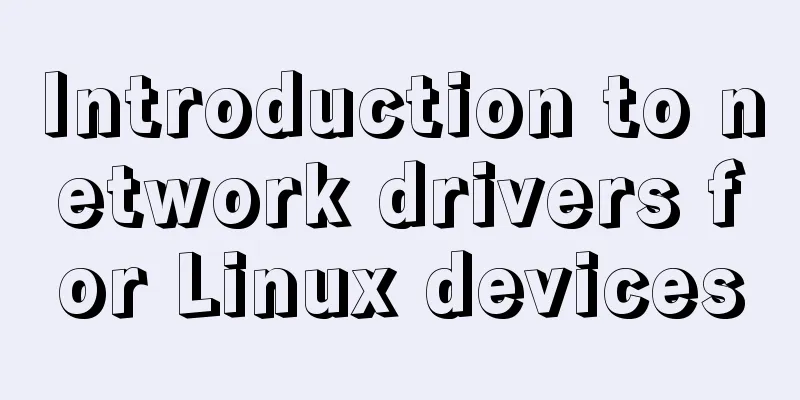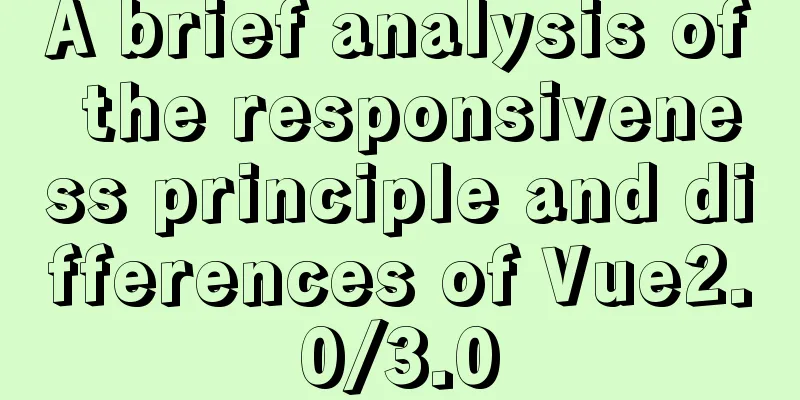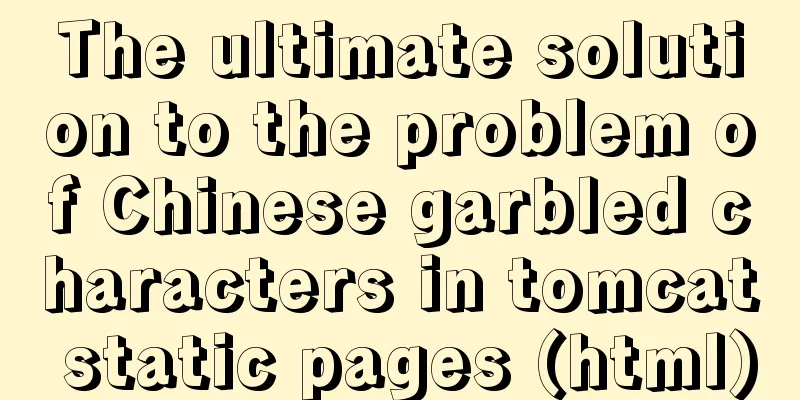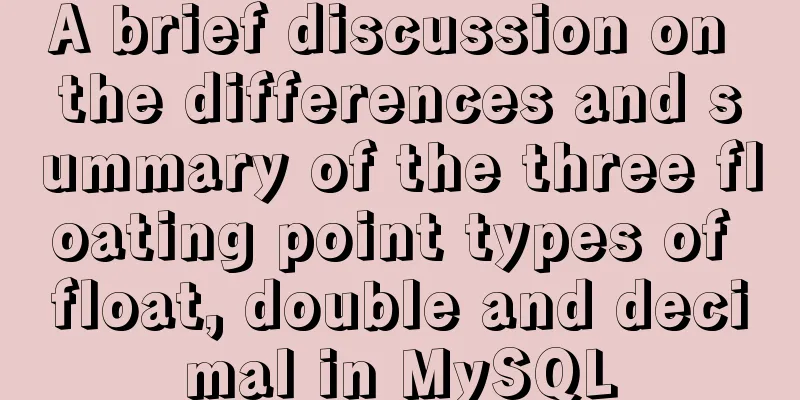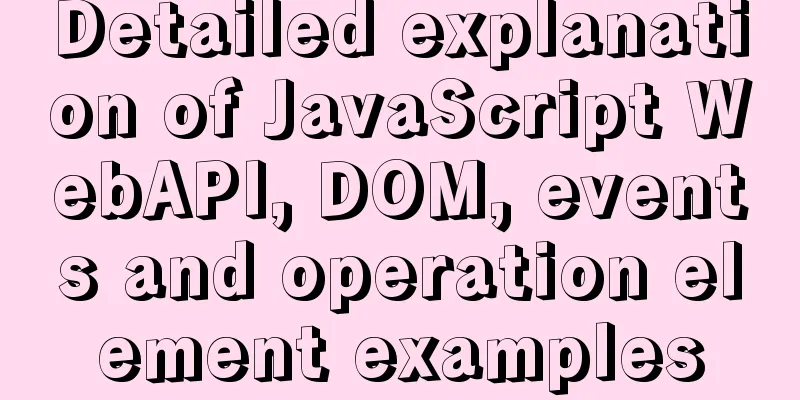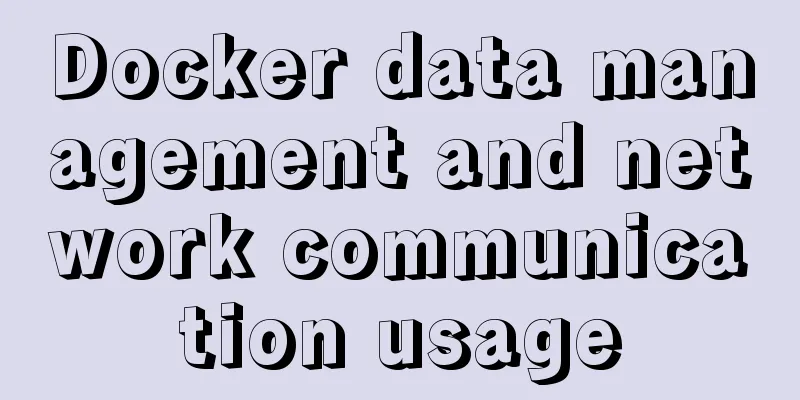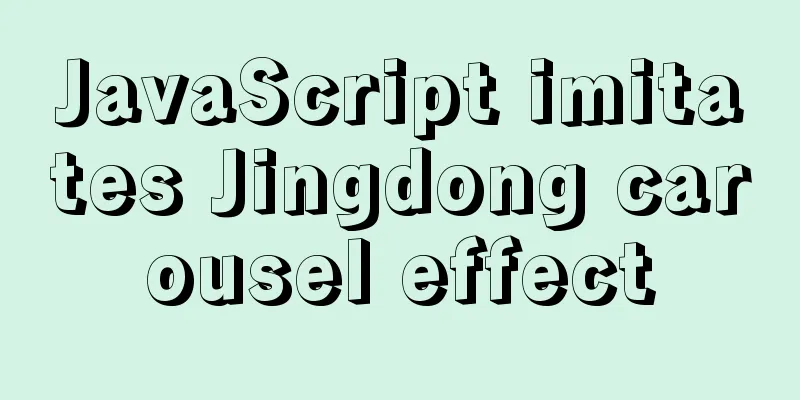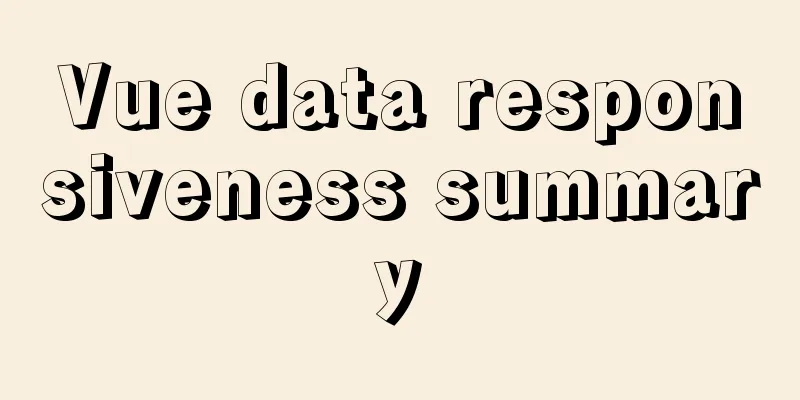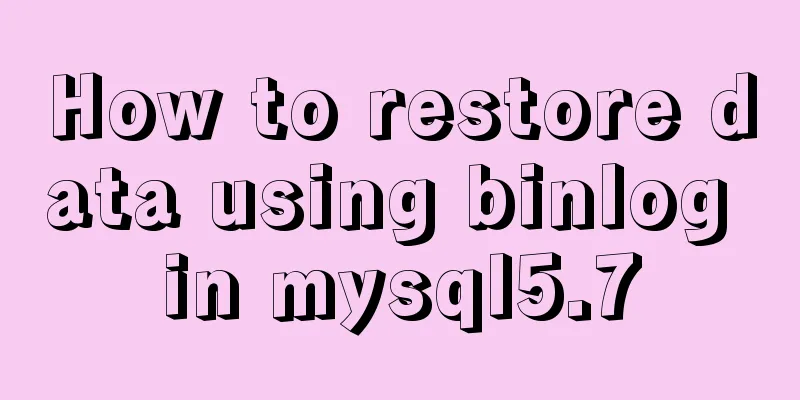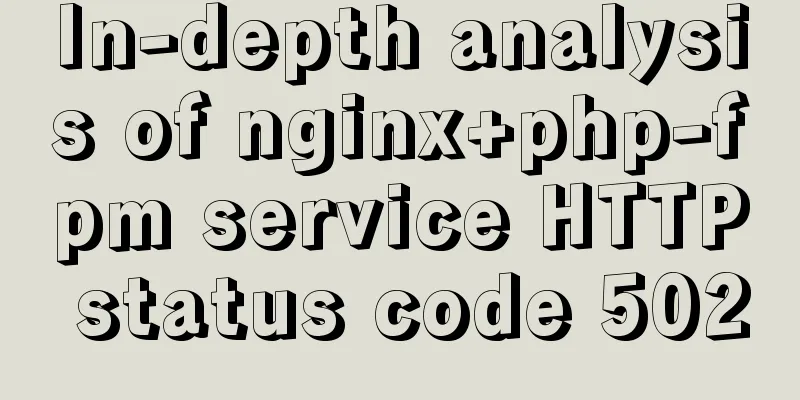js method to realize shopping cart calculation
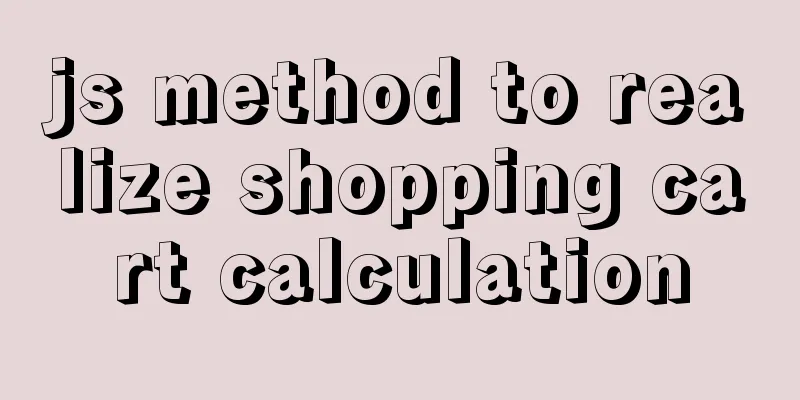
|
This article example shares the specific code of js to implement shopping cart calculation for your reference. The specific content is as follows Each store has corresponding product options, which can be selected by store, product selection, store selection, product quantity addition and subtraction, and deletion.
Code:
<script>
export default {
data() {
return {
count:0, //The number of all goods shopCarList: [], //All goods selectList:[] //Selected goods}
},
computed: {
//Total price selected selectPrice(){
return this.selectList.reduce((total,item,index)=>{
return total+item.quantity*(item.activityPrice || item.price);
},0)
},
//Total number of selections selectNum(){
return this.selectList.reduce((total,item,index)=>{
return total+item.quantity;
},0)
},
//Whether to select all isSelecetAll(){
return this.shopCarList.every(item=>{
return item.shopSelect===true
})
}
},
methods: {
//Increment(itm){
itm.quantity<itm.stock?itm.quantity++:'';
},
//decrement decrement(itm){
itm.quantity>1?itm.quantity--:''
},
//Select all click allChooseHandle(){
this.initSelectAll(!this.isSelectAll);
},
//Product single-select click productChooseHandle(itm,index){
let productFlag = !itm.productSelect;
this.$set(itm,'productSelect',productFlag);
let shopFlag = this.shopCarList[index].products.every(i=>{
return i.productSelect===true;
})
this.$set(this.shopCarList[index],'shopSelect',shopFlag);
this.getSelected();
},
//Shop single-select click shopChooseHandle(item,index){
let Flag = !item.shopSelect;
this.$set(item,'shopSelect',Flag);
item.products.forEach((itm,idx)=>{
this.$set(itm,'productSelect',Flag);
})
this.getSelected();
},
//Get the selected product getSelected(){
let tempArr = [];
this.shopCarList.forEach((item,index)=>{
item.products.forEach((itm,idx)=>{
if(itm.productSelect){
tempArr.push(itm);
}
})
})
this.selectList = tempArr;
},
//Whether to select all initialization initSelectAll(Flag){
this.shopCarList.forEach((item,index)=>{
this.$set(item,'shopSelect',Flag);
item.products.forEach((itm,idx)=>{
this.$set(itm,'productSelect',Flag);
})
})
this.getSelected();
},
//Get the shopping cart list getCarList(){
return this.$api.personal.getCarList().then(res=>{
if(res.result==='000'){
//Number of expired products let expiredNum = 0;
res.data.expiredList.forEach(item=>{
item.products.forEach(itm=>{
expiredNum += itm.quantity
})
})
// Valid product quantity this.count = res.data.count - expiredNum;
this.shopCarList = res.data.shopCarList;
return Promise.resolve()
}
})
},
//Delete click delCarList(itm,index,idx){
this.$api.personal.delCarList( [itm.carId] ).then(res=>{
if(res.result==='000'){
this.count -= itm.quantity;
this.shopCarList[index].products.splice(idx,1);
if(this.shopCarList[index].products.length===0){
this.shopCarList.splice(index,1);
}
this.getSelected();
}
})
},
},
created() {
this.getCarList().then(()=>{
this.initSelectAll(true);
});
},
};
</script> The above is the full content of this article. I hope it will be helpful for everyone’s study. I also hope that everyone will support 123WORDPRESS.COM. You may also be interested in:
|
<<: MySQL password is correct but cannot log in locally -1045
>>: Idea packaged into war package deployed to tomcat and access path issues (illustration and text)
Recommend
Practice of dynamically creating dialog according to file name in vue+el-element
Table of contents background accomplish 1. Encaps...
A brief discussion on HTML titles, paragraphs, line breaks, horizontal lines, and special characters
title XML/HTML CodeCopy content to clipboard <...
Detailed explanation of CSS image splicing technology (sprite image)
CSS image splicing technology 1. Image stitching ...
What are the core modules of node.js
Table of contents Global Object Global objects an...
Use of Linux date command
1. Command Introduction The date command is used ...
Use js to write a simple snake game
This article shares the specific code of a simple...
Tutorial on customizing rpm packages and building yum repositories for Centos
1 Keep the rpm package downloaded when yum instal...
How to change the password of mysql5.7.20 under linux CentOS 7.4
After MySQL was upgraded to version 5.7, its secu...
Example code for using CSS to implement the style of logistics progress
Effect: CSS style: <style type="text/css&...
Detailed explanation of Javascript closures and applications
Table of contents Preface 1. What is a closure? 1...
Complete step record of vue encapsulation TabBar component
Table of contents Implementation ideas: Step 1: C...
Difference between src and href attributes
There is a difference between src and href, and t...
Solution to the problem that the text is on the lower left and cannot be resized when the textarea is laid out
Two small problems, but they bothered me for a lon...
Detailed explanation of Angular data binding and its implementation
Table of contents Preface What is data binding? T...
MySQL 8.0.19 installation and configuration method graphic tutorial
This article records the installation and configu...