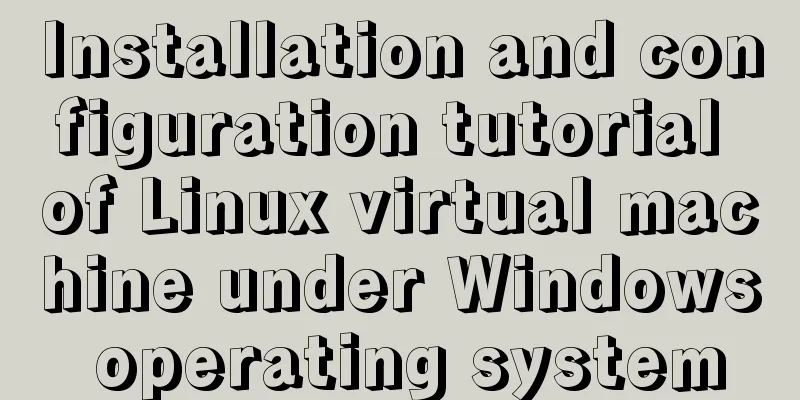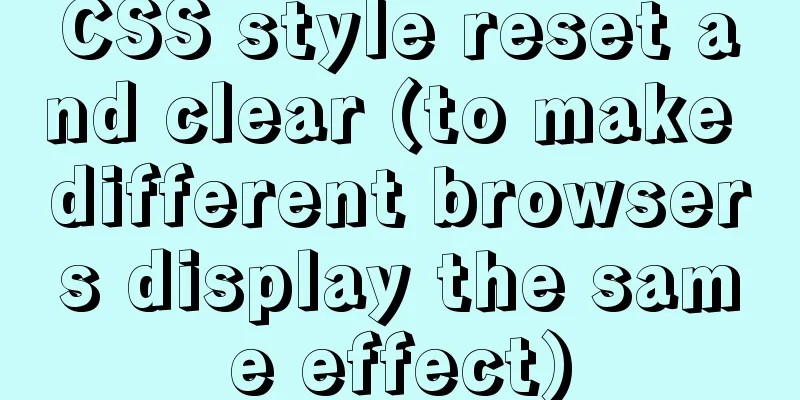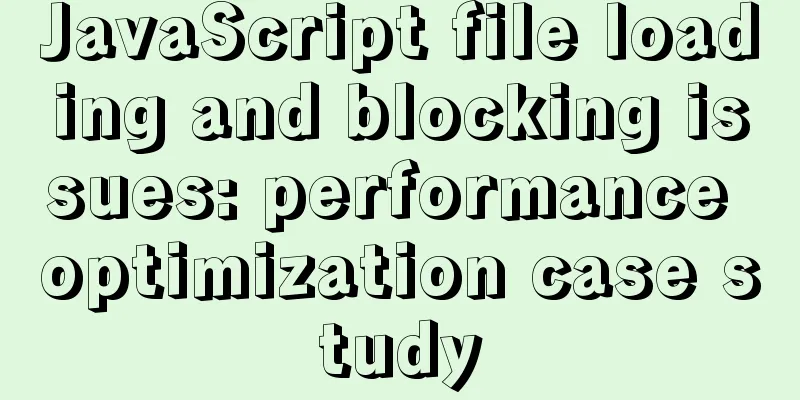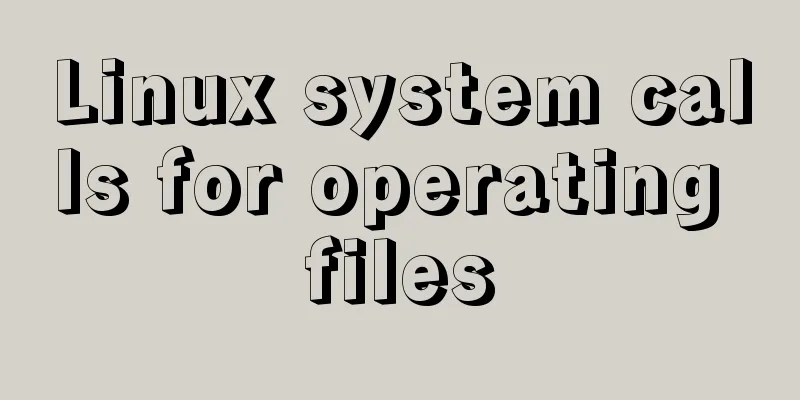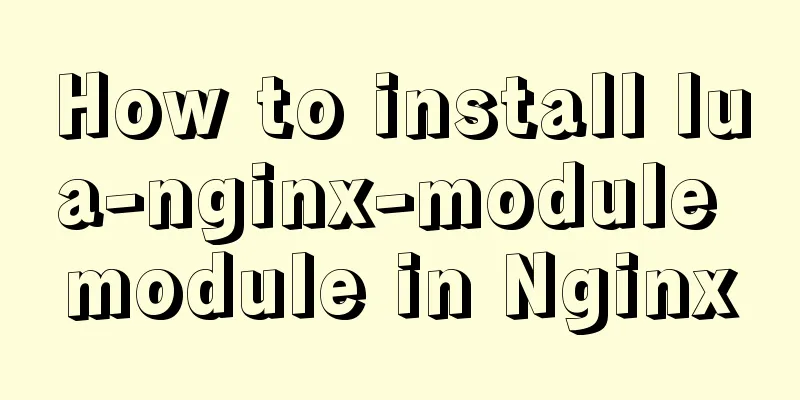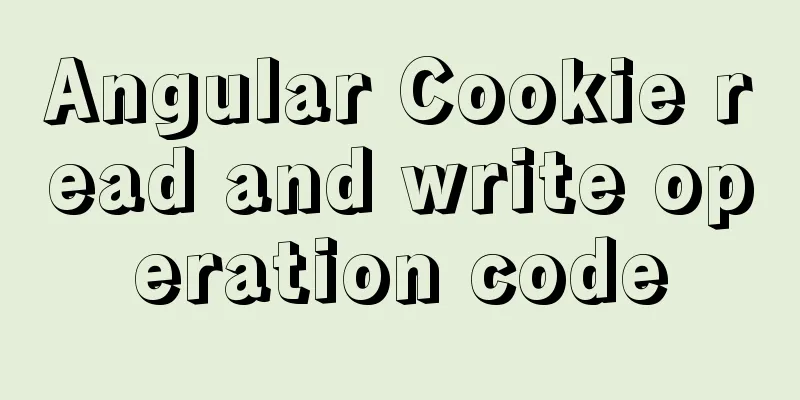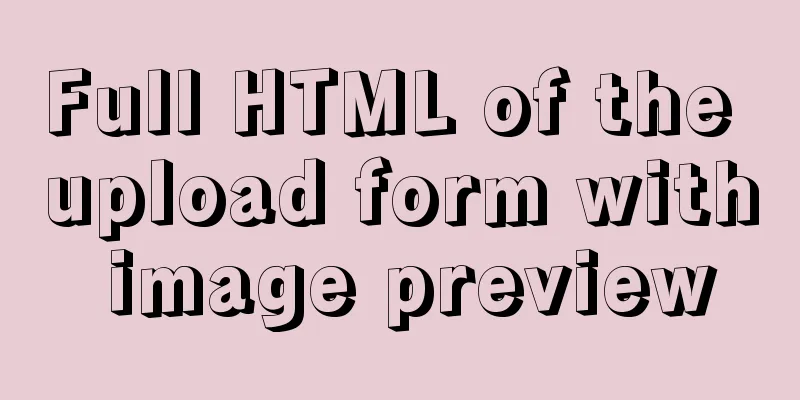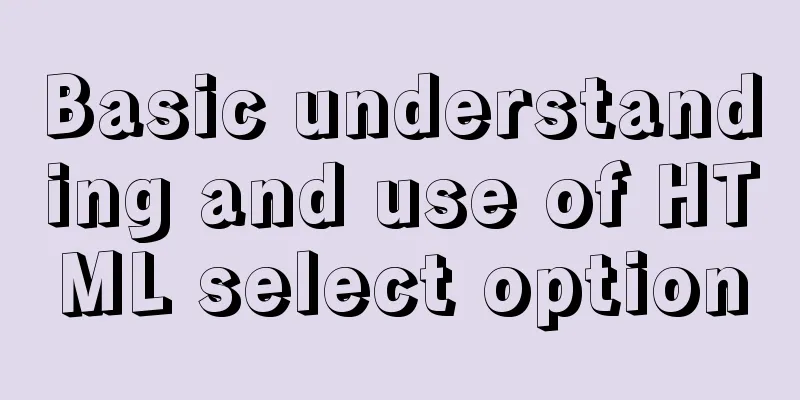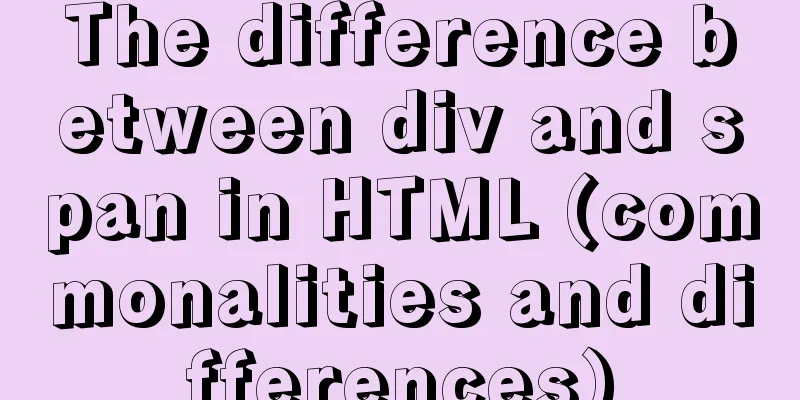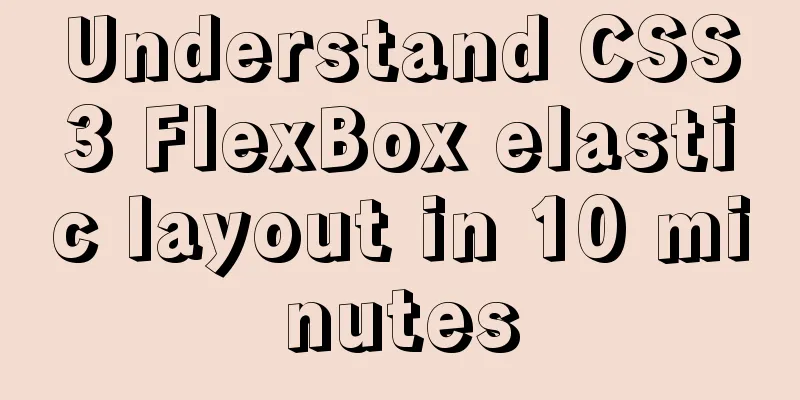Detailed tutorial for installing the unzipped version of mysql5.7.28 winx64 on windows
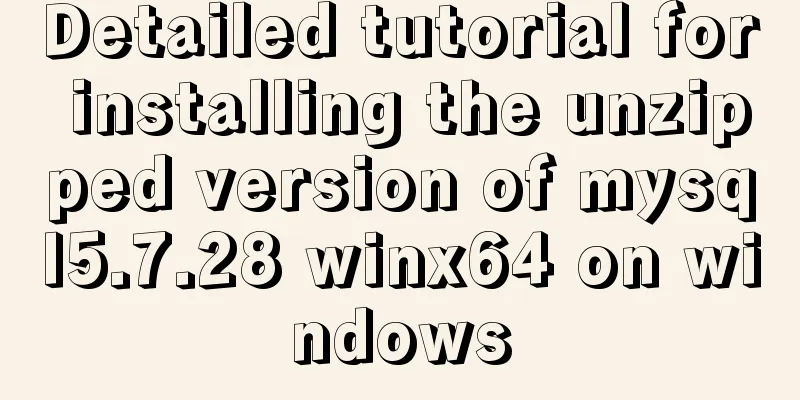
1. UnzipUnzip it to D:\Mysql-5.7 and rename the file to mysql. 2. Create a data folderOpen the mysql folder and create a data folder
3. Add environment variables to mysql3.1 Open the Control Panel and click 'System and Security'
3.2 After clicking 'System', click 'Advanced system settings'
3.3 Click on environment variables to enter the environment variable setting menu
Select "path" in the system variable, and enter the path value: D:\Mysql-5.7\mysql\bin Save and exit
4. Create a my.ini file in the mysql folder and paste the following content into it[mysql] #Set the default character set of MySQL client default-character-set=utf8 [mysqld] #Set port 3306 port = 3306 #Set the installation directory of mysql basedir=D:\\Mysql-5.7\mysql #Set the storage directory of mysql database data datadir=D:\\Mysql-5.7\mysql\data #Maximum number of connections allowed max_connections=200 #The default character set used by the server is the 8-bit latin1 character set character-set-server=utf8 #The default storage engine that will be used when creating a new table default-storage-engine=INNODB # Enable query cache explicit_defaults_for_timestamp=true skip-grant-tables 5. Open Command Prompt (cmd) (Run as Administrator)mysqld --initialize mysqld install net start mysql
Execute the
Change password and refresh permissions.
mysql> use mysql; #Switch the database to the mysql database Database changed
mysql> update user set authentication_string=PASSWORD('123456') where user='root'; #Change password Query OK, 1 row affected, 1 warning (0.00 sec)
Rows matched: 1 Changed: 1 Warnings: 1
mysql> flush privileges; #Refresh privileges Query OK, 0 rows affected (0.00 sec)
mysql> quit; # Exit the mysql command line6. Delete the setting to skip password verification
Enable non-strict mode, otherwise some statements in version 5.6 will be incompatible. For example, if some fields # Non-strict mode sql_mode=STRICT_TRANS_TABLES,NO_ZERO_IN_DATE,NO_ZERO_DATE,ERROR_FOR_DIVISION_BY_ZERO,NO_AUTO_CREATE_USER,NO_ENGINE_SUBSTITUTION 7. Error problem collection7.1 mysqld --initialize does not respondI used powersehll to install it, but it didn't work. Then I used cmd window administrator mode, and it said that msvcp120.dll could not be found and msvcr120.dll was missing. Solution:
Reference: https://www.okcode.net/article/74194 This is the end of this article about the detailed tutorial on how to install the unzipped version of mysql5.7.28 winx64 on windows. For more relevant content about installing mysql5.7.28 on windows, please search for previous articles on 123WORDPRESS.COM or continue to browse the related articles below. I hope everyone will support 123WORDPRESS.COM in the future! You may also be interested in:
|
<<: Markup Language - Phrase Elements
>>: How to change the domestic image source for Docker
Recommend
Detailed steps for adding hosts you need to monitor in zabbix
Add monitoring host Host 192.168.179.104 is added...
JS gets the position of the nth occurrence of a specified string in a string
Learn about similar methods for getting character...
A brief talk about MySQL semi-synchronous replication
Introduction MySQL achieves high availability of ...
Tips for efficient use of CSS style sheets: Take full advantage of the power of style sheets
With the continuous development of the Internet ec...
Various methods to implement the prompt function of text box in html
You can use the attribute in HTML5 <input="...
HTML implements read-only text box and cannot modify the content
Without further ado, I will post the code for you...
How to delete the container created in Docker
How to delete the container created in Docker 1. ...
VUE Getting Started Learning Event Handling
Table of contents 1. Function Binding 2. With par...
Dockerfile implementation code when starting two processes in a docker container
I want to make a docker for cron scheduled tasks ...
vue-cli configuration uses Vuex's full process record
Table of contents Preface Installation and Usage ...
CSS beginner tutorial: background image fills the entire screen
If you want the entire interface to have a backgr...
Example of implementing skeleton screen with Vue
Table of contents Skeleton screen use Vue archite...
Some wonderful uses of URL objects in JavaScript
Table of contents Preface Parsing parameters Modi...
Keepalived implements Nginx load balancing and high availability sample code
Chapter 1: Introduction to keepalived The purpose...
Upgrading Windows Server 2008R2 File Server to Windows Server 2016
The user organization has two Windows Server 2008...