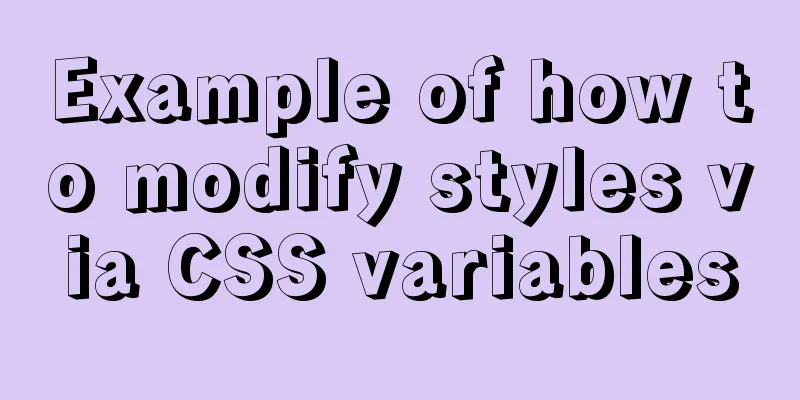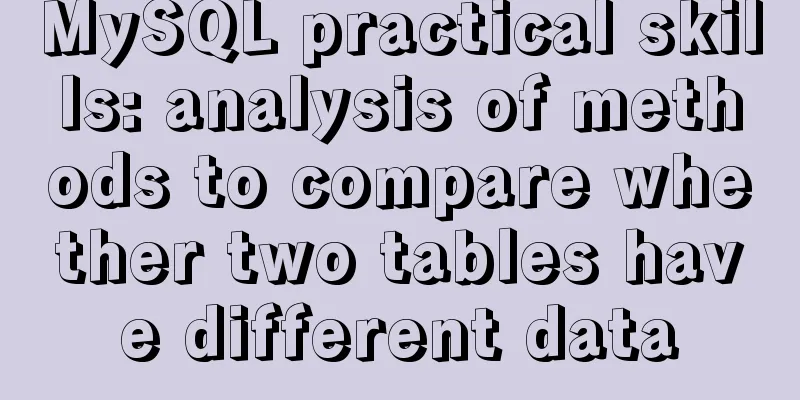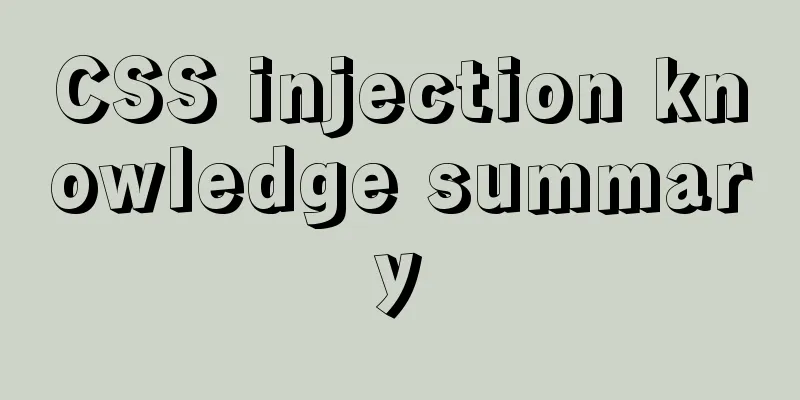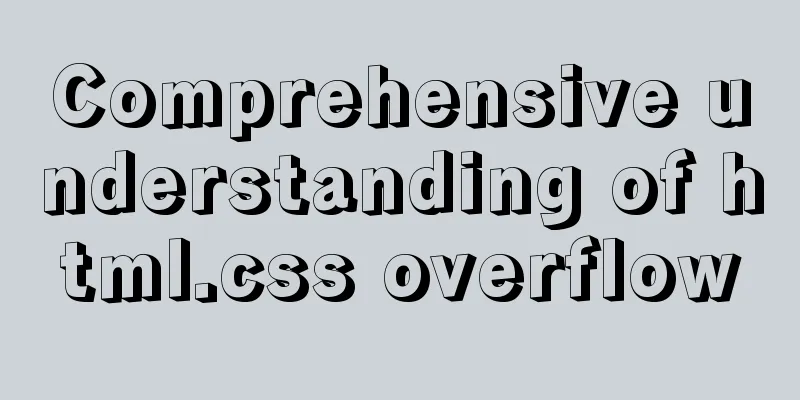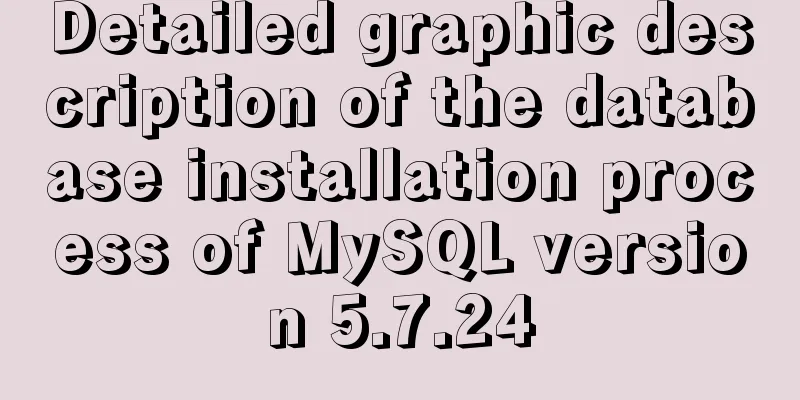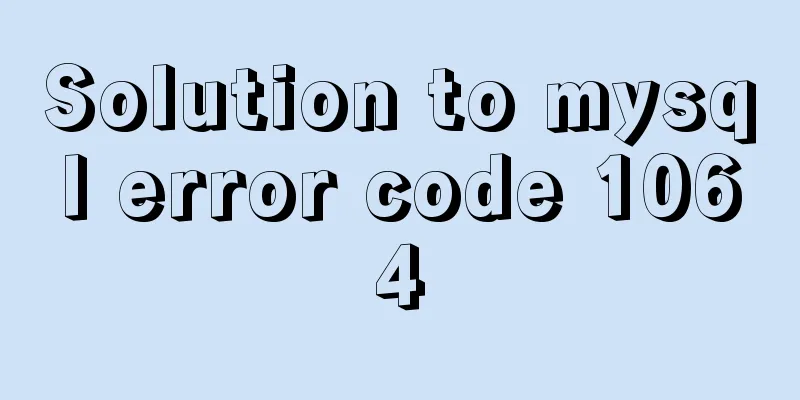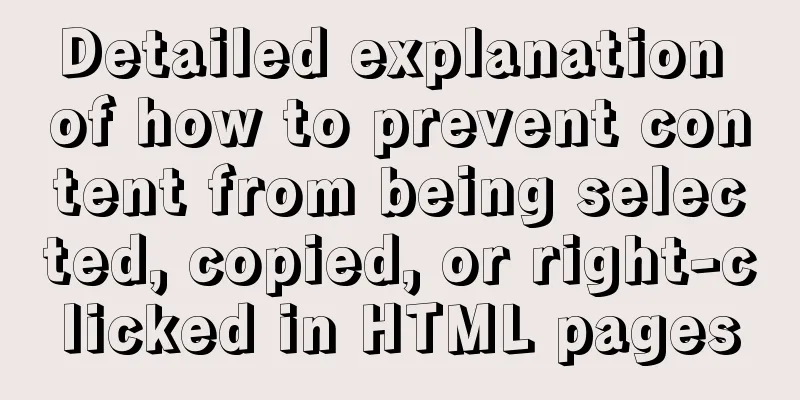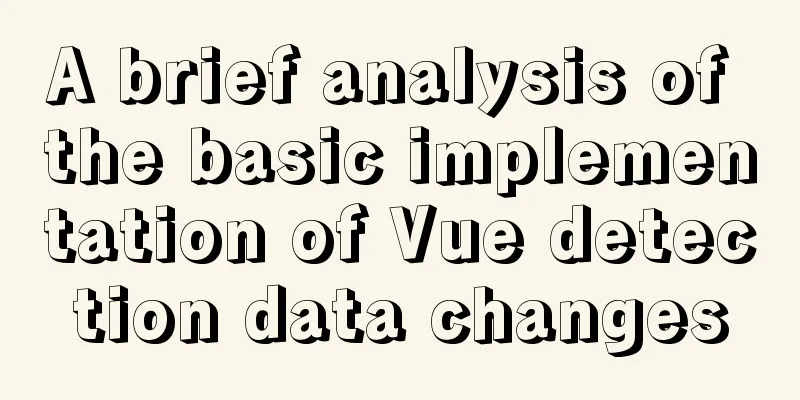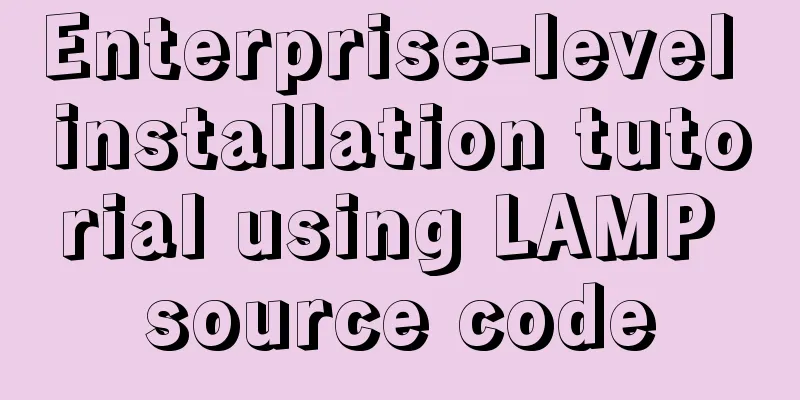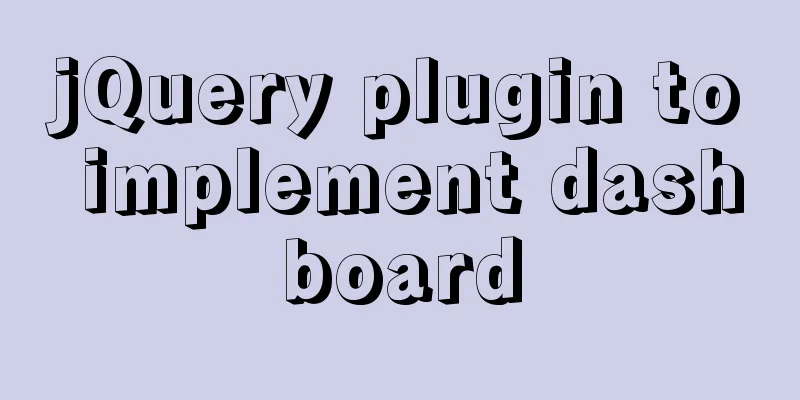Detailed steps for adding hosts you need to monitor in zabbix
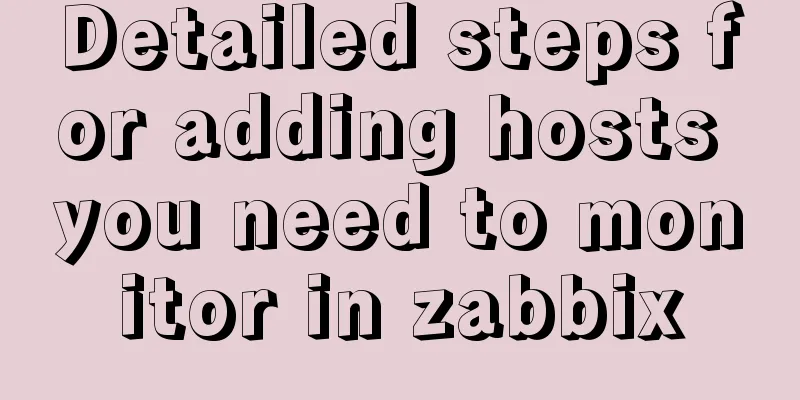
|
Add monitoring host Host 192.168.179.104 is added to the zabbix monitoring item (zabbix-agent is installed on 192.168.179.104) #Add monitoring host, note that the zabbix version must be consistent with the server [root@localhost ~]# yum install zabbix40-agent -y -- Install the agent on the monitored host 192.168.179.104 [root@localhost ~]# rpm -qc zabbix40-agent /etc/zabbix/zabbix_agentd.conf Server=192.168.179.103 --To send data to 103, the address of the zabbix server #ServerActive=127.0.0.1 Hostname=192.168.179.104 --Host IP Start the zabbix-agent service [root@localhost ~]# systemctl start zabbix-agent [root@localhost ~]# netstat -tpln | grep 100 tcp 0 0 0.0.0.0:10050 0.0.0.0:* LISTEN 15386/zabbix_agentd tcp6 0 0 :::10050 :::* LISTEN 15386/zabbix_agentd Add the host you need to monitor in zabbix
Add zabbix to your host to provide us with built-in monitoring templates
When it turns blue, it means the monitoring host is successful.
If your monitoring is not successful, check the graph in latest.data to see if there is data. If there is a curve in the graph, it means it is normal. Summarize This is the end of this article about adding the host you need to monitor in zabbix. For more relevant zabbix monitoring host content, please search for previous articles on 123WORDPRESS.COM or continue to browse the following related articles. I hope everyone will support 123WORDPRESS.COM in the future! You may also be interested in:
|
<<: Mysql transaction isolation level principle example analysis
>>: Vue implements sending emoticons in chat box
Recommend
Compile CPP files using G++ in Ubuntu
When I used g++ to compile the cpp file for the f...
Vue virtual Dom to real Dom conversion
There is another tree structure Javascript object...
vue-cli configuration uses Vuex's full process record
Table of contents Preface Installation and Usage ...
6 Uncommon HTML Tags
First: <abbr> or <acronym> These two s...
React+Antd implements an example of adding, deleting and modifying tables
Table of contents Table/index.js Table/model/inde...
Detailed explanation of four solutions for implementing in-line scrolling on mobile devices
Discovering Needs If only part of an area is allo...
MySQL online deadlock analysis practice
Preface I believe that everyone has had a simple ...
Detailed explanation of how to migrate a MySQL database to another machine
1. First find the Data file on the migration serv...
How to display texture at the position of swipe in CocosCreator
Table of contents 1. Project requirements 2. Docu...
React+TypeScript project construction case explanation
React project building can be very simple, but if...
How to modify the length limit of group_concat in Mysql
In MySQL, there is a function called "group_...
Solution to forgetting the administrator password of mysql database
1. Enter the command mysqld --skip-grant-tables (...
Flex layout achieves fixed number of rows per line + adaptive layout
This article introduces the flex layout to achiev...
Specific usage of textarea's disabled and readonly attributes
disabled definition and usage The disabled attrib...
Tomcat common exceptions and solution code examples
The company project was developed in Java and the...