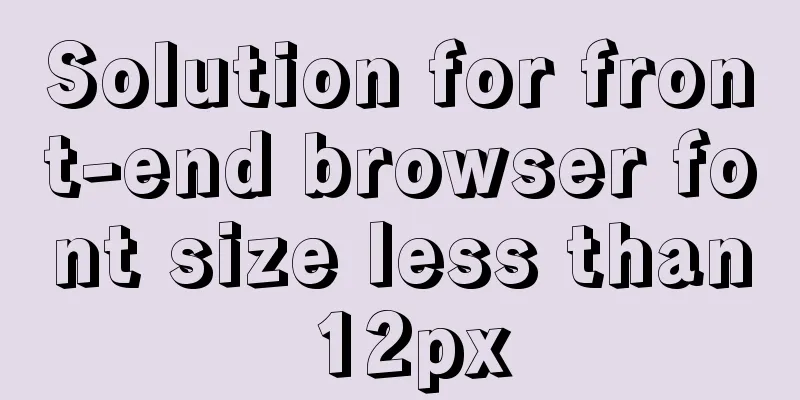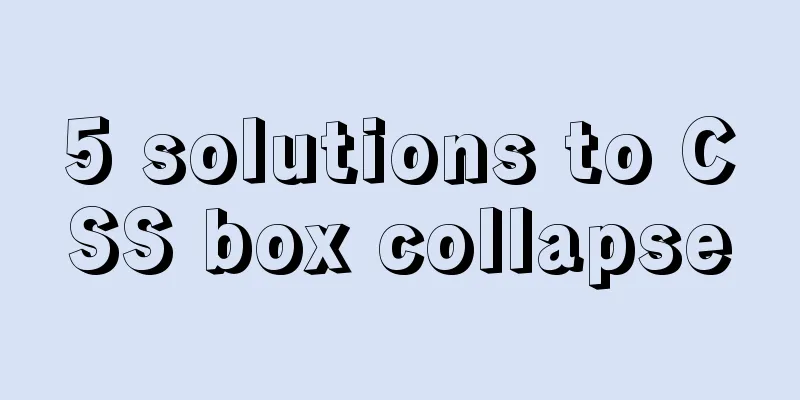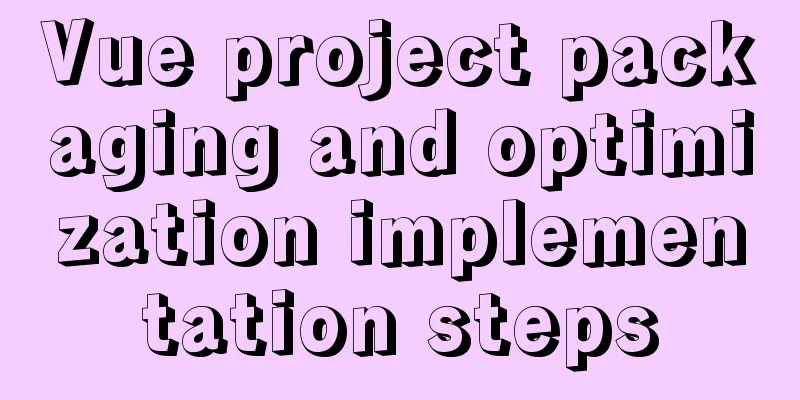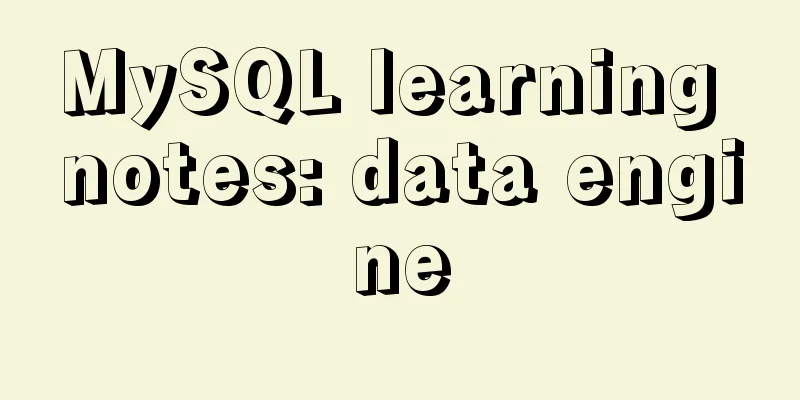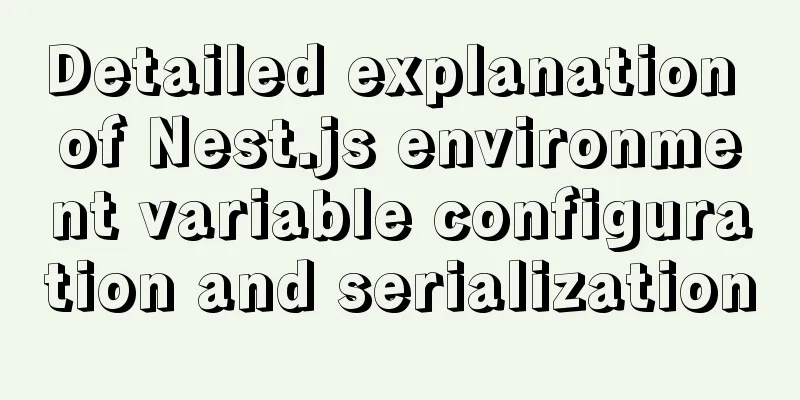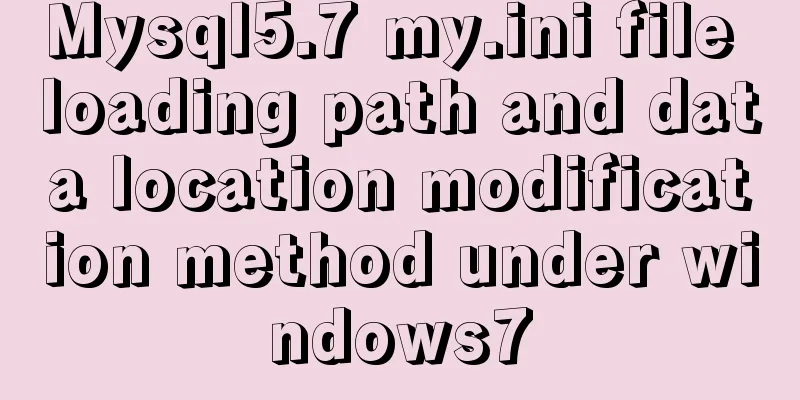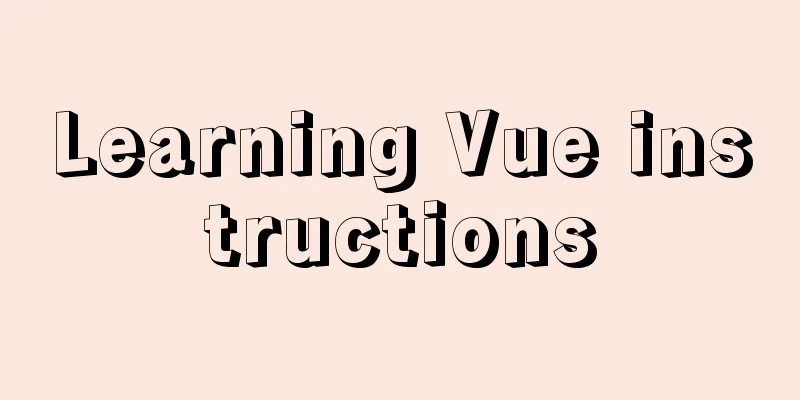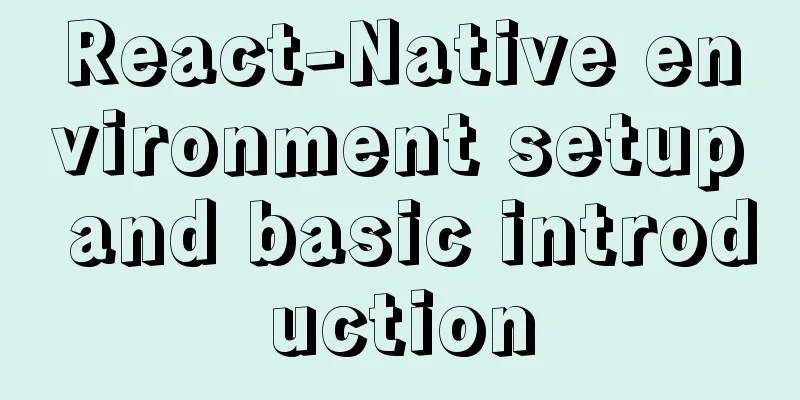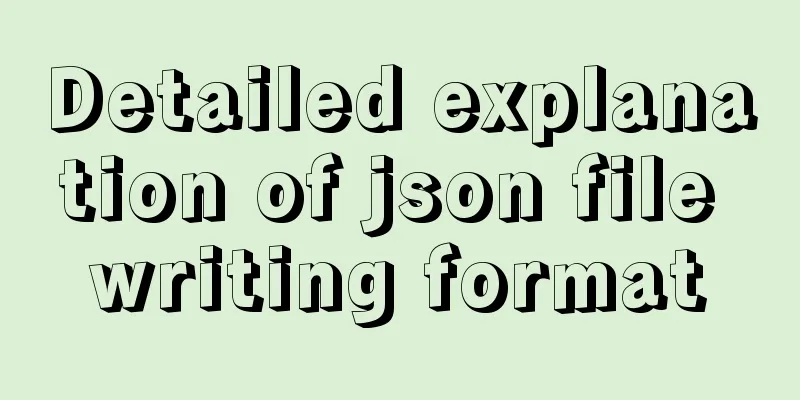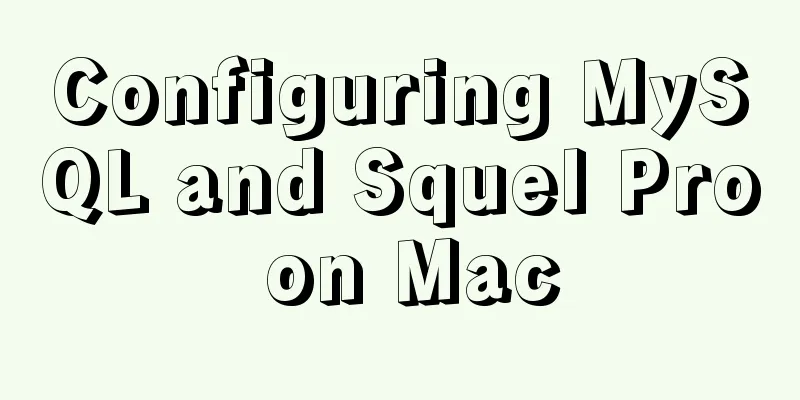Detailed explanation of how to migrate a MySQL database to another machine
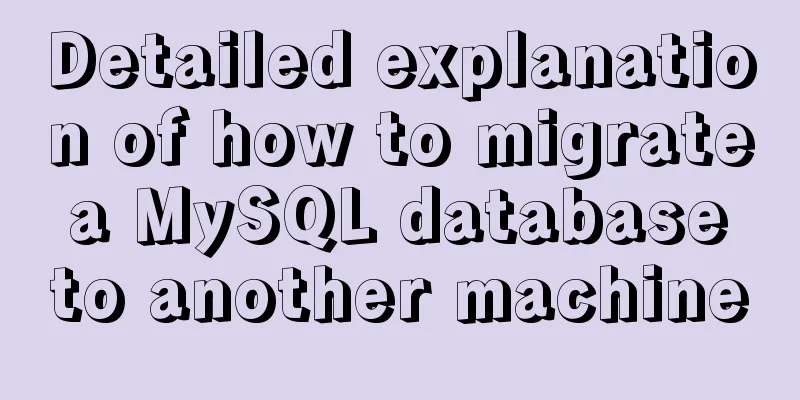
|
1. First find the Data file on the migration server. I installed MySQL 5.7 and the default installation path. Then open the hidden file in the C:\ProgramData\MySQL file first.
This Data file is your data file; put the database file you want to migrate here as follows:
Then open my.ini: find datadir, and then copy your Data file path to the following. Use the address of the Data file you want to start. There can only be one. as follows:
Then restart the MySQL service as follows:
Then open the database connection tool. I use Navicat here. You connect to the migration database and enter the password you used before the migration.
Summarize The above is the full content of this article. I hope that the content of this article will have certain reference learning value for your study or work. Thank you for your support of 123WORDPRESS.COM. If you want to learn more about this, please check out the following links You may also be interested in:
|
<<: How to create components in React
>>: The process of deploying and running countly-server in docker in win10
Recommend
Nine advanced methods for deduplicating JS arrays (proven and effective)
Preface The general methods are not listed here, ...
Let's talk about my understanding and application of React Context
Table of contents Preface First look at React Con...
jQuery plugin to implement stacked menu
A jQuery plugin every day - stacked menu, for you...
Docker data management and network communication usage
You can install Docker and perform simple operati...
How to run JavaScript in Jupyter Notebook
Later, I also added how to use Jupyter Notebook i...
Solution to the error "Disk sda contains BIOS RAID metadata" when installing CentOS 6.x
Today, when I was installing CentOS6.2, I couldn&...
Analyze how to automatically generate Vue component documentation
Table of contents 1. Current situation 2. Communi...
Summary of methods for finding and deleting duplicate data in MySQL tables
Sometimes we save a lot of duplicate data in the ...
HTML tutorial, understanding the optgroup element
Select the category selection. After testing, IE ...
A brief analysis of the use of watchEffect in Vue3
Preface Everyone should be familiar with the watc...
How to use the yum command
1. Introduction to yum Yum (full name Yellow dogU...
Detailed process of installing and configuring MySQL and Navicat prenium
Prerequisite: Mac, zsh installed, mysql downloade...
Vue+element+springboot to implement file download progress bar display function example
Table of contents 1. Demand Background 2. Optimiz...
A permanent solution to MYSQL's inability to recognize Chinese
In most cases, MySQL does not support Chinese whe...
MySQL gets the current date and time function
Get the current date + time (date + time) functio...