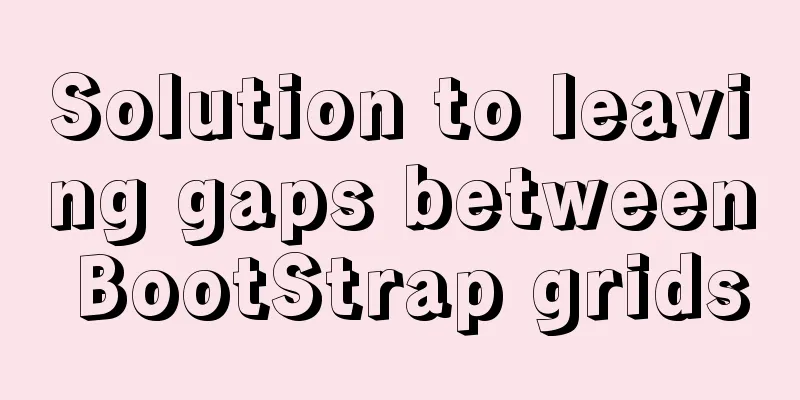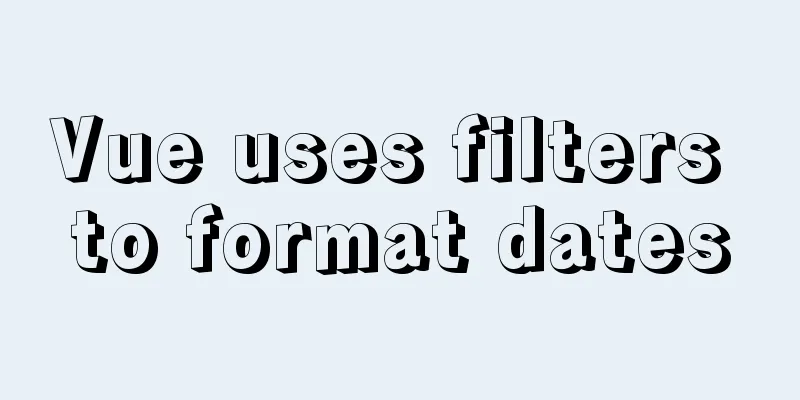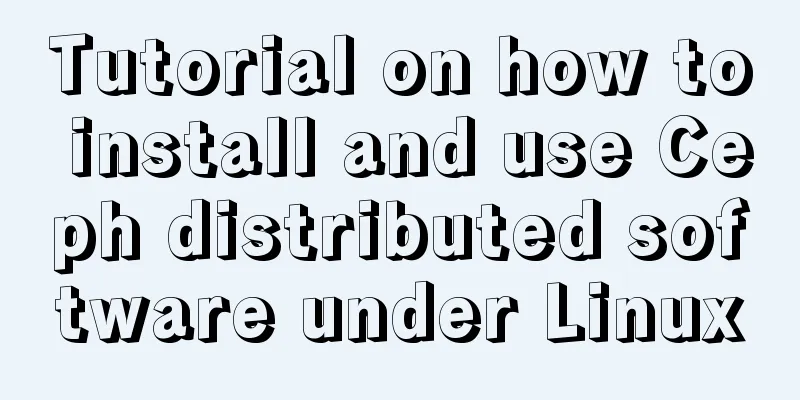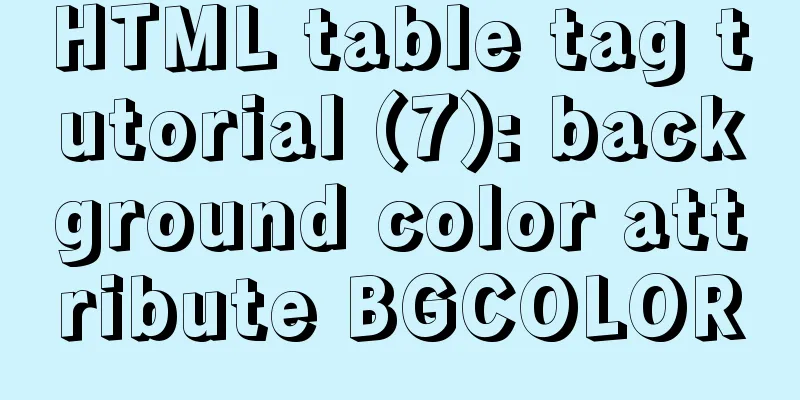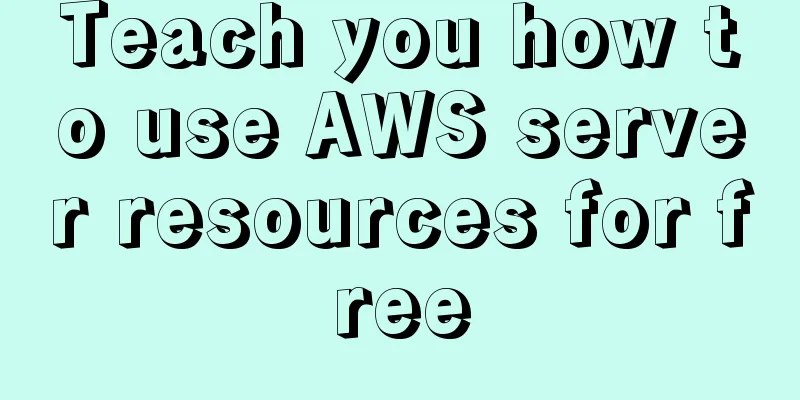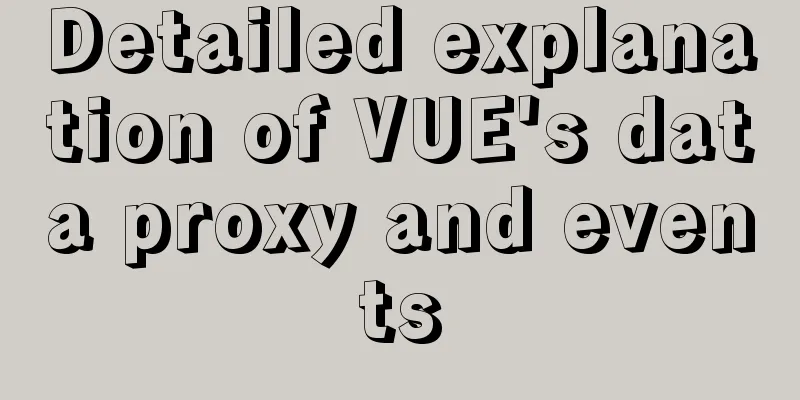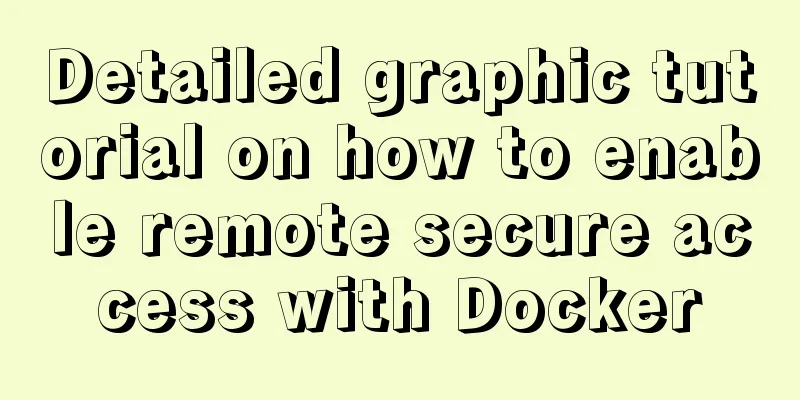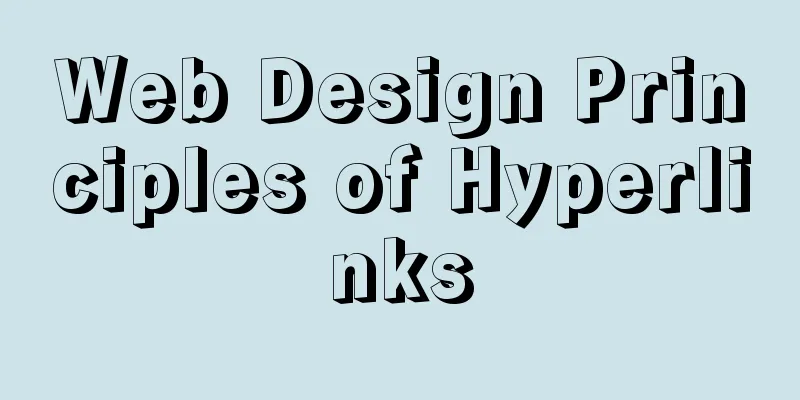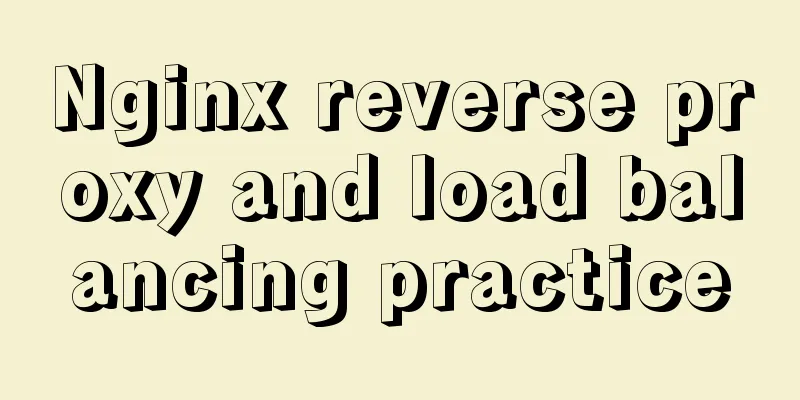MySQL learning notes: data engine
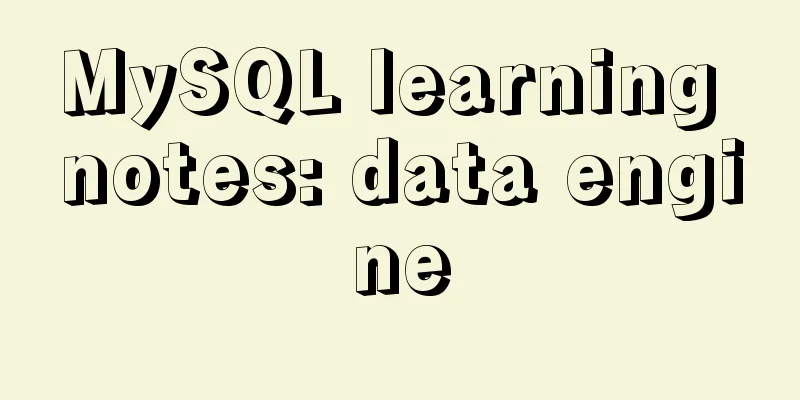
|
View the engines supported by the current database show engines +--------------------+---------+----------------------------------------------------------------+--------------+------+------------+ | Engine | Support | Comment | Transactions | XA | Savepoints | +--------------------+---------+----------------------------------------------------------------+--------------+------+------------+ | InnoDB | DEFAULT | Supports transactions, row-level locking, and foreign keys | YES | YES | YES | | MRG_MYISAM | YES | Collection of identical MyISAM tables | NO | NO | NO | | MEMORY | YES | Hash based, stored in memory, useful for temporary tables | NO | NO | NO | | BLACKHOLE | YES | /dev/null storage engine (anything you write to it disappears) | NO | NO | NO | | MyISAM | YES | MyISAM storage engine | NO | NO | NO | | CSV | YES | CSV storage engine | NO | NO | NO | | ARCHIVE | YES | Archive storage engine | NO | NO | NO | | PERFORMANCE_SCHEMA | YES | Performance Schema | NO | NO | NO | | FEDERATED | NO | Federated MySQL storage engine | NULL | NULL | NULL | +--------------------+---------+----------------------------------------------------------------+--------------+------+------------+ 9 rows in set (0.00 sec) or
show engines \G
mysql> show engines \G
*************************** 1. row ***************************
Engine: InnoDB
Support: DEFAULT
Comment: Supports transactions, row-level locking, and foreign keys
Transactions: YES
XA: YES
Savepoints: YES
*************************** 2. row ***************************
Engine: MRG_MYISAM
Support: YES
Comment: Collection of identical MyISAM tables
Transactions: NO
XA: NO
Savepoints: NO
*************************** 3. row ***************************
Engine: MEMORY
Support: YES
Comment: Hash based, stored in memory, useful for temporary tables
Transactions: NO
XA: NO
Savepoints: NO
*************************** 4. row ***************************
Engine: BLACKHOLE
Support: YES
Comment: /dev/null storage engine (anything you write to it disappears)
Transactions: NO
XA: NO
Savepoints: NO
*************************** 5. row ***************************
Engine: MyISAM
Support: YES
Comment: MyISAM storage engine
Transactions: NO
XA: NO
Savepoints: NO
*************************** 6. row ***************************
Engine: CSV
Support: YES
Comment: CSV storage engine
Transactions: NO
XA: NO
Savepoints: NO
*************************** 7. row ***************************
Engine: ARCHIVE
Support: YES
Comment: Archive storage engine
Transactions: NO
XA: NO
Savepoints: NO
*************************** 8. row ***************************
Engine: PERFORMANCE_SCHEMA
Support: YES
Comment: Performance Schema
Transactions: NO
XA: NO
Savepoints: NO
*************************** 9. row ***************************
Engine: FEDERATED
Support: NO
Comment: Federated MySQL storage engine
Transactions: NULL
XA: NULL
Savepoints: NULL
9 rows in set (0.00 sec)
Engine The name of the engine or mysql> show variables like 'have%'; +------------------------+----------+ | Variable_name | Value | +------------------------+----------+ | have_compress | YES | | have_crypt | NO | | have_dynamic_loading | YES | | have_geometry | YES | | have_openssl | DISABLED | | have_profiling | YES | | have_query_cache | YES | | have_rtree_keys | YES | | have_ssl | DISABLED | | have_statement_timeout | YES | | have_symlink | YES | +------------------------+----------+ 11 rows in set, 1 warning (0.00 sec) Variable_name Engine name View Default Engine mysql> show variables like '%storage_engine%'; +----------------------------------+--------+ | Variable_name | Value | +----------------------------------+--------+ | default_storage_engine | InnoDB | | default_tmp_storage_engine | InnoDB | | disabled_storage_engines | | | internal_tmp_disk_storage_engine | InnoDB | +----------------------------------+--------+ 4 rows in set, 1 warning (0.00 sec) InnoDB is the default engine Modify the default engine my.ini file [mysqld] # The next three options are mutually exclusive to SERVER_PORT below. # skip-networking # enable-named-pipe # shared-memory # shared-memory-base-name=MYSQL # The Pipe the MySQL Server will use # socket=MYSQL # The TCP/IP Port the MySQL Server will listen on The default port number is port=3306 # Path to installation directory. All paths are usually resolved relative to this. The default installation directory of the server # basedir="C:/Program Files/MySQL/MySQL Server 5.7/" # Path to the database root directory of the database data file datadir=C:/ProgramData/MySQL/MySQL Server 5.7\Data # The default character set that will be used when a new schema or table is # created and no character set is defined Modify the server default character character-set-server=utf8 # The default storage engine that will be used when creating new tables when # Modify the default engine here default-storage-engine=INNODB Restart the Mysql service after modification You may also be interested in:
|
<<: Vue data responsiveness summary
>>: Vue v-model related knowledge summary
Recommend
Mysql dynamically updates the database script example explanation
The specific upgrade script is as follows: Dynami...
Analysis of the event loop mechanism of js
Preface As we all know, JavaScript is single-thre...
Detailed steps to install Hadoop cluster under Linux
Table of contents 1. Create a Hadoop directory in...
How to use Docker to build a tomcat cluster using nginx (with pictures and text)
First, create a tomcat folder. To facilitate the ...
How to calculate the frame rate FPS of web animations
Table of contents Standards for smooth animation ...
Detailed explanation of Javascript basics loop
Table of contents cycle for for-in for-of while d...
How to solve the problem of margin overlap
1. First, you need to know what will trigger the v...
HTML table markup tutorial (30): cell dark border color attribute BORDERCOLORDARK
In cells, dark border colors can be defined indiv...
Two special values in CSS are used to control the inherit and initial methods of the cascade
There are two special values that can be assign...
Docker - Summary of 3 ways to modify container mount directories
Method 1: Modify the configuration file (need to ...
Solution to the problem of flash back after entering the password in MySQL database
MySQL database crashes after entering password an...
Explanation of CAST and CONVERT functions for type conversion in MySQL database
MySQL's CAST() and CONVERT() functions can be...
Detailed explanation of how to synchronize data from MySQL to Elasticsearch
Table of contents 1. Synchronization Principle 2....
Implementation of IP address configuration in Centos7.5
1. Before configuring the IP address, first use i...
MySQL installation tutorial under Linux centos7 environment
Detailed introduction to the steps of installing ...