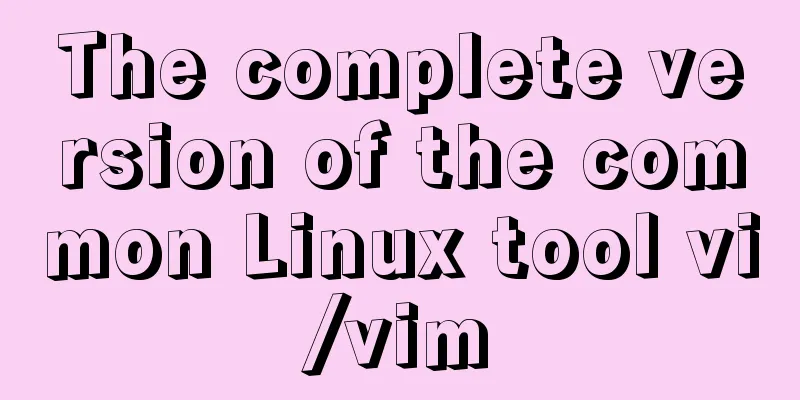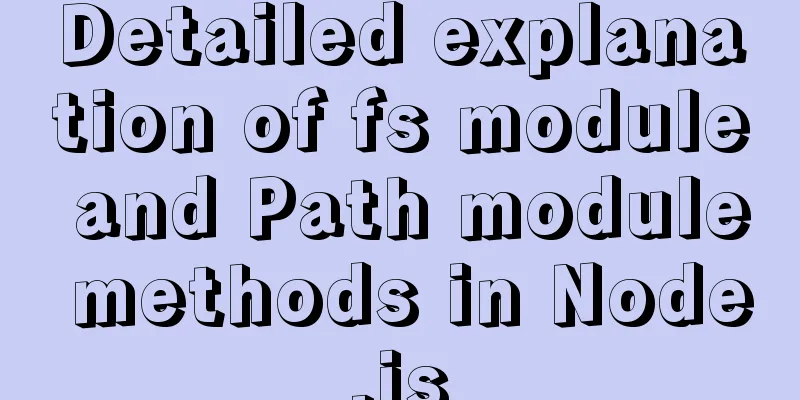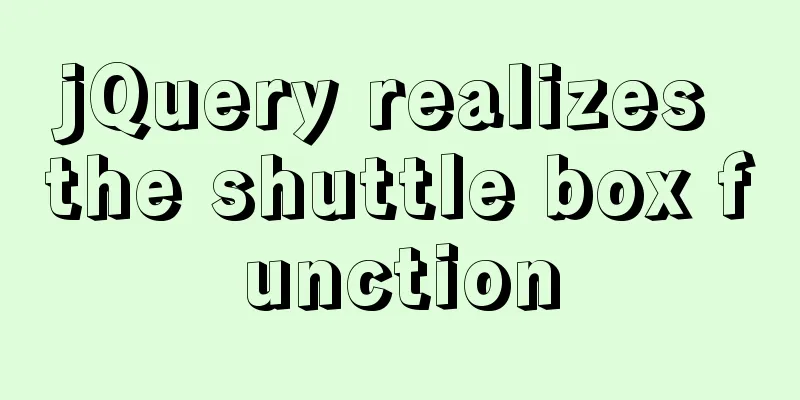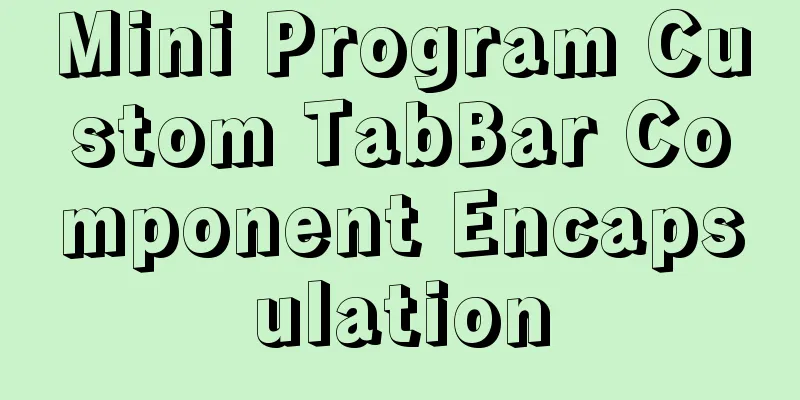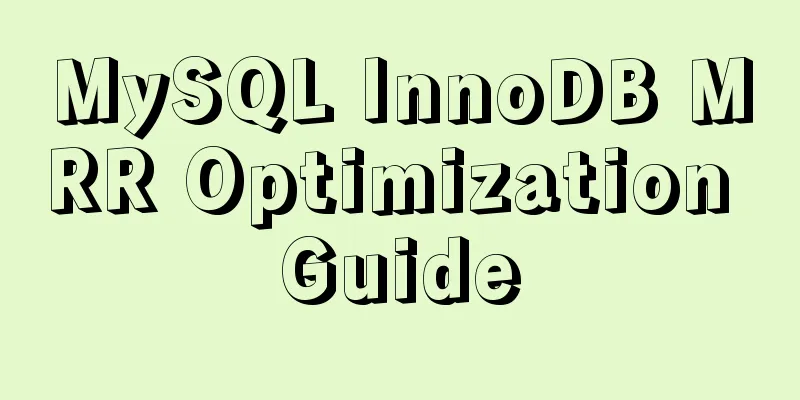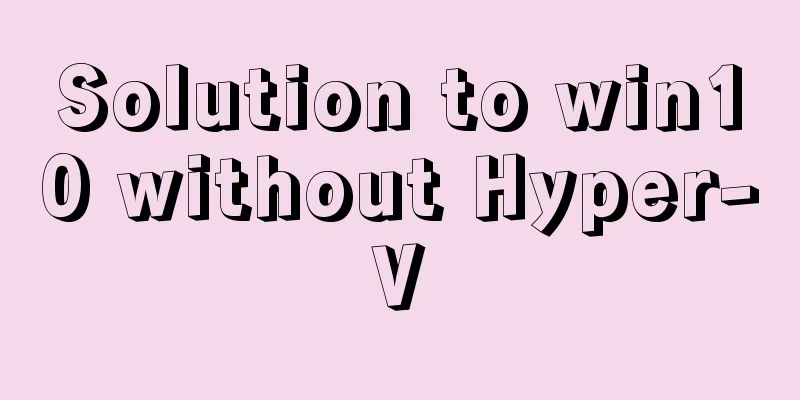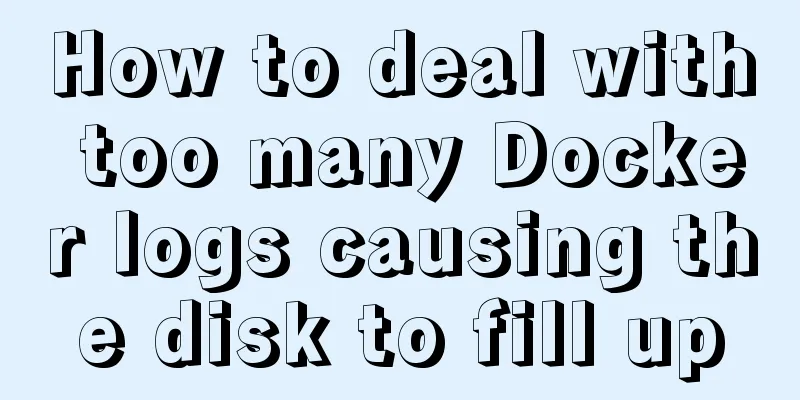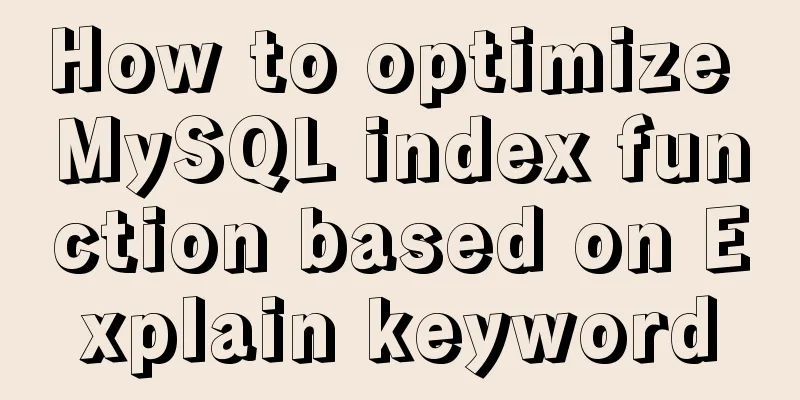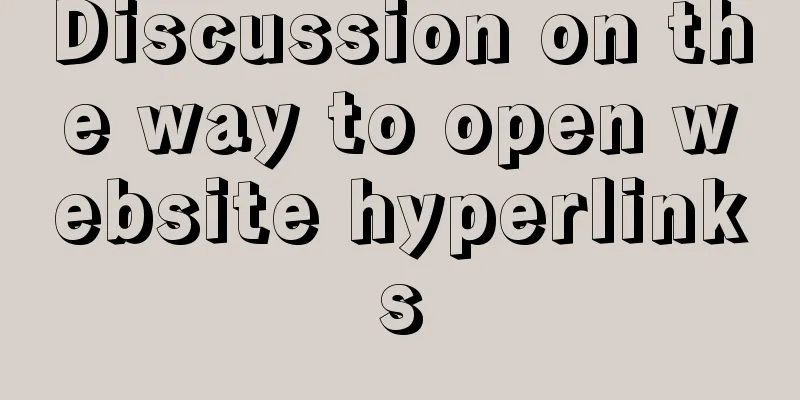Solution to leaving gaps between BootStrap grids
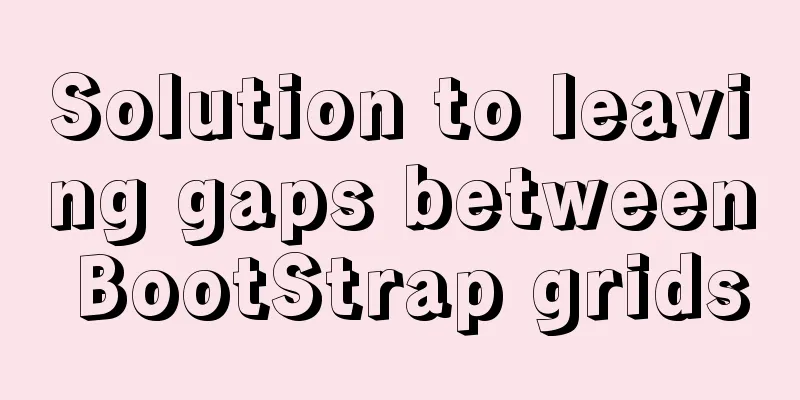
|
The BootStrap grid system can divide our container into several equal parts. If we want to leave a certain amount of space between each part, the first method we may think of is to use [See an example]: CSS style:
.row div {
height: 100px;
}
HTML code: <div class="container"> <!-- Row element --> <div class="row"> <!-- Column element col-xs-value col-sm-value col-md-value col-lg-value --> <div class="col-lg-5" style="background-color: wheat;"></div> <div class="col-lg-4" style="background-color: pink;"></div> <div class="col-lg-3" style="background-color: black;"></div> </div> </div> [The original effect is as follows]:
Now we want to create a gap between these three parts (10px), but we cannot change the original layout. Here we add a margin value: The css style is changed to:
.row div {
height: 100px;
margin-right:10px;
}【Effect after adding margin value】:
It was observed that one part was squeezed down, which means that this wave of operations changed the original grid layout. The reasons are as follows: When we divide the grid, each part is full and squeezed together. To create a blank space between each column, you add a
Through the above operations and explanations, we know that it is not possible to achieve the effect of leaving gaps in the grid system by setting 【Solution】: We can set a CSS style:
.row div {
padding-left: 0px; // remove the default left padding
padding-right: 10px;
height: 100px;
}
.hezi {
width: 100%;
background-color: green;
}
HTML code: <div class="container"> <!-- Row element --> <div class="row"> <!-- Part 1 --> <div class="col-md-5" style="background-color: ;"> <div class="hezi"></div> </div> <!-- Part 2 --> <div class="col-md-4" style="background-color: ;"> <div class="hezi"></div> </div> <!-- Part 3 --> <div class="col-md-3" style="background-color: ;"> <div class="hezi"></div> </div> </div> </div> Note: BootStrap's grid system is very convenient for responsive web development. When using the grid system, you can easily use row and col to control the layout. However, col- - The final effect and analysis are as follows:
SummarizeThis is the end of this article about the solution to leaving gaps between BootStrap grids. For more information about leaving gaps between BootStrap grids, please search for previous articles on 123WORDPRESS.COM or continue to browse the related articles below. I hope you will support 123WORDPRESS.COM in the future! You may also be interested in:
|
<<: Detailed explanation of mysql MGR single-master and multi-master mode switching knowledge points
Recommend
SQL Get stored procedure return data process analysis
This article mainly introduces the analysis of th...
Detailed explanation of the redirection configuration and practice of Rewrite in Nginx
1: Understand the meaning of address rewriting an...
Implementing add, delete, modify and query operations on MySQL based on sqlalchemy
Demand scenario: The boss asked me to use the cra...
5 ways to migrate from MySQL to ClickHouse
Data migration needs to be imported from MySQL to...
Native JS to achieve draggable login box
This article shares a draggable login box impleme...
How to export mysql query results to csv
To export MySQL query results to csv , you usuall...
Several ways to solve the problem of floating causing the height of the parent element to collapse in CSS
In the past, float was often used for layout, but...
How React Hooks Work
Table of contents 1. React Hooks vs. Pure Functio...
Detailed steps for building a React application with a Rails API
Table of contents Backend: Rails API part Front-e...
Node and Python two-way communication implementation code
Table of contents Process Communication Bidirecti...
Summary of commonly used tool functions in Vue projects
Table of contents Preface 1. Custom focus command...
Design theory: people-oriented green design
Reflections on the two viewpoints of “people-orie...
Examples of adding, modifying, deleting and clearing values in MySQL database
3. MySQL Data Management The first method: not re...
Linux operation and maintenance basic swap partition and lvm management tutorial
Table of contents 1. Swap partition SWAP 1.1 Crea...
How to use the Linux seq command
1. Command Introduction The seq (Sequence) comman...