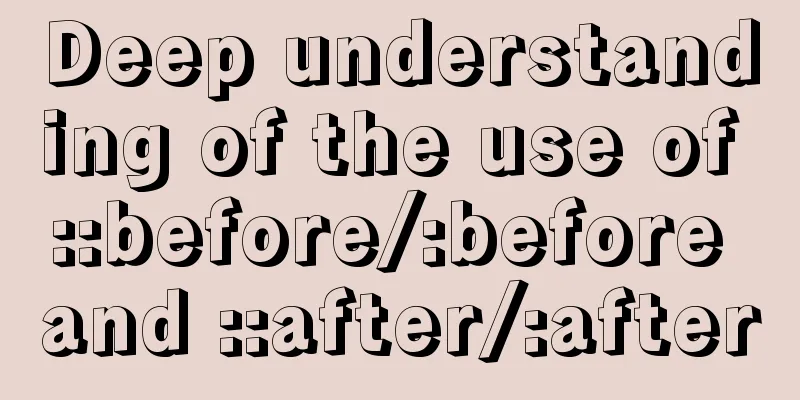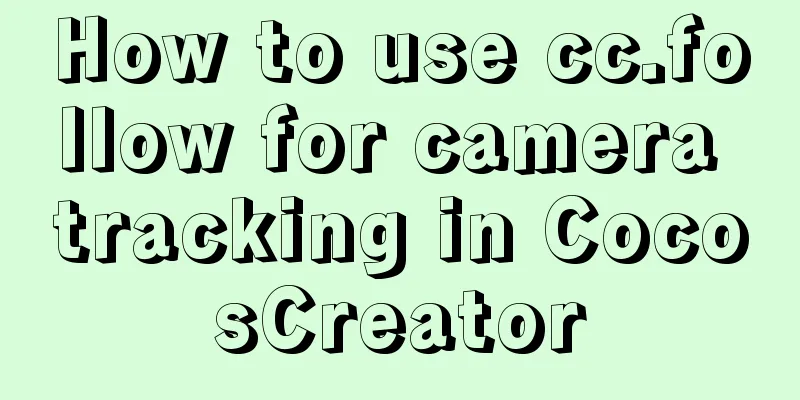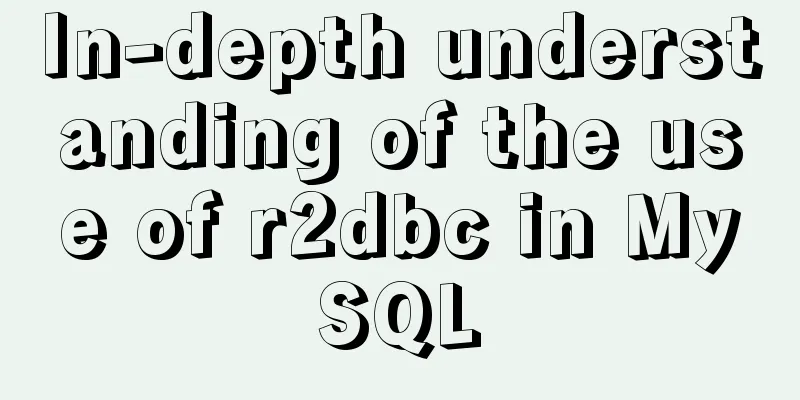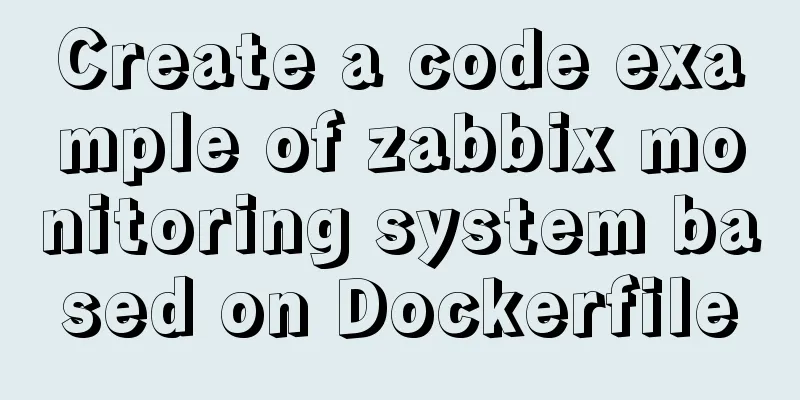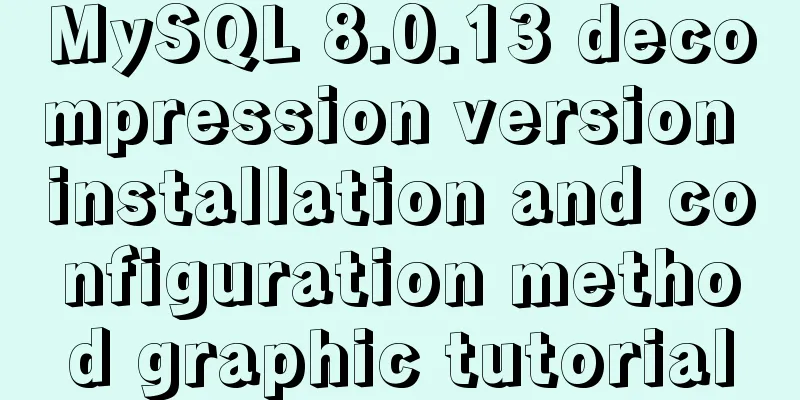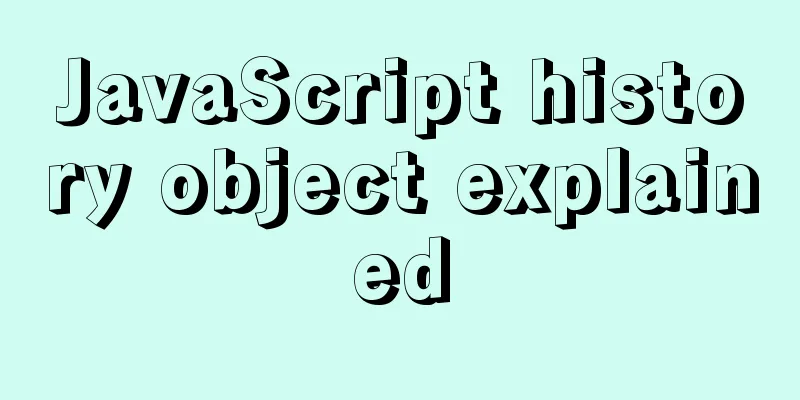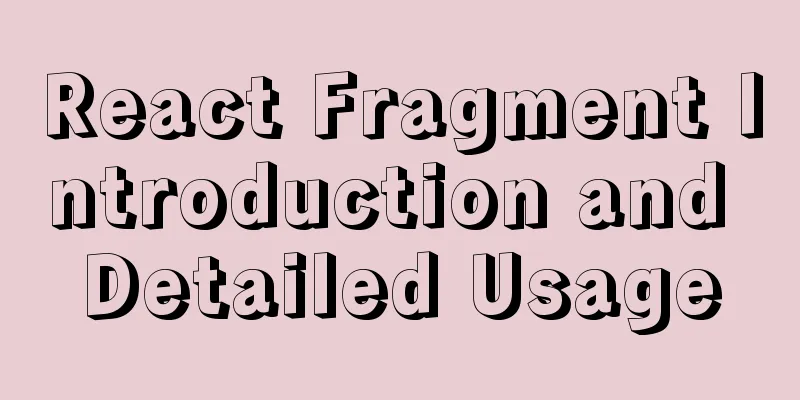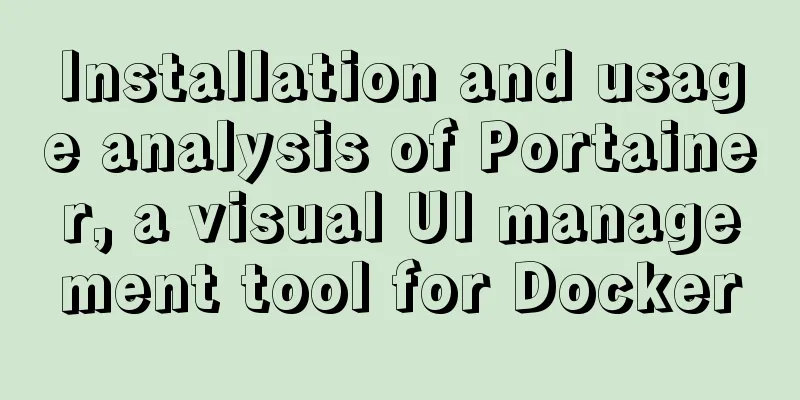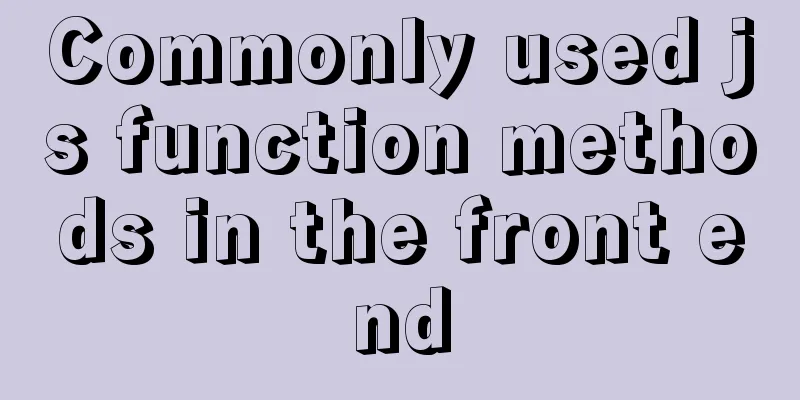How to export mysql query results to csv
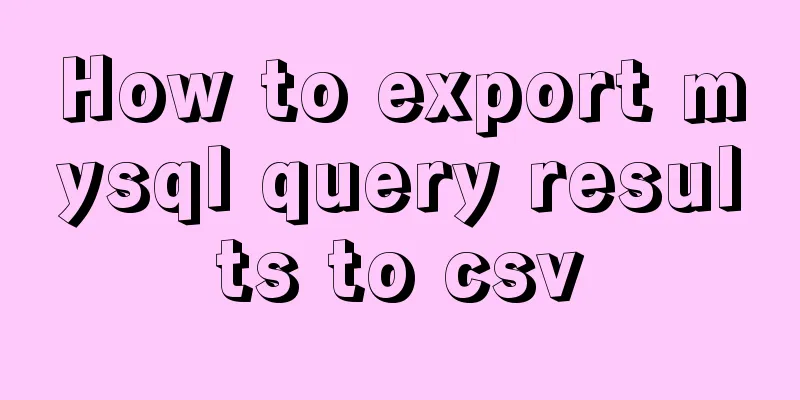
|
To export MySQL query results to csv , you usually use php to connect to mysql to execute the query, use php to generate the returned query results in csv format and then export them. But this is more troublesome and requires PHP to be installed on the server. Directly use mysql to export csv method We can use into outfile, fields terminated by, optionally enclosed by, line terminated by statements to export csv Statement format and function into outfile 'Exported directory and file name' fields terminated by 'field separator' optionally enclosed by 'Field Encloser' lines terminated by 'line separator' example: mysql -u root use test; select * from table into outfile '/tmp/table.csv' fields terminated by ',' optionally enclosed by '"' lines terminated by '\r\n'; After execution, the recorded data in talbe will be exported to the /tmp/table.csv file. Each field is separated by , and the field content is a string surrounded by ", and each record uses \r\n for line breaks. The above method of exporting MySQL query results to csv is all I want to share with you. I hope it can give you a reference. I also hope that you will support 123WORDPRESS.COM. You may also be interested in:
|
<<: How to test the maximum number of TCP connections in Linux
Recommend
Summary of 4 methods of div+css layout to achieve 2-end alignment of css
The div+css layout to achieve 2-end alignment is ...
Detailed tutorial for downloading and installing mysql8.0.21
Official website address: https://www.mysql.com/ ...
HTML (css style specification) must read
CSS style specifications 1. Class Selector 2. Tag...
A simple way to call desktop exe programs on a web page
This article mainly introduces how to call desktop...
Tutorial on installing AutoFs mount service under Linux
Whether it is Samba service or NFS service, the m...
jQuery realizes the scrolling effect of table row data
This article example shares the specific code of ...
Vue implements the magnifying glass effect of tab switching
This article example shares the specific code of ...
Analysis of three parameters of MySQL replication problem
Table of contents 01 sql_slave_skip_counter param...
Detailed introduction to CSS font, text, and list properties
1. Font properties color, specifies the color of ...
How to use Nginx to prevent IP addresses from being maliciously resolved
Purpose of using Nginx Using Alibaba Cloud ECS cl...
How to use & and nohup in the background of Linux
When we work in a terminal or console, we may not...
WeChat applet learning notes: page configuration and routing
I have been studying and reviewing the developmen...
Disable input text box input implementation properties
Today I want to summarize several very useful HTML...
Two ways to visualize ClickHouse data using Apache Superset
Apache Superset is a powerful BI tool that provid...
How to use jconsole to monitor remote Tomcat services
What is JConsole JConsole was introduced in Java ...