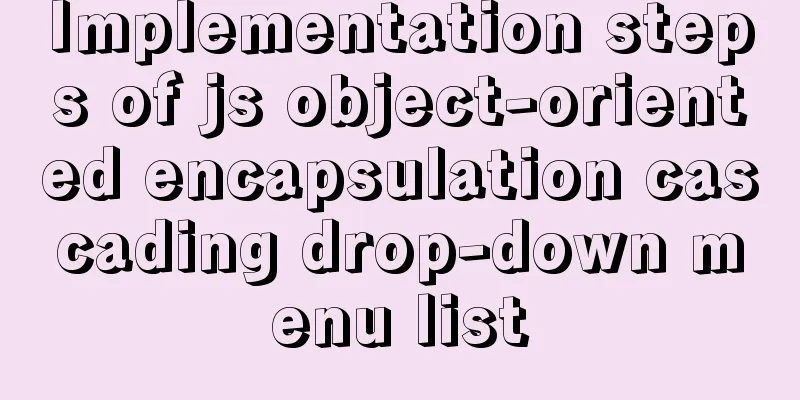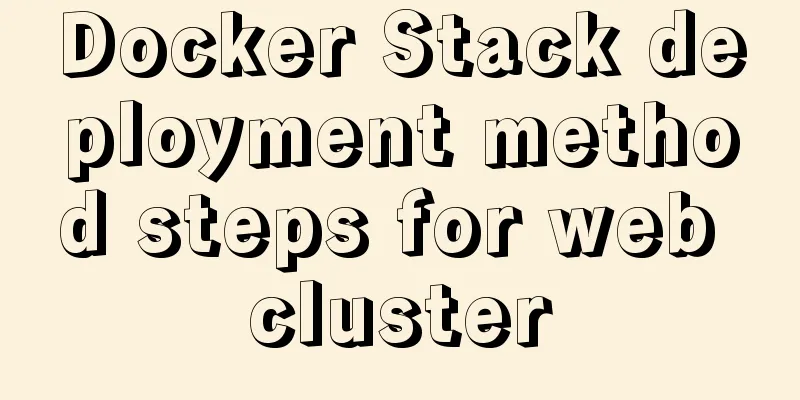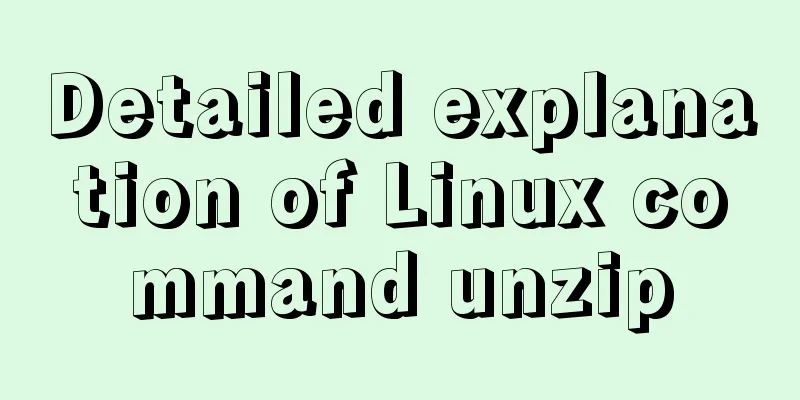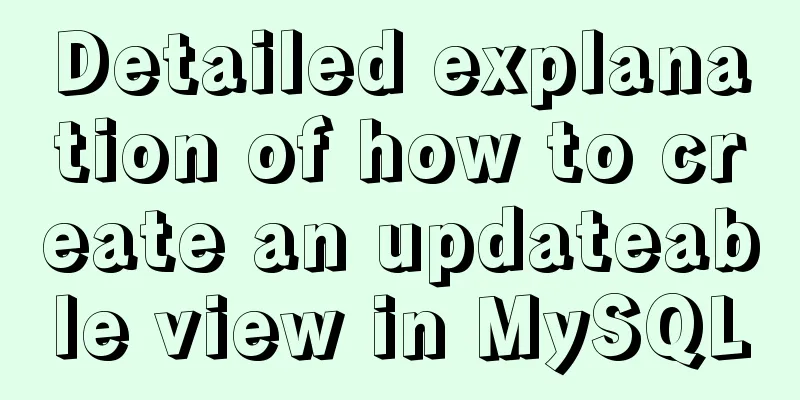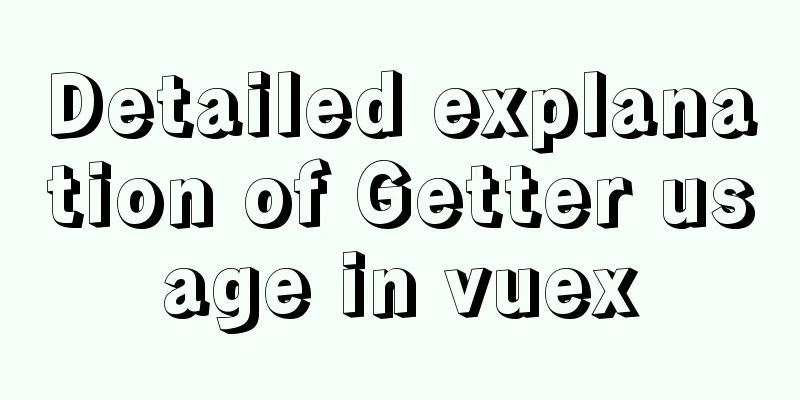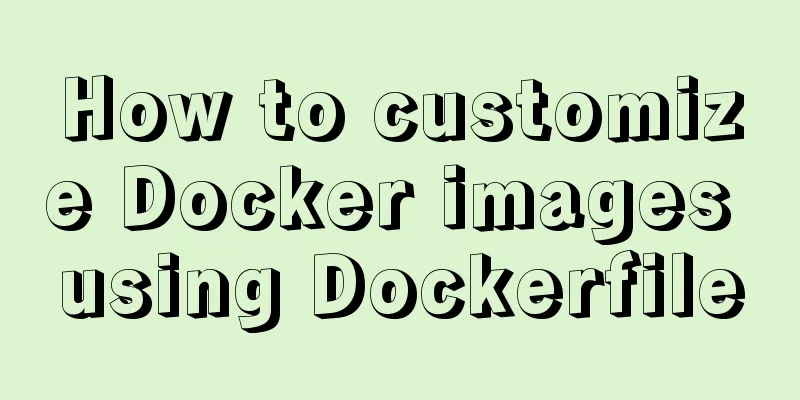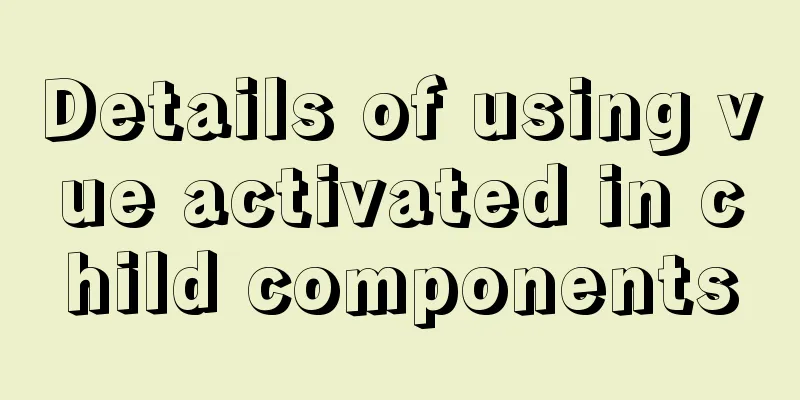Create a code example of zabbix monitoring system based on Dockerfile
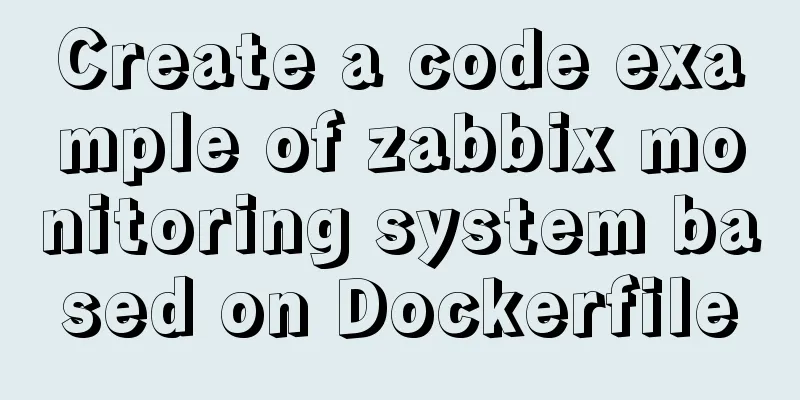
|
Use the for loop to import the zabbix image into the container for n in `ls *.tar.gz`;do docker load -i $n ;done Run zabbix-server using docker docker run --name mysql-server -t \ -e MYSQL_DATABASE="zabbix" \ -e MYSQL_USER="zabbix" \ -e MYSQL_PASSWORD="zabbix_pwd" \ -e MYSQL_ROOT_PASSWORD="root_pwd" \ -d mysql:5.7 \ --character-set-server=utf8 --collation-server=utf8_bin docker run --name zabbix-java-gateway -t \ -d zabbix/zabbix-java-gateway:latest docker run --name zabbix-server-mysql -t \ -e DB_SERVER_HOST="mysql-server" \ -e MYSQL_DATABASE="zabbix" \ -e MYSQL_USER="zabbix" \ -e MYSQL_PASSWORD="zabbix_pwd" \ -e MYSQL_ROOT_PASSWORD="root_pwd" \ -e ZBX_JAVAGATEWAY="zabbix-java-gateway" \ --link mysql-server:mysql \ --link zabbix-java-gateway:zabbix-java-gateway \ -p 10051:10051 \ -d zabbix/zabbix-server-mysql:latest docker run --name zabbix-web-nginx-mysql -t \ -e DB_SERVER_HOST="mysql-server" \ -e MYSQL_DATABASE="zabbix" \ -e MYSQL_USER="zabbix" \ -e MYSQL_PASSWORD="zabbix_pwd" \ -e MYSQL_ROOT_PASSWORD="root_pwd" \ --link mysql-server:mysql \ --link zabbix-server-mysql:zabbix-server \ -p 80:80 \ -d zabbix/zabbix-web-nginx-mysql:latest Page visits:
The above is the full content of this article. I hope it will be helpful for everyone’s study. I also hope that everyone will support 123WORDPRESS.COM. You may also be interested in:
|
<<: An article teaches you how to use js to achieve the barrage effect
>>: CentOS7.5 installation of MySQL8.0.19 tutorial detailed instructions
Recommend
Detailed example of mysql trigger usage
MySQL trigger syntax details: A trigger is a spec...
Detailed explanation of the new background properties in CSS3
Previously, we knew several attributes of backgro...
Summary of Vue component basics
Component Basics 1 Component Reuse Components are...
Detailed explanation of javascript event bubbling, event capture and event delegation
1. Event bubbling : In the process of JavaScript ...
Introduction to the use of base link tag base
<br />When you click the link, the web page ...
Solve the problem of garbled Chinese characters in Mysql5.7
When using MySQL 5.7, you will find that garbled ...
Flame animation implemented with CSS3
Achieve results Implementation Code html <div ...
Solve the problem of secure_file_priv null
Add secure_file_priv = ' '; then run cmd ...
CSS to achieve dynamic secondary menu
Dynamically implement a simple secondary menu Whe...
Detailed example of Linux all-round system monitoring tool dstat
All-round system monitoring tool dstat dstat is a...
Solutions to MySQL batch insert and unique index problems
MySQL batch insert problem When developing a proj...
WeChat Mini Program uses simultaneous interpretation to implement speech recognition
I use the simultaneous interpretation voice recog...
How to solve the background tiling and border breaking of CSS style div or li in IE6
The solution to the background tiling or border br...
Element tree control integrates a drop-down menu with icons (tree+dropdown+input)
Table of contents Requirements: Implementation st...
Vue custom v-has instruction to implement button permission judgment
Application Scenario Taking the background manage...