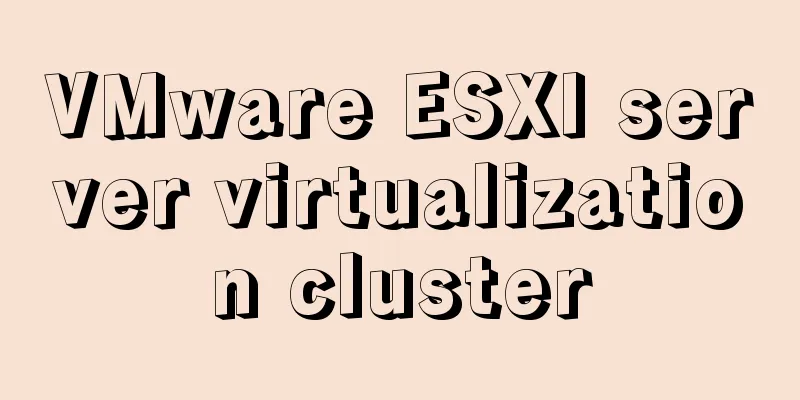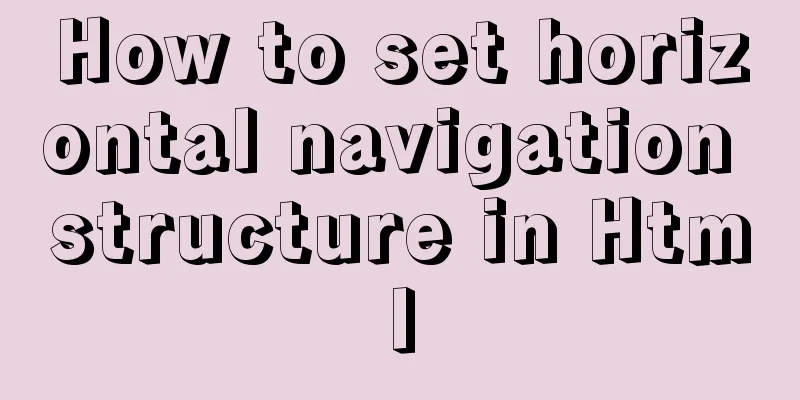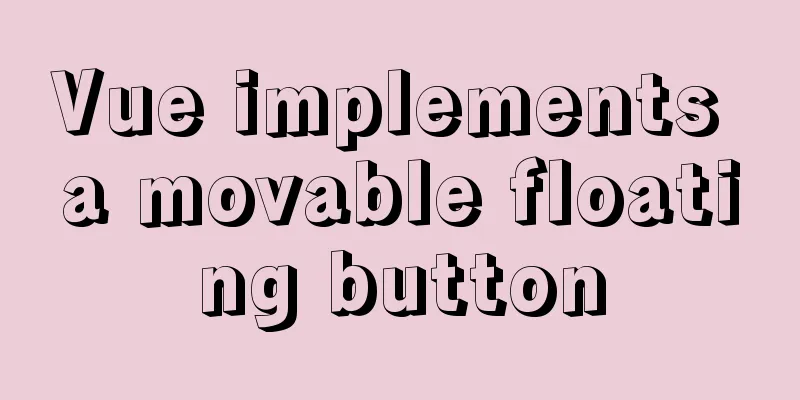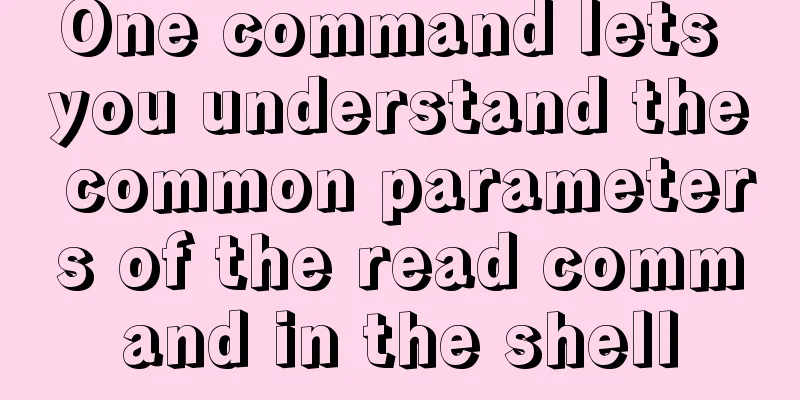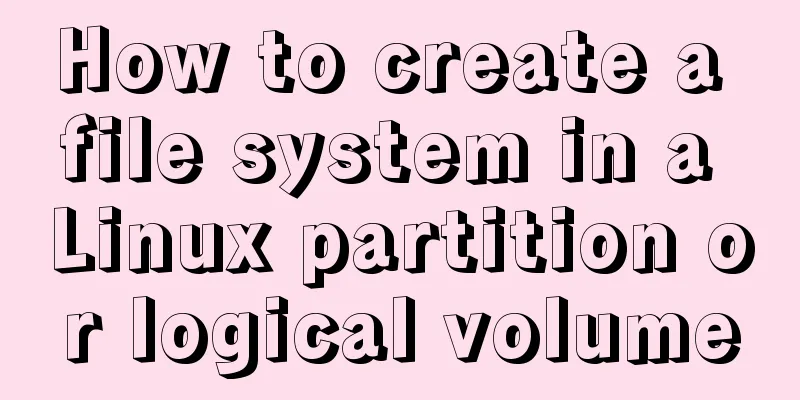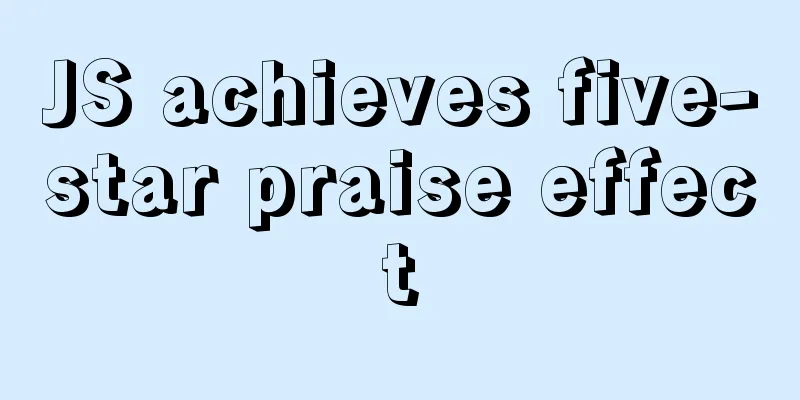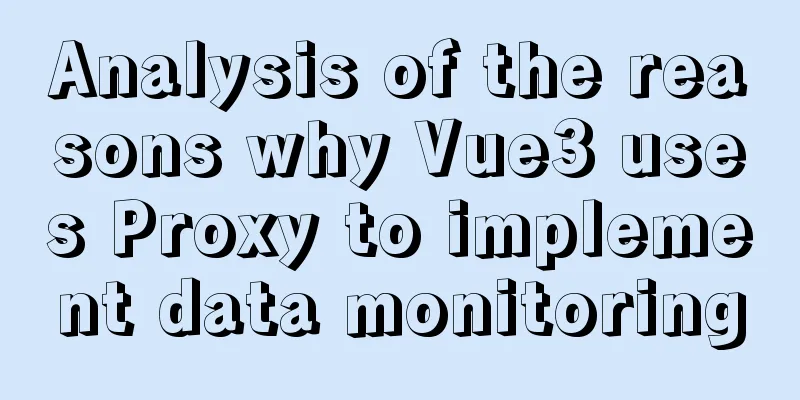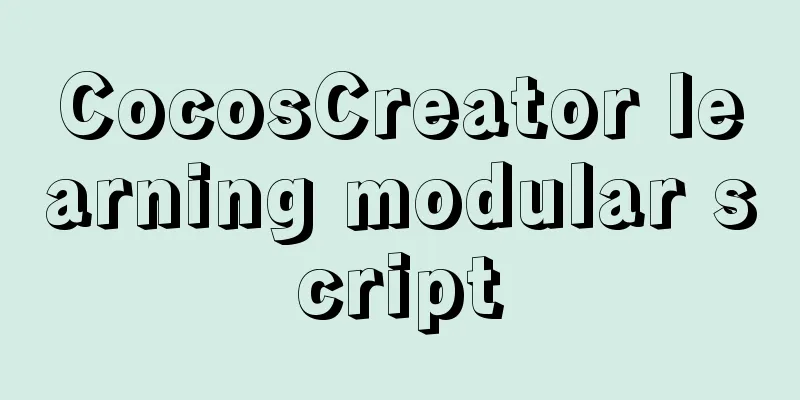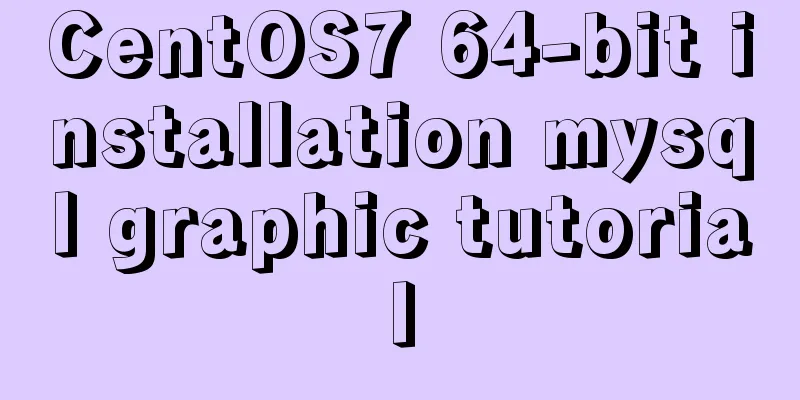Vue custom v-has instruction to implement button permission judgment
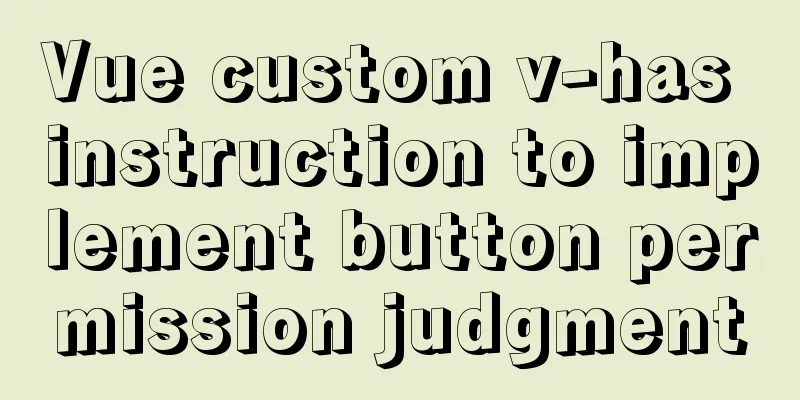
Application ScenarioTaking the background management system as an example, each user has different button permissions. After the administrator configures permissions, when the user logs in, he or she gets the button permission list from the interface, and then determines which buttons to display based on the background data. Simply put, custom instructions Vue.js official website's explanation of custom instructions cn.vuejs.org/v2/guide/cu… Basic Concepts In addition to the default built-in instructions (v-model and v-show) for core functions, Vue can also register custom instructions. In Vue 2.0, the main form of code reuse and abstraction is components. But in some cases, it is still necessary to perform low-level operations on ordinary DOM elements, and custom instructions will be used at this time. For example, customize a v-focus directive, when the page loads, the input box will get the focus <input v-focus> Global Customization
// Register a global custom directive `v-focus`
Vue.directive('focus', {
// When the bound element is inserted into the DOM...
inserted: function (el) {
// Focus element el.focus()
}
})
Local customization
//If you want to register a local directive, the component also accepts a directives option:
directives: {
focus:
// Definition of instruction inserted: function (el) {
el.focus()
}
}
}
Hook function A directive definition object can provide the following hook functions (all optional): bind Called only once, when the directive is first bound to an element. Here you can perform a one-time initialization setup. inserted Called when the bound element is inserted into the parent node (the parent node is only guaranteed to exist, but not necessarily inserted into the document) update Called when the VNode of the component is updated, but it may happen before its child VNodes are updated. The value of the instruction may or may not have changed. But you can ignore unnecessary template updates by comparing the values before and after the update. componentUpdated Called after the VNode of the component where the instruction is located and its child VNodes are all updated. unbind Called only once, when the directive is unbound from the element. other In addition, there are some basic concepts, hook function parameters, dynamic instruction parameters, etc. cn.vuejs.org/v2/guide/cu… The official website explains it very clearly, so I won’t go into details here. principle If you are interested in the source code of custom instructions, there is also an article in Blog Park that explains it very clearly. https://www.jb51.net/article/209716.htm The principle is:
Custom directive v-hasLet’s get back to the topic. Today we will mainly summarize: custom instruction v-has, button permission judgment The login interface obtains the button permission list and stores it in the local cache LOGIN_USER_BUTTON_AUTH The data format is as follows:
[
{
"checked":false,
"component":"",
"createTime":"2019-06-29 18:21:06",
"createUser":"026a564bbfd84861ac4b65393644beef",
"icon":"",
"id":"1503273153861066776",
"name":"Today's collection (case file)",
"open":"true",
"parentId":"2328050996633395469",
"parentName":"Home",
"permission":"sys:index:vol",
"sort":103,
"status":"0",
"type":"2",
"updateTime":"2021-01-27 15:51:15",
"updateUser":"026a564bbfd84861ac4b65393644beef",
"url":""
}
]
Customizing the configuration of the v-has directive In the utils folder, create a hasPermission.js file and export it uniformly in index.js
const hasPermission = {
install (Vue, options) {
Vue.directive('has', {
inserted: (el, binding, vnode)=>{
filterGlobalPermission(el, binding, vnode);
}
});
}
};
/**
* Global permission control */
export const filterGlobalPermission = (el, binding, vnode) => {
let permissionList = [];
let authList = JSON.parse(localStorage.getItem('LOGIN_USER_BUTTON_AUTH') || "[]");
for (let auth of authList) {
permissionList.push(auth);
}
if (!permissionList.length) {
el.parentNode.removeChild(el);
return;
}
let permissions = [];
for (let item of permissionList) {
permissions.push(item.permission);
}
if (!permissions.includes(binding.value)) {
el.parentNode.removeChild(el);
}
}
export default hasPermission;
index.js under the utils file Other js files in the utils folder can also be exported in index.js
import hasPermission from './hasPermission'
export { hasPermission }
Introduced in main.js
import { hasPermission } from '@/utils'
Vue.use(hasPermission)
Use v-has in the component to determine whether to display the button based on the button permissions
<el-button v-has="'sys:arch:add'" type="primary" size="mini" icon="el-icon-plus" @click="add('1')">
Add </el-button>
SummarizeThis is the end of this article about Vue custom v-has directive to implement button permission judgment. For more relevant Vue custom v-has directive content, please search 123WORDPRESS.COM's previous articles or continue to browse the following related articles. I hope everyone will support 123WORDPRESS.COM in the future! You may also be interested in:
|
<<: Solve the group by query problem after upgrading Mysql to 5.7
>>: Practical method of deleting files from Linux command line
Recommend
Install Docker on Linux (very simple installation method)
I have been quite free recently. I have been doin...
Linux uses Rsync+Inotify to achieve real-time synchronization of local and remote data
0x0 Test Environment The headquarters production ...
Summary of commonly used time, date and conversion functions in Mysql
This article mainly summarizes some commonly used...
Detailed tutorial on installing Python 3.8.1 on Linux
This example takes the installation of Python 3.8...
Diagram of the process from uninstallation to installation of MySQL 5.7.18 yum under Linux
After a lot of trouble, I finally figured out the...
Sample code for partitioning and formatting a disk larger than 20TB on centos6
1. Server environment configuration: 1. Check dis...
Detailed explanation of the implementation principle of ACID transaction in Mysql
introduction As usual, let's start with a sce...
Use ab tool to perform API stress test on the server
Table of contents 1 A brief introduction to syste...
Why Seconds_Behind_Master is still 0 when MySQL synchronization delay occurs
Table of contents Problem Description Principle A...
Summary of basic usage of CSS3 @media
//grammar: @media mediatype and | not | only (med...
Summary of several replication methods for MySQL master-slave replication
Asynchronous replication MySQL replication is asy...
How to set a fixed IP in Linux (tested and effective)
First, open the virtual machine Open xshell5 to c...
Steps to package and deploy the Vue project to the Apache server
In the development environment, the vue project i...
Overview and application of position attributes (absolute|relative|static|fixed) in CSS
Let's first look at the definition of the pos...
Linux disk sequential writing and random writing methods
1. Introduction ● Random writing will cause the h...