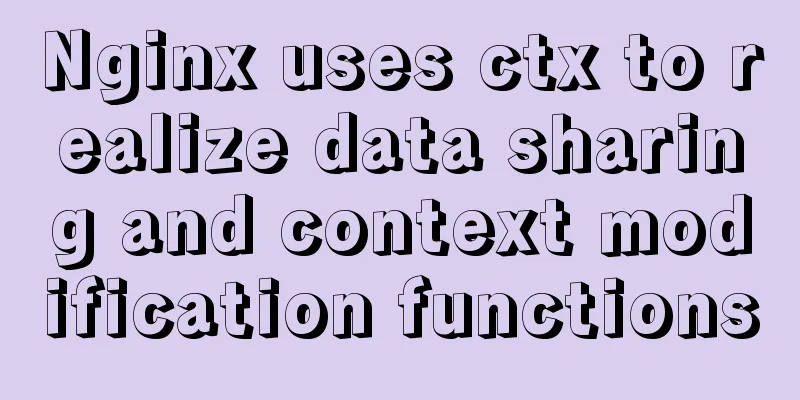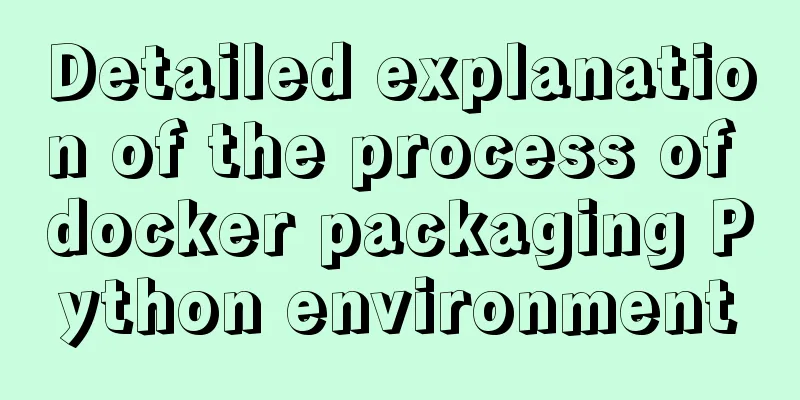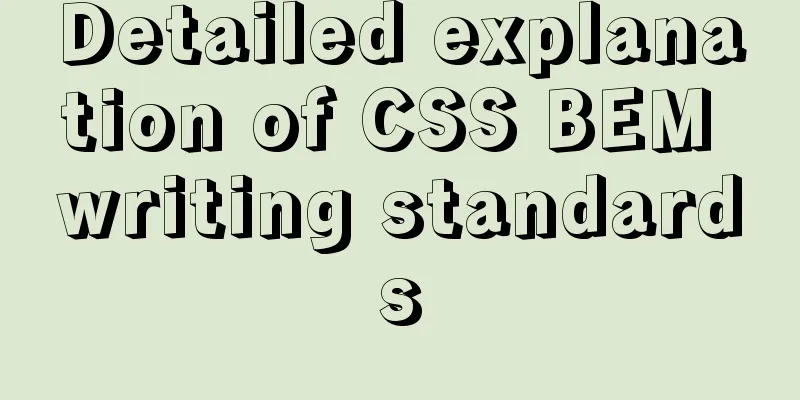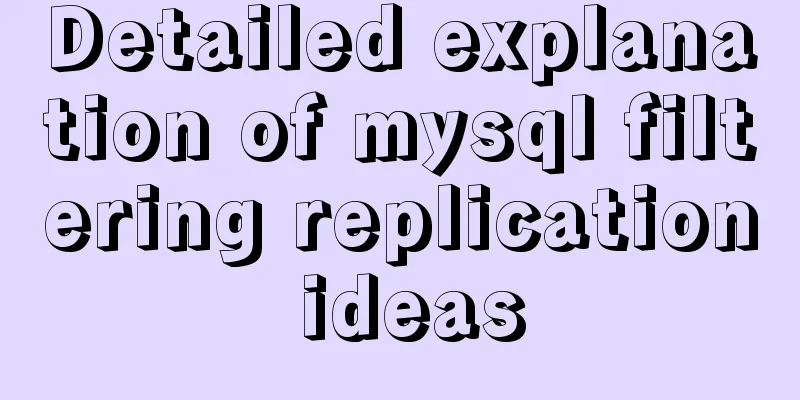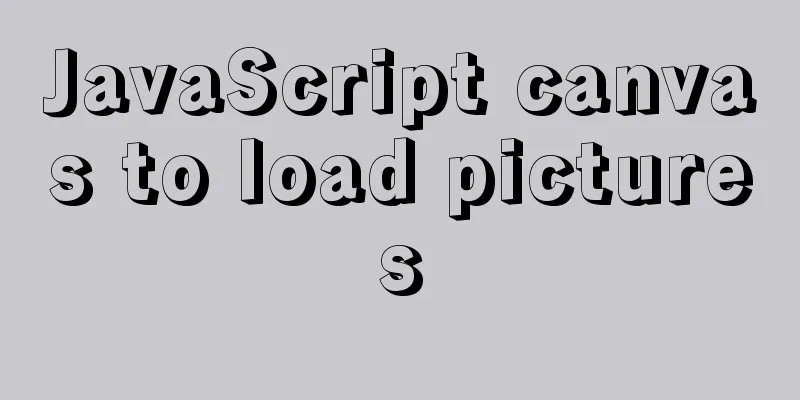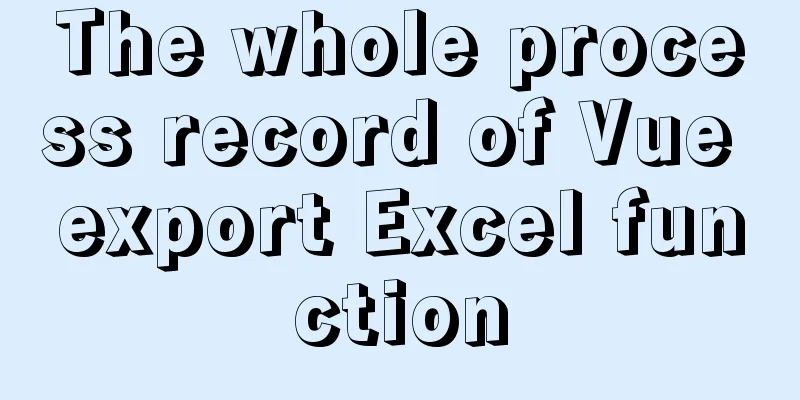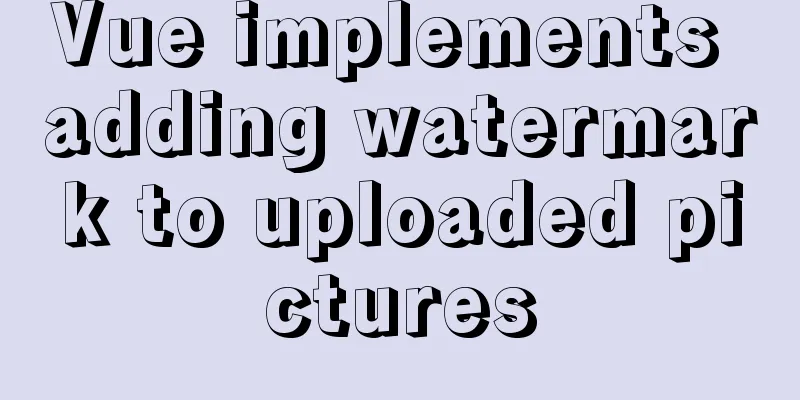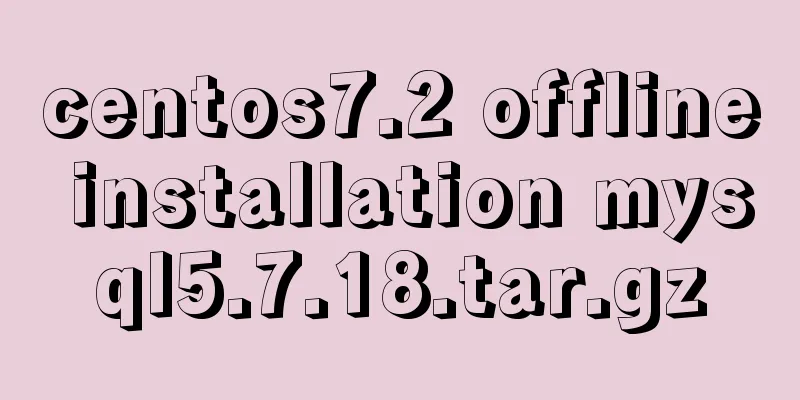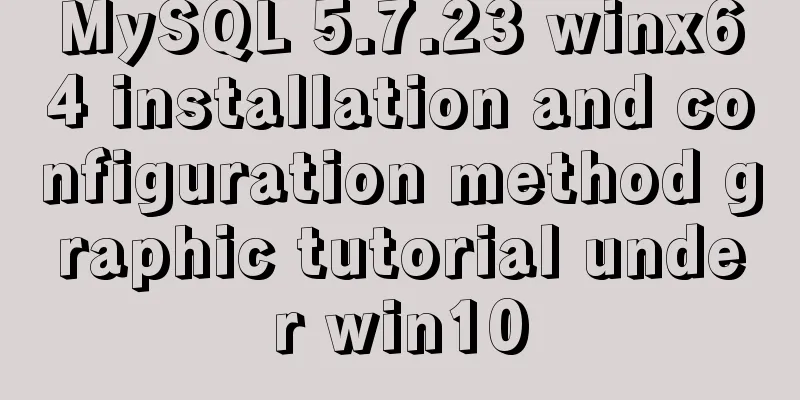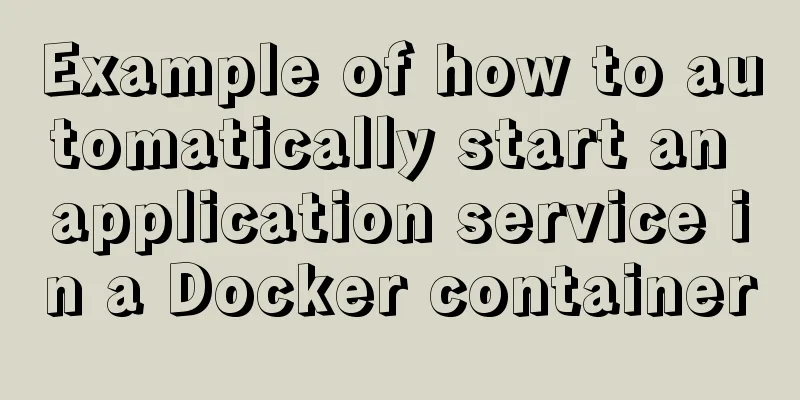One command lets you understand the common parameters of the read command in the shell
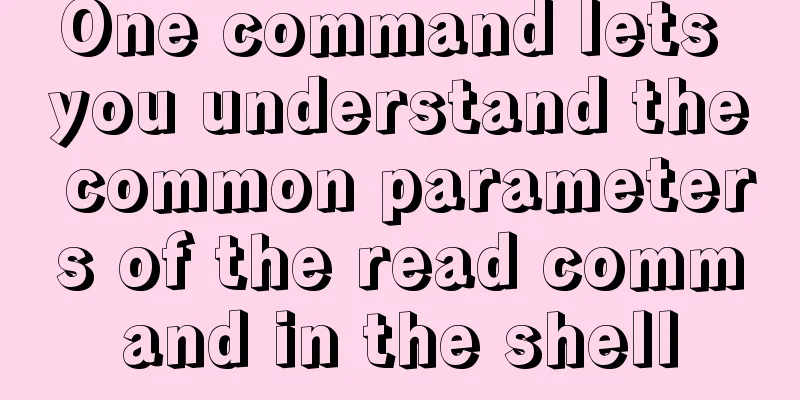
|
We know that there are two ways to receive incoming parameters in Shell. One is to pass parameters through the script, and the other is to receive the incoming parameters through read. A simple example of passing parameters through a script is as follows:
# Pass through the script, where $0 refers to the script name, $1 is the first parameter, and $2 is the second parameter [root@host ~]# ./script.sh 1 2
Total = 3
[root@host ~]# vim script.sh
#!/bin/bash
function add() {
total=$(expr $1 + $2)
echo -e "Total = $total"
}
add $1 $2Let's look at receiving the incoming parameters through read. First, look at the basic format of read:
[root@host ~]# ./script.sh Enter Password: The password your input is: Test@1234\ [root@host ~]# vim script.sh #!/bin/bash read -n10 -t30 -r -s -d $ -p "Enter Password:" password echo -e "\nThe password your input is:$password"
From the above example, most of the common functions above are basically covered, especially the -p, -n, -t, -s and other parameters, which can be used to learn the read command well. Summarize The above is the full content of this article. I hope that the content of this article will have certain reference learning value for your study or work. Thank you for your support of 123WORDPRESS.COM. If you want to learn more about this, please check out the following links You may also be interested in:
|
<<: How to create WeChat games with CocosCreator
>>: Solution to Chinese garbled characters when operating MySQL database in CMD
Recommend
How to configure eureka in docker
eureka: 1. Build a JDK image Start the eureka con...
Detailed explanation of the principles and usage of MySQL master-slave replication and read-write separation
This article uses examples to illustrate the prin...
Teach you how to use vscode to build a react-native development environment
question The code has no prompt: Many non-front-e...
How to use libudev in Linux to get USB device VID and PID
In this article, we will use the libudev library ...
JavaScript to achieve calendar effect
This article shares the specific code for JavaScr...
avue-crud implementation example of multi-level complex dynamic header
Table of contents Preface Background data splicin...
Example steps for using AntV X6 with Vue.js
Table of contents 0x0 Introduction 0x1 Installati...
React+TypeScript project construction case explanation
React project building can be very simple, but if...
MySQL time type selection
Table of contents DATETIME TIMESTAMP How to choos...
MySQL 8.0.13 installation and configuration tutorial under CentOS7.3
1. Basic Environment 1. Operating system: CentOS ...
JavaScript prototype and prototype chain details
Table of contents 1. prototype (explicit prototyp...
Vue.js implements the nine-grid image display module
I used Vue.js to make a nine-grid image display m...
MySQL uses mysqldump+binlog to completely restore the deleted database principle analysis
1. Overview In the daily operation and maintenanc...
vue+element-ui implements the head navigation bar component
This article shares the specific code of vue+elem...
Linux uses if to determine whether a directory exists.
How to use if in Linux to determine whether a dir...