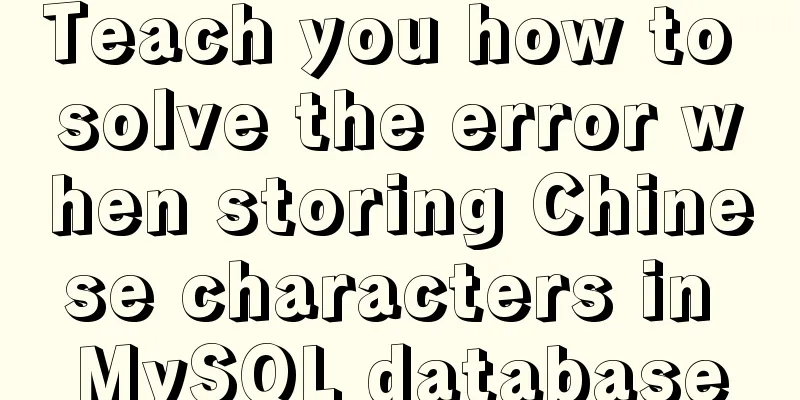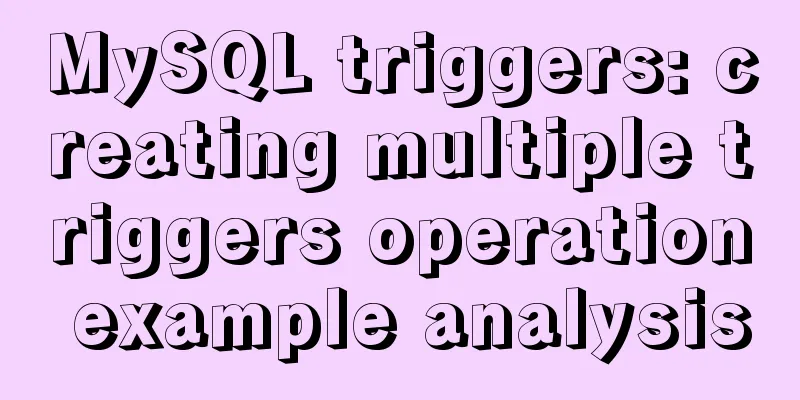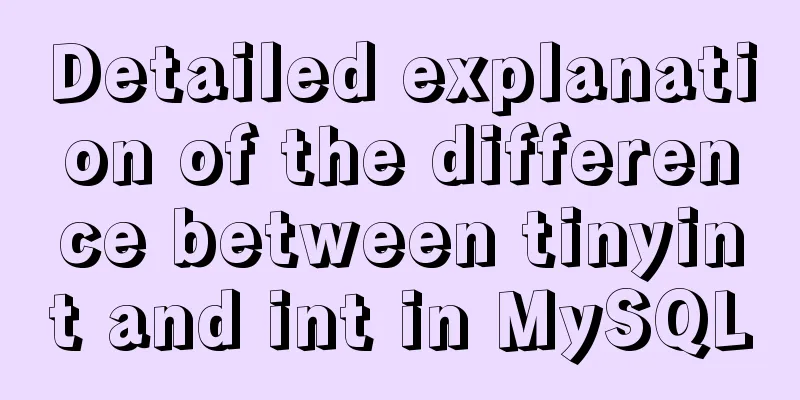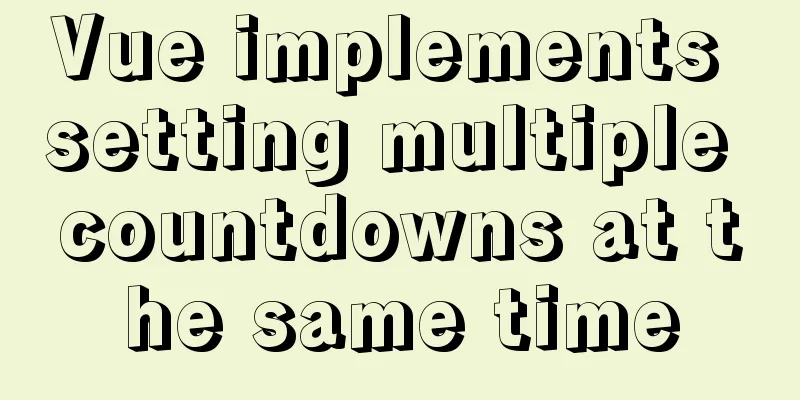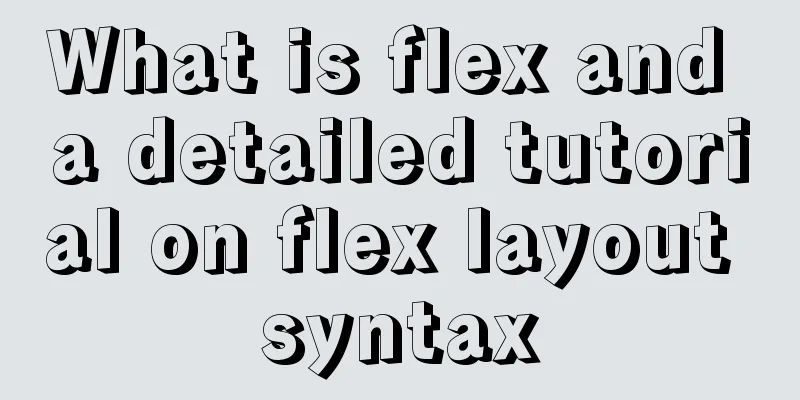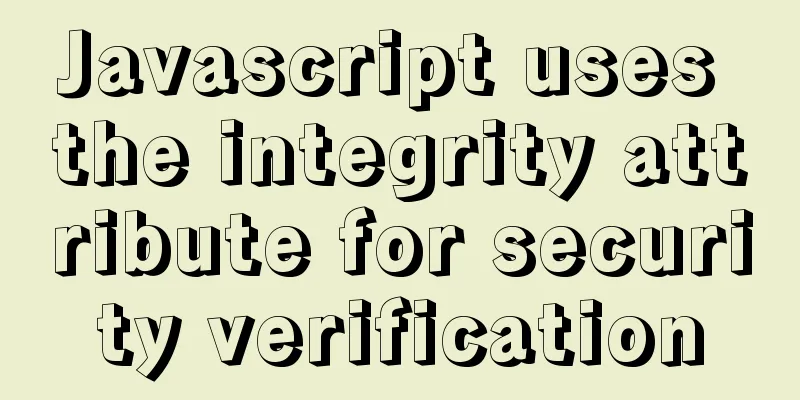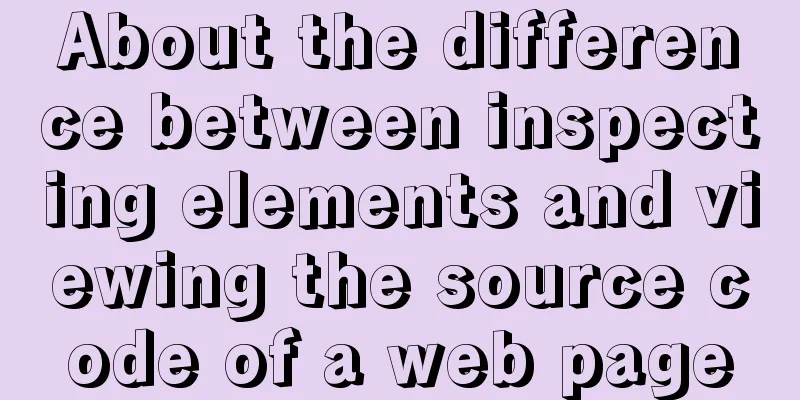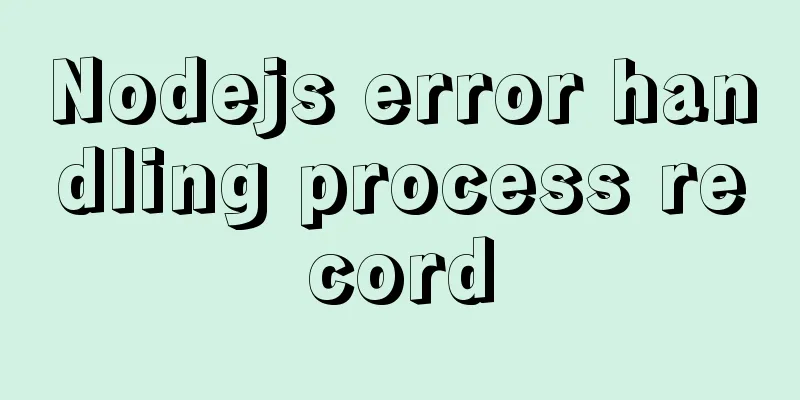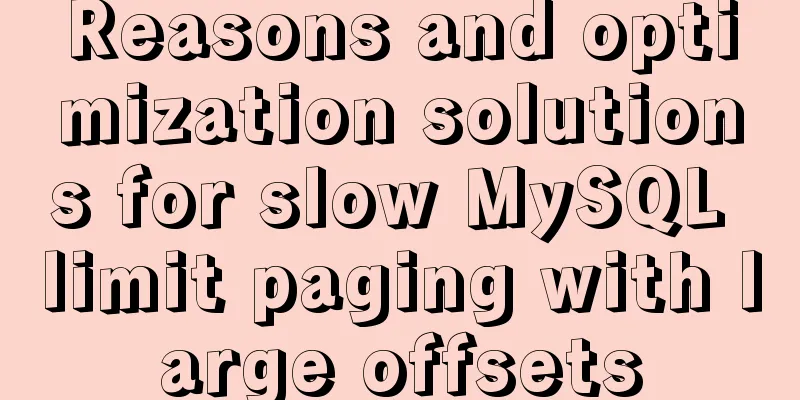Example of how to automatically start an application service in a Docker container
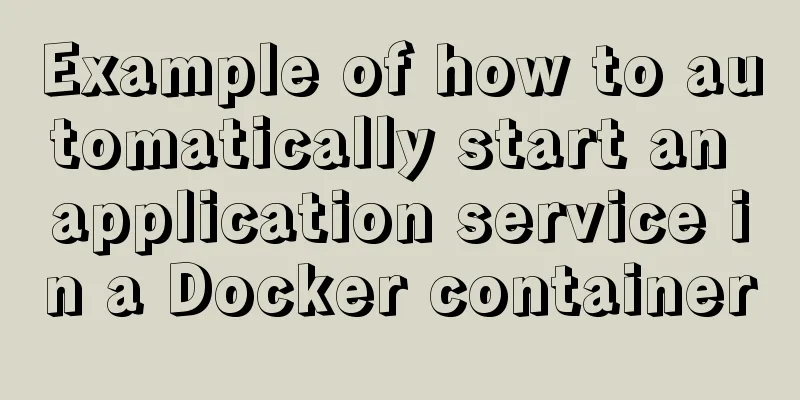
|
If you want the application service in the Docker container to start automatically when the container is started. You only need to write the service startup script in the Dockerfile, and then use the Dockerfile to reconstruct the image:
Write a service self-start script (dockerd)
#!/bin/bash
#
#
#
# chkconfig: 345 98 30
# description: tomcat program.
# processname: tomcat
# Source function library.
. /etc/rc.d/init.d/functions
# Source networking configuration.
#. /etc/sysconfig/network
prog="tomcat"
checkprocess()
{
chkret=`ps -ef |grep $prog |grep -v "grep" |wc -l`
return $chkret
}
start()
{
cd /usr/local/tomcat/bin/
./startup.sh
echo "Service $prog started!"
}
#/usr/sbin/nscd &
/usr/sbin/sshd -D &
while [ true ]
do
DNSIP=172.18.3.179
ping=`ping -c 3 $DNSIP|awk 'NR==7 {print $4}'`
if [[ $ping -eq "3" ]]
then
break
fi
sleep 3
done
while [ true ]
do
checkprocess
if [[ $chkret -eq "0" ]]
then
start
#nscd -i hosts
else
echo "Service $prog is running."
fi
sleep 60
done
exit 0 Writing a Dockerfile FROM tomcat MAINTAINER liu "[email protected]" ADD dockerd /etc/rc.d/init.d/ RUN chmod 777 /etc/rc.d/init.d/dockerd ENV JAVA_HOME /usr/local/jdk1.6.0_30 ENV PATH $JAVA_HOME/bin:$PATH ENV CLASSPATH .:$JAVA_HOME/lib/dt.jar:$JAVA_HOME/lib/tools.jar CMD /etc/rc.d/init.d/dockerd Among them, ADD adds the scripts in the same directory to the specified location of the image, and ENV sets the Java environment variable (very important, the self-starting script cannot be executed successfully without this sentence). There can only be one CMD command, which is used to execute commands when the container starts. It can also be a script. Reconstructing the image Open the container docker run -d -h="s" –name="s" new image name Then, I found that tomcat was already started The above is the full content of this article. I hope it will be helpful for everyone’s study. I also hope that everyone will support 123WORDPRESS.COM. You may also be interested in:
|
<<: 64-bit CentOs7 source code installation mysql-5.6.35 process sharing
>>: Vue form post request combined with Servlet to realize file upload function
Recommend
vue $set implements assignment of values to array collection objects
Vue $set array collection object assignment In th...
Integration practice of Vue+Element background management framework
Table of contents Vue+ElementUI background manage...
Parsing the commonly used v-instructions in vue.js
Table of contents Explanation of v-text on if for...
Complete steps to use mock.js in Vue project
Using mock.js in Vue project Development tool sel...
Simple tutorial on using Navicat For MySQL
recommend: Navicat for MySQL 15 Registration and ...
Detailed explanation of Vue identity authentication management and tenant management
Table of contents Overview Button-level permissio...
Teach you to use dozens of lines of js to achieve cool canvas interactive effects
Table of contents 1. Draw a circle 2. Circle move...
How to expand the disk size of a virtual machine
After Vmvare sets the disk size of the virtual ma...
HTML+CSS to achieve the special effects code of the blood-sharingan and samsara eye
The result (full code at the bottom): The impleme...
HTML table tag tutorial (46): table footer tag
The <tfoot> tag is used to define the style...
Explanation of using if judgment conditions in sum and count functions when using SQL statements to collect data
First, let me give you an example (if you don’t w...
MySQL query example explanation through instantiated object parameters
This article will introduce how to query data in ...
Complete steps to build a Laravel development environment using Docker
Preface In this article, we will use Docker to bu...
Learn asynchronous programming in nodejs in one article
Table of Contents Introduction Synchronous Asynch...
HTML Tutorial: Unordered List
<br />Original text: http://andymao.com/andy...