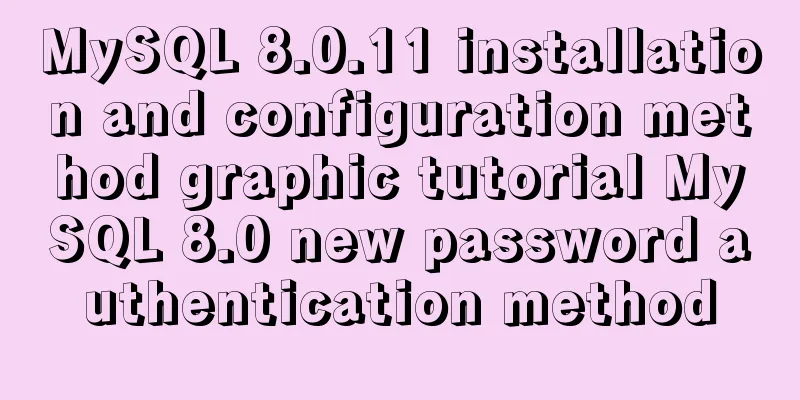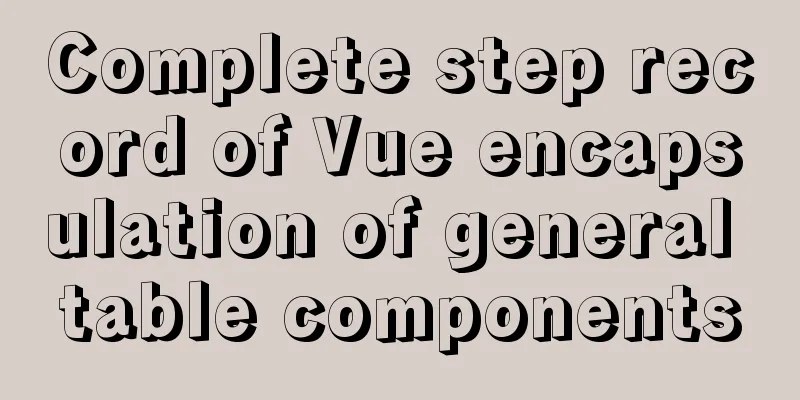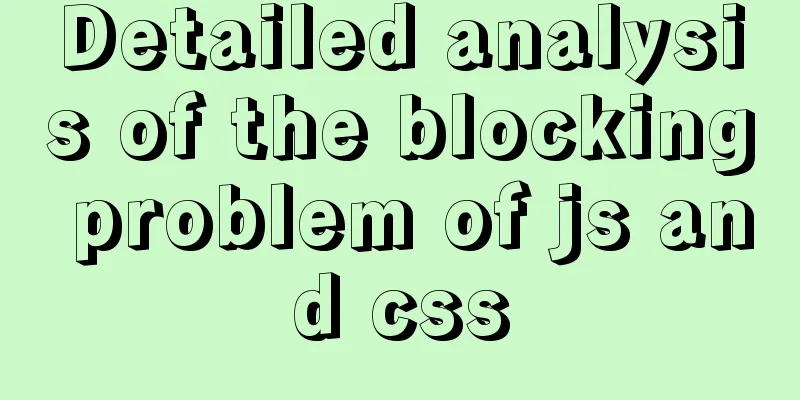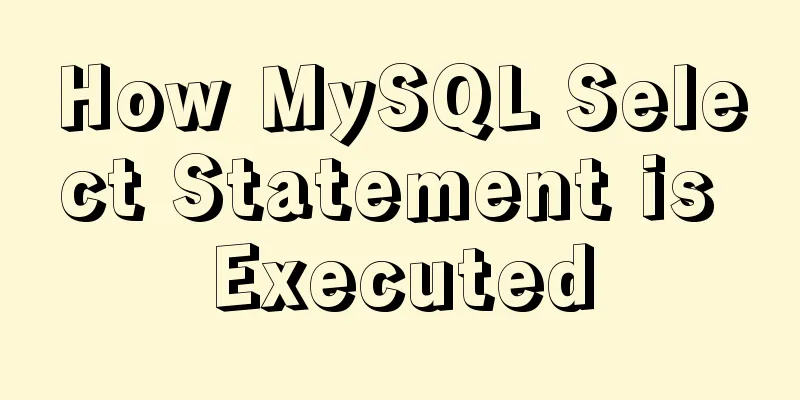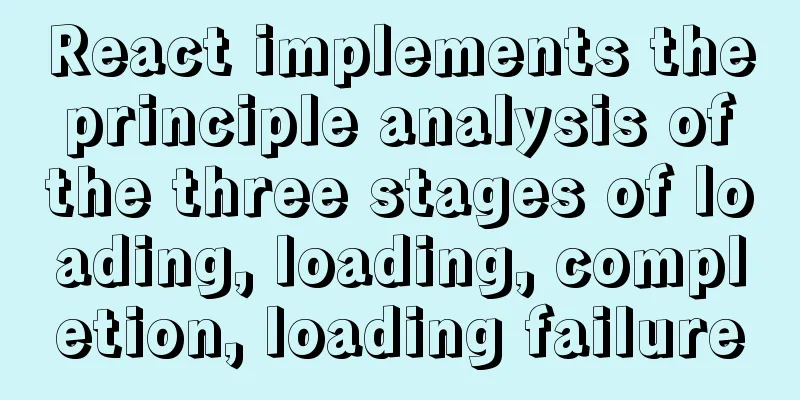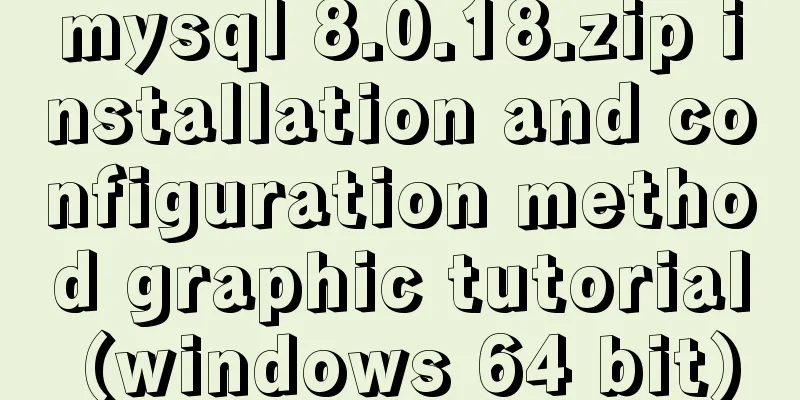vue $set implements assignment of values to array collection objects
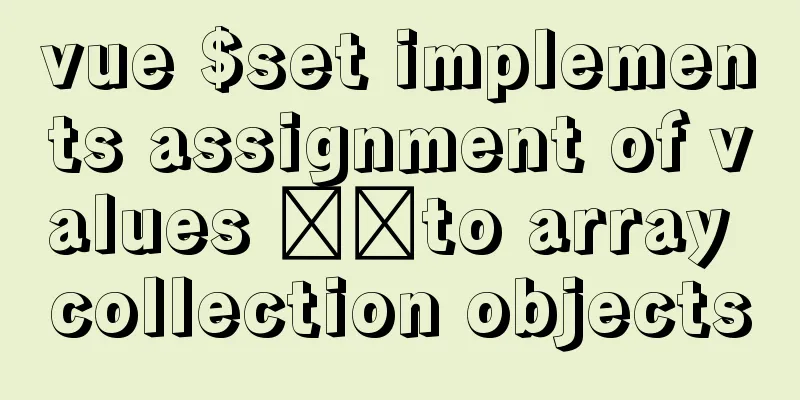
Vue $set array collection object assignmentIn the vue custom array object collection, you want to add another attribute and value to each array object.
// data defines a collection object responseData:[
{'id':'1','name':'Women's clothing','price':115,'num':1,'pic':'../static/img/1.jpg'},
{'id':'2','name':'Men's Clothing','price':110,'num':1,'pic':'../static/img/2.jpg'},
{'id':'3','name':'Children's clothing','price':118,'num':2,'pic':'../static/img/3.jpg'}
],
// vue method request returns collection object data if (res.data.code === 'ok') {
that.totals = res.data.data.total;
that.questionList = res.data.data.list;
}
// Assignment operation for(let val of that.questionList){
//This is the key point hat.$set(val,'discussAnswer','0');
}Usage of Vue this.$setSolve the problem that arrays and objects are not updated after modification 1. What does this.$set do and why should we use it?When you find that you have added a property to an object and it can be printed out in the console, but it is not updated in the view, you may need to use the this.$set() method. Simply put, the function of this.$set is to solve this problem. Official explanation: Add a property to a responsive object and ensure that the new property is also responsive and triggers view updates. It must be used to add new properties to a reactive object, because Vue cannot detect normal new properties (such as this.myObject.newProperty = 'hi'). 2. How to use it?For example: 1. Vue code written in template:
<div v-for="(item,index) in list" :key="index"
>{{item.name}}
</div>
<button @click="changeValue" type="primary">Change value</button>
</div>2. Export data in default{}
data(){
return {
list:[
{name:'29Kun',id:1},
{name:'299Kun',id:2},
]
}
}3. Click the button to trigger the changeValue method
mounted(){
this.list[2] = {name:'2999Kun',id:3}
console.log(this.list[0]);
},
methods: {
changeValue(){
this.$set(this.list,2,{name:'2999kun',id:3})
}
}Calling method: this.$set( target, key, value ) value : the reassigned 4. When the button is not clicked, the interface is like this. Although the interface is not displayed, the console has been printed out
5. When the button is clicked, the this.$set method is called and the third attribute is successfully displayed.
The above is my personal experience. I hope it can give you a reference. I also hope that you will support 123WORDPRESS.COM. You may also be interested in:
|
>>: Add a startup method to Linux (service/script)
Recommend
Detailed explanation of MySQL master-slave replication practice - GTID-based replication
GTID-based replication Introduction GTID-based re...
Markup language - CSS layout
Click here to return to the 123WORDPRESS.COM HTML ...
VMware vCenter 6.7 installation process (graphic tutorial)
background I originally wanted to download a 6.7 ...
Detailed explanation of the service problem reported by Ubuntu 20.04 using Xshell through SSH connection
1. I recently installed a new version of Ubuntu. ...
How does Vue solve the cross-domain problem of axios request front end
Table of contents Preface 1. Why do cross-domain ...
js method to realize shopping cart calculation
This article example shares the specific code of ...
js dynamically adds example code for a list of circled numbers
1. Add the ul tag in the body first <!-- Unord...
Two problems encountered when deploying rabbitmq with Docker
1. Background The following two problems are enco...
Docker uses the Prune command to clean up the none image
Table of contents The creation and confusion of n...
Detailed explanation of the usage and difference between nohup and & in Linux
Example: We use the Python code loop_hello.py as ...
Quick understanding of Vue routing navigation guard
Table of contents 1. Global Guard 1. Global front...
How to connect SpringBoot to MySQL to get data and write to the backend interface
Table of contents 1. Create a new project 2. Add ...
Vue calls the computer camera to realize the photo function
This article example shares the specific code of ...
Detailed explanation of the use of base tag in HTML
In requireJS, there is a property called baseURL....
JavaScript BOM location object + navigator object + history object
Table of contents 1. Location Object 1. URL 2. Pr...