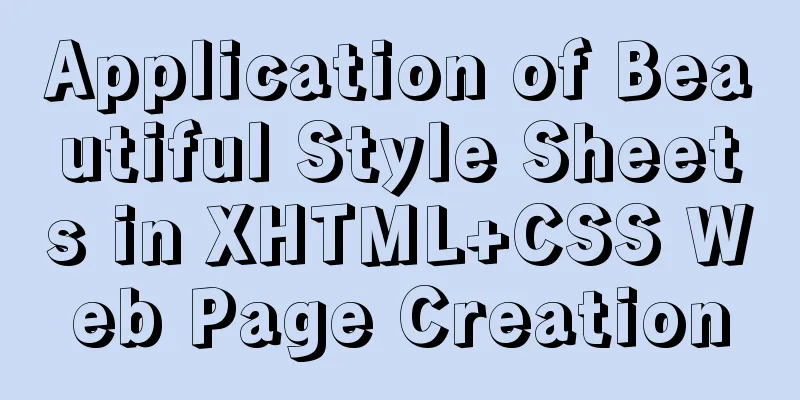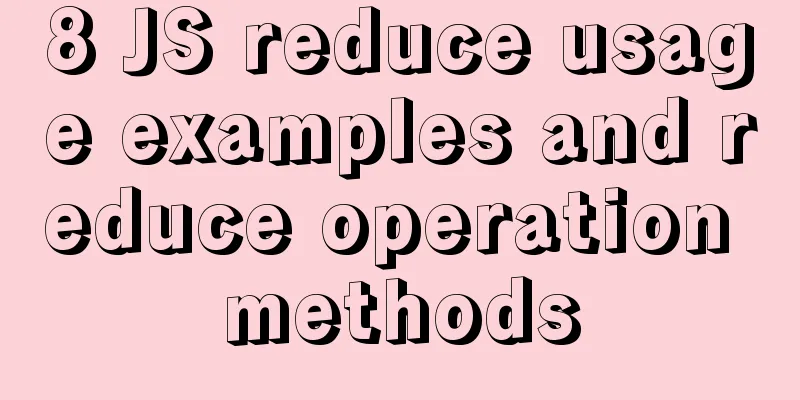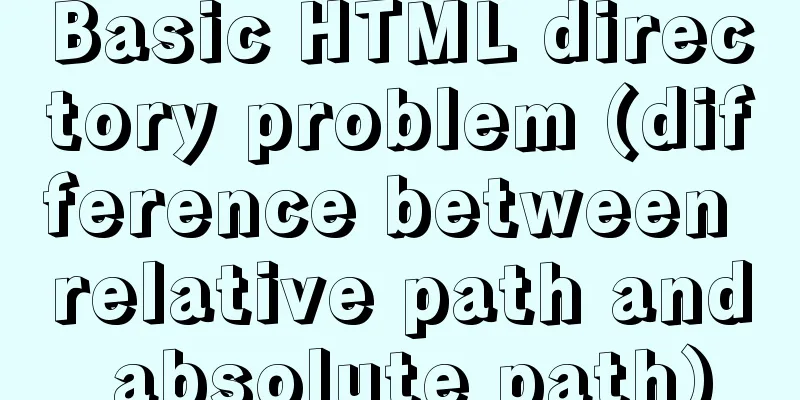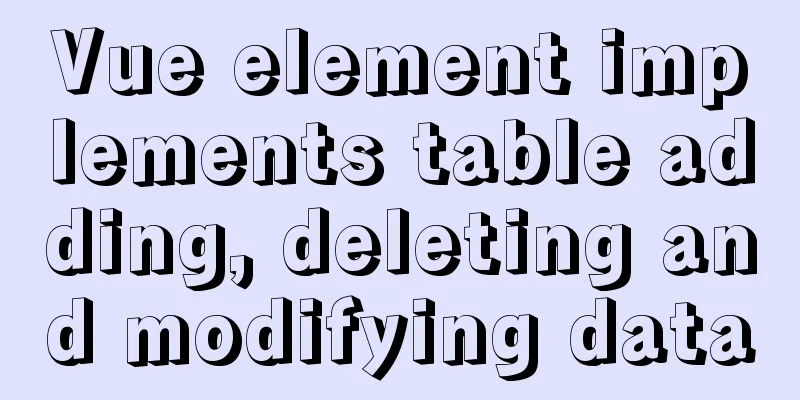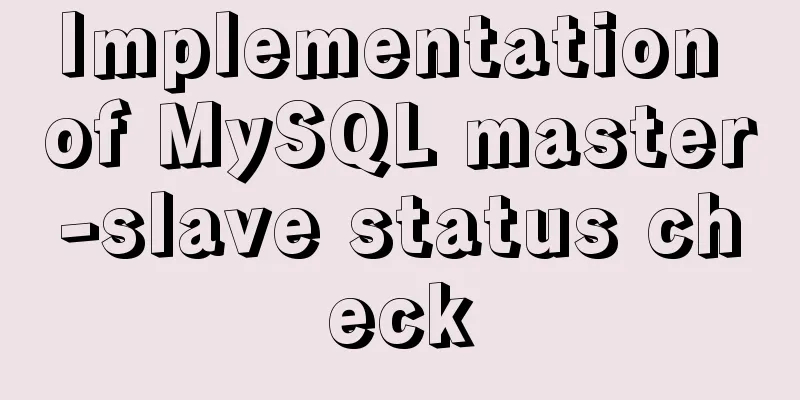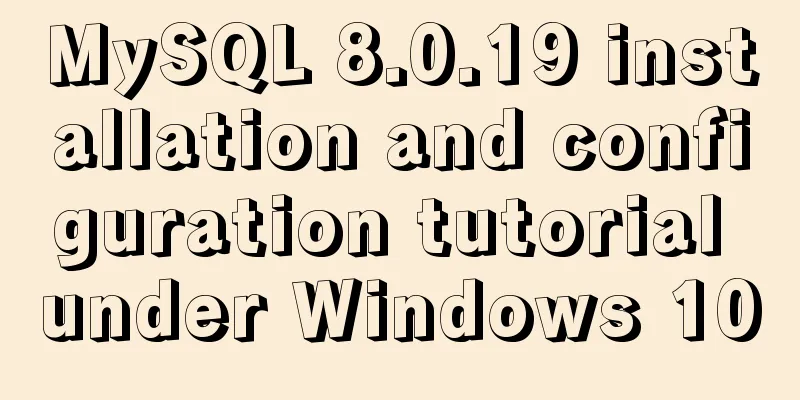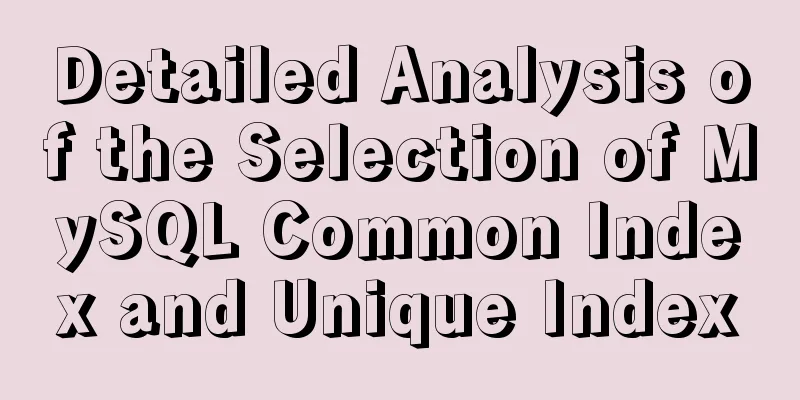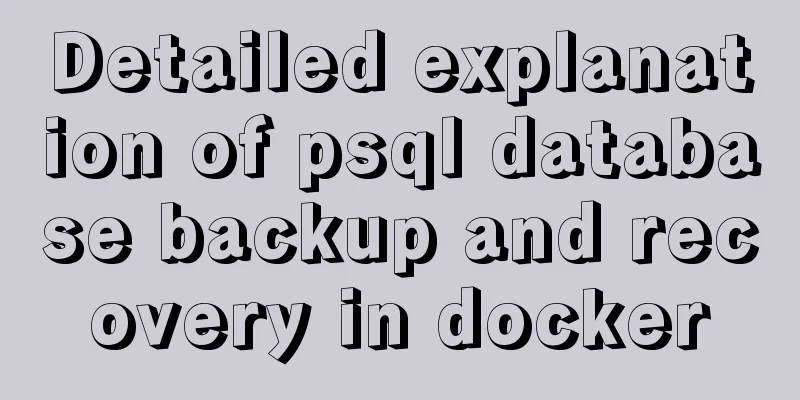Add a startup method to Linux (service/script)
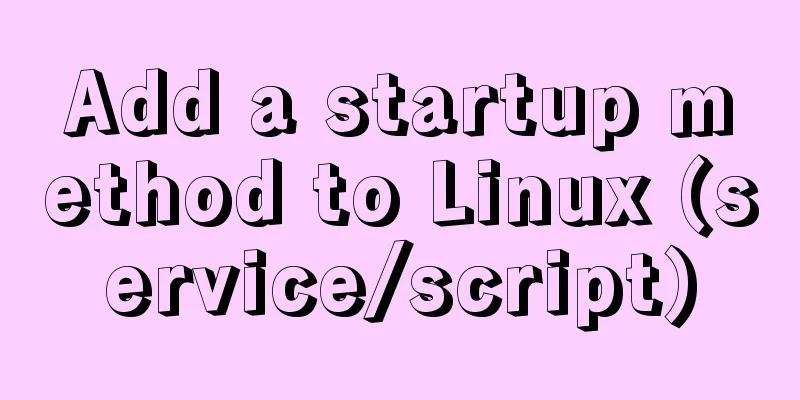
|
Configuration file that needs to be loaded when the system starts /etc/profile, /root/.bash_profile 1. Modify the boot startup file: /etc/rc.local (or /etc/rc.d/rc.local) # 1. Edit the rc.local file [root@localhost ~]# vi /etc/rc.local # 2. Modify the rc.local file and add the following command before exit 0. Save and exit. /etc/init.d/mysqld start #mysql startup/etc/init.d/nginx start #nginx startup supervisord -c /etc/supervisor/supervisord.conf # supervisord startup/bin/bash /server/scripts/test.sh >/dev/null 2>/dev/null # 3. Finally, modify the execution permission of the rc.local file [root@localhost ~]# chmod +x /etc/rc.local [root@localhost ~]# chmod 755 /etc/rc.local 2. Write a shell script yourself Put the written script (.sh file) in the directory /etc/profile.d/. All shell scripts in this directory will be automatically executed after the system starts. 3. Set through chkconfig command # 1. Move the (script) startup file to the /etc/init.d/ or /etc/rc.d/init.d/ directory. (The former is a soft link to the latter) mv /www/wwwroot/test.sh /etc/rc.d/init.d # 2. Be sure to add the following three lines of code before the startup file, otherwise it will prompt that chkconfig is not supported. #!/bin/sh tells the system to use the shell, so all shell scripts are like this #chkconfig: 35 20 80 represent the run level, startup priority, and shutdown priority respectively. This line of code must #description: http server You can use it as you like! ! ! This line of code must be /bin/echo $(/bin/date +%F_%T) >> /tmp/test.log # 3. Add executable permissions to the script chmod +x /etc/rc.d/init.d/test.sh # 4. Add the script to the automatic startup project. Add to chkconfig and start automatically at boot. [root@localhost ~]# cd /etc/rc.d/init.d [root@localhost ~]# chkconfig --add test.sh [root@localhost ~]# chkconfig test.sh on # 5. Turn off boot [root@localhost ~]# chkconfig test.sh off # 6. Delete test.sh from chkconfig management [root@localhost ~]# chkconfig --del test.sh # 7. View chkconfig management [root@localhost ~]# chkconfig --list test.sh 4. Customize service files, add them to system services, and manage them through Systemctl 1. Write service files: such as nginx.service, redis.service, supervisord.service [Unit]: Description of the service Description: Describe the service After: Describe the service category [Service] Settings for service running parameters Type=forking is the form of background running ExecStart is the specific running command of the service ExecReload is the restart command of the service ExecStop is the stop command of the service PrivateTmp=True means to allocate independent temporary space to the service Note: All start, restart, and stop commands require the use of absolute paths [Install] Related settings for service installation, which can be set to multi-user WantedBy=multi-user.target 2. The file is saved in the directory: with 754 permissions. Directory path: /usr/lib/systemd/system. For example, the supervisord.service file above is placed under this directory. [root@localhost ~]# cat /usr/lib/systemd/system/nginx.service [root@localhost ~]# cat /usr/lib/systemd/system/supervisord.service 3. Set the system to start automatically at boot (execute in any directory). If an error occurs when executing the startup command, execute: systemctl daemon-reload Set up automatic startup [root@localhost ~]# systemctl enable nginx.service [root@localhost ~]# systemctl enable supervisord Stop booting automatically [root@localhost ~]# systemctl disable nginx.service [root@localhost ~]# systemctl disable supervisord Verify whether it is started at boot [root@localhost ~]# systemctl is-enabled nginx [root@localhost ~]# systemctl is-enabled supervisord 4. Other commands Start nginx service [root@localhost ~]# systemctl start nginx.service Stop nginx service [root@localhost ~]# systemctl start nginx.service Restart nginx service [root@localhost ~]# systemctl restart nginx.service View the current status of the nginx service [root@localhost ~]# systemctl status nginx.service View all started services [root@localhost ~]# systemctl list-units --type=service 5. Service file example: # supervisord.service process management service file [Unit] Description=Process Monitoring and Control Daemon # Define the content yourself: Description=Supervisor daemon After=rc-local.service nss-user-lookup.target [Service] Type=forking ExecStart=/usr/bin/supervisord -c /etc/supervisor/supervisord.conf ExecStop= /usr/bin/supervisorctl shutdown ExecReload=/usr/bin/supervisorctl reload Restart=on-failure RestartSec=42s KillMode=process [Install] WantedBy=multi-user.target # nginx.service service file [Unit] Description=nginx - high performance web server After=network.target remote-fs.target nss-lookup.target [Service] Type=forking ExecStart=/usr/local/nginx/sbin/nginx -c /usr/local/nginx/conf/nginx.conf ExecReload=/usr/local/nginx/sbin/nginx -s reload ExecStop=/usr/local/nginx/sbin/nginx -s stop [Install] WantedBy=multi-user.target # redis.service service file [Unit] Description=Redis After=network.target remote-fs.target nss-lookup.target [Service] Type=forking ExecStart=/usr/local/bin/redis-server /etc/redis.conf ExecStop=kill -INT `cat /tmp/redis.pid` User=www Group=www [Install] WantedBy=multi-user.target The above is the full content of this article. I hope it will be helpful for everyone’s study. I also hope that everyone will support 123WORDPRESS.COM. You may also be interested in:
|
<<: vue $set implements assignment of values to array collection objects
>>: Four modes of Oracle opening and closing
Recommend
Front-end vue+express file upload and download example
Create a new server.js yarn init -y yarn add expr...
Vue sample code for implementing two-column horizontal timeline
Table of contents 1. Implement the component time...
The normal method of MySQL deadlock check processing
Normally, when a deadlock occurs, the connection ...
MySQL series: Basic concepts of MySQL relational database
Table of contents 1. Basic Concepts 2. Developmen...
Comprehensive website assessment solution
<br />Sometimes you may be asked questions l...
How to build a standardized vmware image for kubernetes under rancher
When learning kubernetes, we need to practice in ...
Nginx proxy axios request and precautions
Preface I recently wrote a small demo. Because I ...
How to install theano and keras on ubuntu system
Note: The system is Ubuntu 14.04LTS, a 32-bit ope...
The problem of being unable to enter the management page when installing rabbitmq in docker
1. Environmental Preparation Tencent Cloud Server...
Solution to the problem that the text is on the lower left and cannot be resized when the textarea is laid out
Two small problems, but they bothered me for a lon...
How to build a deep learning environment running Python in Docker container
Check virtualization in Task Manager, if it is en...
Detailed explanation of Vue's monitoring method case
Monitoring method in Vue watch Notice Name: You s...
Tutorial on installing lamp-php7.0 in Centos7.4 environment
This article describes how to install lamp-php7.0...
Pure CSS3 mind map style example
Mind Map He probably looks like this: Most of the...
Discussion on image path issues in css (same package/different package)
In CSS files, sometimes you need to use background...