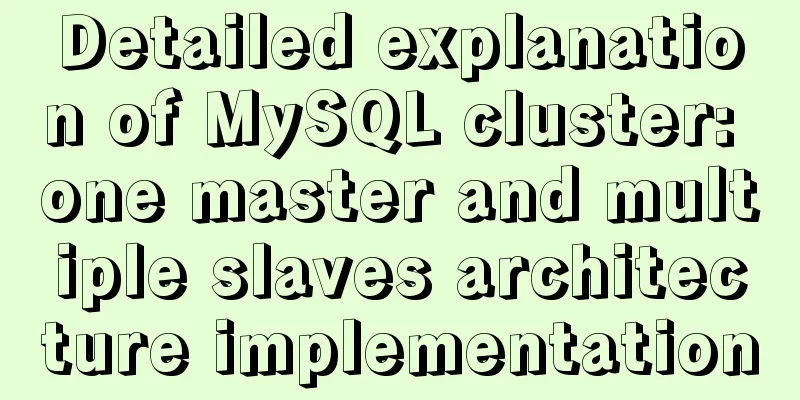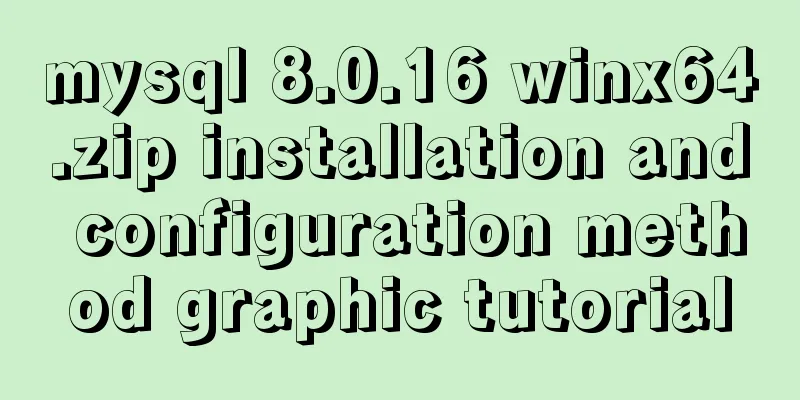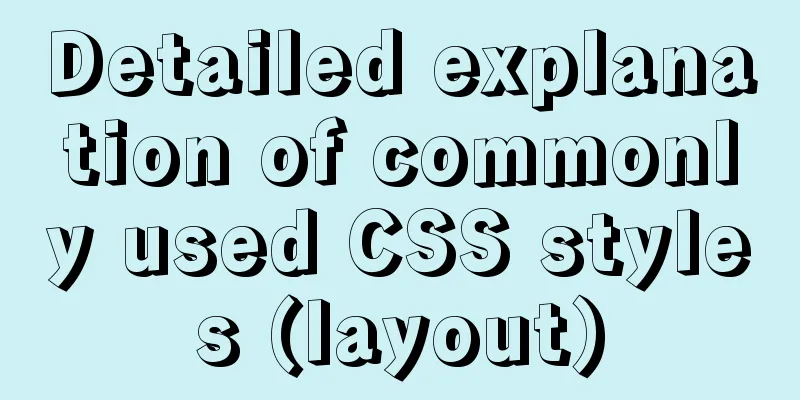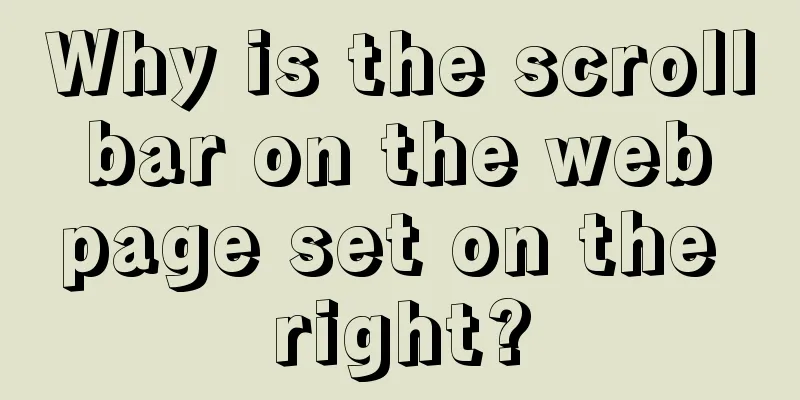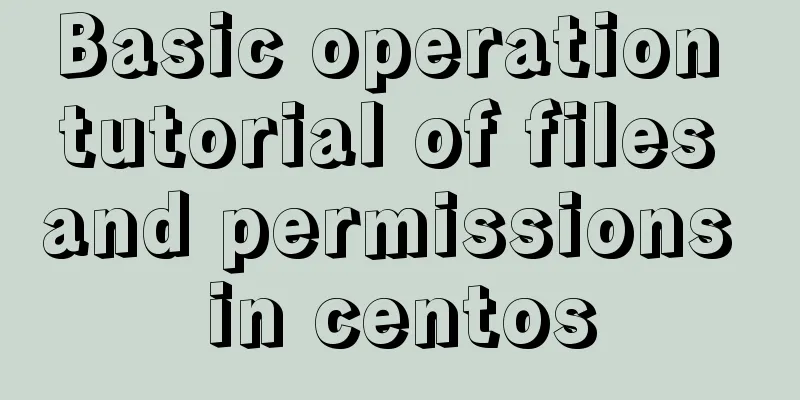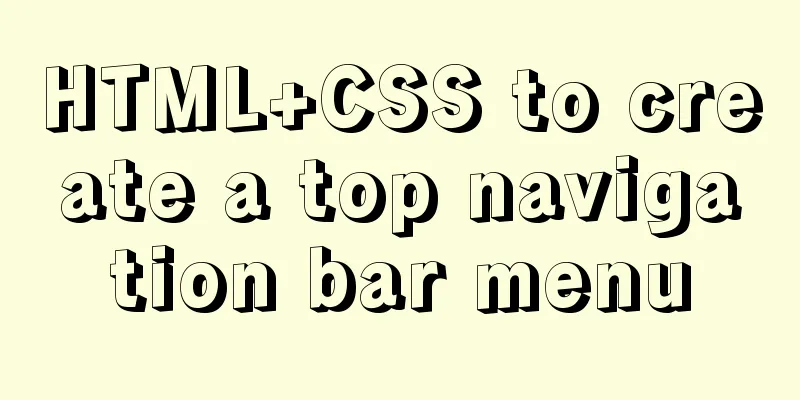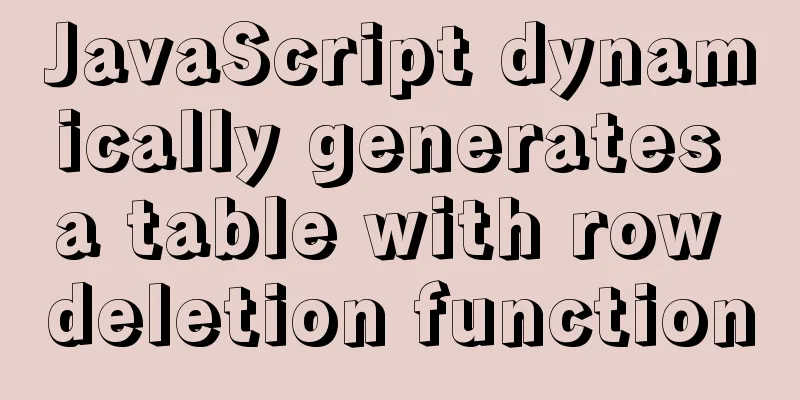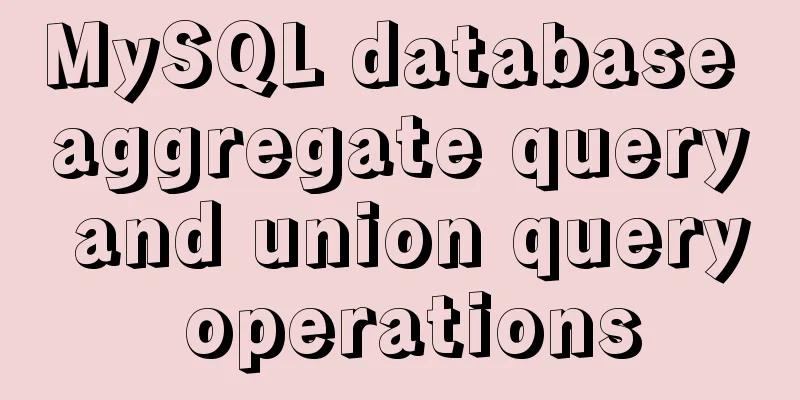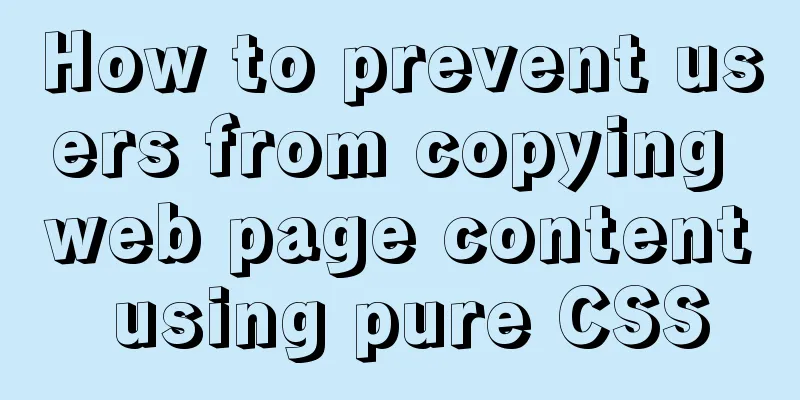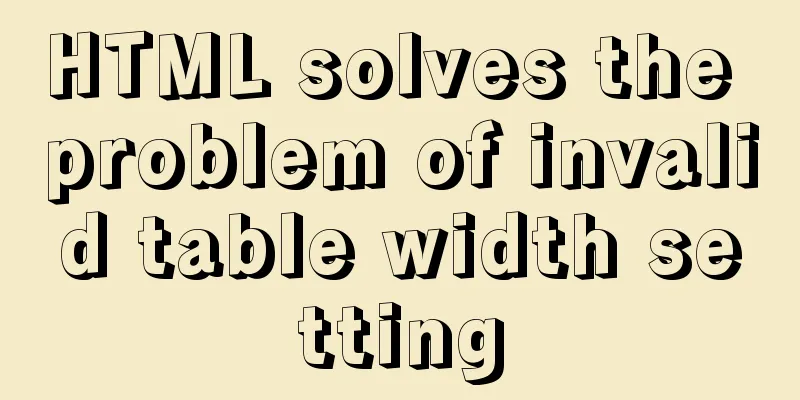The problem of being unable to enter the management page when installing rabbitmq in docker
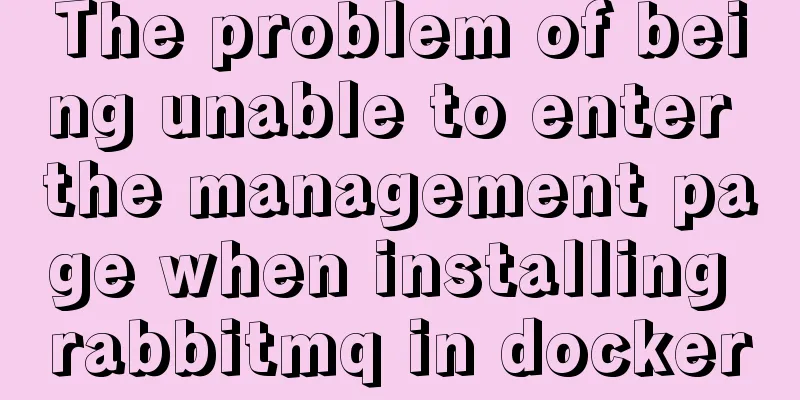
|
1. Environmental Preparation
2. Start the installation docker pull rabbitmq:management Note: Why not install The container is running and the corresponding port is open docker run -di --name=mycloud_rabbitmq -p 5671:5671 -p 5672:5672 -p 4369:4369 -p 15671:15671 -p 15672:15672 -p 25672:25672 rabbitmq:management After mapping, you can directly access your management backend through the external network http://yourdomain:15672/
2.1 Solve the problem that the management backend cannot be opened after installation Friends have installed docker ps on it and see that rabbitmq has started normally and the port is fine, but you still cannot open the management backend webpage. This is because the image you pulled was rabbitmq. docker pull rabbitmq The management backend web page is not enabled by default, you need to enable it yourself Then execute docker run -di --name=mycloud_rabbitmq -p 5671:5671 -p 5672:5672 -p 4369:4369 -p 15671:15671 -p 15672:15672 -p 25672:25672 rabbitmq Then execute docker ps docker exec -it image ID /bin/bash rabbitmq-plugins enable rabbitmq_management After that, you can visit the management backend website. This is the end of this article about installing rabbitmq in docker and being unable to enter the management page. For more relevant content about installing rabbitmq in docker, please search for previous articles on 123WORDPRESS.COM or continue to browse the following related articles. I hope you will support 123WORDPRESS.COM in the future! You may also be interested in:
|
<<: HTML Basics: The basic structure of HTML
>>: Detailed explanation of Vue's live broadcast function
Recommend
An Incomplete Guide to JavaScript Toolchain
Table of contents Overview Static type checking C...
Analysis of Apache's common virtual host configuration methods
1. Apache server installation and configuration y...
Issues installing Python3 and Pip in ubuntu in Docker
text 1) Download the Ubuntu image docker pull ubu...
How to build Git service based on http protocol on VMware+centOS 8
Table of contents 1. Cause 2. Equipment Informati...
JavaScript code to achieve a simple calendar effect
This article shares the specific code for JavaScr...
How to configure the Runner container in Docker
1. Create a runner container mk@mk-pc:~/Desktop$ ...
In-depth reading and practice records of conditional types in TypeScript
Table of contents Using conditional types in gene...
MySQL5.7 single instance self-starting service configuration process
1.MySQL version [root@clq system]# mysql -v Welco...
Summary of Kubernetes's application areas
Kubernetes is the leader in the container orchest...
Take you to understand the event scheduler EVENT in MySQL
The event scheduler in MySQL, EVENT, is also call...
CSS3 to achieve timeline effects
Recently, when I turned on my computer, I saw tha...
How to implement DIV's blur function
Use anti-shake to make DIV disappear when the mou...
Teach you to connect to MySQL database using eclipse
Preface Since errors always occur, record the pro...
Windows 10 and MySQL 5.5 installation and use without installation detailed tutorial (picture and text)
This article introduces the installation and use ...
Implementing user registration function with js
This article example shares the specific code of ...