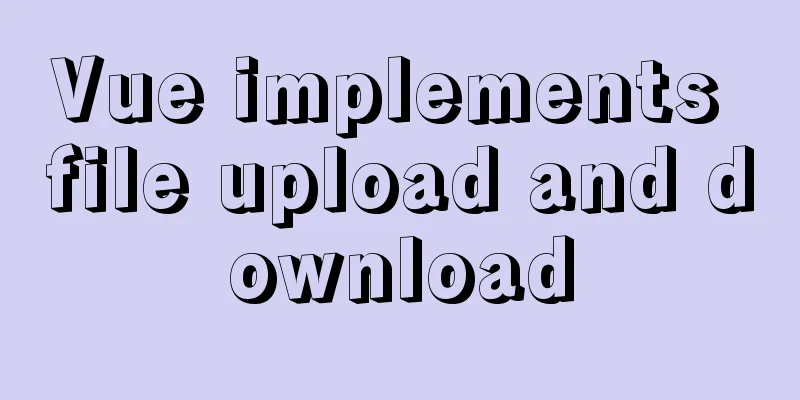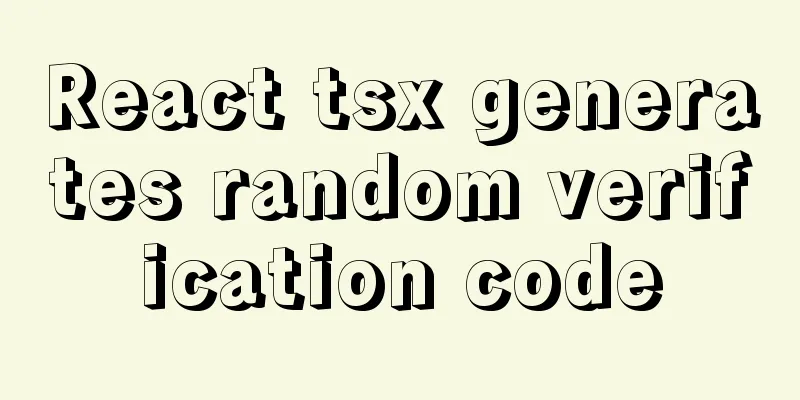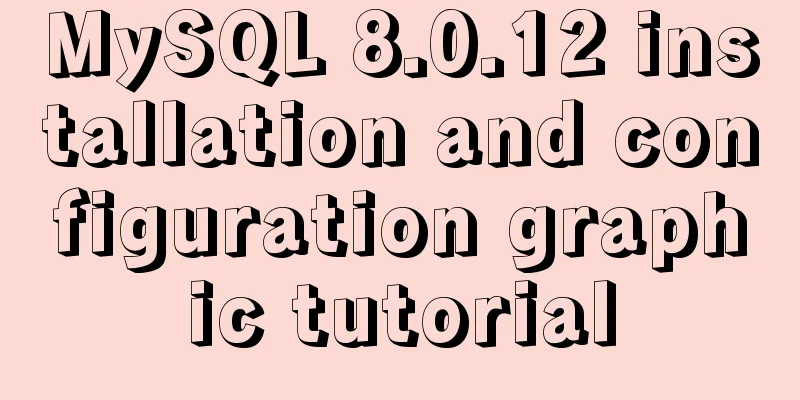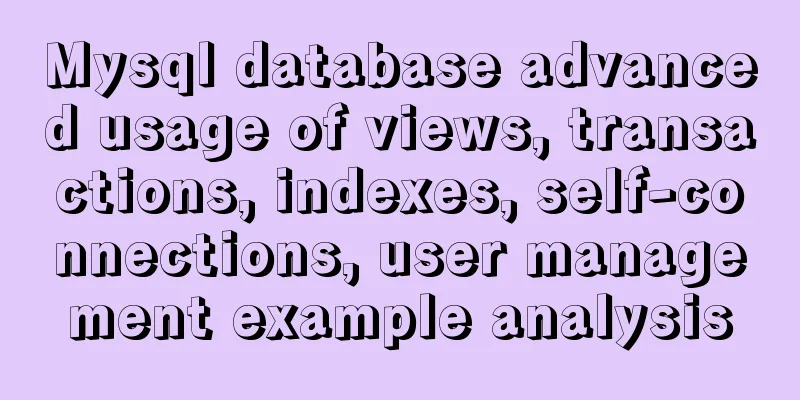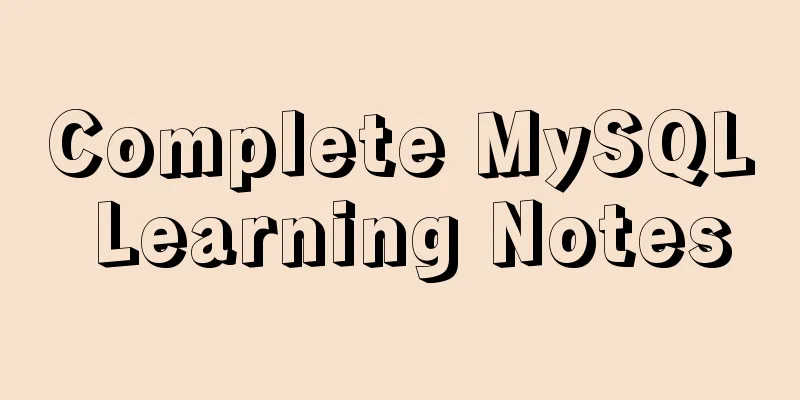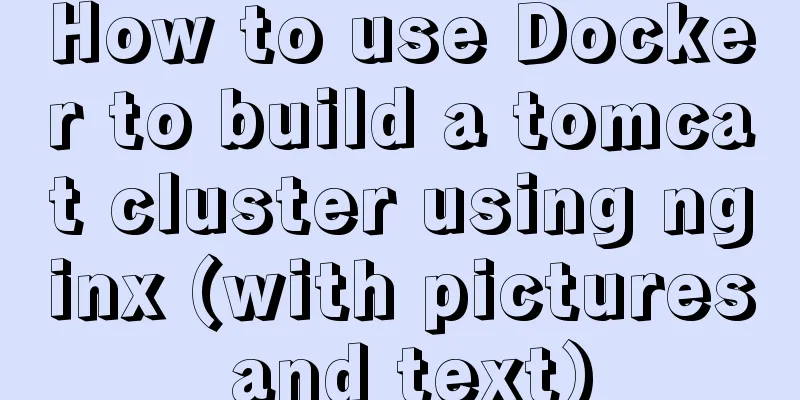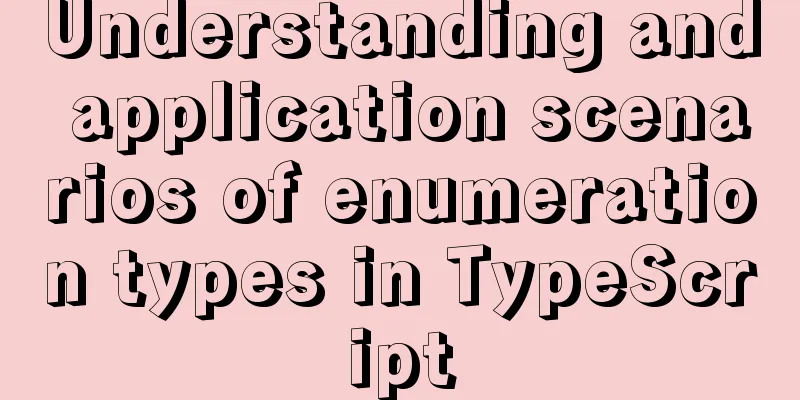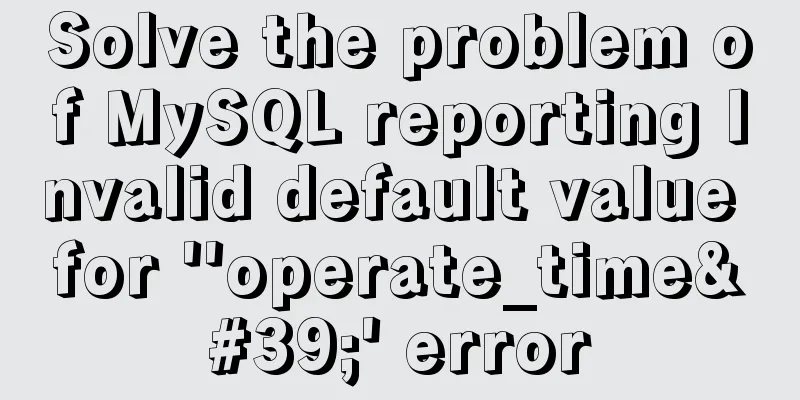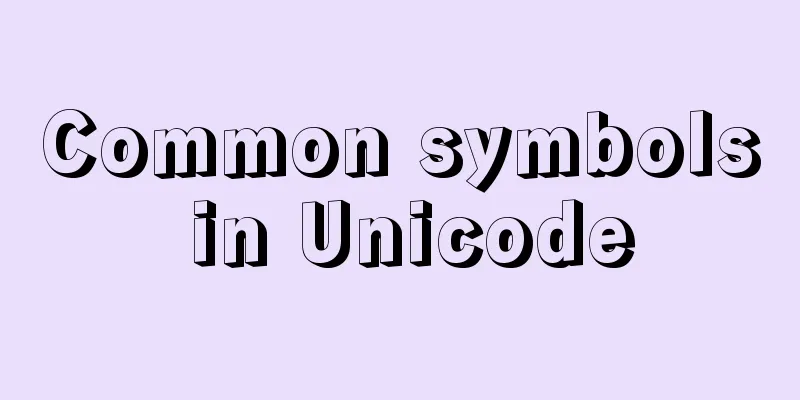JavaScript dynamically generates a table with row deletion function
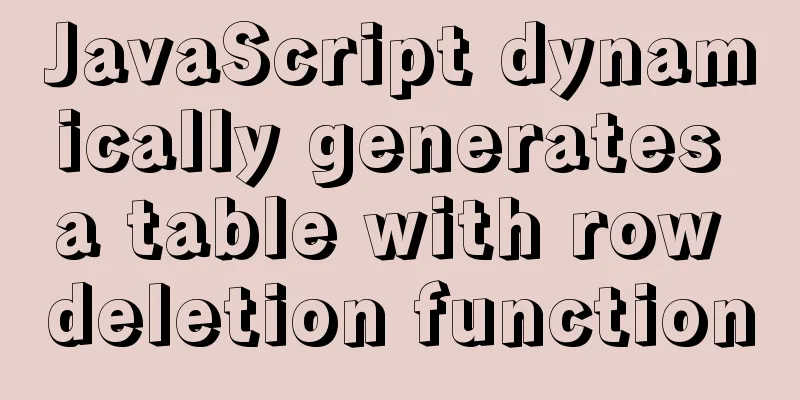
|
This article example shares the specific code of javascript to dynamically generate tables/delete rows for your reference. The specific content is as follows Dynamically generate a table with the ability to delete rows: Implementation ideas 1. Get the table <tbody> element Code Sample
<!DOCTYPE html>
<html lang="en">
<head>
<meta charset="UTF-8">
<meta http-equiv="X-UA-Compatible" content="IE=edge">
<meta name="viewport" content="width=device-width, initial-scale=1.0">
<title>Dynamically generate table</title>
<style>
table {
border: 1px solid pink;
border-collapse: collapse;
}
thead {
background-color: #ddd;
}
</style>
</head>
<body>
<table border="1" cellpadding="5" cellspacing="0" align="center" width="600px">
<thead>
<tr>
<th>Name</th>
<th>Subject</th>
<th>Results</th>
<th>Operation</th>
</tr>
</thead>
<tbody>
</tbody>
</table>
<script>
var tbody = document.querySelector('tbody');
var list = [{
'name': 'SpongeBob SquarePants',
'subject': 'JavaScript',
'age': 66
}, {
'name': 'Duo Li Ai Meng',
'subject': 'JavaScript',
'age': 99
}, {
'name': 'Stitch',
'subject': 'JavaScript',
'age': 60
}, {
'name': 'Pikachu',
'subject': 'JavaScript',
'age': 88
}];
for (var i = 0; i < list.length; i++) {
// 1. Create a row var tr = document.createElement('tr');
// 2. Fill in data for (var k in list[i]) {
console.log(list[i][k]);
// 1. Create td cell var td = document.createElement('td');
//Cell filling content td.innerHTML = list[i][k];
// 2. Add cell tr.appendChild(td);
}
// 3. Add and delete links var td = document.createElement('td');
td.innerHTML = '<a href="javascript:;" >Delete</a>';
tr.appendChild(td);
// 4. Add rows tbody.appendChild(tr);
}
// Add delete function var as = document.querySelectorAll('a');
for (var i = 0; i < as.length; i++) {
as[i].onclick = function() {
tbody.removeChild(this.parentNode.parentNode);
}
}
console.log(tbody.childNodes);
console.log(tbody.children);
</script>
</body>
</html>Page effect:
The above is the full content of this article. I hope it will be helpful for everyone’s study. I also hope that everyone will support 123WORDPRESS.COM. You may also be interested in:
|
<<: A time-consuming troubleshooting process record of a docker error
>>: MySQL grouping queries and aggregate functions
Recommend
Introduction to MIME encoding (integrated from online information and practical experience)
1. MIME: Multipurpose Internet Mail Extensions Th...
MySQL query statement process and basic concepts of EXPLAIN statement and its optimization
The performance of your website or service depend...
Use of MySQL DATE_FORMAT function
Suppose Taobao encourages people to shop during D...
Detailed explanation of Nginx regular expressions
Nginx (engine x) is a high-performance HTTP and r...
Summary of some of my frequently used Linux commands
I worked in operations and maintenance for two ye...
How to use CSS styles and selectors
Three ways to use CSS in HTML: 1. Inline style: s...
Three useful codes to make visitors remember your website
Three useful codes to help visitors remember your...
CentOS 7.9 installation and configuration process of zabbix5.0.14
Table of contents 1. Basic environment configurat...
27 Linux document editing commands worth collecting
Linux col command The Linux col command is used t...
mysql command line script execution example
This article uses an example to illustrate the ex...
Vue+Element realizes paging effect
This article example shares the specific code of ...
The content of the commonly used input text box is automatically vertically centered and the default prompt text is empty when clicked
Three functions: 1. Automatic vertical centering o...
MYSQL updatexml() function error injection analysis
First, understand the updatexml() function UPDATE...
The implementation code of the CSS3 input box is similar to the animation effect of Google login
Use CSS3 to animate the input box similar to the ...
MySQL free installation version (zip) installation and configuration detailed tutorial
This article shares the installation and configur...