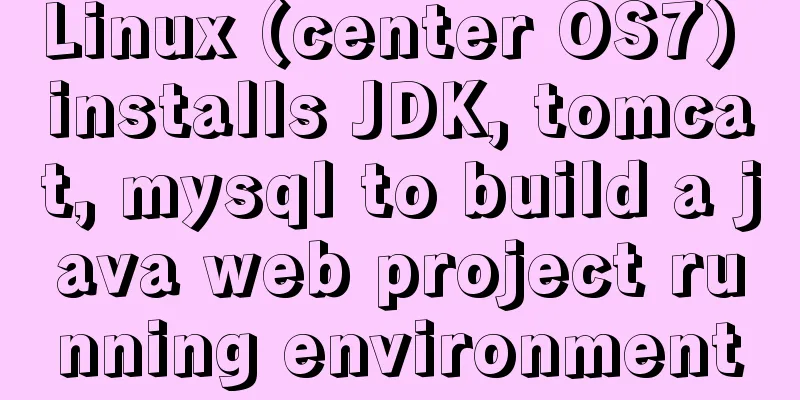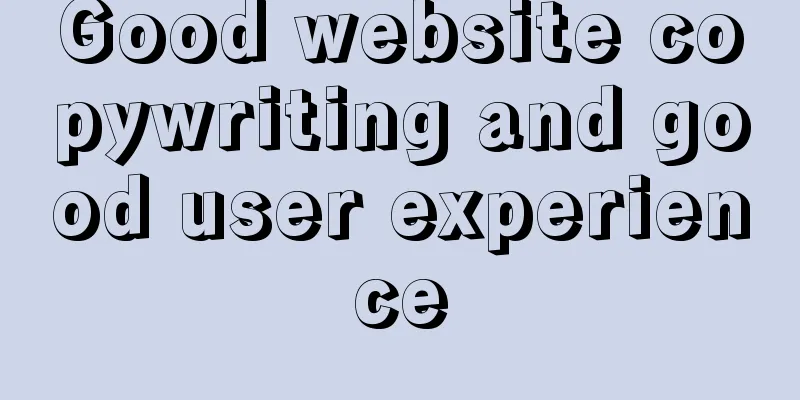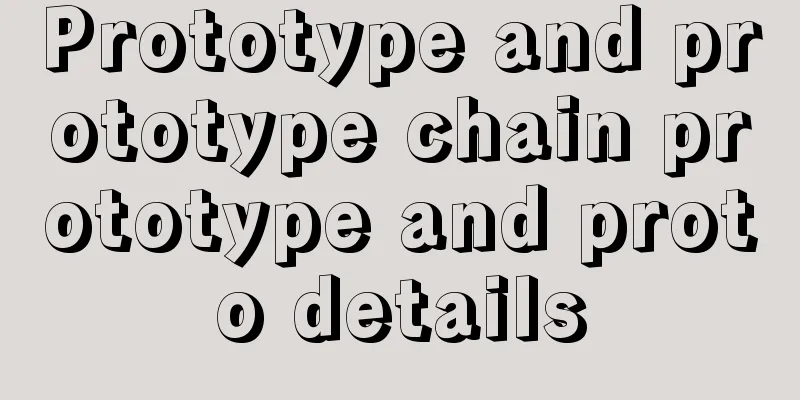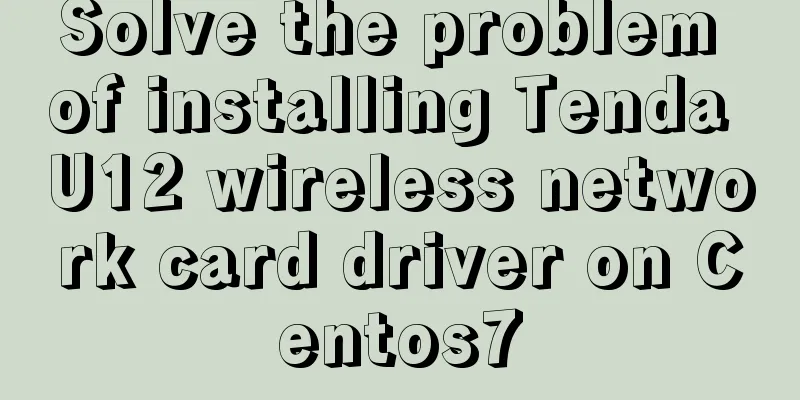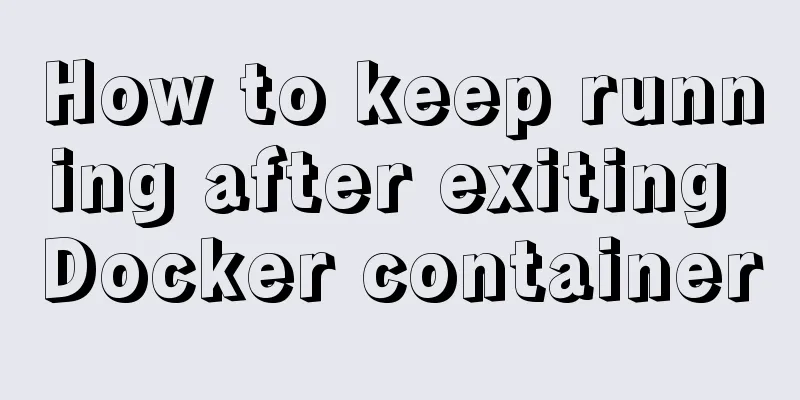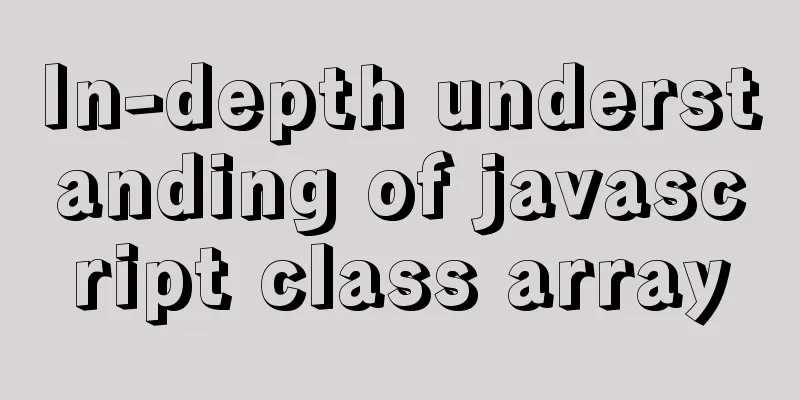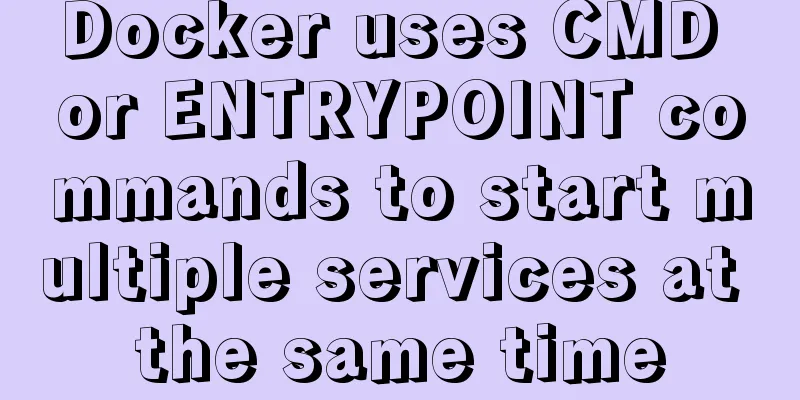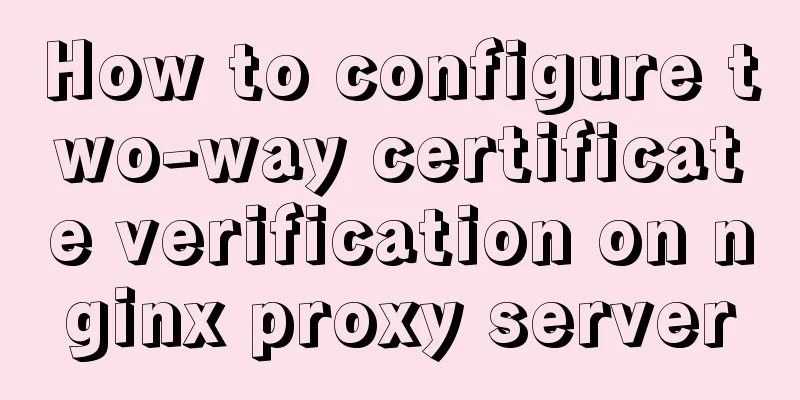mysql command line script execution example
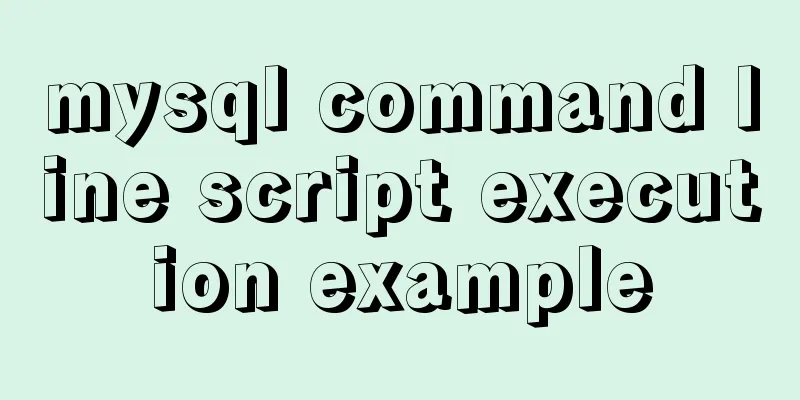
|
This article uses an example to illustrate the execution of MySQL command line scripts. Share with you for your reference, the details are as follows: Command line connection The main operation mode is command operation, which requires proficiency in writing Open the terminal and run the command mysql -uroot -p Enter the password after pressing Enter. The current password is mysql. After the connection is successful, the following figure is shown
Log out quit and exit or ctrl+d After successful login, enter the following command to view the effect Check the version: Display the current time: Modify the input prompt prompt python> 1 \D Full date\U User database View All Databases show databases; Using Database use database name; View the currently used database select database(); Create a database create database database name charset=utf8; example: create database python charset=utf8; Deleting a Database drop database database name; example: drop database python; Data Sheet View all tables in the current database show tables; Create Table auto_increment means automatic growth CREATE TABLE table_name( Column1 datatype contrai, column2 datatype, column3 datatype, ..... columnN datatype, PRIMARY KEY (one or more columns) ); Example: Create a class table create table classes( id int unsigned auto_increment primary key not null, name varchar(10) ); Example: Create a student table
create table students(
id int unsigned primary key auto_increment not null,
name varchar(20) default '',
age tinyint unsigned default 0,
height decimal(5,2),
gender enum('male','female','shemale','confidential'),
cls_id int unsigned default 0
)
Modify table - add fields alter table table name add column name type; example: alter table students add birthday datetime; Modify table - modify field: rename version alter table table name change original name new name type and constraints; example: alter table students change birthday birth datetime not null; Modify table - modify field: do not rename version alter table table name modify column name type and constraints; example: alter table students modify birth date not null; Modify table - delete field alter table table name drop column name; example: alter table students drop birthday; Delete a table drop table table name; example: drop table students; View the table creation statement show create table table name; example: show create table classes; Add, delete, modify and check (curd) Explanation of curd: stands for Create, Update, Retrieve and Delete Basic query usage Query all columns select * from table name; example: select * from classes; Query the specified column You can use as to specify an alias for a column or table. select column1, column2,... from tablename; example: select id,name from classes; Increase Format: INSERT [INTO] tb_name [(col_name,…)] {VALUES | VALUE} ({expr | DEFAULT},…),(…),… Note: The primary key column is automatically incremented, but a placeholder is required when the full column is inserted. Usually 0, default, or null is used as a placeholder. After successful insertion, the actual data will prevail. Full column insert: the order of values corresponds to the order of fields in the table insert into table name values(...) example: insert into students values(0,'Guo Jing',1,'Mongolia','2016-1-2'); Partial column insertion: the order of values corresponds to the order of the columns given insert into table name (column 1,...) values (value 1,...) example:
insert into students(name,hometown,birthday) values('Huang Rong','Taohua Island','2016-3-2');
The above statement can insert one row of data into the table at a time, or multiple rows of data at a time, which can reduce communication with the database. Full column multi-row insert: the order of values corresponds to the order of the given columns insert into table name values(...),(...)...; example: insert into classes values(0,'python1'),(0,'python2'); insert into table name (column 1,...) values (value 1,...), (value 1,...)...; example:
insert into students(name) values('杨康'),('杨国'),('小龙女');
Revise Format: UPDATE tbname SET col1={expr1|DEFAULT} [,col2={expr2|default}]…[where condition] update table name set column 1 = value 1, column 2 = value 2... where condition example: update students set gender=0,hometown='北京' where id=5; delete DELETE FROM tbname [where condition] delete from table name where condition example: delete from students where id=5; Logical deletion is essentially a modification operation update students set isdelete=1 where id=1; Backup Run the mysqldump –uroot –p database name> python.sql; # Enter the mysql password as prompted recover Connect to mysql, create a new database and exit the connection, execute the following command mysql -uroot –p new database name < python.sql # Enter the mysql password as prompted Readers who are interested in more MySQL-related content can check out the following topics on this site: "MySQL query skills", "MySQL common functions summary", "MySQL log operation skills", "MySQL transaction operation skills summary", "MySQL stored procedure skills" and "MySQL database lock related skills summary" I hope this article will be helpful to everyone's MySQL database design. You may also be interested in:
|
<<: Detailed explanation of the redirection configuration and practice of Rewrite in Nginx
>>: JavaScript anti-shake case study
Recommend
A simple way to put HTML footer at the bottom of the page
Requirement: Sometimes, when the page content is ...
Use of nginx custom variables and built-in predefined variables
Overview Nginx can use variables to simplify conf...
Two solutions for automatically adding 0 to js regular format date and time
Table of contents background Solution 1 Ideas: Co...
Differences in the hr separator between browsers
When making a web page, you sometimes use a dividi...
Specific operations of MYSQL scheduled clearing of backup data
1|0 Background Due to project requirements, each ...
Detailed explanation of how to use grep to obtain MySQL error log information
To facilitate the maintenance of MySQL, a script ...
Detailed Tutorial on Installing MySQL 5.7 on RedHat 6.5
RedHat6.5 installation MySQL5.7 tutorial sharing,...
Detailed explanation of the spacing problem between img tags
IMG tag basic analysis In HTML5, the img tag has ...
CSS stacking and z-index example code
Cascading and Cascading Levels HTML elements are ...
JavaScript implements single linked list process analysis
Preface: To store multiple elements, arrays are t...
Nginx Location Configuration Tutorial from Scratch
Basics The matching order of location is "ma...
Several ways to use require/import keywords to import local images in v-for loop
Table of contents Problem Description Method 1 (b...
Introduction to the visual expression of the core content of web pages (picture and text)
Optimizing and refining information is always the ...
Basic introductory tutorial on MySQL partition tables
Preface In a recent project, we need to save a la...
Implementation of vue-nuxt login authentication
Table of contents introduce Link start Continue t...