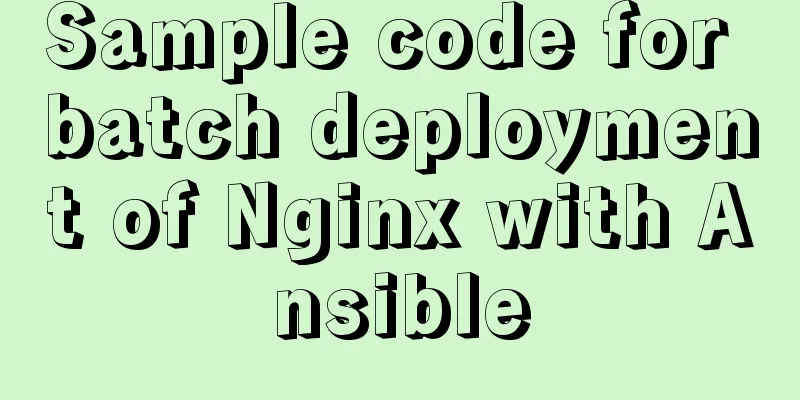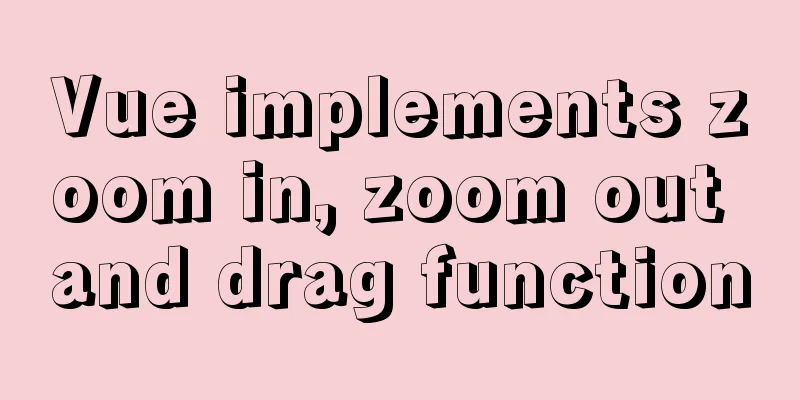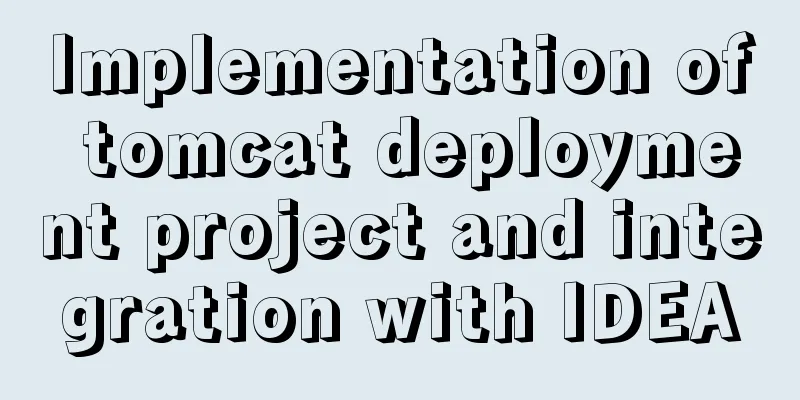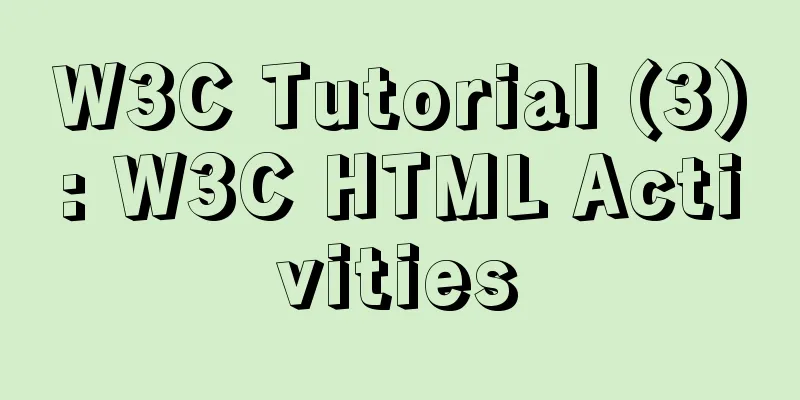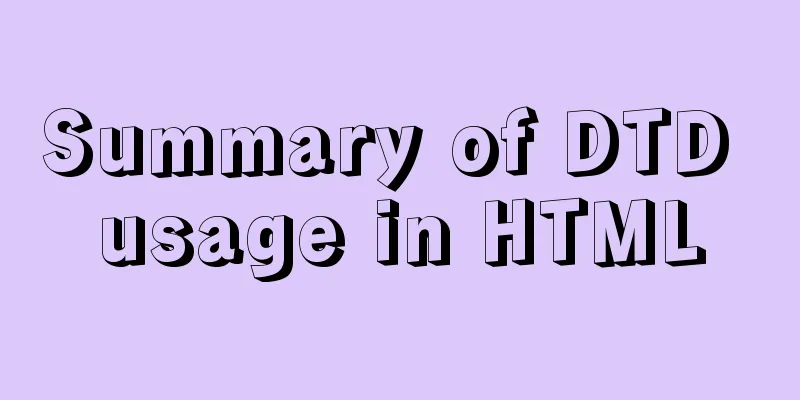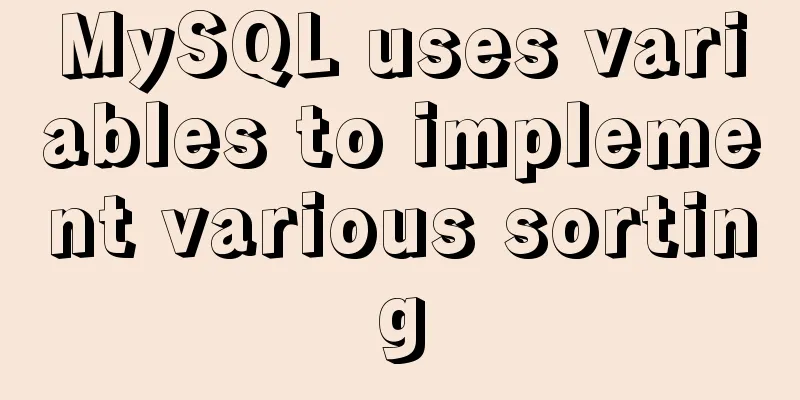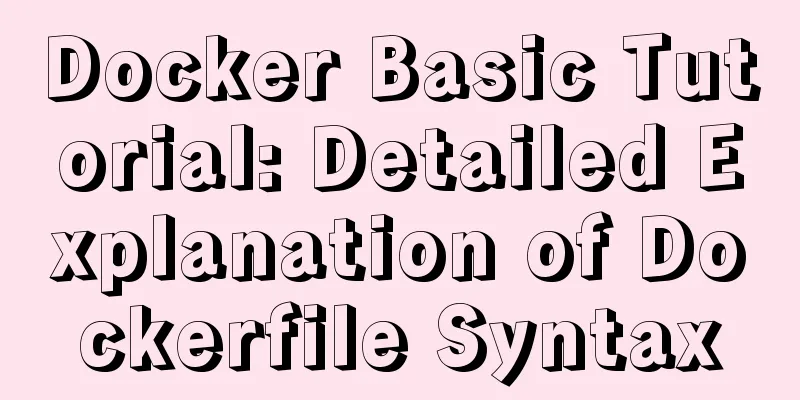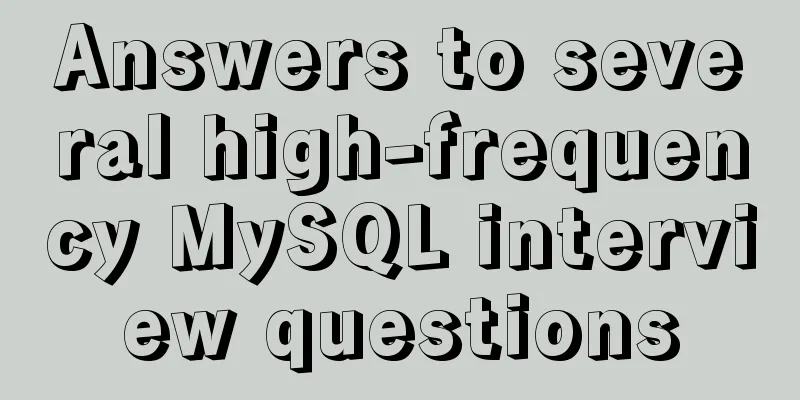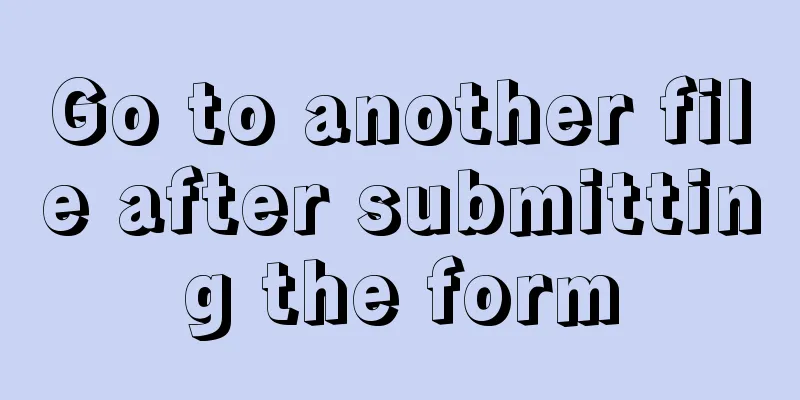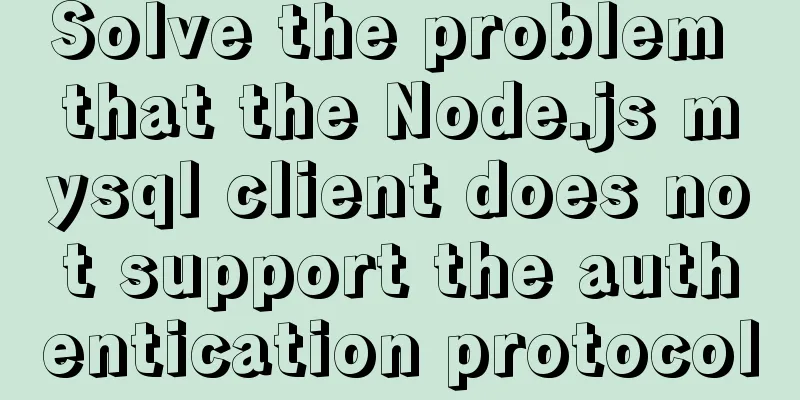How to configure two-way certificate verification on nginx proxy server
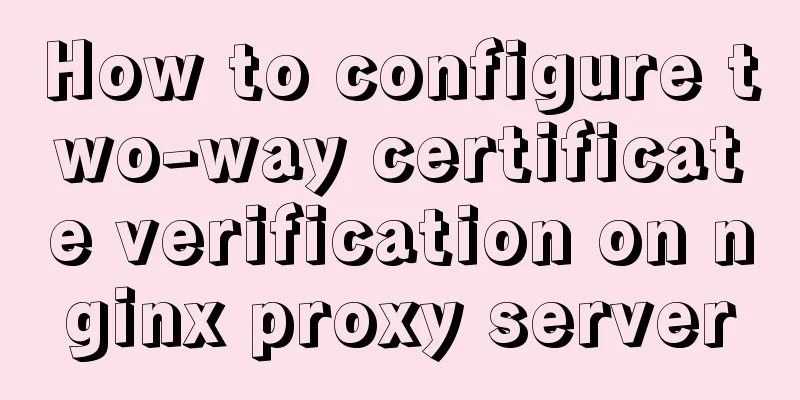
|
Generate a certificate chain Use the script to generate a root certificate, an intermediate certificate, and three client certificates. The domain name of the intermediate certificate is localhost. #!/bin/bash -x set -e for C in `echo root-ca intermediate`; do mkdir $C cd $C mkdir certs crl newcerts private cd .. echo 1000 > $C/serial touch $C/index.txt $C/index.txt.attr echo ' [ ca ] default_ca = CA_default [ CA_default ] dir = '$C' # Where everything is kept certs = $dir/certs # Where the issued certs are kept crl_dir = $dir/crl # Where the issued crl are kept database = $dir/index.txt # database index file. new_certs_dir = $dir/newcerts # default place for new certs. certificate = $dir/cacert.pem # The CA certificate serial = $dir/serial # The current serial number crl = $dir/crl.pem # The current CRL private_key = $dir/private/ca.key.pem # The private key RANDFILE = $dir/.rnd # private random number file nameopt = default_ca certopt = default_ca policy = policy_match default_days = 365 default_md = sha256 [ policy_match ] countryName = optional stateOrProvinceName = optional organizationName = optional organizationalUnitName = optional commonName = supplied emailAddress = optional [req] req_extensions = v3_req distinguished_name = req_distinguished_name [req_distinguished_name] [v3_req] basicConstraints = CA:TRUE ' > $C/openssl.conf done openssl genrsa -out root-ca/private/ca.key 2048 openssl req -config root-ca/openssl.conf -new -x509 -days 3650 -key root-ca/private/ca.key -sha256 -extensions v3_req -out root-ca/certs/ca.crt -subj '/CN=Root-ca' openssl genrsa -out intermediate/private/intermediate.key 2048 openssl req -config intermediate/openssl.conf -sha256 -new -key intermediate/private/intermediate.key -out intermediate/certs/intermediate.csr -subj '/CN=localhost.' openssl ca -batch -config root-ca/openssl.conf -keyfile root-ca/private/ca.key -cert root-ca/certs/ca.crt -extensions v3_req -notext -md sha256 -in intermediate/certs/intermediate.csr -out intermediate/certs/intermediate.crt mkdir out for I in `seq 1 3` ; do openssl req -new -keyout out/$I.key -out out/$I.request -days 365 -nodes -subj "/CN=$I.example.com" -newkey rsa:2048 openssl ca -batch -config root-ca/openssl.conf -keyfile intermediate/private/intermediate.key -cert intermediate/certs/intermediate.crt -out out/$I.crt -infiles out/$I.request done server nginx configuration
worker_processes 1;
events {
worker_connections 1024;
}
stream{
upstream backend{
server 127.0.0.1:8080;
}
server {
listen 8888 ssl;
proxy_pass backend;
ssl_certificate intermediate.crt;
ssl_certificate_key intermediate.key;
ssl_verify_depth 2;
ssl_client_certificate root.crt;
ssl_verify_client optional_no_ca;
}
}Client curl \ -I \ -vv \ -x https://localhost:8888/ \ --proxy-cert client1.crt \ --proxy-key client1.key \ --proxy-cacert ca.crt \ https://www.baidu.com/ Summarize The above is the full content of this article. I hope that the content of this article will have certain reference learning value for your study or work. Thank you for your support of 123WORDPRESS.COM. If you want to learn more about this, please check out the following links You may also be interested in:
|
<<: WeChat applet implements a simple calculator
>>: Detailed explanation of the role of key in React
Recommend
Examples of the correct way to use AES_ENCRYPT() and AES_DECRYPT() to encrypt and decrypt MySQL
Preface Recently, I encountered a requirement at ...
8 examples of using killall command to terminate processes in Linux
The Linux command line provides many commands to ...
Detailed steps for setting up the network for the virtual machine that comes with win10 (graphic tutorial)
1. Click the server host and click "Virtual ...
Echart Bar double column chart style most complete detailed explanation
Table of contents Preface Installation and Config...
How to solve the problem of case insensitivity in MySQL queries
question Recently, when I was completing a practi...
Implement MySQL read-write separation and load balancing based on OneProxy
Introduction Part 1: Written at the beginning One...
Detailed example of sharedWorker in JavaScript to achieve multi-page communication
This is what happened. Today I was playing with G...
JavaScript css3 to implement simple video barrage function
This article attempts to write a demo to simulate...
JavaScript operation element examples
For more information about operating elements, pl...
Detailed steps to install RabbitMQ in docker
Table of contents 1. Find the mirror 2. Download ...
Solve the problem that IN subquery in MySQL will cause the index to be unusable
Today I saw a case study on MySQL IN subquery opt...
Some notes on mysql self-join deduplication
Let me briefly explain the functional scenario: T...
Detailed explanation of the idea of implementing dynamic effect of lyrics progress text color filling change using CSS3
When playing music, the lyrics will gradually fil...
Complete step record of Vue encapsulation of general table components
Table of contents Preface Why do we need to encap...
5 Reasons Why Responsive Web Design Isn’t Worth It
This article is from Tom Ewer's Managewp blog,...