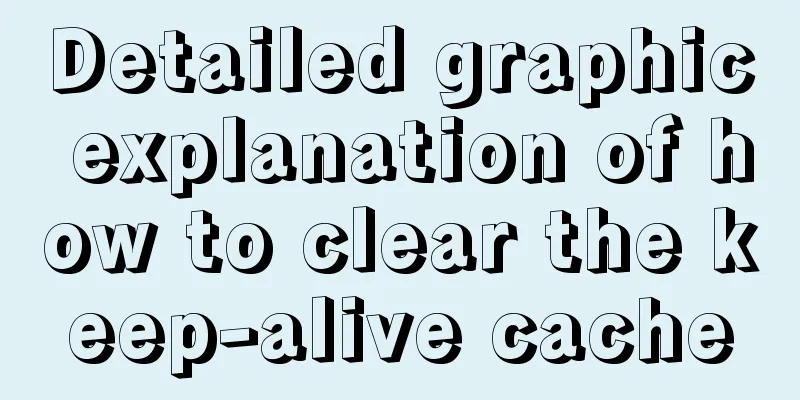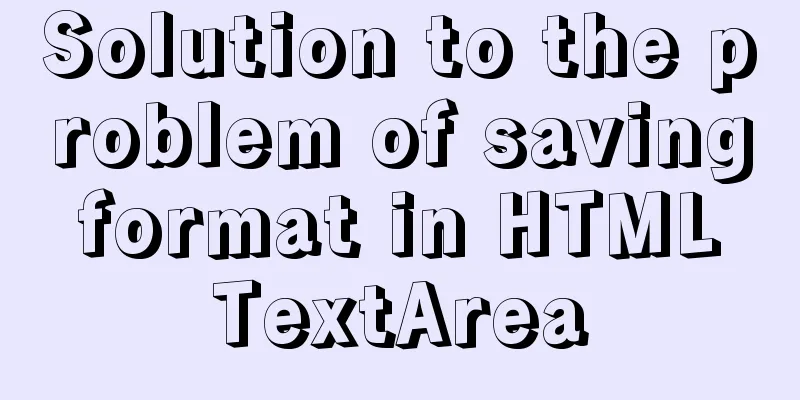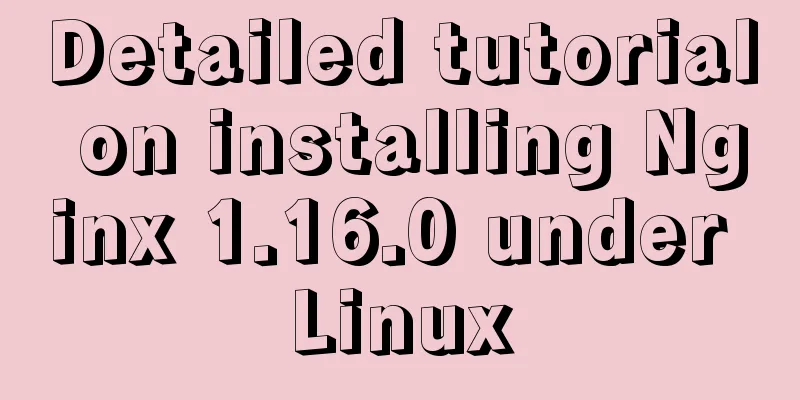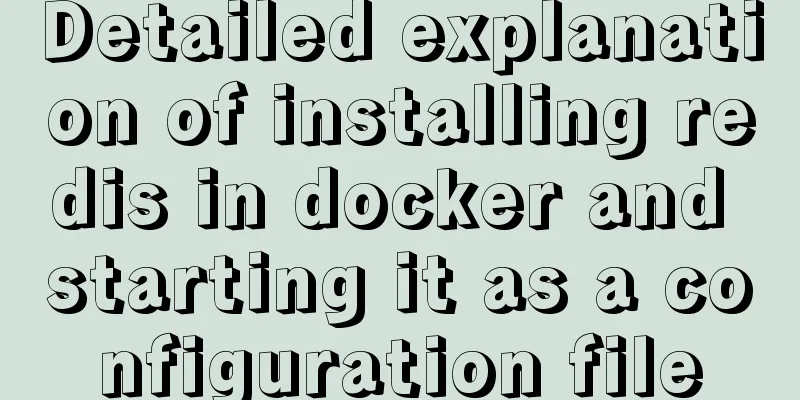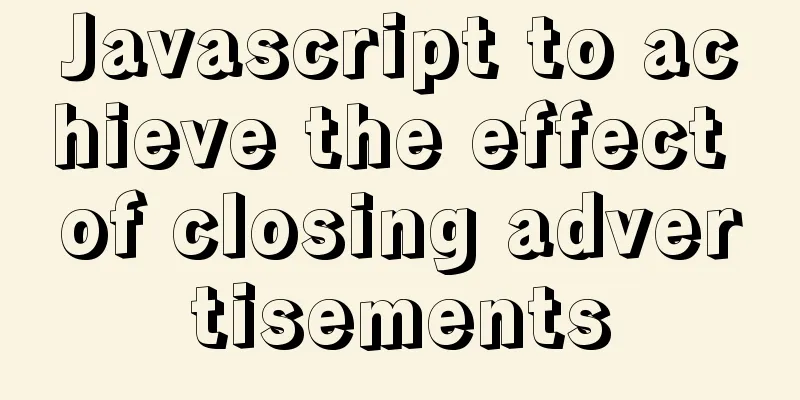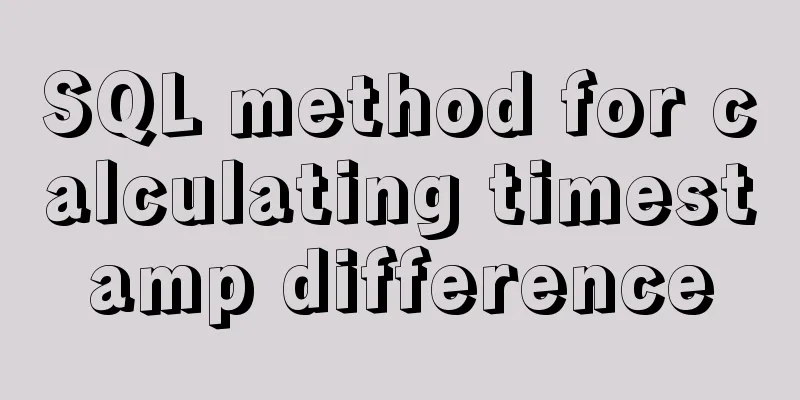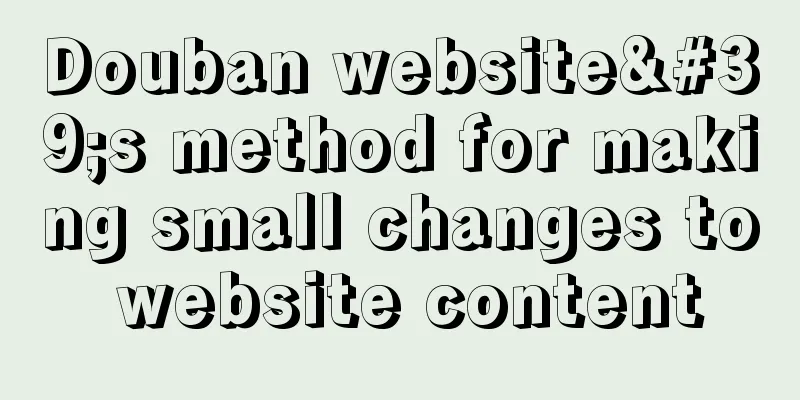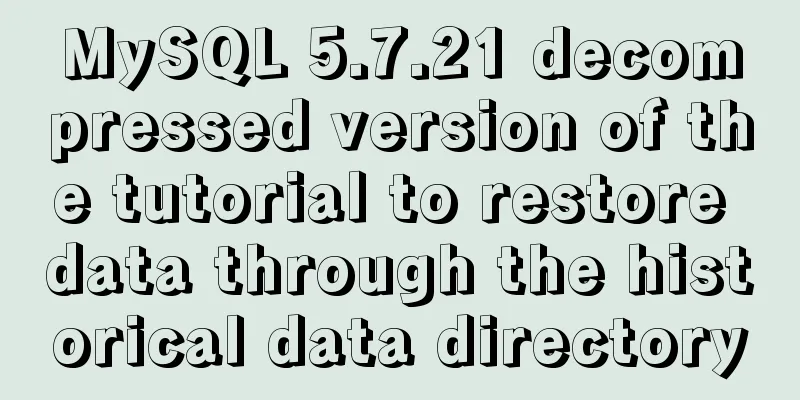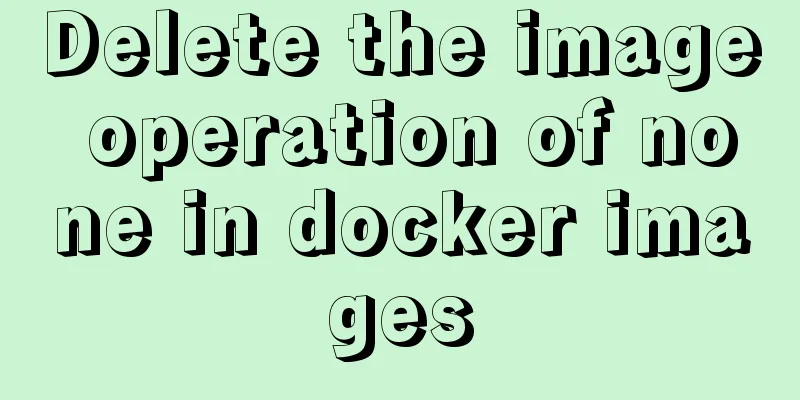Detailed explanation of the idea of implementing dynamic effect of lyrics progress text color filling change using CSS3
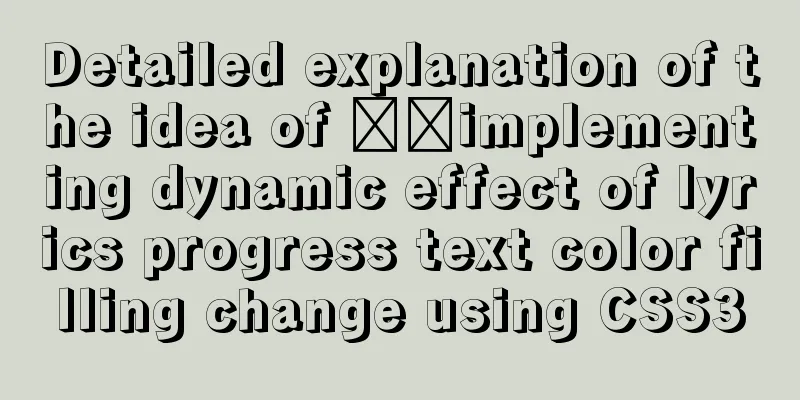
|
When playing music, the lyrics will gradually fill in color as the song progresses. The color does not change word by word, but rather changes horizontally pixel by pixel from left to right. In other words, the left and right sides of a word will appear to be different colors.
This effect can be achieved through CSS3. Implementation ideas: 1. Background fills a background color and the color to be changed 2. -webkit-background-clip:text; cuts out the background of the text, which means the empty text 3. -webkit-text-fill-color:transparent; Make the cutout text transparent so that the background color can be seen through the cutout shape. At this time, the background color is the color of the font. 4. background-size:0 100%; Set the background width to 0, and then change the background width through the channel to achieve the text color reading effect. HTML code:
<div style="padding:15% 35%; text-align:center;">
<span class="text">Fill text color from left to right</span>
</div>CSS code:
@keyframes scan {
0% {
background-size:0 100%;
}
100% {
background-size:100% 100%;
}
}
.text {
background:#7e7e7e -webkit-linear-gradient(left, #fff, #fff) no-repeat 0 0;
-webkit-text-fill-color:transparent;
-webkit-background-clip:text;
background-size:0 100%;
}
.load {
background-size:100% 100%;
animation: scan 5s linear;
}jQuery code:
window.onload = function(){
$('.text').addClass('load');
}
Summarize This concludes this article on how to use CSS3 to achieve dynamic effects of changing text color fill in lyrics progress. For more relevant CSS3 text color filling content, please search previous articles on 123WORDPRESS.COM or continue to browse the related articles below. I hope you will support 123WORDPRESS.COM in the future! |
<<: Vue imports excel table, and automatically downloads the data that failed to import
>>: How to underline the a tag and change the color before and after clicking
Recommend
Several methods to execute sql files under mysql command line
Table of contents The first method: When the MySQ...
Detailed explanation of the use and difference between relative and absolute in HTML
The difference between relative and absolute in H...
MySQL 8.0.17 installation and simple configuration tutorial under macOS
If you don’t understand what I wrote, there may b...
XHTML Tutorial: The Difference Between Transitional and Strict
In fact, XHTML 1.0 is divided into two types (thr...
10 Website Usability Tips Everyone Should Know
Let’s not waste any more time and get straight to...
Detailed explanation of setting resource cache in nginx
I have always wanted to learn about caching. Afte...
Detailed explanation of how to upgrade software package versions under Linux
In the Linux environment, you want to check wheth...
Example code of setting label style using CSS selector
CSS Selectors Setting style on the html tag can s...
Sample code for implementing PC resolution adaptation in Vue
Table of contents plan Install Dependencies Intro...
Call js function or js variable in html's img src="" to dynamically specify the image path
I have found a lot of online resources on this pro...
iframe parameters with instructions and examples
<iframe src=”test.jsp” width=”100″ height=”50″...
VMware WorkStation 14 pro installation Ubuntu 17.04 tutorial
This article records the specific method of insta...
JavaScript web form function communication full of practical information
1. Introduction Earlier we talked about the front...
Detailed explanation of the persistence implementation principle of transactions in MySQL
Preface When it comes to database transactions, a...
Detailed explanation of the initial use of Promise in JavaScript asynchronous programming
1. Overview The Promise object is a specification...