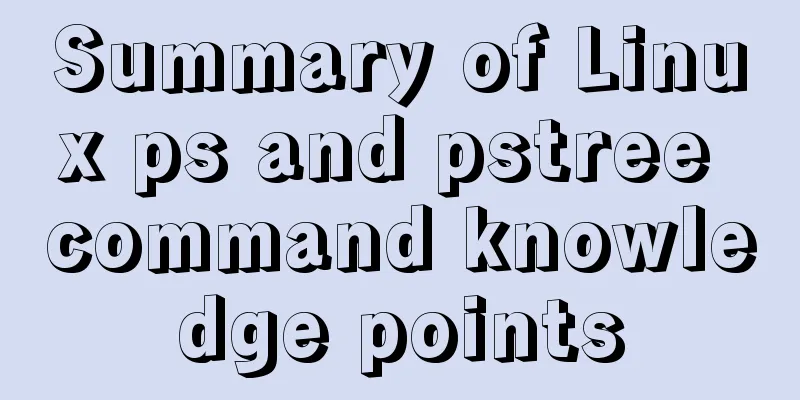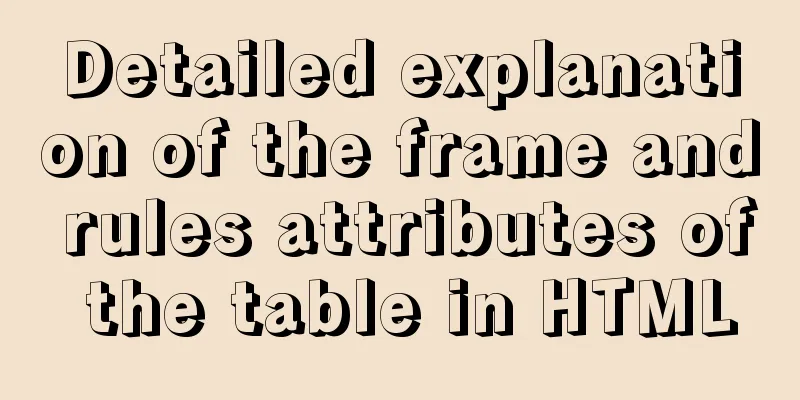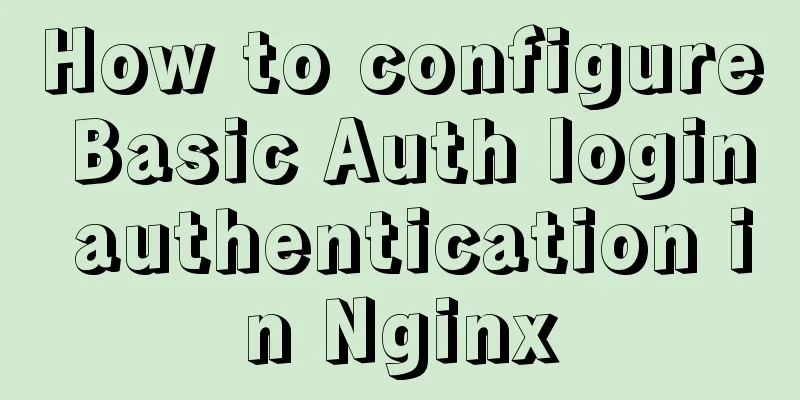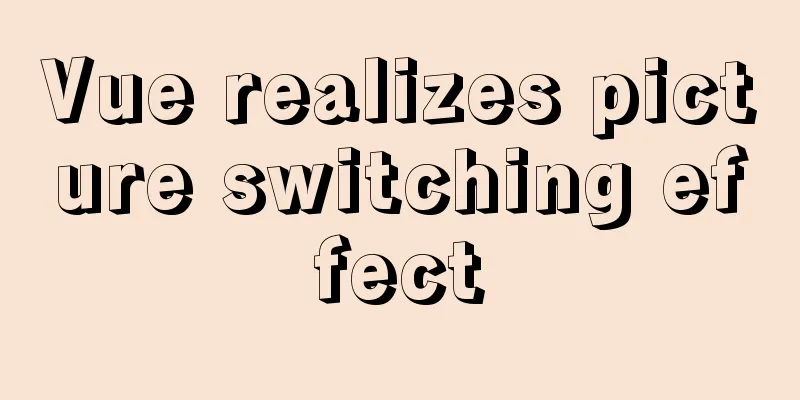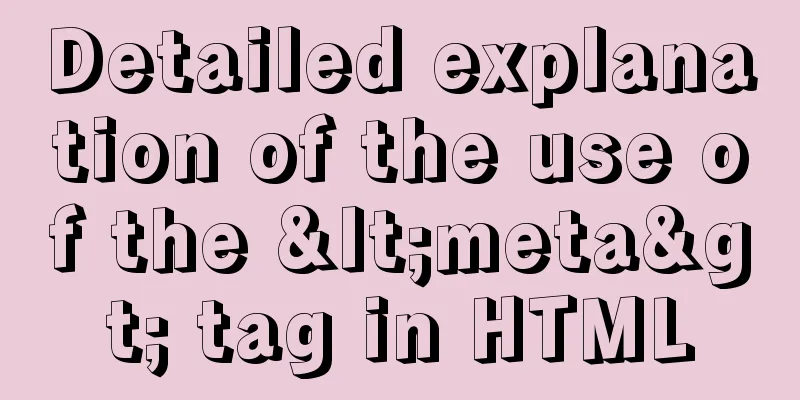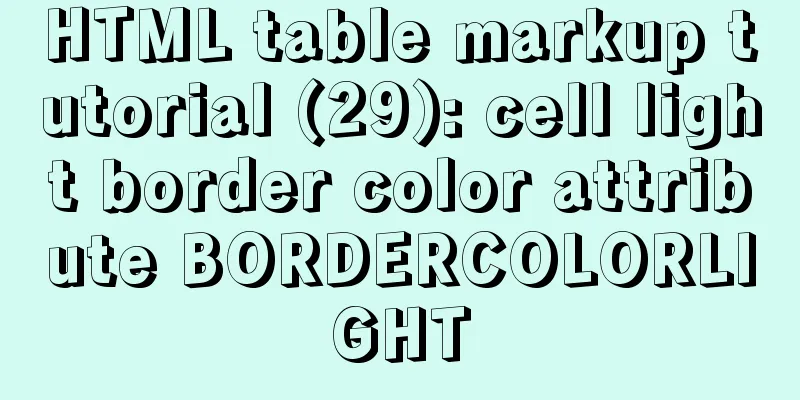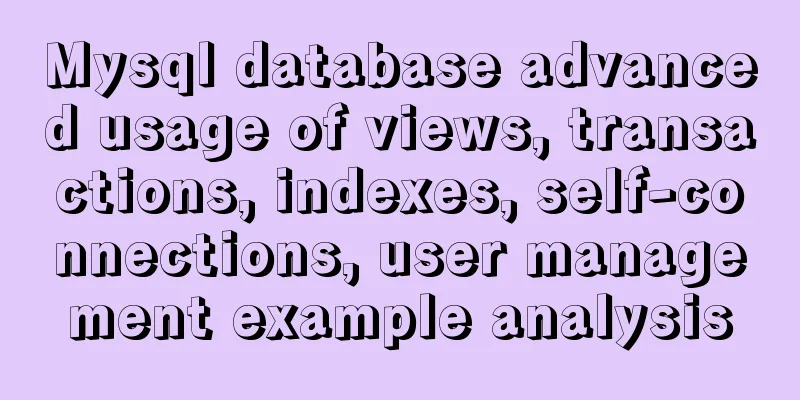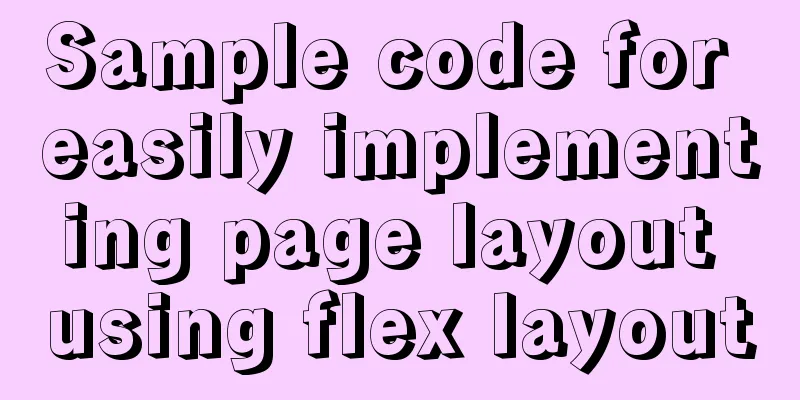Several methods to execute sql files under mysql command line
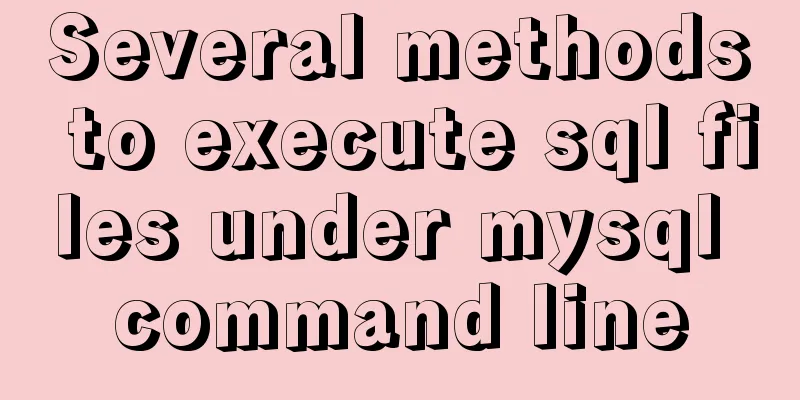
|
To achieve the goal: Import the tsinfo180516.sql file into the database demo1 through the command line. Rendering
The first method: When the MySQL database is not connectedExecute the sql file in the mysql command line Run --cmd
The second method: When the database is already connected, the command prompt is mysql>.
Enter the password to connect to the database
Practical record of importing SQL files using MySQL source commandEnter the full path of the source script or \. full path of the script For example: Or
This concludes this article about several methods of executing SQL files under the MySQL command line. For more information about executing SQL files under the MySQL command line, please search for previous articles on 123WORDPRESS.COM or continue to browse the following related articles. I hope you will support 123WORDPRESS.COM in the future! You may also be interested in:
|
<<: Tutorial on installing nginx in Linux environment
>>: Pure CSS to solve the ceiling and bottom suction in H5 layout implementation steps
Recommend
A quick guide to MySQL indexes
The establishment of MySQL index is very importan...
MySQL cursor detailed introduction
Table of contents 1. What is a cursor? 2. How to ...
JavaScript implements front-end countdown effect
This article shares the specific code of JavaScri...
MySQL joint index effective conditions and index invalid conditions
Table of contents 1. Conditions for joint index f...
3 common errors in reading MySQL Binlog logs
1. mysqlbinlog: [ERROR] unknown variable 'def...
InnoDB engine redo file maintenance method
If you want to adjust the size and number of Inno...
Detailed explanation of LVM seamless disk horizontal expansion based on Linux
environment name property CPU x5650 Memory 4G dis...
Tutorial on using iostat command in Linux
Preface It is said that if the people doing opera...
Solve the problem that Mysql5.7.17 fails to install and start under Windows
Install MySQL for the first time on your machine....
Several methods to solve the problem of MySQL fuzzy query index failure
When we use the like % wildcard, we often encount...
What to do if you forget the root password of Mysql5.7 (simple and effective method)
In the previous article, we introduced how to for...
Detailed explanation of the principle and implementation process of Nginx configuration https
Use the Linux utility certbot to generate https c...
MySQL online log library migration example
Let me tell you about a recent case. A game log l...
Analysis of the solution to Nginx Session sharing problem
This article mainly introduces the solution to th...
A brief discussion on event-driven development in JS and Nodejs
Table of contents Event-driven and publish-subscr...