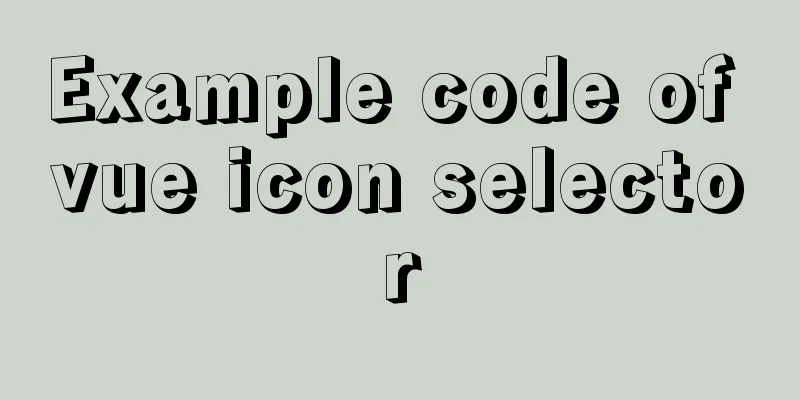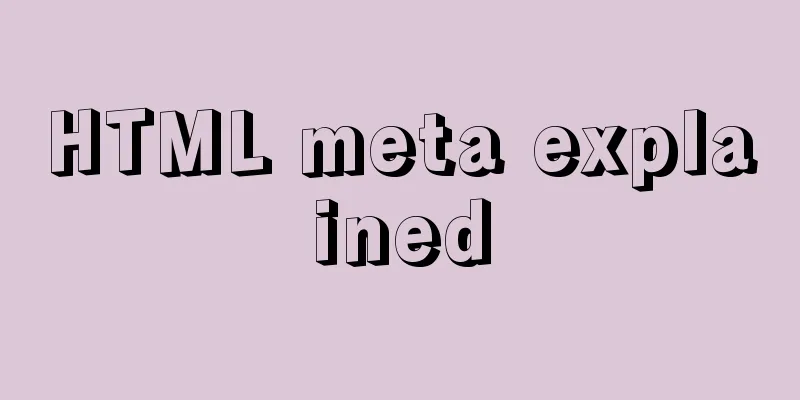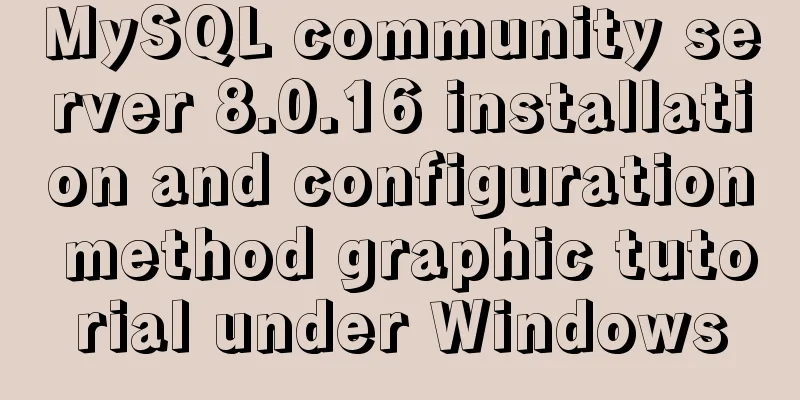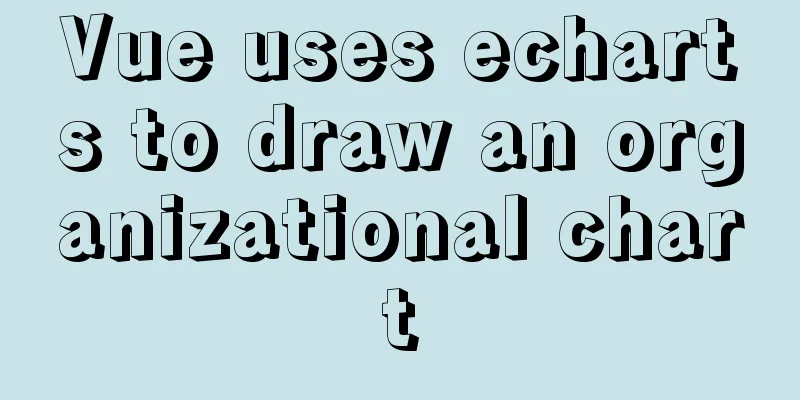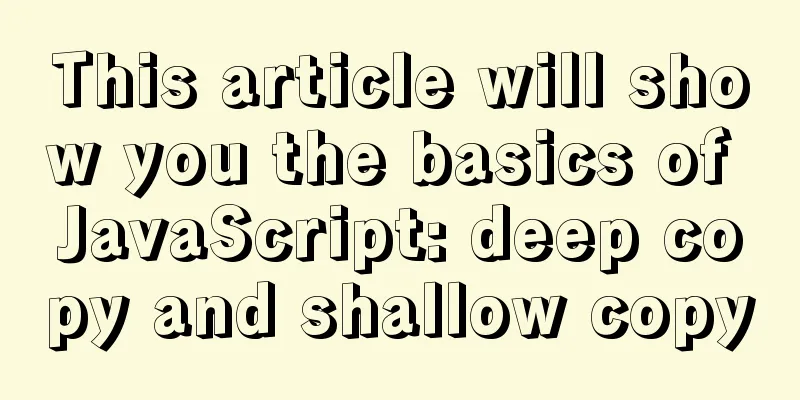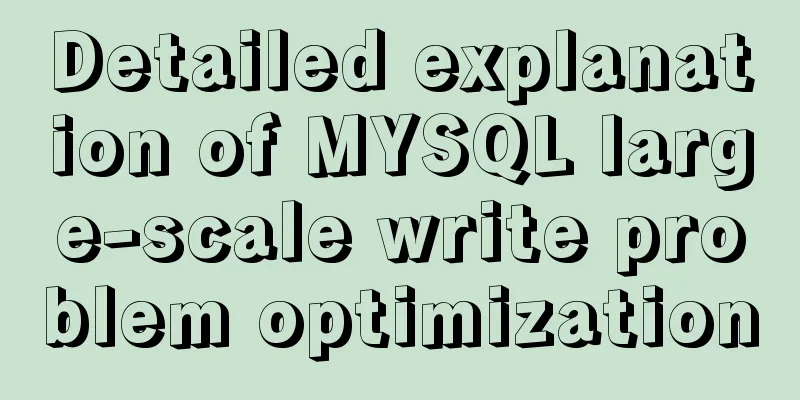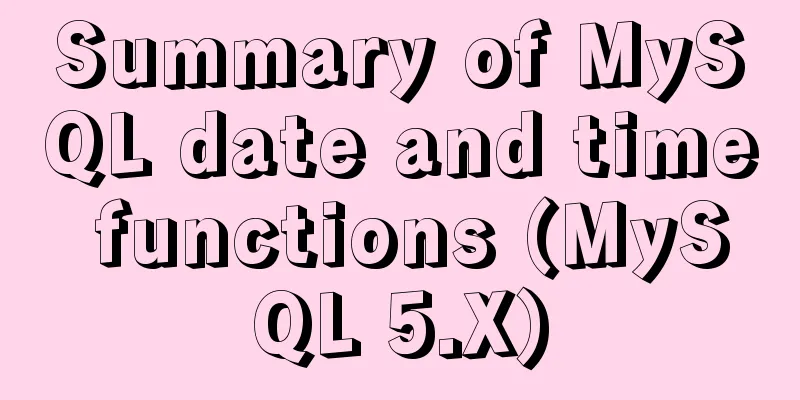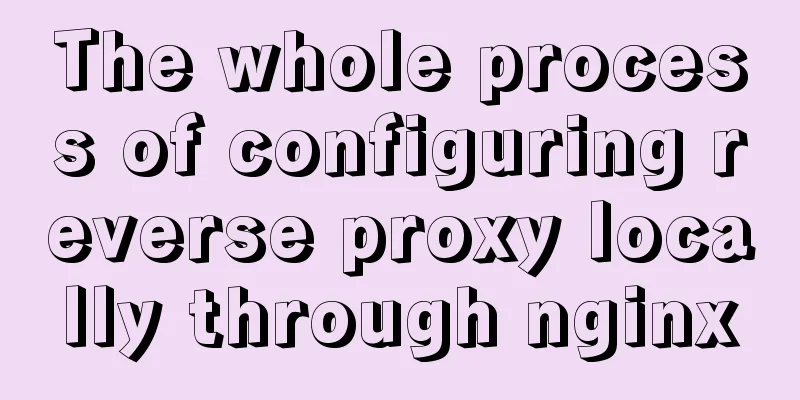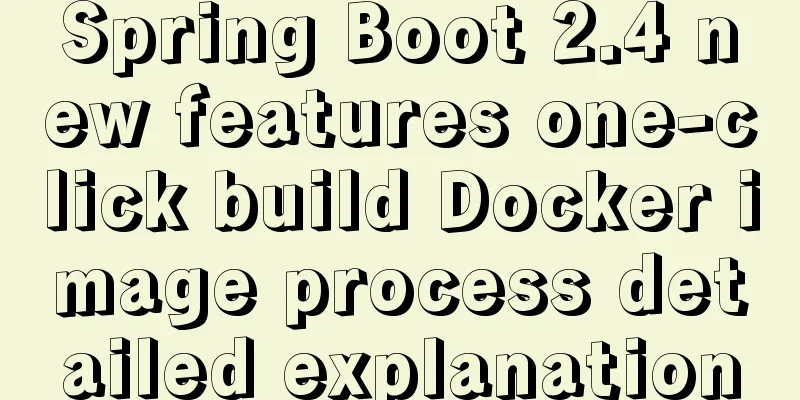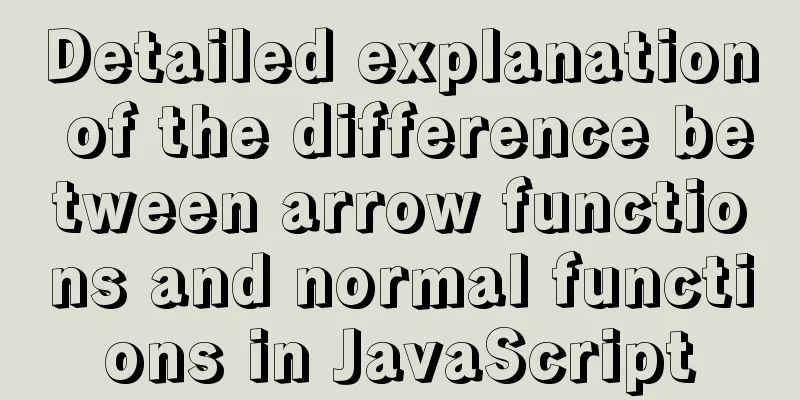How to configure Basic Auth login authentication in Nginx
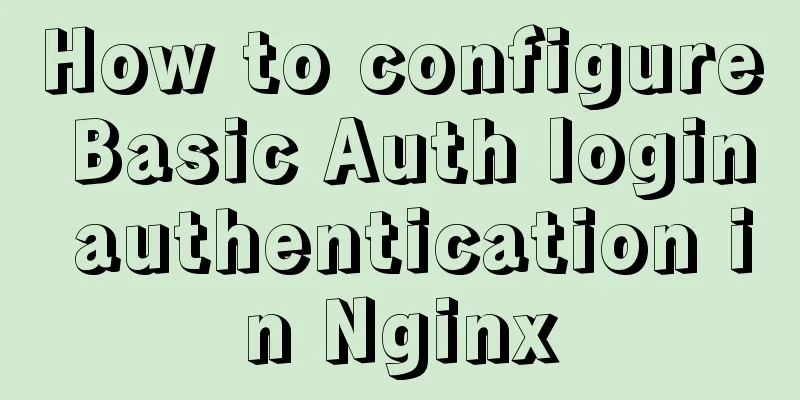
|
Sometimes we build a file server through nginx, which is generally public, but we hope that the server is not visible to others. Some people may build a login system, but it is too troublesome and unnecessary. A simpler way is to configure Basic Auth login authentication. 1. Make sure you have httpd-tools installed yum install httpd-tools -y 2. Create an authorized user and password htpasswd -c -d /usr/local/openresty/nginx/conf/pass_file magina The storage path of this configuration file can be specified at will. Here I specify the nginx configuration file directory, where magina refers to the user name allowed to log in, which can be customized 3. Configure Nginx The general configuration is as follows:
server {
listen 80;
server_name res.yinnote.com;
auth_basic "Login Authentication";
auth_basic_user_file /usr/local/openresty/nginx/conf/pass_file;
autoindex on;
autoindex_exact_size on;
autoindex_localtime on;
root /mnt/html/resource;
index index.html index.php;
}
Among them, auth_basic and auth_basic_user_file are authentication configurations. Note that the path of the password file must be the one generated above. 4. Use # Use in the browser. Enter the address directly in the browser, and a user password input box will pop up. Enter it to access. # Use wget wget --http-user=magina --http-passwd=123456 http://res.yinnote.com/xxx.zip # Using curl curl -u magina:123456 -O http://res.yinnote.com/xxx.zip The above is the full content of this article. I hope it will be helpful for everyone’s study. I also hope that everyone will support 123WORDPRESS.COM. You may also be interested in:
|
<<: MySQL free installation version configuration tutorial
>>: js canvas to realize the Gobang game
Recommend
Why the table file size remains unchanged after deleting data in MySQL
For databases that have been running for a long t...
JavaScript to achieve the idea of snake game
The implementation idea of the javascript game ...
CentOS 6 uses Docker to deploy redis master-slave database operation example
This article describes how to use docker to deplo...
CentOS6.8 Chinese/English environment switching tutorial diagram
1. Introduction People who are not used to Englis...
Explanation and example usage of 4 custom instructions in Vue
Four practical vue custom instructions 1. v-drag ...
Example analysis of mysql non-primary key self-increment usage
This article uses an example to illustrate the us...
Detailed explanation of how to use binlog2sql to quickly roll back after MySQL misoperation
Preface In daily work or study, it is inevitable ...
Diagram of the Hyperledger Fabric 1.4 environment construction process under Windows 10
ContentsHyperledger fabric1.4 environment setup u...
How to build php-nginx-alpine image from scratch in Docker
Although I have run some projects in Docker envir...
Detailed explanation of how to deploy and install the Chinese version of Redash in Docker
1. Installation Instructions Compared with local ...
How to manage users and groups when running Docker
Docker is a management tool that uses processes a...
How to implement gzip compression in nginx to improve website speed
Table of contents Why use gzip compression? nginx...
Example of viewing and modifying MySQL transaction isolation level
Check the transaction isolation level In MySQL, y...
js code that associates the button with the enter key
Copy code The code is as follows: <html> &l...
Example code for using CSS cross-fade() to achieve a semi-transparent background image effect
1. Requirements description For a certain element...