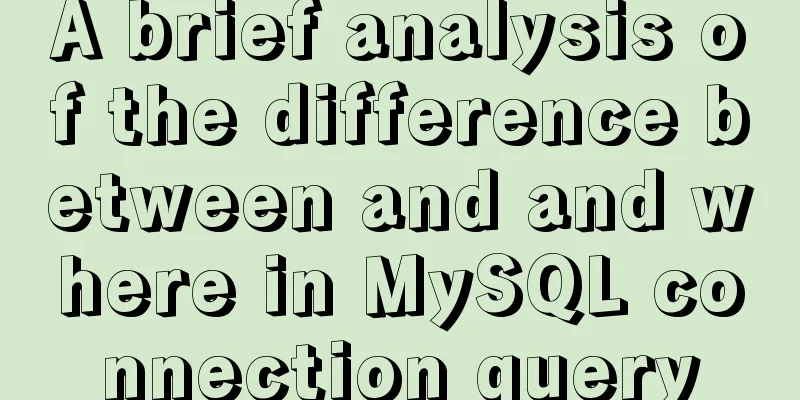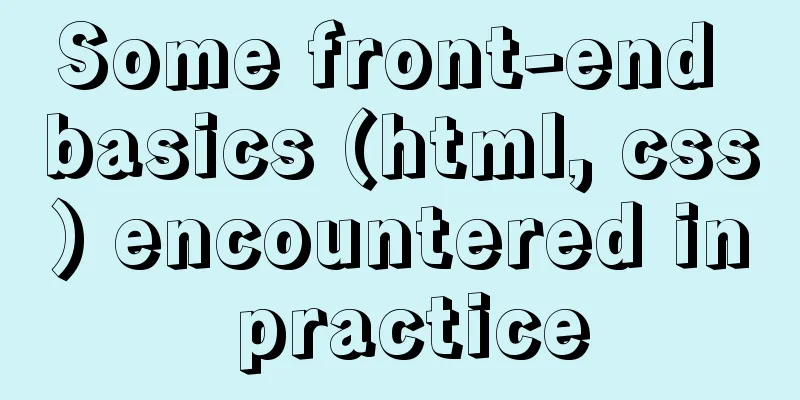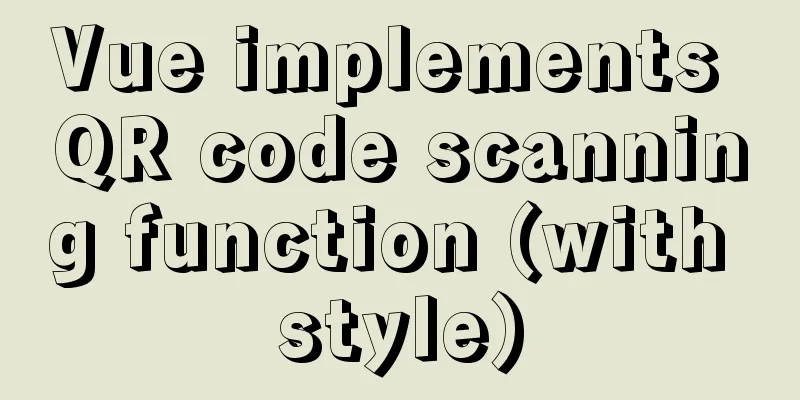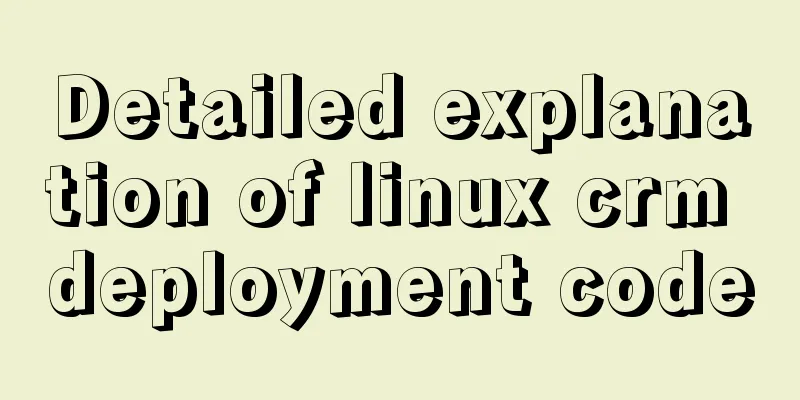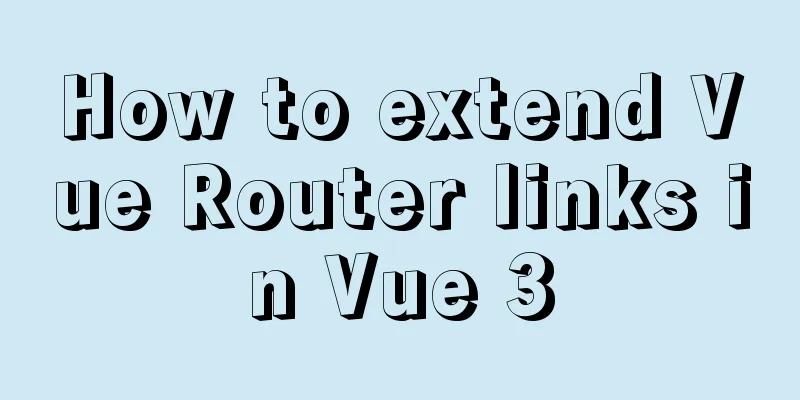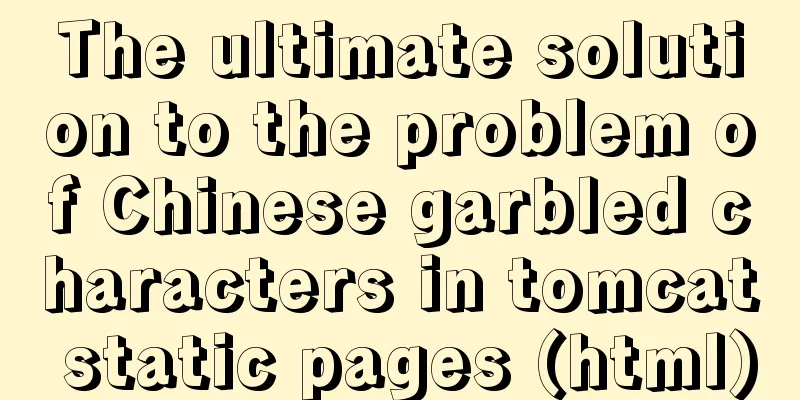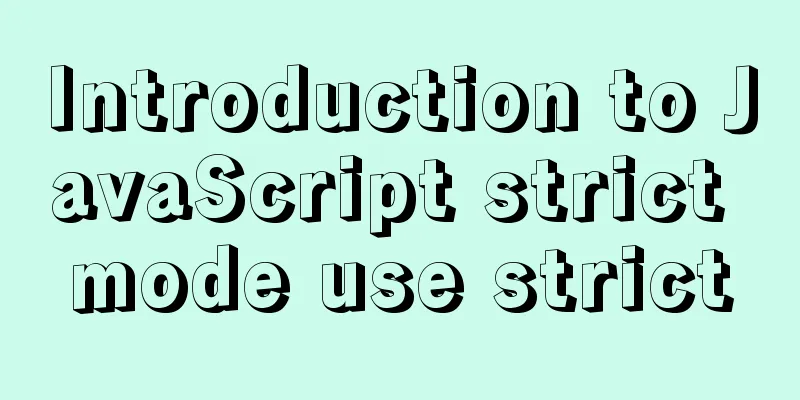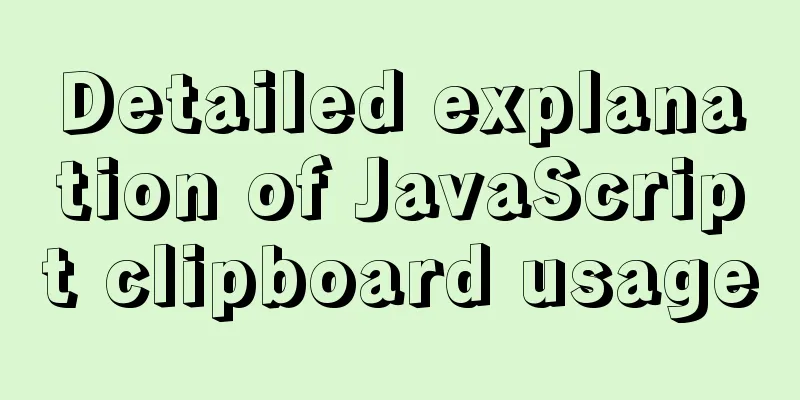Example code of vue icon selector
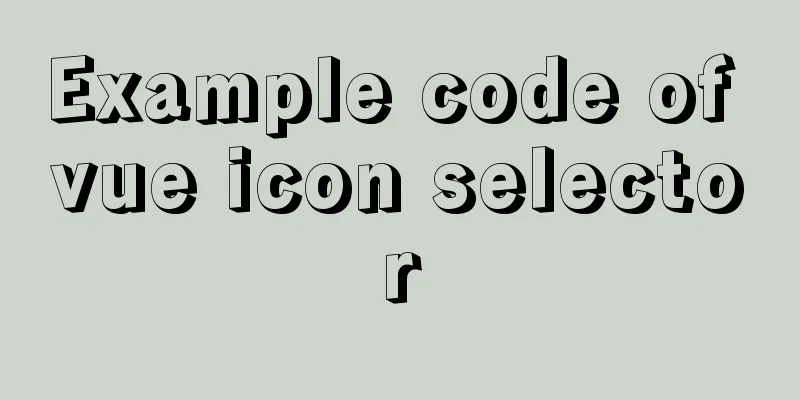
|
Source: http://www.ruoyi.vip/
import Vue from 'vue'
import SvgIcon from '@/components/SvgIcon' // svg component
// register globally
Vue.component('svg-icon', SvgIcon)
const req = require.context('./svg', false, /\.svg$/)
const requireAll = requireContext => requireContext.keys().map(requireContext)
requireAll(req)
# replace default config
# multipass: true
# full: true
plugins:
# - name
#
# or:
# - name: false
# - name: true
#
# or:
# - name:
# param1: 1
# param2: 2
-removeAttrs:
attrs:
- 'fill'
- 'fill-rule'
<template>
<div v-if="isExternal" :style="styleExternalIcon" class="svg-external-icon svg-icon" v-on="$listeners" />
<svg v-else :class="svgClass" aria-hidden="true" v-on="$listeners">
<use :xlink:href="iconName" rel="external nofollow" />
</svg>
</template>
<script>
// doc: https://panjiachen.github.io/vue-element-admin-site/feature/component/svg-icon.html#usage
import { isExternal } from '@/utils/validate'
export default {
name: 'SvgIcon',
props: {
iconClass: {
type: String,
required: true
},
className: {
type: String,
default: ''
}
},
computed: {
isExternal() {
return isExternal(this.iconClass)
},
iconName() {
return `#icon-${this.iconClass}`
},
svgClass() {
if (this.className) {
return 'svg-icon ' + this.className
} else {
return 'svg-icon'
}
},
styleExternalIcon() {
return {
mask: `url(${this.iconClass}) no-repeat 50% 50%`,
'-webkit-mask': `url(${this.iconClass}) no-repeat 50% 50%`
}
}
}
}
</script>
<style scoped>
.svg-icon {
width: 1em;
height: 1em;
vertical-align: -0.15em;
fill: currentColor;
overflow: hidden;
}
.svg-external-icon {
background-color: currentColor;
mask-size: cover!important;
display: inline-block;
}
</style>
<!-- @author zhengjie -->
<template>
<div class="icon-body">
<el-input v-model="name" style="position: relative;" clearable placeholder="Please enter the icon name" @clear="filterIcons" @input.native="filterIcons">
<i slot="suffix" class="el-icon-search el-input__icon" />
</el-input>
<div class="icon-list">
<div v-for="(item, index) in iconList" :key="index" @click="selectedIcon(item)">
<svg-icon :icon-class="item" style="height: 30px;width: 16px;" />
<span>{{ item }}</span>
</div>
</div>
</div>
</template>
<script>
import icons from './requireIcons'
export default {
name: 'IconSelect',
data() {
return {
name: '',
iconList: icons
}
},
methods: {
filterIcons() {
this.iconList = icons
if (this.name) {
this.iconList = this.iconList.filter(item => item.includes(this.name))
}
},
selectedIcon(name) {
this.$emit('selected', name)
document.body.click()
},
reset() {
this.name = ''
this.iconList = icons
}
}
}
</script>
<style rel="stylesheet/scss" lang="scss" scoped>
.icon-body {
width: 100%;
padding: 10px;
.icon-list {
height: 200px;
overflow-y: scroll;
div {
height: 30px;
line-height: 30px;
margin-bottom: -5px;
cursor: pointer;
width: 33%;
float: left;
}
span {
display: inline-block;
vertical-align: -0.15em;
fill: currentColor;
overflow: hidden;
}
}
}
</style>
This is the end of this article about vue icon selector. For more relevant vue selector content, please search 123WORDPRESS.COM's previous articles or continue to browse the following related articles. I hope everyone will support 123WORDPRESS.COM in the future! You may also be interested in:
|
>>: MySQL Full-text Indexing Guide
Recommend
mysql8.0.11 winx64 manual installation and configuration tutorial
First of all, let me talk to you about my daily l...
Tutorial for installing MySQL 8.0.18 under Windows (Community Edition)
This article briefly introduces how to install My...
mysql 8.0.12 winx64 download and installation tutorial
MySQL 8.0.12 download and installation tutorial f...
Detailed explanation of the Docker container lifecycle architecture and the differences between it and VM
Container lifecycle The life cycle of a container...
Summary of web designers' experience and skills in learning web design
As the company's influence grows and its prod...
HTML user registration page settings source code
Design the web page shown above: <!DOCTYPE htm...
How to connect Django 2.2 to MySQL database
1. The error information reported when running th...
Nodejs error handling process record
This article takes the connection error ECONNREFU...
CSS3 click button circular progress tick effect implementation code
Table of contents 8. CSS3 click button circular p...
Learning Vue instructions
Table of contents 1. v-text (v-instruction name =...
Implementation of Vue package size optimization (from 1.72M to 94K)
1. Background I recently made a website, uidea, w...
Steps to deploy hyper-V to achieve desktop virtualization (graphic tutorial)
The hardware requirements for deploying Hyper-V a...
MySQL5.7.17 winx64 installation version configuration method graphic tutorial under Windows server 2008 r2
Install mysql5.7 under win, for your reference, t...
Vue.js front-end web page pop-up asynchronous behavior example analysis
Table of contents 1. Preface 2. Find two pop-up c...
Record of the actual process of packaging and deployment of Vue project
Table of contents Preface 1. Preparation - Server...