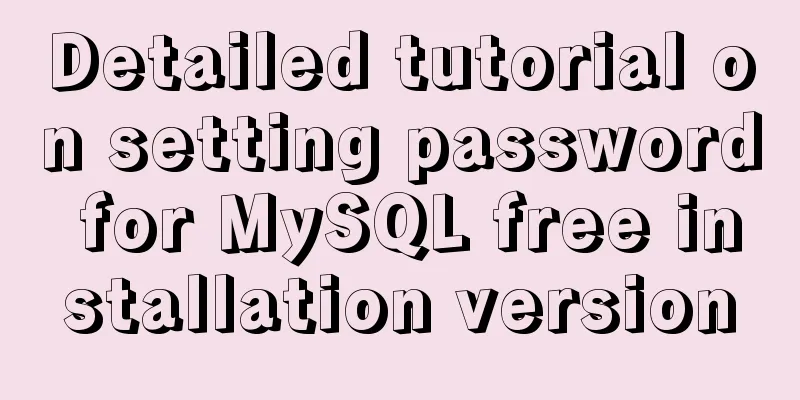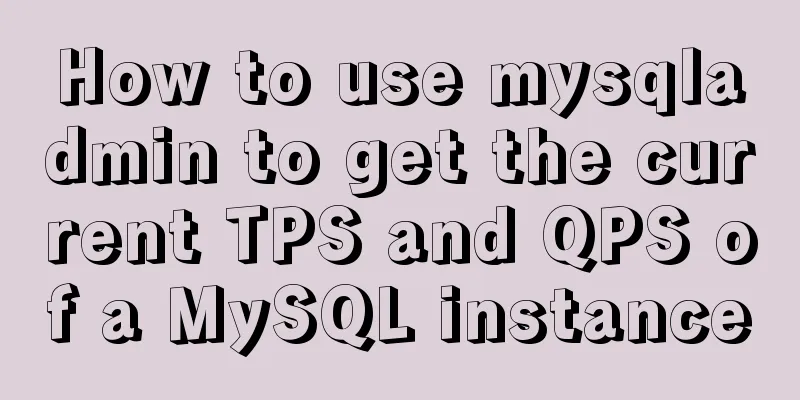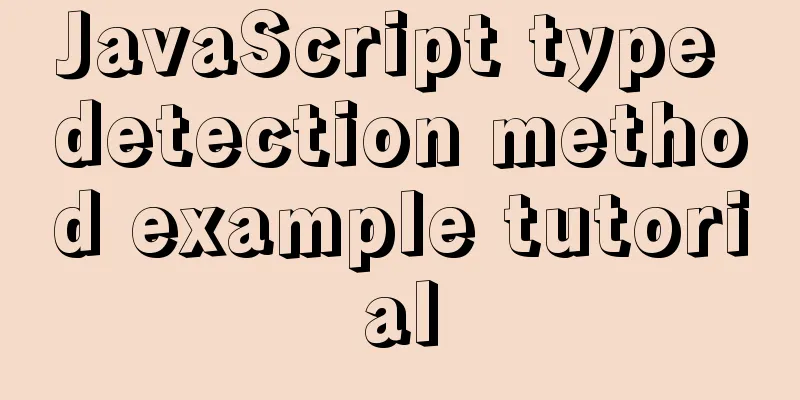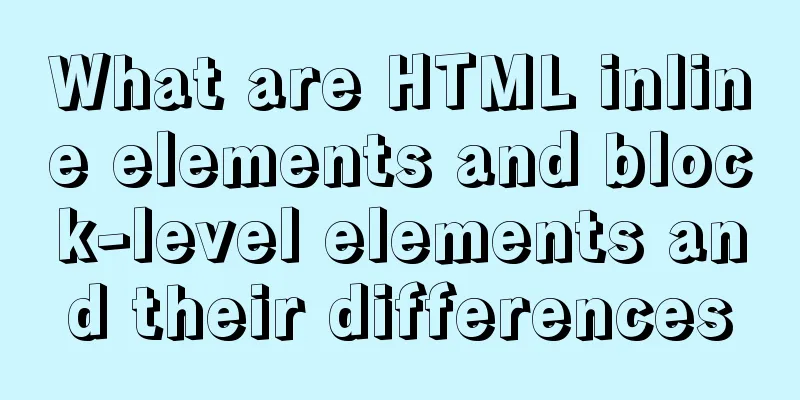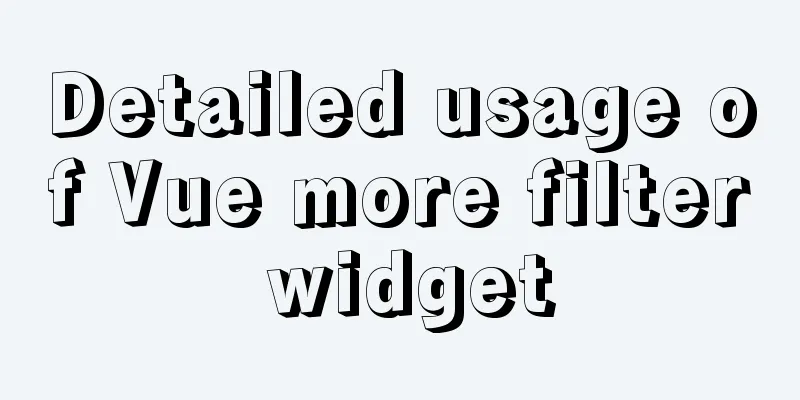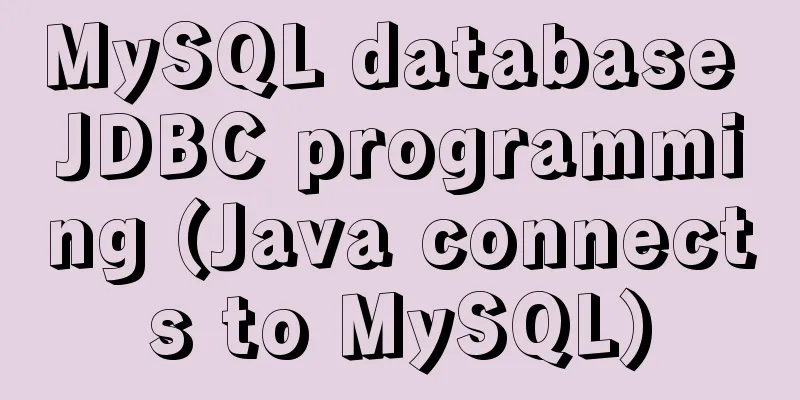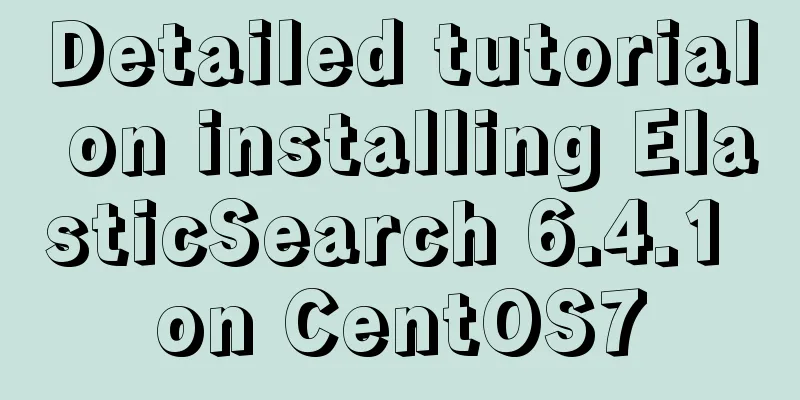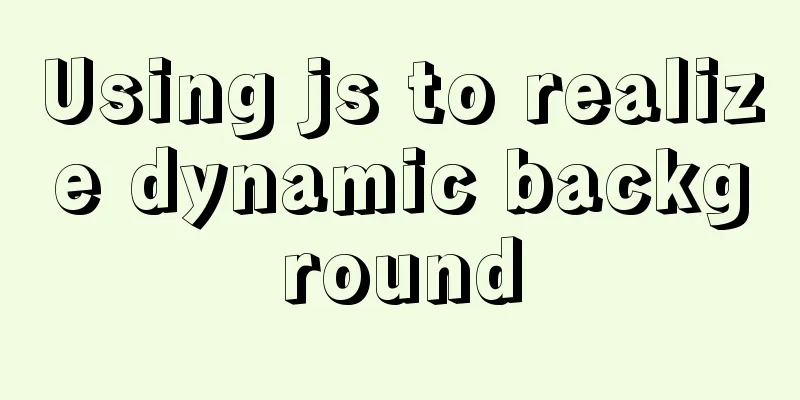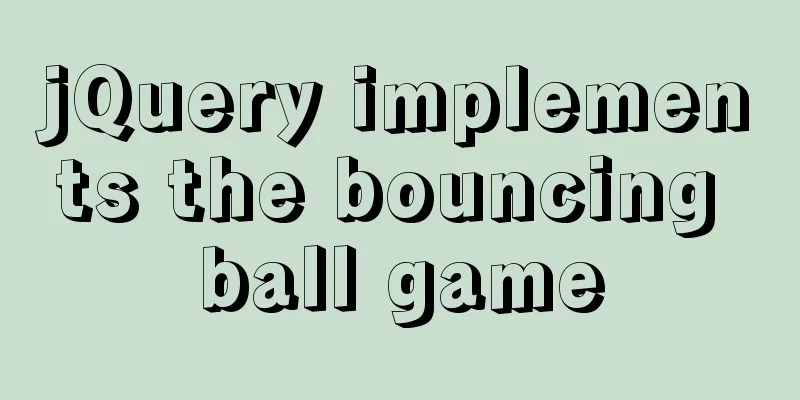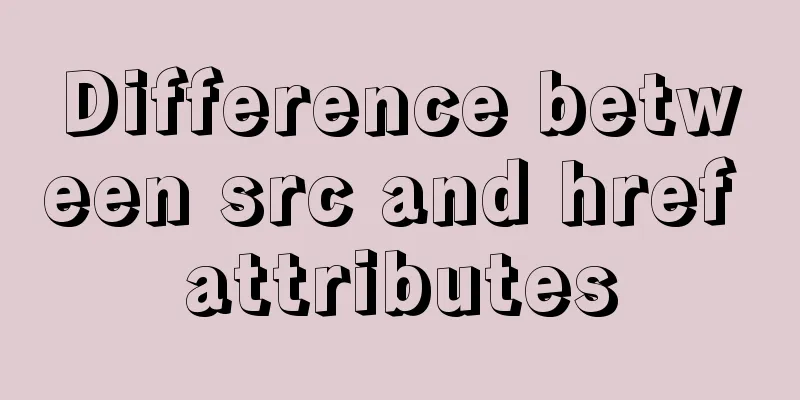Vue implements QR code scanning function (with style)
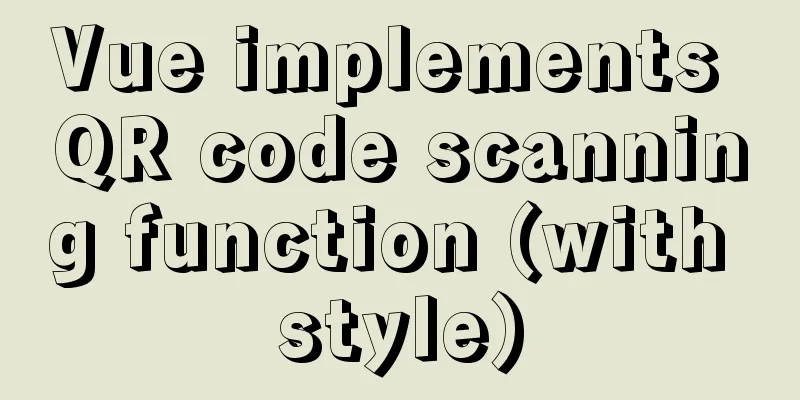
|
need: Plugins: Plugin Download npm install --save vue-qrcode-reader Notice:
<template>
<div>
<p class="error">{{ error }}</p>
<!--Error message-->
<p class="decode-result">
Scan Results:
{{ result }}
</p>
<!--Scan Results-->
<qrcode-stream @decode="onDecode" @init="onInit" style="height: 100vh;">
<div>
<div class="qr-scanner">
<div class="box">
<div class="line"></div>
<div class="angle"></div>
</div>
</div>
</div>
</qrcode-stream>
</div>
</template>
<script>
// Download the plugin // cnpm install --save vue-qrcode-reader
// Import import { QrcodeStream } from 'vue-qrcode-reader'
export default {
// Register components: { QrcodeStream },
data() {
return {
result: '', // Scan result information error: '' // Error message }
},
methods: {
onDecode(result) {
alert(result)
this.result = result
},
async onInit(promise) {
try {
await promise
} catch (error) {
if (error.name === 'NotAllowedError') {
this.error = 'ERROR: You need to grant camera access'
} else if (error.name === 'NotFoundError') {
this.error = 'ERROR: There is no camera on this device'
} else if (error.name === 'NotSupportedError') {
this.error = 'ERROR: Security context required (HTTPS, localhost)'
} else if (error.name === 'NotReadableError') {
this.error = 'ERROR: The camera is occupied'
} else if (error.name === 'OverconstrainedError') {
this.error = 'ERROR: Camera installation is inappropriate'
} else if (error.name === 'StreamApiNotSupportedError') {
this.error = 'ERROR: This browser does not support the streaming API'
}
}
}
}
}
</script>
<style scoped>
.error {
font-weight: bold;
color: red;
}
</style>
<style scoped>
/* * {
margin: 0;
padding: 0;
}
body {
height: 700px;
margin: 0;
} */
.qr-scanner {
background-image:
linear-gradient(0deg,
transparent 24%,
rgba(32, 255, 77, 0.1) 25%,
rgba(32, 255, 77, 0.1) 26%,
transparent 27%,
transparent 74%,
rgba(32, 255, 77, 0.1) 75%,
rgba(32, 255, 77, 0.1) 76%,
transparent 77%,
transparent),
linear-gradient(90deg,
transparent 24%,
rgba(32, 255, 77, 0.1) 25%,
rgba(32, 255, 77, 0.1) 26%,
transparent 27%,
transparent 74%,
rgba(32, 255, 77, 0.1) 75%,
rgba(32, 255, 77, 0.1) 76%,
transparent 77%,
transparent);
background-size: 3rem 3rem;
background-position: -1rem -1rem;
width: 100%;
/* height: 100%; */
height: 100vh;
position: relative;
background-color: #1110;
/* background-color: #111; */
}
.qr-scanner .box {
width: 213px;
height: 213px;
position: absolute;
left: 50%;
top: 50%;
transform: translate(-50%, -50%);
overflow: hidden;
border: 0.1rem solid rgba(0, 255, 51, 0.2);
/* background: url('http://resource.beige.world/imgs/gongconghao.png') no-repeat center center; */
}
.qr-scanner .line {
height: calc(100% - 2px);
width: 100%;
background: linear-gradient(180deg, rgba(0, 255, 51, 0) 43%, #00ff33 211%);
border-bottom: 3px solid #00ff33;
transform: translateY(-100%);
animation: radar-beam 2s infinite alternate;
animation-timing-function: cubic-bezier(0.53, 0, 0.43, 0.99);
animation-delay: 1.4s;
}
.qr-scanner .box:after,
.qr-scanner .box:before,
.qr-scanner .angle:after,
.qr-scanner .angle:before {
content: '';
display: block;
position: absolute;
width: 3vw;
height: 3vw;
border: 0.2rem solid transparent;
}
.qr-scanner .box:after,
.qr-scanner .box:before {
top: 0;
border-top-color: #00ff33;
}
.qr-scanner .angle:after,
.qr-scanner .angle:before {
bottom: 0;
border-bottom-color: #00ff33;
}
.qr-scanner .box:before,
.qr-scanner .angle:before {
left: 0;
border-left-color: #00ff33;
}
.qr-scanner .box:after,
.qr-scanner .angle:after {
right: 0;
border-right-color: #00ff33;
}
@keyframes radar-beam {
0% {
transform: translateY(-100%);
}
100% {
transform: translateY(0);
}
}
</style>OK, let's implement the code scanning function in a code vue project Project address: https://github.com/wkl007/vue-scan-demo.git
<div class="scan">
<div id="bcid">
<div style="height:40%"></div>
<p class="tip">...Loading...</p>
</div>
<footer>
<button @click="startRecognize">1. Create a control</button>
<button @click="startScan">2. Start scanning</button>
<button @click="cancelScan">3. End scanning</button>
<button @click="closeScan">4. Close the control</button>
</footer>
</div>
</template>
<script type='text/ecmascript-6'>
let scan = null
export default {
data () {
return {
codeUrl: '',
}
},
methods: {
// Create a scanning control startRecognize () {
let that = this
if (!window.plus) return
scan = new plus.barcode.Barcode('bcid')
scan.onmarked = onmarked
function onmarked (type, result, file) {
switch (type) {
case plus.barcode.QR:
type = 'QR'
break
case plus.barcode.EAN13:
type = 'EAN13'
break
case plus.barcode.EAN8:
type = 'EAN8'
break
default:
type = 'Other' + type
break
}
result = result.replace(/\n/g, '')
that.codeUrl = result
alert(result)
that.closeScan()
}
},
// Start scanning startScan () {
if (!window.plus) return
scan.start()
},
// Close the scan cancelScan () {
if (!window.plus) return
scan.cancel()
},
// Close the barcode recognition control closeScan () {
if (!window.plus) return
scan.close()
},
}
}
</script>
<style lang="less">
.scan {
height: 100%;
#bcid {
width: 100%;
position: absolute;
left: 0;
right: 0;
top: 0;
bottom: 3rem;
text-align: center;
color: #fff;
background: #ccc;
}
footer {
position: absolute;
left: 0;
bottom: 1rem;
height: 2rem;
line-height: 2rem;
z-index: 2;
}
}
</style>This is the end of this article about Vue's implementation of the code scanning function with styles. For more relevant Vue code scanning function content, please search 123WORDPRESS.COM's previous articles or continue to browse the following related articles. I hope everyone will support 123WORDPRESS.COM in the future! You may also be interested in:
|
<<: Briefly understand the two common methods of creating files in Linux terminal
>>: Baota Linux panel command list
Recommend
Introduction to the differences between HTML name, id, class (format/application scenario/features), etc.
In a page, there are many controls (elements or ta...
Detailed tutorial on installing MySQL 8.0 from source code on CentOS 7.4
Table of contents 1. Environment 2. Preparation 3...
Troubleshooting of master-slave delay issues when upgrading MySQL 5.6 to 5.7
Recently, when upgrading the Zabbix database from...
Docker modifies the configuration information of an unstarted container
When I first used docker, I didn't use docker...
What to do if you forget your mysql password
Forgot your MySQL password twice? At first I did ...
MySQL 5.7.18 master-slave replication setup (one master and one slave) tutorial detailed explanation
1. Replication Principle The master server writes...
Analysis of several reasons why Iframe should be used less
The following graph shows how time-consuming it is...
MySQL database development specifications [recommended]
Recently, we have been capturing SQL online for o...
Using Openlayer in Vue to realize loading animation effect
Note: You cannot use scoped animations! ! ! ! via...
Detailed explanation of modifying the default style of external component Vant based on Vue cli development
Table of contents Preface 1. Less 2. Import your ...
MySQL 5.7.24 installation and configuration method graphic tutorial
MySQL is the most popular relational database man...
How to implement load balancing in MySQL
Preface MySQL is a high-speed, high-performance, ...
Using shadowsocks to build a LAN transparent gateway
Table of contents Install and configure dnsmasq I...
JavaScript uses setTimeout to achieve countdown effect
In order to enhance the ability to write JavaScri...
Specific use of exception filter Exceptionfilter in nestjs
Speaking of Nestjs exception filter, we have to m...