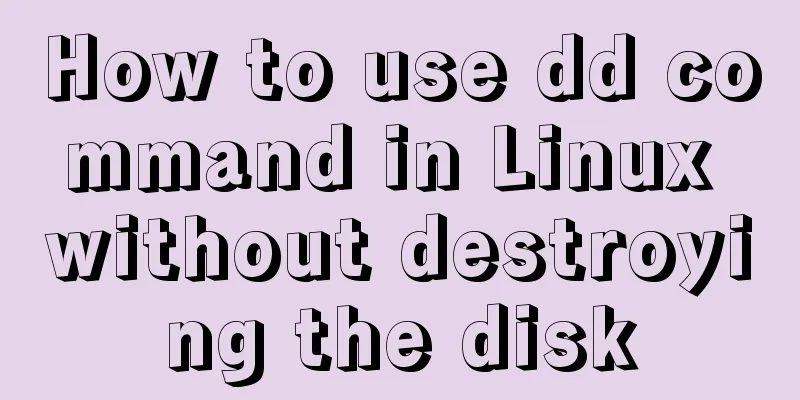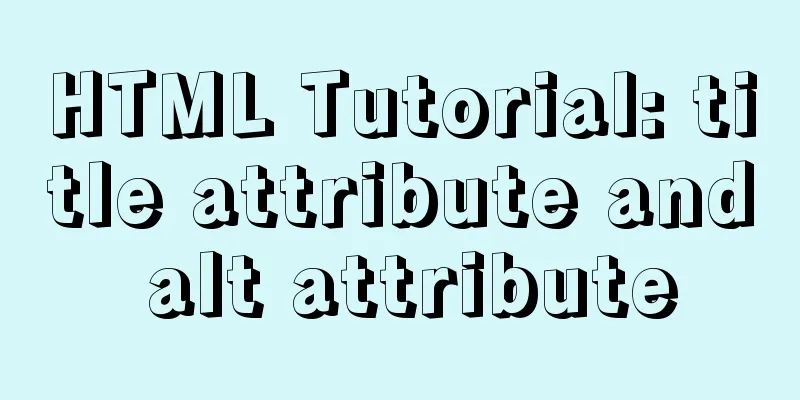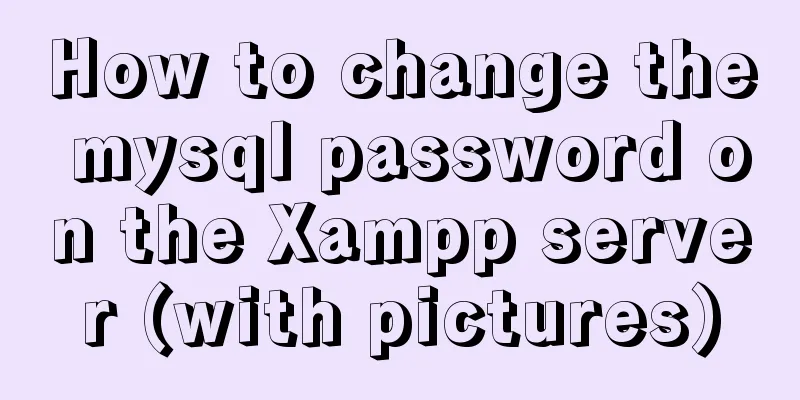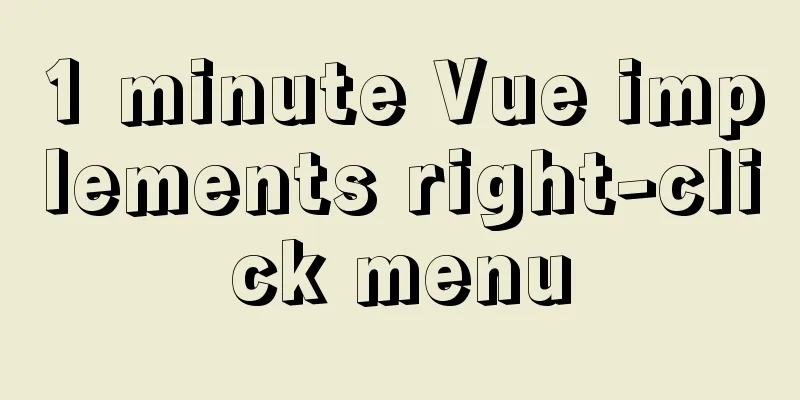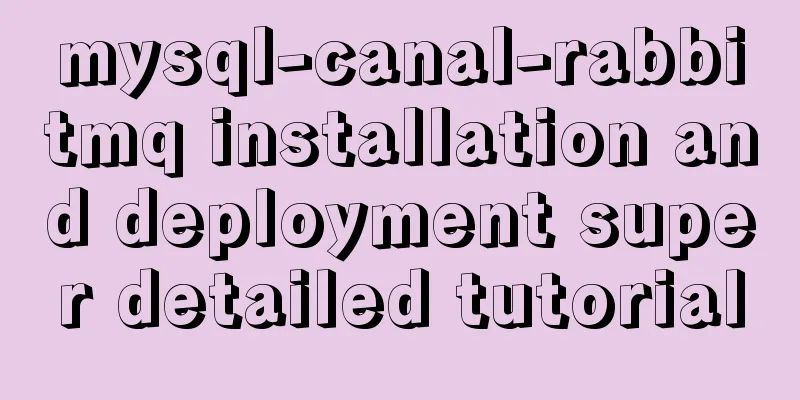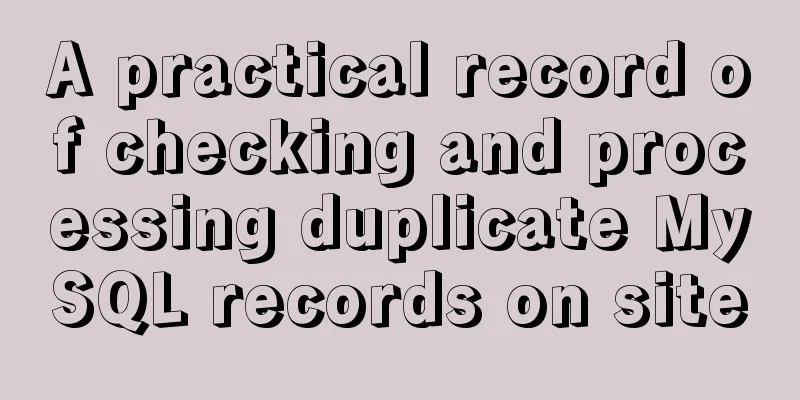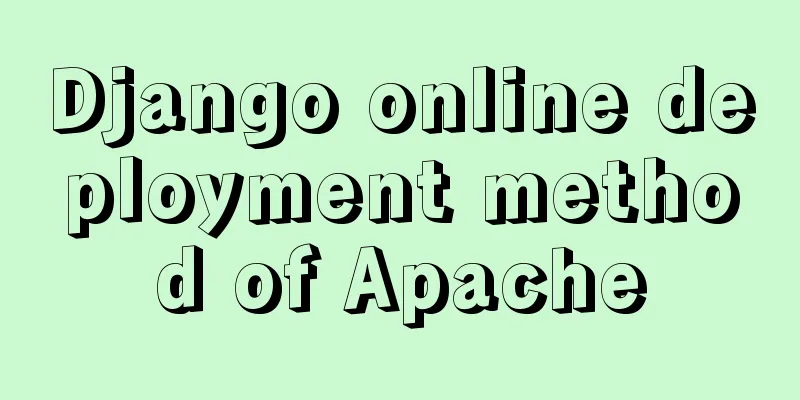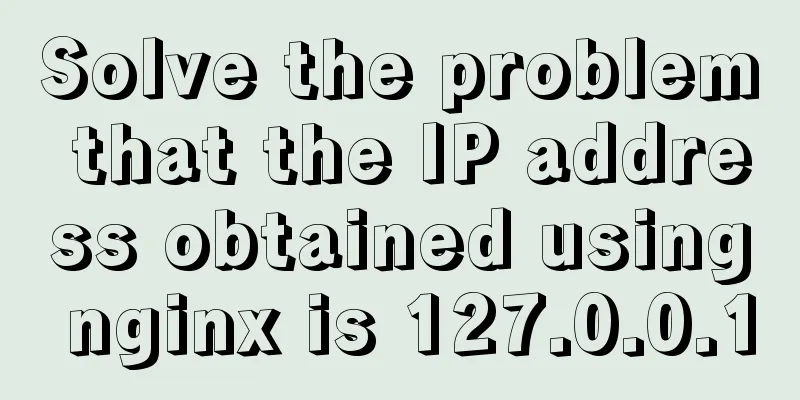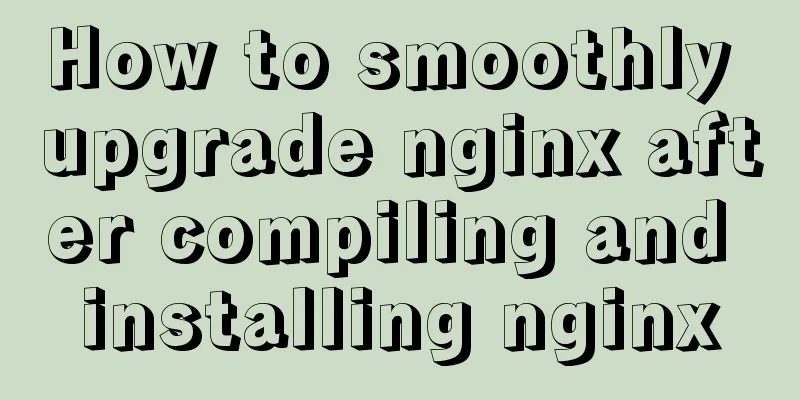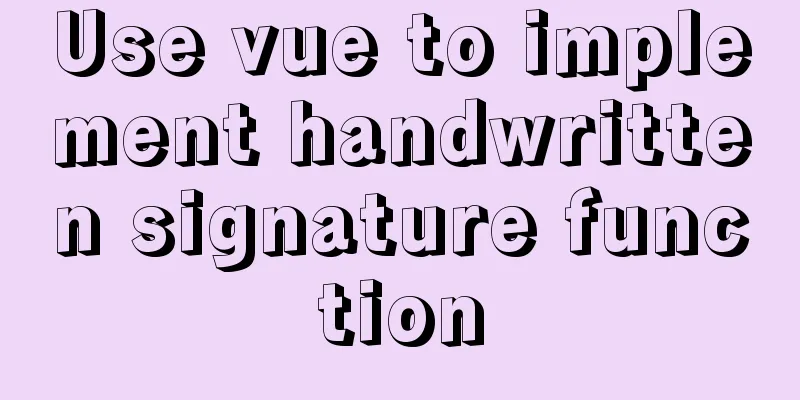Detailed tutorial on installing MySQL 8.0 from source code on CentOS 7.4
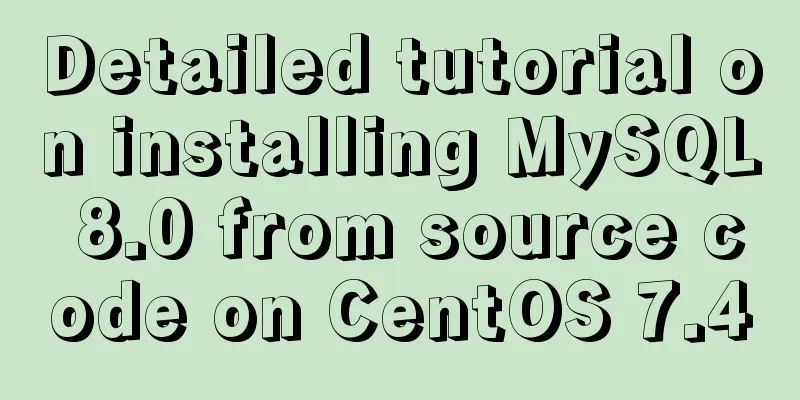
|
MySQL 8 official version 8.0.11 has been released. Officials say MySQL 8 is 2 times faster than MySQL 5.7 and brings a lot of improvements and faster performance! The following is a record of my installation process on April 23, 2018. The whole process takes about an hour, and the make && make install process takes longer. 1. EnvironmentCentOS7.4 64-bit Minimal Installation 2. Preparation1. Install dependencies yum -y install wget cmake gcc gcc-c++ ncurses ncurses-devel libaio-devel openssl openssl-devel 2. Download the source package wget https://cdn.mysql.com//Downloads/MySQL-8.0/mysql-boost-8.0.11.tar.gz (this version comes with boost) 3. Create mysql user
groupadd mysql
useradd -r -g mysql -s /bin/false mysql4. Create installation directory and data directory mkdir -p /usr/local/mysql mkdir -p /data/mysql 3. Install MySQL 8.0.111. Unzip the source package tar -zxf mysql-boost-8.0.11.tar.gz -C /usr/local 2. Compile & Install cd /usr/local/mysql-8.0.11 cmake . -DCMAKE_INSTALL_PREFIX=/usr/local/mysql -DMYSQL_DATADIR=/usr/local/mysql/data -DSYSCONFDIR=/etc -DMYSQL_TCP_PORT=3306 -DWITH_BOOST=/usr/local/mysql-8.0.11/boost make && make install 3. Configure my.cnf file cat /etc/my.cnf [mysqld] server-id=1 port=3306 basedir=/usr/local/mysql datadir=/data/mysql ##Please add parameters according to the actual situation 4. Directory permission modification chown -R mysql:mysql /usr/local/mysql chown -R mysql:mysql /data/mysql chmod 755 /usr/local/mysql -R chmod 755 /data/mysql -R 5. Initialization bin/mysqld --initialize --user=mysql --datadir=/data/mysql/ bin/mysql_ssl_rsa_setup 6. Start mysql bin/mysqld_safe --user=mysql & 7.Change account password
bin/mysql -uroot -p
mysql> alter user 'root'@'localhost' identified by "123456";
mysql> show databases;
+--------------------+
| Database |
+--------------------+
| information_schema |
|mysql |
| performance_schema |
|sys|
+--------------------+
4 rows in set (0.00 sec)
##Add a remote special account mysql> create user root@'%' identified by '123456';
Query OK, 0 rows affected (0.08 sec)
mysql> grant all privileges on *.* to root@'%';
Query OK, 0 rows affected (0.04 sec)
mysql> flush privileges;
Query OK, 0 rows affected (0.01 sec)8. Create a soft link (optional)
ln -s /usr/local/mysql/bin/* /usr/local/bin/
mysql -h 127.0.0.1 -P 3306 -uroot -p123456 -e "select version();"
mysql: [Warning] Using a password on the command line interface can be insecure.
+-----------+
| version() |
+-----------+
| 8.0.11 |
+-----------+9. Add to startup (optional) cp support-files/mysql.server /etc/init.d/mysql.server Special note: MySQL officially recommends using the binary installation method. (The picture below is a screenshot of the official document)
Summarize The above is a detailed tutorial on how to install MySQL 8.0 from CentOS 7.4 source code. I hope it will be helpful to you. If you have any questions, please leave me a message and I will reply to you in time. I would also like to thank everyone for their support of the 123WORDPRESS.COM website! You may also be interested in:
|
<<: Detailed explanation of asynchronous iterators in nodejs
>>: WeChat applet + ECharts to achieve dynamic refresh process record
Recommend
Vue implements multiple ideas for theme switching
Table of contents Dynamically change themes The f...
A brief discussion on JavaScript scope
Table of contents 1. Scope 1. Global scope 2. Loc...
How to use macros in JavaScript
In languages, macros are often used to implement ...
Detailed process of integrating docker with idea to quickly deploy springboot applications
Table of contents 1. Introduction 2. Environment ...
How to create a scroll bar with fixed navigation and left and right sliding using CSS
As shown above, the navigation is fixed at the to...
How to change the terminal to a beautiful command line prompt in Ubuntu 18
I reinstalled VMware and Ubuntu, but the command ...
Description and use of table attributes CellPad, CellSpace and Border in web page production
cellspacing is the distance between cells in the t...
Detailed explanation of the reasons and solutions for Docker failing to start normally
1. Abnormal performance of Docker startup: 1. The...
Steps to configure IIS10 under Win10 and support debugging ASP programs
Microsoft IIS IIS (Internet Information Server) i...
HTML+VUE paging to achieve cool IoT large screen function
Effect demo.html <html> <head> <me...
How to query date and time in mysql
Preface: In project development, some business ta...
How to copy MySQL table
Table of contents 1.mysqldump Execution process: ...
How to implement line breaks in textarea text input area
If you want to wrap the text in the textarea input...
CSS3 implementation example of rotating only the background image 180 degrees
1. Mental Journey When I was writing the cockpit ...
VSCode Development UNI-APP Configuration Tutorial and Plugin
Table of contents Written in front Precautions De...