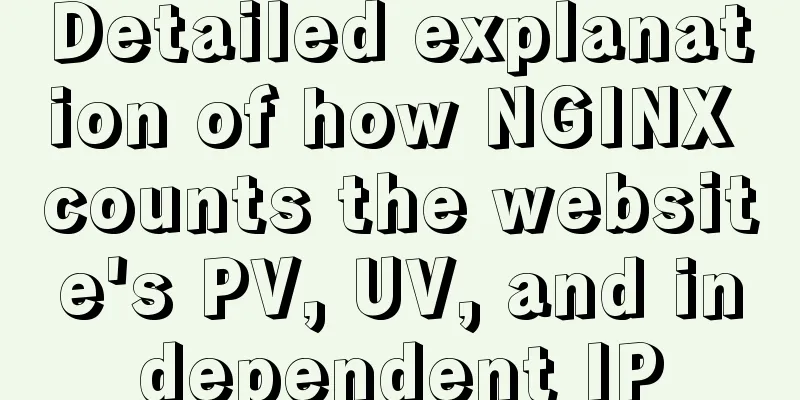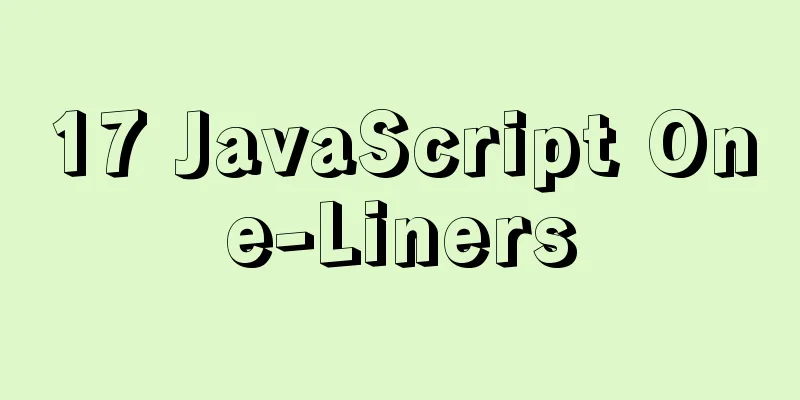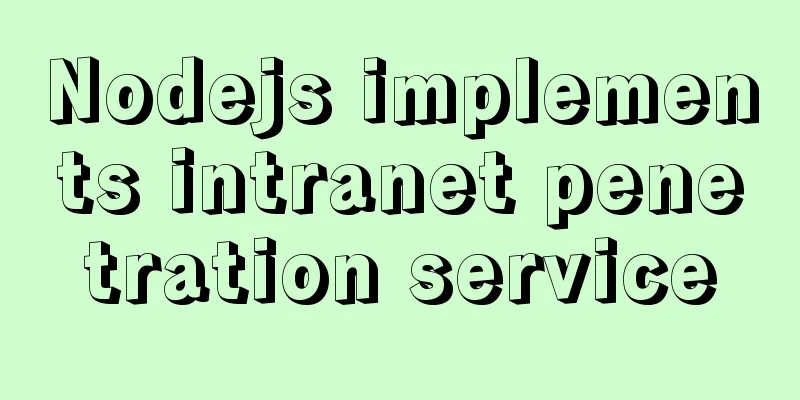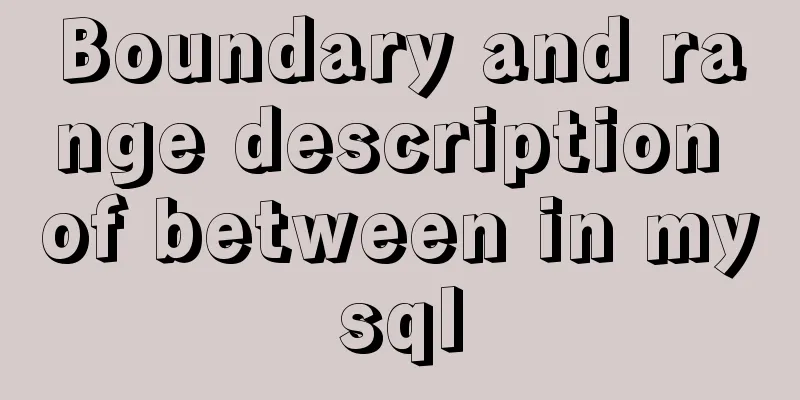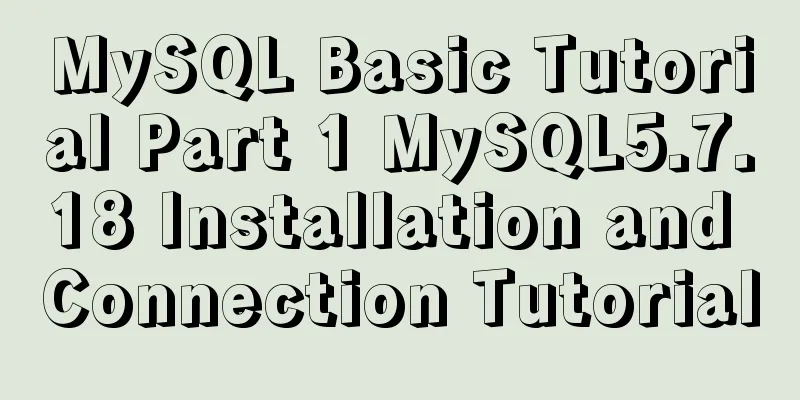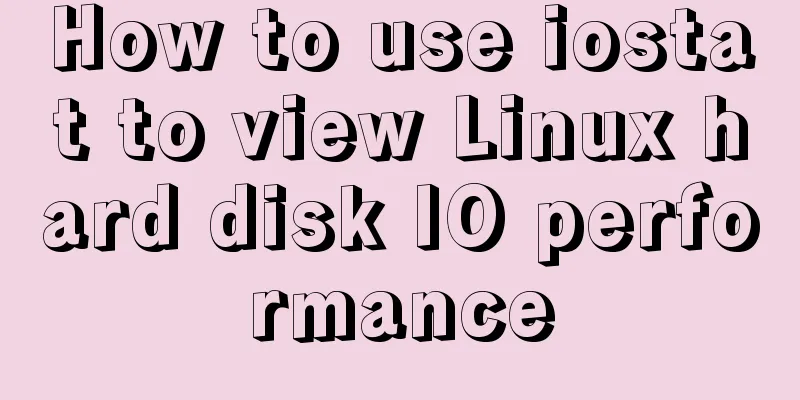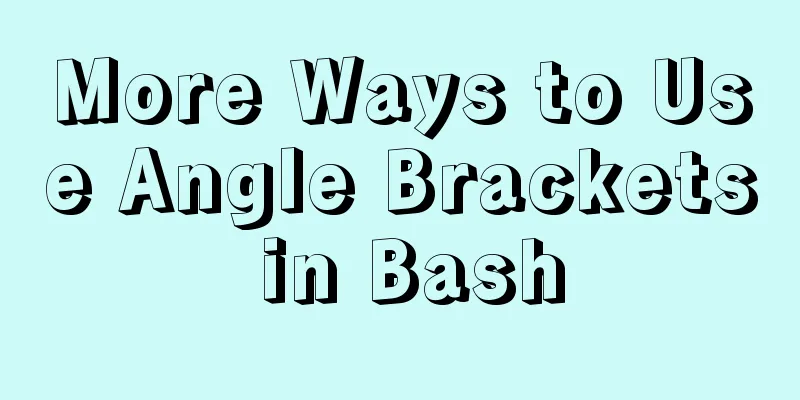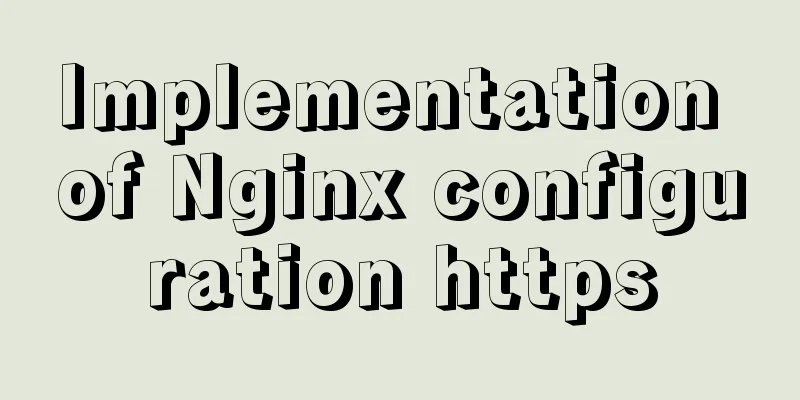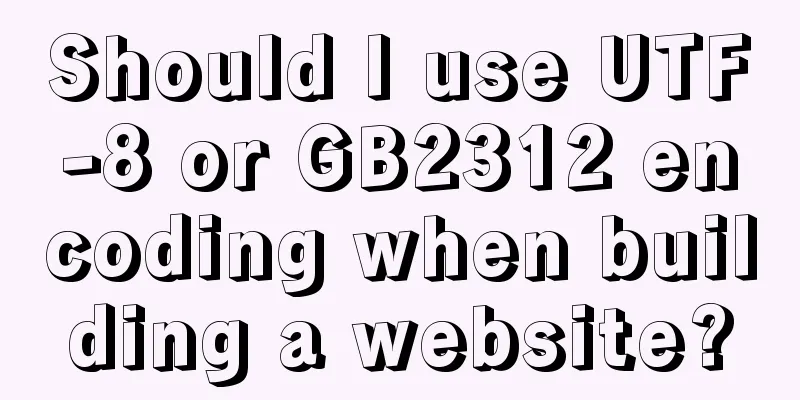What to do if you forget your mysql password
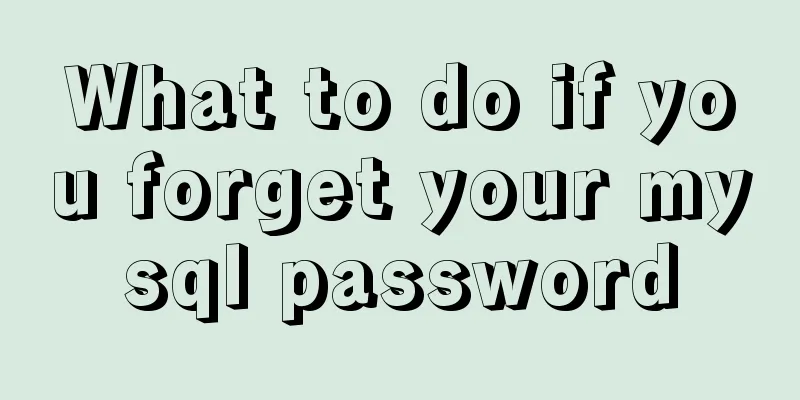
|
Forgot your MySQL password twice? At first I did the stupidest thing, uninstalling and reinstalling. Now there is a way to set the password back without uninstalling. The knowledge comes from the Internet. I have organized it here briefly. If you meet friends with the same problem, you can try it. The following implementations are all completed on Windows systems. first step Find mysqld.exe in the Task Manager and end the process. Step 2 Find the bin directory under the mysql installation directory. Mine is C:\Program Files\MySQL\mysql-5.6.24\bin Open a console in this directory and enter: mysqld --skip-grant-tables
Step 3 Switch to the path just now and open a new controller 1) Input: mysql 2) Input: show databases; 3) Input: use mysql 4) Input: show tables; At this time you can see the user table
Input: select user,password,host from user; you can see the contents in the table. We now modify the data in the table through update. Input: update user set password=passwrod("123456") where user="root" and host="localhost";
Since then, the mysql password has been changed. The above is the full content of this article. I hope it will be helpful for everyone’s study. I also hope that everyone will support 123WORDPRESS.COM. You may also be interested in:
|
<<: Centos 7 64-bit desktop version installation graphic tutorial
>>: JavaScript implements a box that follows the mouse movement
Recommend
Cross-database association query method in MySQL
Business scenario: querying tables in different d...
Example operation MySQL short link
How to set up a MySQL short link 1. Check the mys...
HTML form tag tutorial (3): input tag
HTML form tag tutorial, this section mainly expla...
Nginx cache files and dynamic files automatic balancing configuration script
nginx Nginx (engine x) is a high-performance HTTP...
Detailed explanation of Vue's props configuration
<template> <div class="demo"&g...
Docker automated build Automated Build implementation process diagram
Automated build means using Docker Hub to connect...
Learn Node.js from scratch
Table of contents url module 1.parse method 2. fo...
The process of installing Docker on Windows Server 2016 and the problems encountered
Prerequisites To run containers on Windows Server...
Solve the margin: top collapse problem in CCS
The HTML structure is as follows: The CCS structu...
Summary of the operation records of changing MyISAM storage engine to Innodb in MySQL
In general, MySQL provides a variety of storage e...
Example of how to install nginx to a specified directory
Due to company requirements, two nginx servers in...
A small collection of html Meta tags
<Head>……</head> indicates the file he...
Detailed explanation of JavaScript upload file limit parameter case
Project scenario: 1. Upload file restrictions Fun...
Tutorial on binary compilation and installation of MySql centos7 under Linux
// It took me a whole afternoon to install this, ...
Implementing a simple carousel based on JavaScript
This article shares the specific code of JavaScri...