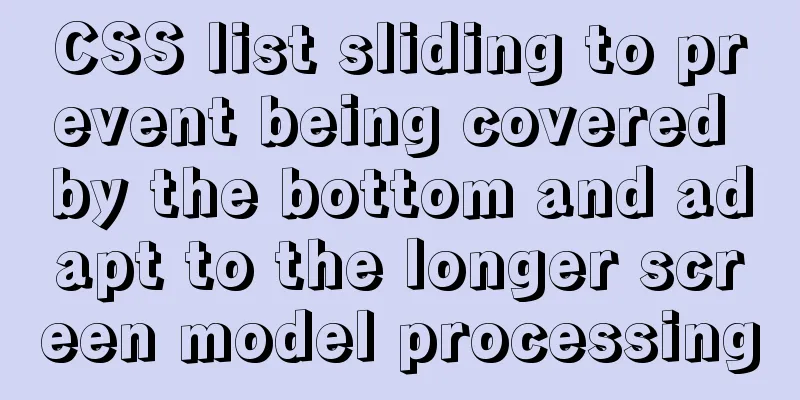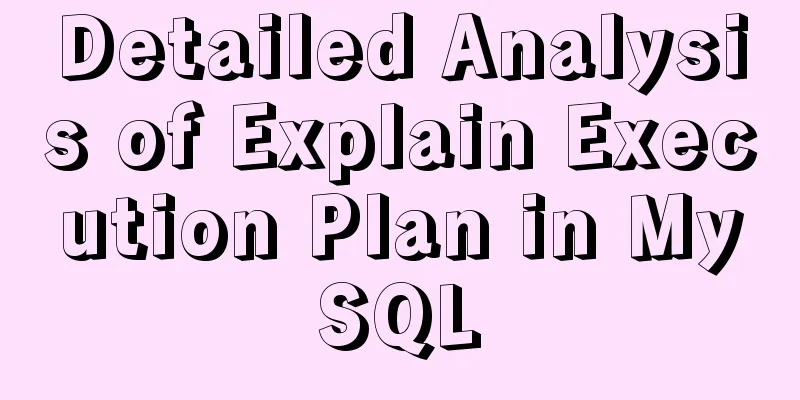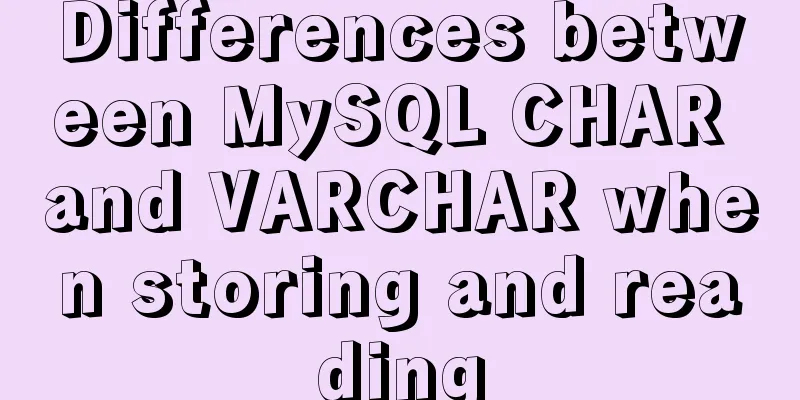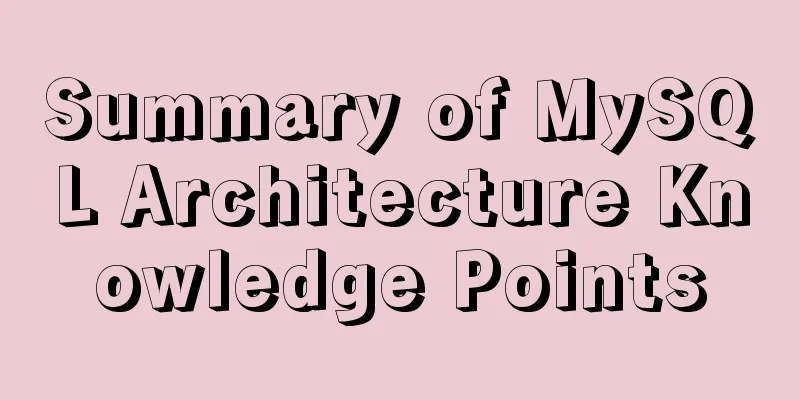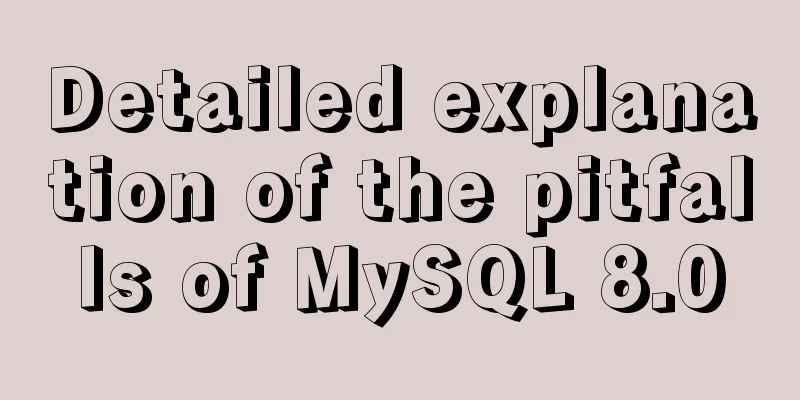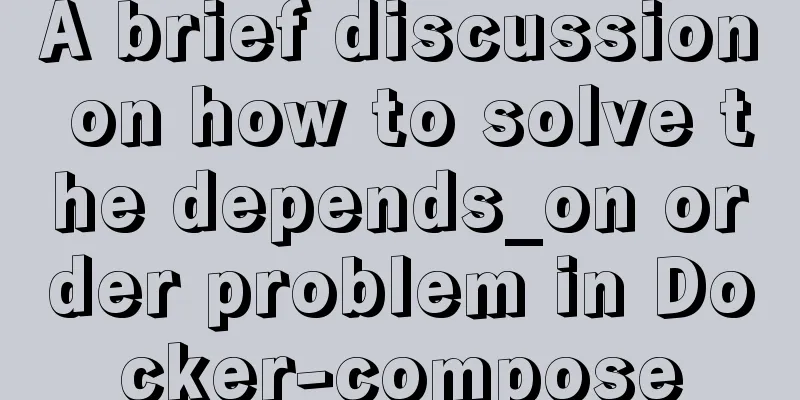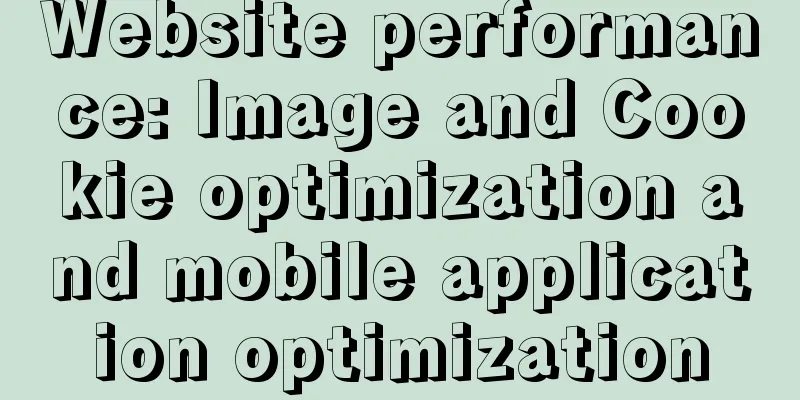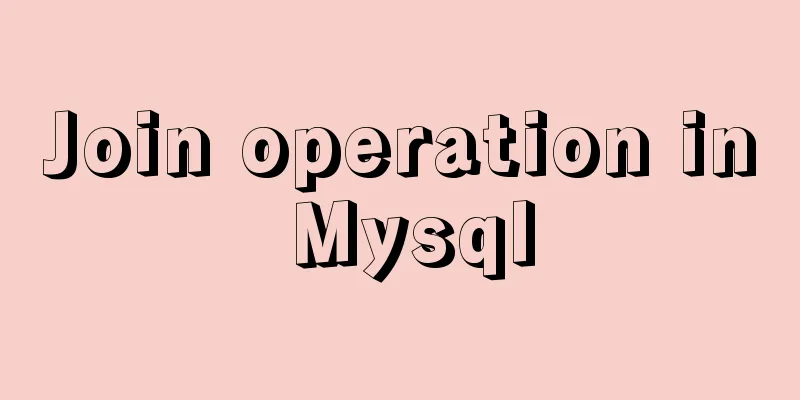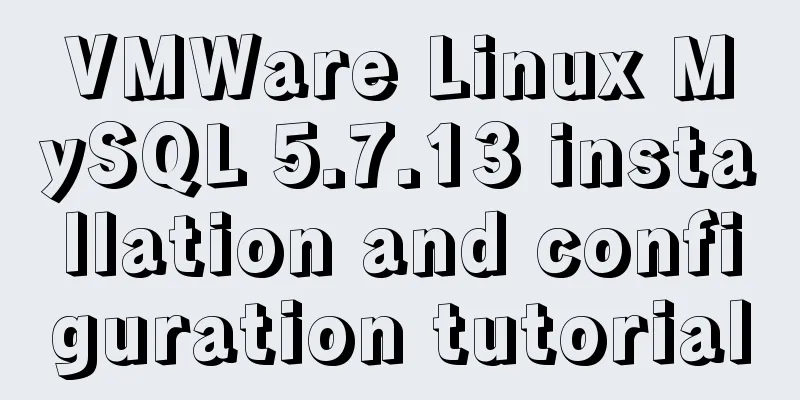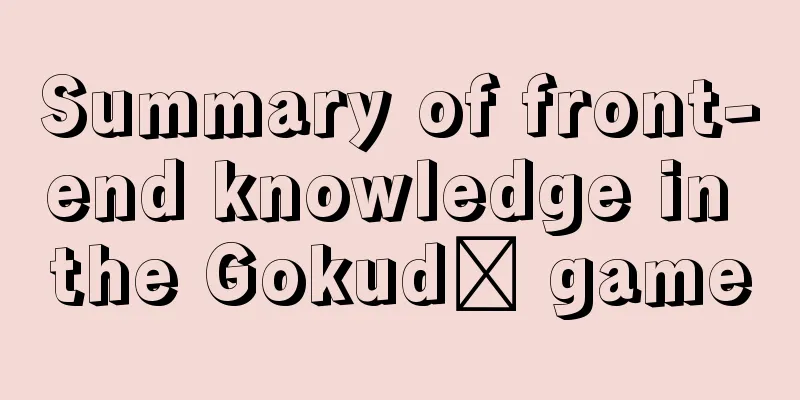Detailed explanation of JavaScript upload file limit parameter case
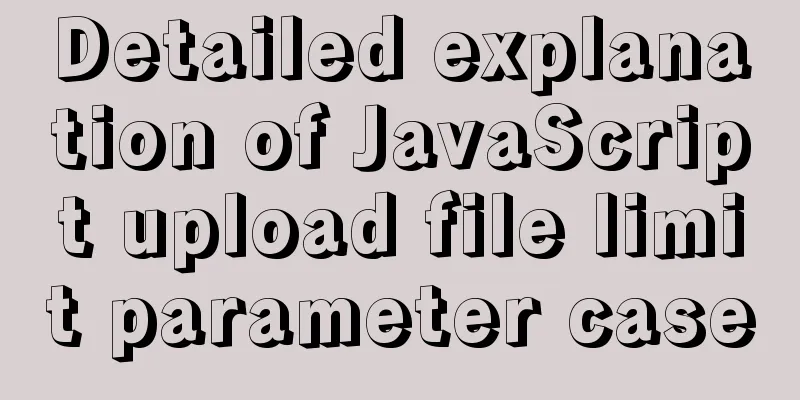
Project scenario:1. Upload file restrictions Function: 1. Prevent front-end operations from uploading abnormal files Functionality: 1. Get the file instance The code is as follows:
//Size limit checkFileSize(file, rules) {
return new Promise((resolve, reject) => {
file.size / 1024 / 1024 > rules ? reject() : resolve()
}).then(
() => {
return true
},
() => {
//Operation prompt return Promise.reject()
}
)
},
//Upload format restrictions checkFileType(file, rules) {
return new Promise((resolve, reject) => {
rules && rules.includes(file.type) ? resolve() : reject()
}).then(
() => {
return true
},
() => {
//Operation prompt return Promise.reject()
}
)
},
//Aspect ratio (image)
checkImageWH(file, rules) {
const _this = this
return new Promise((resolve, reject) => {
//Read file const filereader = new FileReader()
filereader.readAsDataURL(file)
filereader.onload = e => {
const src = e.target.result
const image = new Image()
image.onload = function() {
//Analyze the data and determine whether it complies with the rules resolve()
}
image.onerror = reject
image.src = src
}
}).then(
() => {
return true
},
() => {
//Operation prompt return Promise.reject()
}
)
},
//Aspect ratio (video)
checkVideoWH(file, rules) {
return new Promise(function(resolve, reject) {
var url = URL.createObjectURL(file)
var video = document.createElement('video')
video.onloadedmetadata = evt => {
URL.revokeObjectURL(url)
//Analyze the data and determine whether it complies with the rules resolve()
}
video.src = url
video.load() // fetches metadata
}).then(
() => {
return true
},
() => {
//Operation prompt return Promise.reject()
}
)
}
Actual call
//Get the file instance Screen(){
//Get permission rules const { filesSize, filesFormat, fileLimit} = this // File size, file type, image/video width and height limits //Parameter judgment const isFileSize = filesSize ? await this.checkFileSize(file, filesSize) : true
const isFileType = filesFormat ? await this.checkFileType(file, filesFormat) : true
//Picture materialif (fileLimit && fileLimit.type * 1 === 1) {
const isImageLimit = fileLimit? await this.checkImageWH(file, fileLimit) : true
//output result return isFileSize && isFileType && isImageLimit
} else if (fileLimit&& fileLimit.type * 1 === 2) {
//Video material const isVideoLimit = fileLimit? await this.checkVideoWH(file, fileLimit) : true
//output result return isFileSize && isFileType && isVideoLimit
} else {
//No limit //Output result return isFileSize && isFileType
}
}
Summary: 1. Get an instance This is the end of this article about the detailed case of JavaScript upload file restriction parameter. For more relevant js upload file restriction parameter content, please search 123WORDPRESS.COM's previous articles or continue to browse the following related articles. I hope everyone will support 123WORDPRESS.COM in the future! You may also be interested in:
|
<<: The MySQL server is running with the --read-only option so it cannot execute this statement
>>: How to Install Xrdp Server (Remote Desktop) on Ubuntu 20.04
Recommend
Web Design: Script Materials Reconstruct User Experience
<br />Original text: http://blog.rexsong.com...
32 Typical Column/Grid-Based Websites
If you’re looking for inspiration for columnar web...
Detailed process of drawing three-dimensional arrow lines using three.js
Demand: This demand is an urgent need! In a subwa...
How to implement vue page jump
1. this.$router.push() 1. Vue <template> &l...
Detailed graphic tutorial on downloading and installing VirtualBox software and installing and deploying it in Linux environment
1. Download and install VirtualBox software First...
New ways to play with CSS fonts: implementation of colored fonts
What if you designers want to use the font below ...
Detailed description of mysql replace into usage
The replace statement is generally similar to ins...
Class in front-end JavaScript
Table of contents 1. Class 1.1 constructor() 1.2 ...
Complete steps to quickly build a vue3.0 project
Table of contents 1. We must ensure that the vue/...
Solution to the problem that the virtualbox virtual machine cannot connect to the external network in NAT mode
background Two network cards are configured for t...
DHTML objects (common properties of various HTML objects)
!DOCTYPE Specifies the Document Type Definition (...
Detailed explanation of docker entrypoint file
When writing a Dockerfile, include an entrypoint ...
Detailed explanation on how to deploy H5 games to nginx server
On the road to self-learning game development, th...
Solution to mysql failure to start due to insufficient disk space in ubuntu
Preface Recently, I added two fields to a table i...
Docker+nextcloud to build a personal cloud storage system
1. Docker installation and startup yum install ep...