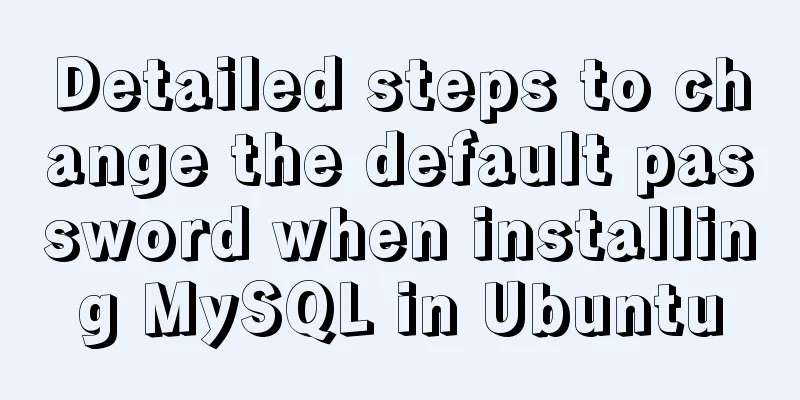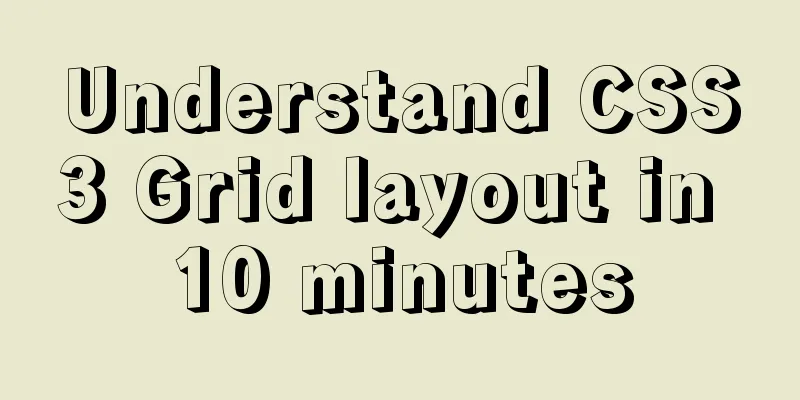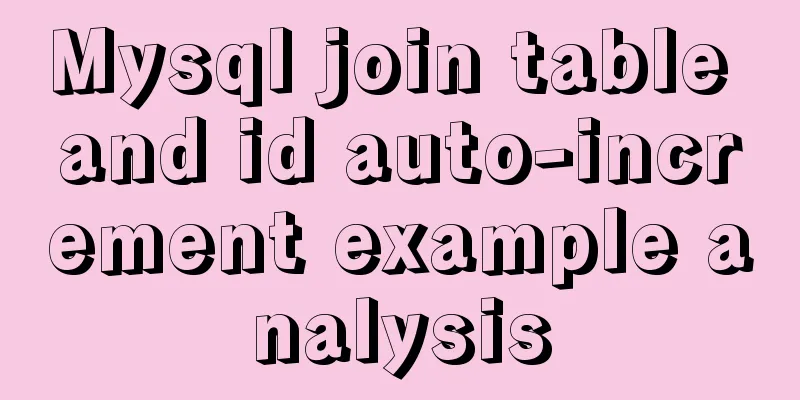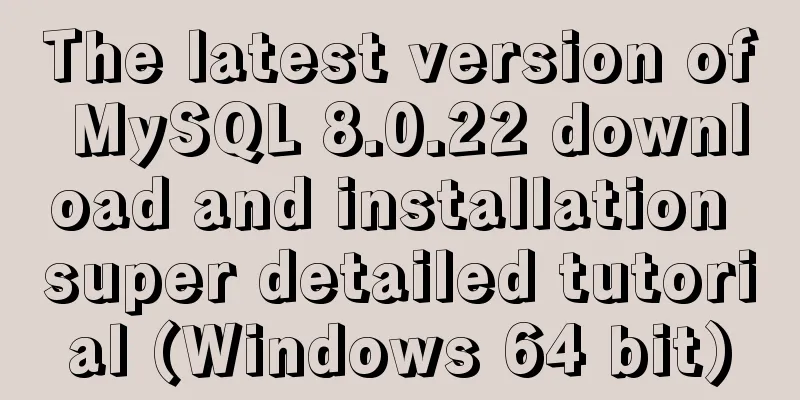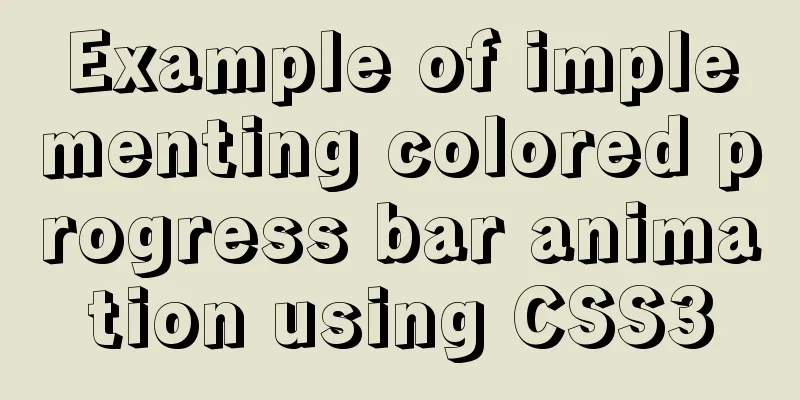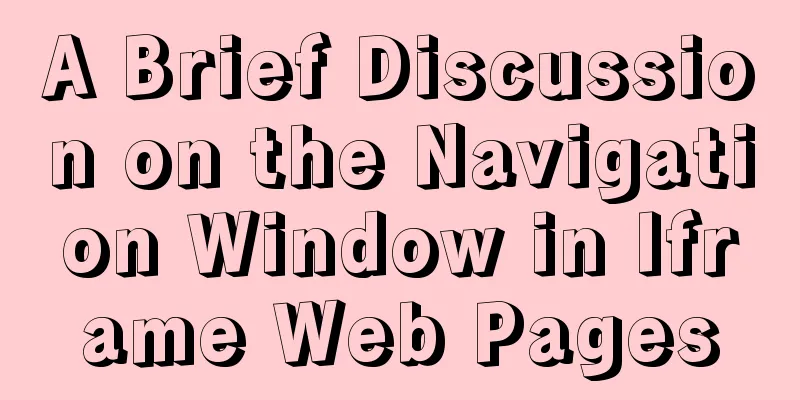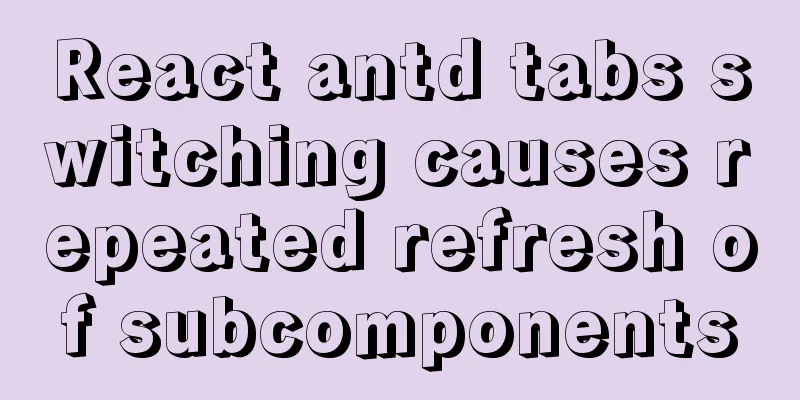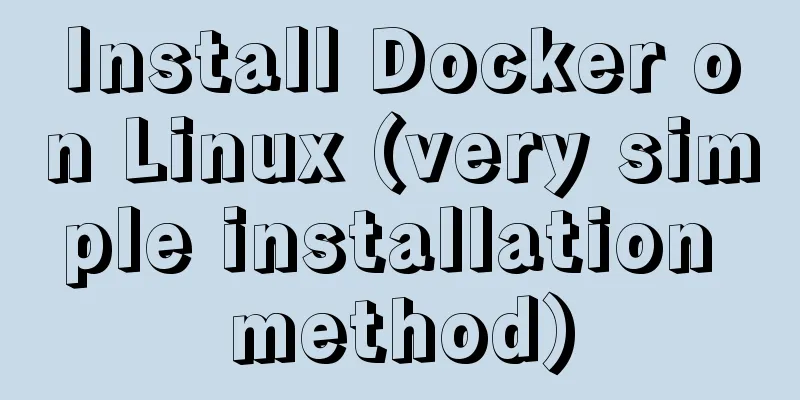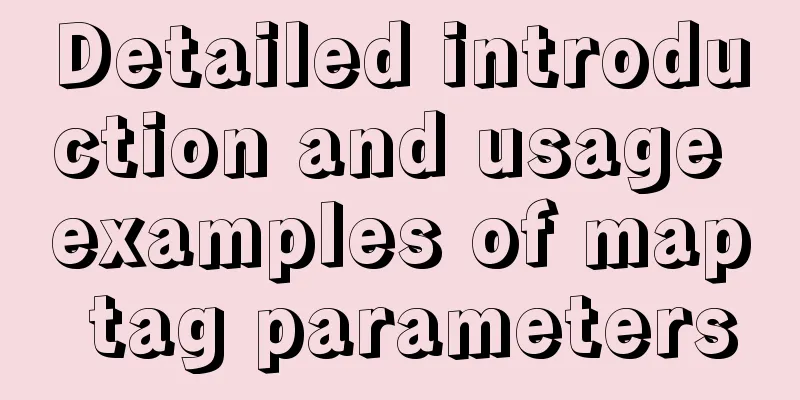Detailed explanation of how to deploy and install the Chinese version of Redash in Docker
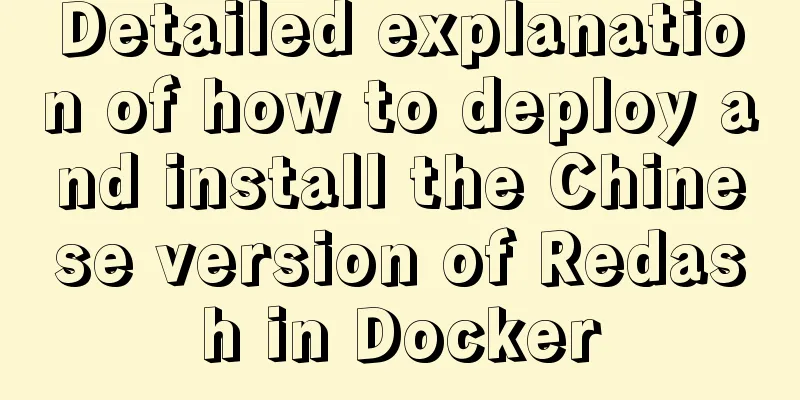
|
1. Installation Instructions Compared with local installation in Linux environment, Docker installation is simpler. The Docker scripted installation process will automatically obtain Redis, postgres, and Python3.7 images to construct the latest background server, worker, and schedule images of Redash. The front-end npm dependency package installation and the latest front-end code packaging are mounted to the server container through volume mapping, so these tasks need to be performed manually once; in addition, building the initial database table structure also needs to be performed manually once. After these actions are completed, start the Docker container and you can access it. Since the installation process requires access to foreign servers, it is extremely difficult to install successfully in one go and requires repeated attempts.
2) Update source:
3) Install Docker and Docker-Compose
4) Replace the Docker domestic source:
sudo tee /etc/docker/daemon.json >> EOF
{
"registry-mirrors": ["http://registry.docker-cn.com"]
}
EOF5) Restart the Docker service:
6) Install Nodejs and npm:
7) Replace the npm domestic source:
8) Upgrade to the latest Nodejs version:
3 Start Docker automatic installation execution
2) Docker installation (if unsuccessful, try again several times):
4 Automatic installation post-processing
2) Front-end packaging:
3) Initialize the database table structure:
5 System startup & initial setup
2) To stop the Docker container:
3) Enter the browser:
Re-execute
to start the docker container. This is the end of this article about the detailed explanation of how to deploy and install the Chinese version of Redash with Docker. For more information about the Chinese version of Redash deployed with Docker, please search for previous articles on 123WORDPRESS.COM or continue to browse the following related articles. I hope you will support 123WORDPRESS.COM in the future! You may also be interested in:
|
<<: Some wonderful uses of URL objects in JavaScript
>>: HTML background image and background color_PowerNode Java Academy
Recommend
JavaScript mobile H5 image generation solution explanation
Now there are many WeChat public account operatio...
Detailed explanation of as, question mark and exclamation mark in Typescript
1. The as keyword indicates an assertion In Types...
MySQL 8.0.22 winx64 installation and configuration method graphic tutorial
The database installation tutorial of MySQL-8.0.2...
Explanation of the steps for Tomcat to support https access
How to make tomcat support https access step: (1)...
Vue integrates PDF.js to implement PDF preview and add watermark steps
Table of contents Achieve results Available plugi...
MySQL deduplication methods
MySQL deduplication methods 【Beginner】There are v...
Detailed tutorial on installing Python 3 virtual environment in Ubuntu 20.04
The following are all performed on my virtual mac...
Two ways to connect WeChat mini program to Tencent Maps
I've been writing a WeChat applet recently an...
How to build a deep learning environment running Python in Docker container
Check virtualization in Task Manager, if it is en...
How to detect if the current browser is a headless browser with JavaScript
Table of contents What is a headless browser? Why...
How to use default values for variables in SASS
Variables defined in SASS, the value set later wi...
Analysis of the principle and usage of MySQL custom functions
This article uses examples to illustrate the prin...
MySQL quick recovery solution based on time point
The reason for writing such an article is that on...
How to use native JS to implement touch sliding monitoring events
Preface I wrote a small demo today. There is a pa...
Detailed explanation of the construction and use of Docker private warehouse
The image can be saved on hub.docker.com, but the...