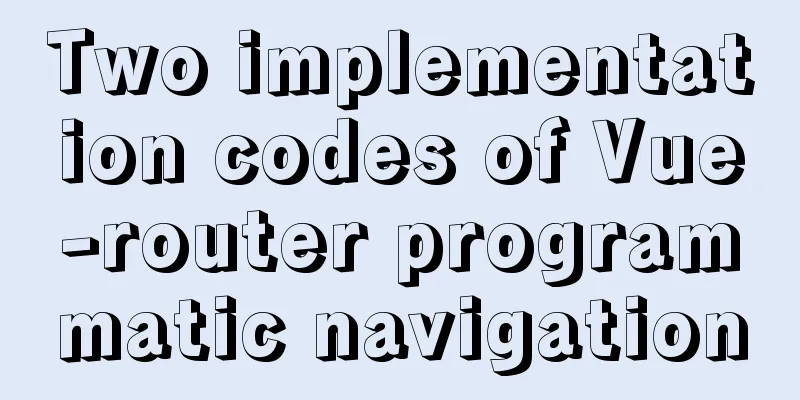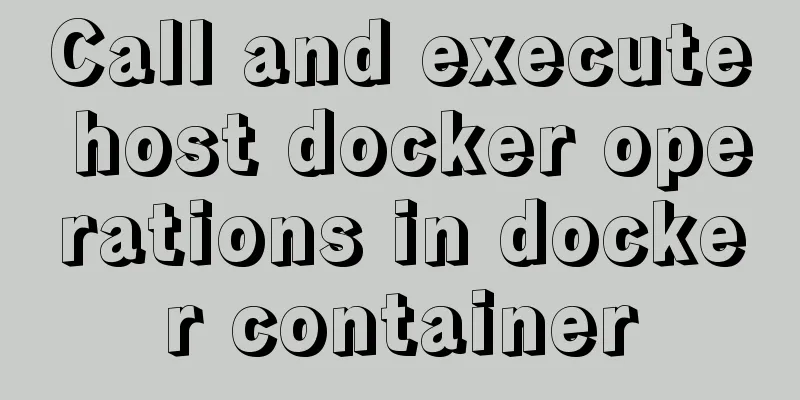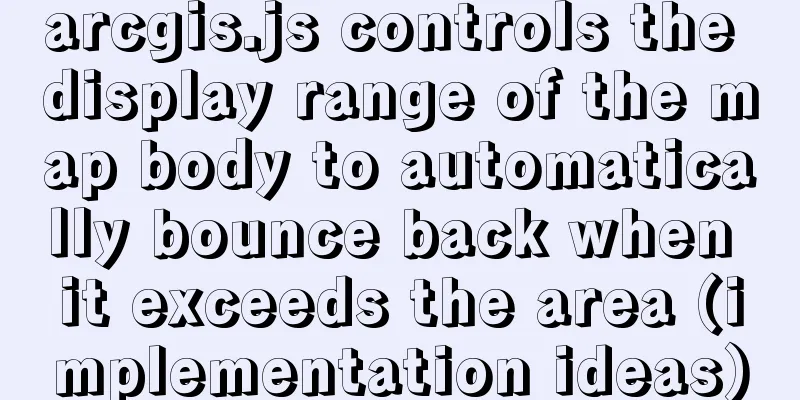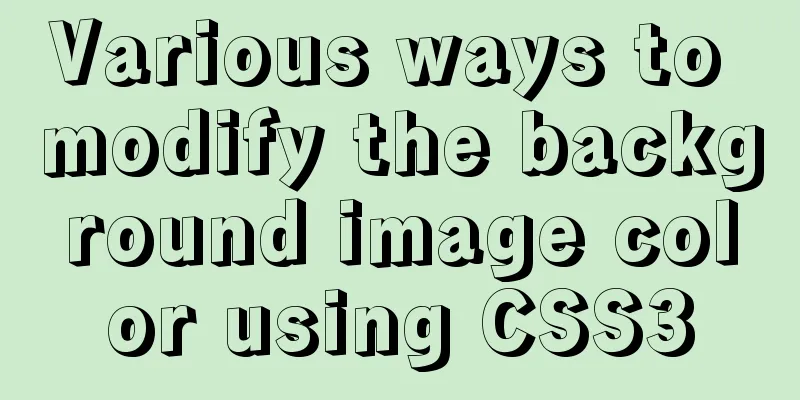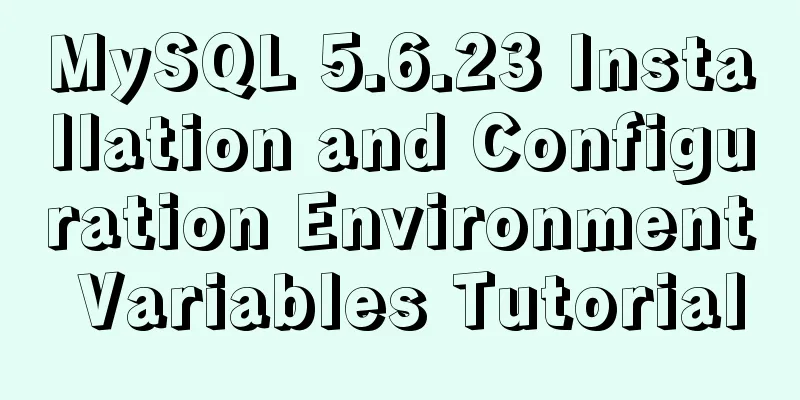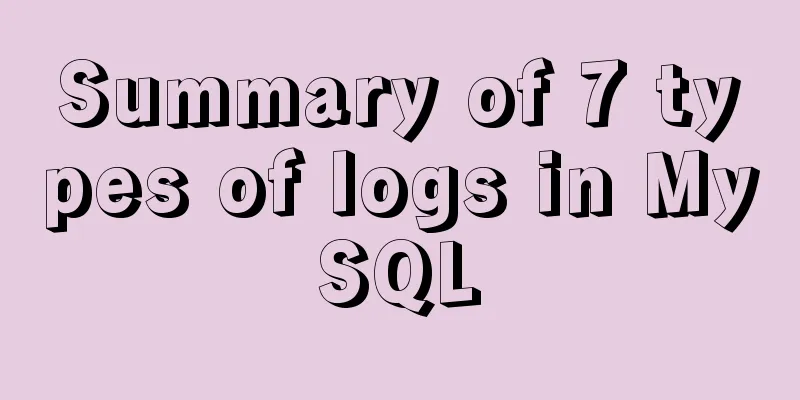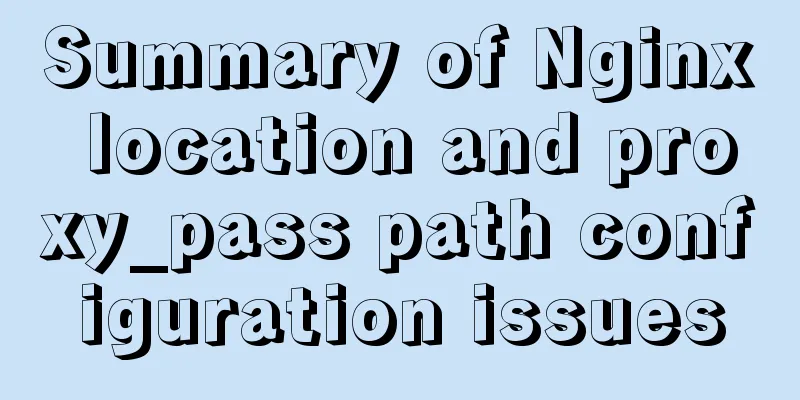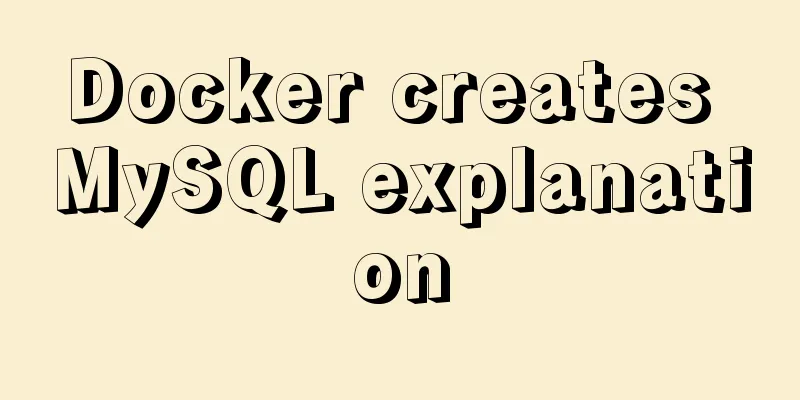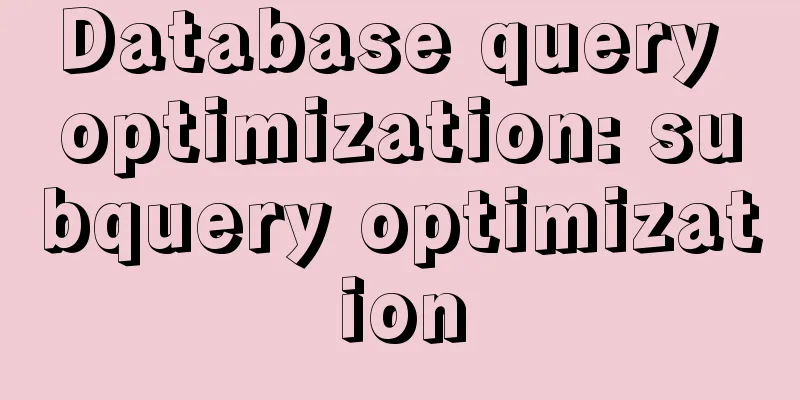Example of implementing colored progress bar animation using CSS3
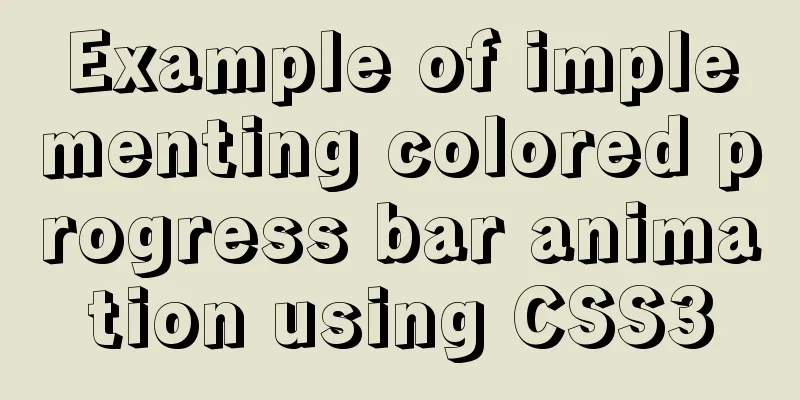
|
Brief Tutorial
This is a CSS3 color progress bar animation effect. The CSS3 progress bar animation effect includes three animation effects, which use HMTL code and simple CSS3 to achieve different animation effects of colored progress bars.
How to use HTML Structure
<div class="container">
<div class="progress progress-striped">
<div class="progress-bar">
</div>
</div>
</div>
<div class="container">
<div class="progress2 progress-moved">
<div class="progress-bar2" >
</div>
</div>
</div>
<div class="container">
<div class="progress progress-infinite">
<div class="progress-bar3" >
</div>
</div>
</div>CSS Structure
body {
font-family: 'Montserrat', sans-serif;
background: #2c303a;
}
.container {
margin: 100px auto;
width: 500px;
text-align: center;
}
.progress {
padding: 6px;
background: rgba(0, 0, 0, 0.25);
border-radius: 6px;
box-shadow: inset 0 1px 2px rgba(0, 0, 0, 0.25), 0 1px rgba(255, 255, 255, 0.08);
}
.progress-bar {
height: 18px;
background-color: #ee303c;
border-radius: 4px;
transition: 0.4s linear;
transition-property: width, background-color;
}
.progress-striped .progress-bar {
background-color: #FCBC51;
width: 100%;
background-image: linear-gradient(45deg, #fca311 25%, transparent 25%, transparent 50%, #fca311 50%, #fca311 75%, transparent 75%, transparent);
animation: progressAnimationStrike 6s;
}
@keyframes progressAnimationStrike {
from {
width: 0;
}
to {
width: 100%;
}
}
.progress2 {
padding: 6px;
border-radius: 30px;
background: rgba(0, 0, 0, 0.25);
box-shadow: inset 0 1px 2px rgba(0, 0, 0, 0.25), 0 1px rgba(255, 255, 255, 0.08);
}
.progress-bar2 {
height: 18px;
border-radius: 30px;
background-image: linear-gradient(to bottom, rgba(255, 255, 255, 0.3), rgba(255, 255, 255, 0.05));
transition: 0.4s linear;
transition-property: width, background-color;
}
.progress-moved .progress-bar2 {
width: 85%;
background-color: #EF476F;
animation: progressAnimation 6s;
}
@keyframes progressAnimation {
0% {
width: 5%;
background-color: #F9BCCA;
}
100% {
width: 85%;
background-color: #EF476F;
}
}
.progress-bar3 {
height: 18px;
border-radius: 4px;
background-image: linear-gradient(to right, #4cd964, #5ac8fa, #007aff, #7DC8E8, #5856d6, #ff2d55);
transition: 0.4s linear;
transition-property: width, background-color;
}
.progress-infinite .progress-bar3 {
width: 100%;
background-image: linear-gradient(to right, #4cd964, #5ac8fa, #007aff, #7DC8E8, #5856d6, #ff2d55);
animation: colorAnimation 1s infinite;
}
@keyframes colorAnimation {
0% {
background-image: linear-gradient(to right, #4cd964, #5ac8fa, #007aff, #7DC8E8, #5856d6, #ff2d55);
}
20% {
background-image: linear-gradient(to right, #5ac8fa, #007aff, #7DC8E8, #5856d6, #ff2d55, #4cd964);
}
40% {
background-image: linear-gradient(to right, #007aff, #7DC8E8, #5856d6, #ff2d55, #4cd964, #5ac8fa);
}
60% {
background-image: linear-gradient(to right, #7DC8E8, #5856d6, #ff2d55, #4cd964, #5ac8fa, #007aff);
}
100% {
background-image: linear-gradient(to right, #5856d6, #ff2d55, #4cd964, #5ac8fa, #007aff, #7DC8E8);
}
}The above is the details of the example of implementing colored progress bar animation with CSS3. For more information about CSS3 colored progress bar, please pay attention to other related articles on 123WORDPRESS.COM! |
<<: Introduction to Linux common hard disk management commands
>>: How to check and organize website files using Dreamweaver8
Recommend
LayUI+Shiro implements a dynamic menu and remembers the example of menu expansion
Table of contents 1. Maven Dependency 2. Menu rel...
Graphic tutorial on installing CentOS7 on VMware 15.5
1. Create a new virtual machine in VMware 15.5 1....
Solution to large line spacing (5 pixels more in IE)
Copy code The code is as follows: li {width:300px...
Summary of CSS3 practical methods (recommended)
1. Rounded border: CSS CodeCopy content to clipbo...
Implementation of nginx virtual host settings based on domain name, port, and different IP
1. Setting up nginx virtual host With virtual hos...
Nginx access log and error log parameter description
illustrate: There are two main types of nginx log...
MySQL cursor principle and usage example analysis
This article uses examples to explain the princip...
Pure CSS3 to achieve pet chicken example code
I have read a lot of knowledge and articles about...
js realizes the non-select drop-down box version of the three-level linkage of provinces, cities and districts
I searched for three-level linkage on the Interne...
Vue implements Tab tab switching
This article example shares the specific code of ...
Implementation of multi-environment configuration (.env) of vue project
Table of contents What is multi-environment confi...
Mysql database advanced usage of views, transactions, indexes, self-connections, user management example analysis
This article uses examples to describe advanced u...
Learn the principles and common operations of MySQL partition tables through examples
1. Meaning of partition table A partition table d...
40 web page designs with super large fonts
Today's web designs tend to display very larg...
Perfect solution to mysql cannot start after phpstudy is installed (no need to delete the original database, no need to change any configuration, no need to change the port) direct coexistence
Today, when learning PHP, of course, you have to ...