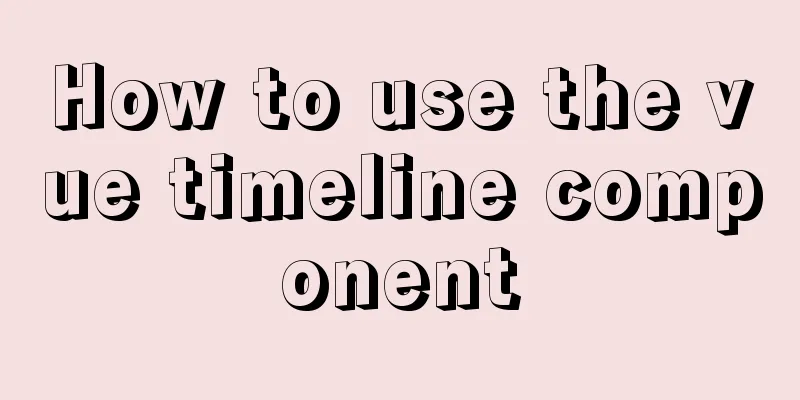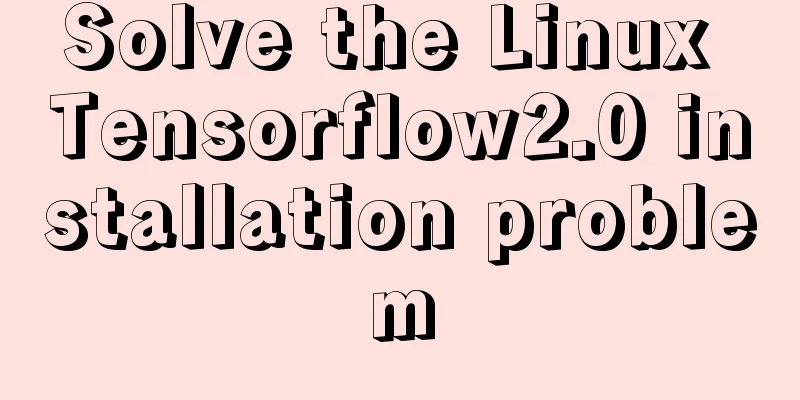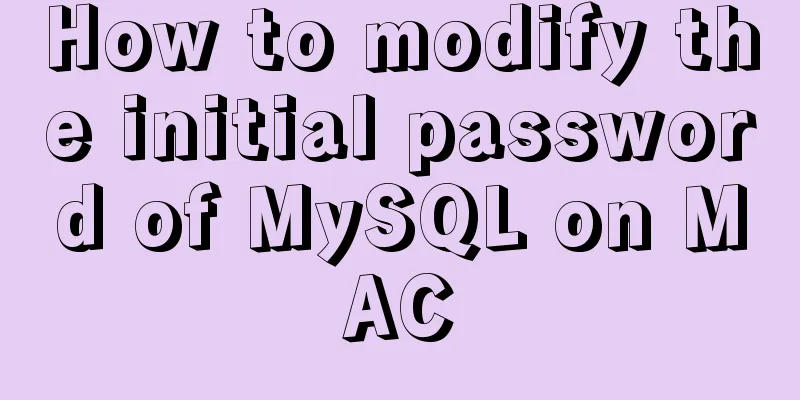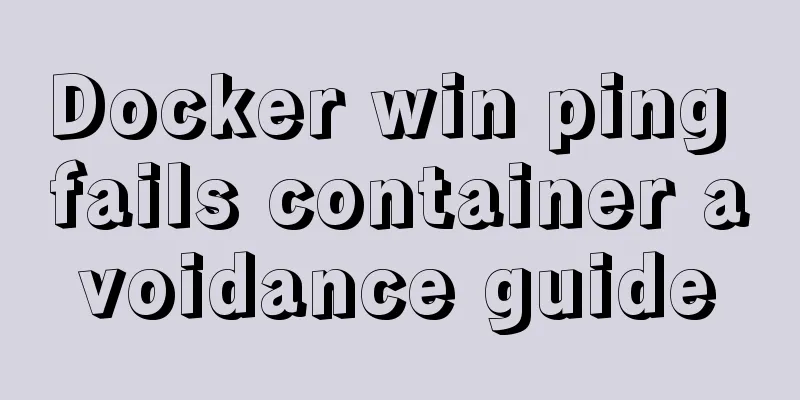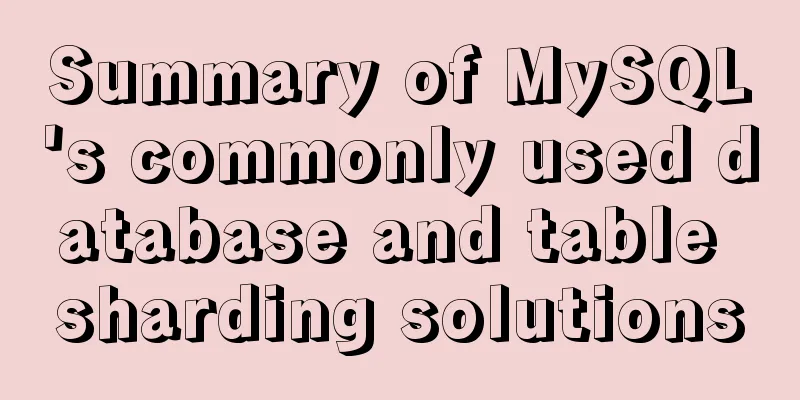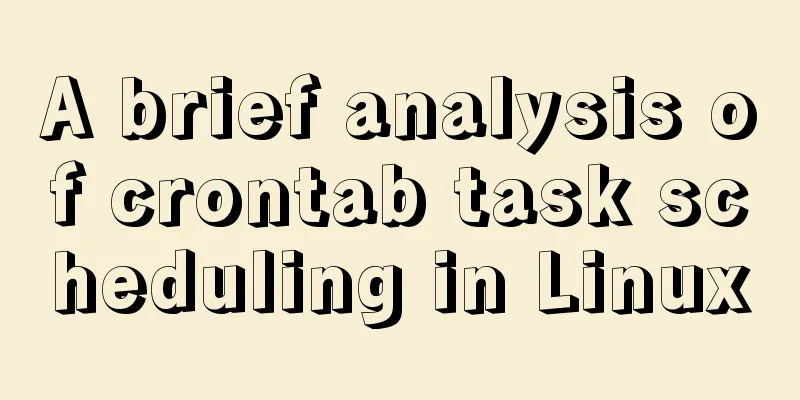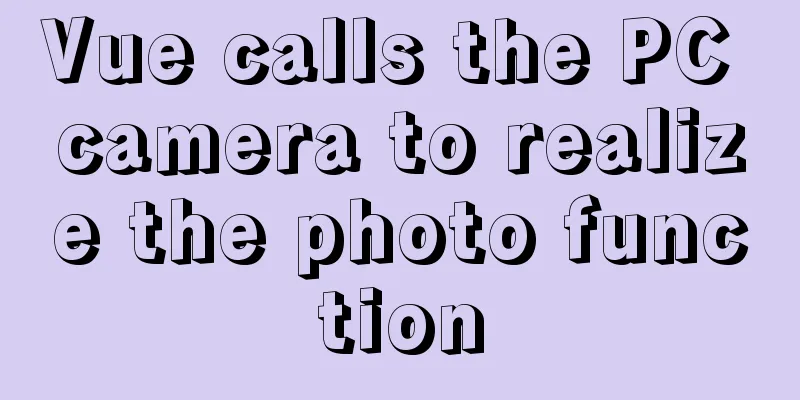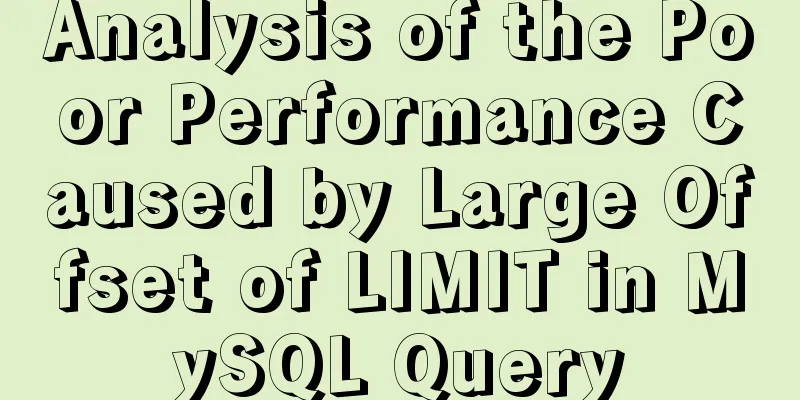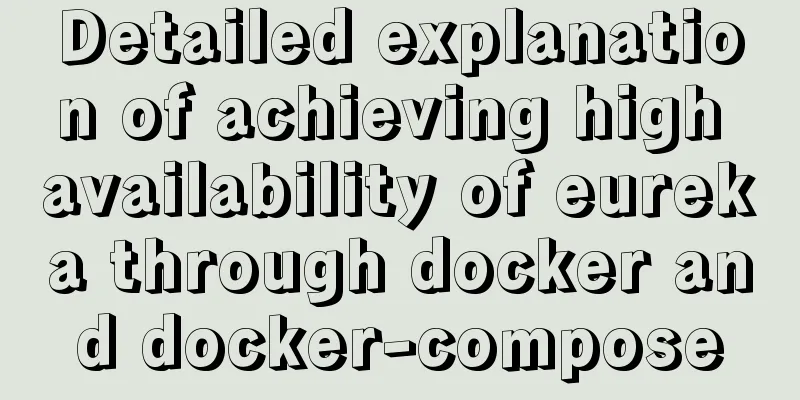MySQL cursor principle and usage example analysis

|
This article uses examples to explain the principles and usage of MySQL cursors. Share with you for your reference, the details are as follows: In this article:
Release date: 2018-04-18 What is a cursor:
Replenish:
Create a cursor:
Using cursors:
create procedure p2() begin declare id int; declare name varchar(15); --Declare cursor declare mc cursor for select * from class; -- Open the cursor open mc; -- Get result loop -- Loop and transfer the contents of the table to class2 fetch mc into id,name; -- Here is to display the result insert into class2 values(id,name); -- Close the cursor end loop; close mc; end; The above code will have an error
create procedure p3()
begin
declare id int;
declare name varchar(15);
declare flag int default 0;
--Declare cursor declare mc cursor for select * from class;
declare continue handler for not found set flag = 1;
-- Open the cursor open mc;
-- Get the result l2:loop
fetch mc into id,name;
if flag=1 then -- when fetch fails, handler continues
leave l2;
end if;
-- Here is to display the result insert into class2 values(id,name);
-- Close the cursor end loop;
close mc;
end;
call p3();-- no error select * from class2;Readers who are interested in more MySQL-related content can check out the following topics on this site: "MySQL query skills", "MySQL transaction operation skills", "MySQL stored procedure skills", "MySQL database lock related skills summary" and "MySQL common function summary" I hope this article will be helpful to everyone's MySQL database design. You may also be interested in:
|
>>: Using Openlayer in Vue to realize loading animation effect
Recommend
The scroll bar position is retained when scrolling the vant list component
The scroll bar position is retained when scrollin...
Detailed explanation of Nginx process scheduling problem
Nginx uses a fixed number of multi-process models...
Summary of MySQL LOAD_FILE() function method
In MySQL, the LOAD_FILE() function reads a file a...
Detailed explanation of MySQL master-slave database construction method
This article describes how to build a MySQL maste...
How to install the green version of MySQL Community Server 5.7.16 and implement remote login
1. Download MySQL Community Server 5.7.16 and ins...
Brief analysis of the introduction and basic usage of Promise
Promise is a new solution for asynchronous progra...
Detailed explanation of the difference between docker-compose ports and expose
There are two ways to expose container ports in d...
Windows system mysql5.7.18 installation graphic tutorial
MySQL installation tutorial for Windows system do...
This article takes you into the world of js data types and data structures
Table of contents 1. What is dynamic typing? 2. D...
Example of implementing circular progress bar in Vue
Data display has always been a demand that all wa...
Five guidelines to help you write maintainable CSS code
1. Add a comment block at the beginning of the sty...
Detailed explanation of the principle of Vue monitoring data
Table of contents 1. Introduction II. Monitoring ...
How to use and limit props in react
The props of the component (props is an object) F...
Summary of the main attributes of the body tag
bgcolor="text color" background="ba...
mysql8.0.11 winx64 installation and configuration tutorial
The installation tutorial of mysql 8.0.11 winx64 ...
 If you keep looping, you will always reach the end of the table. When you reach the end, you can't continue fetching. Generally speaking, you should avoid errors. Before reaching the end, there will be a mysql-defined
If you keep looping, you will always reach the end of the table. When you reach the end, you can't continue fetching. Generally speaking, you should avoid errors. Before reaching the end, there will be a mysql-defined