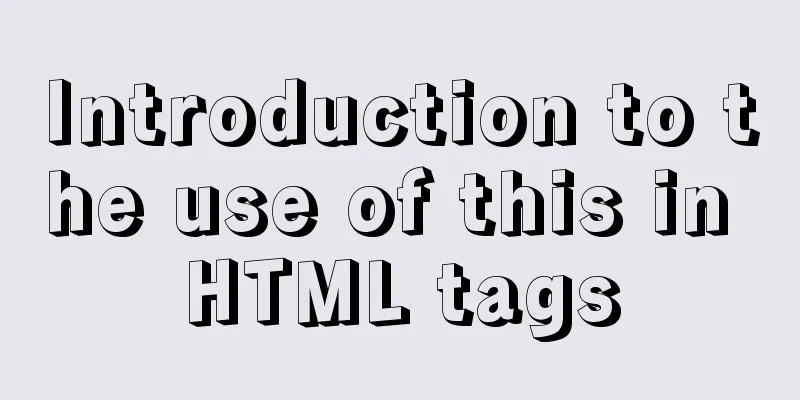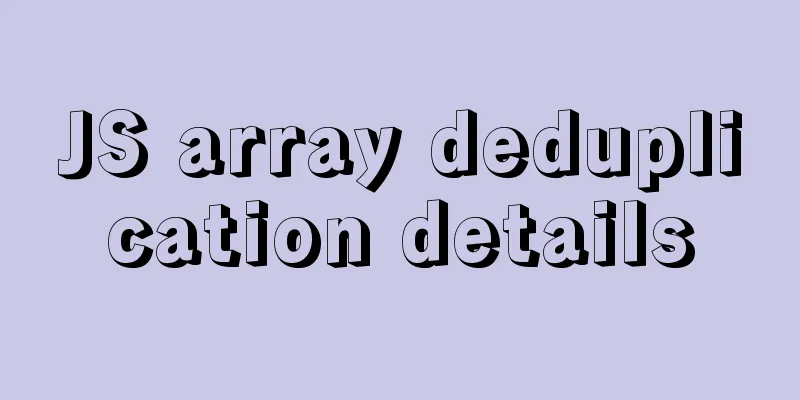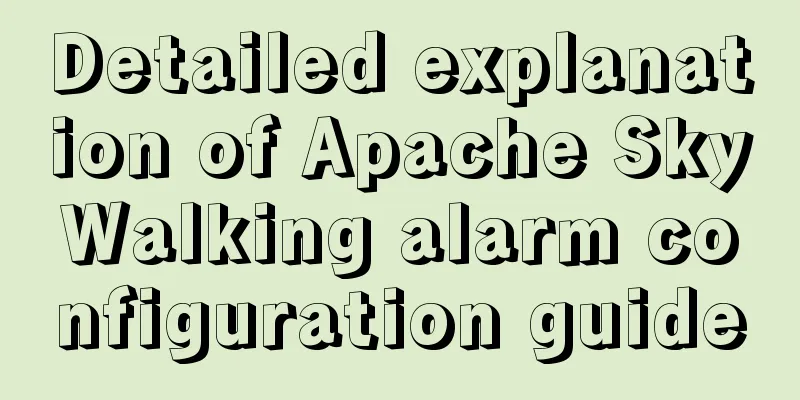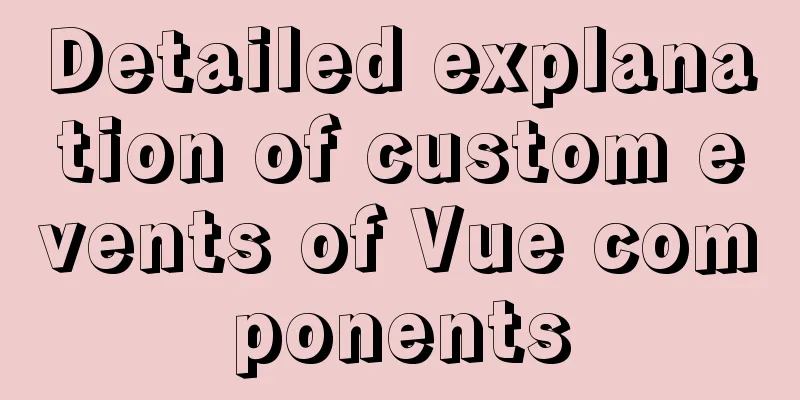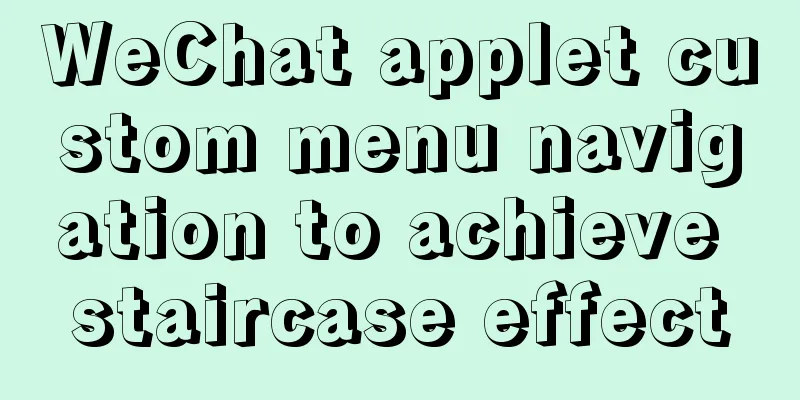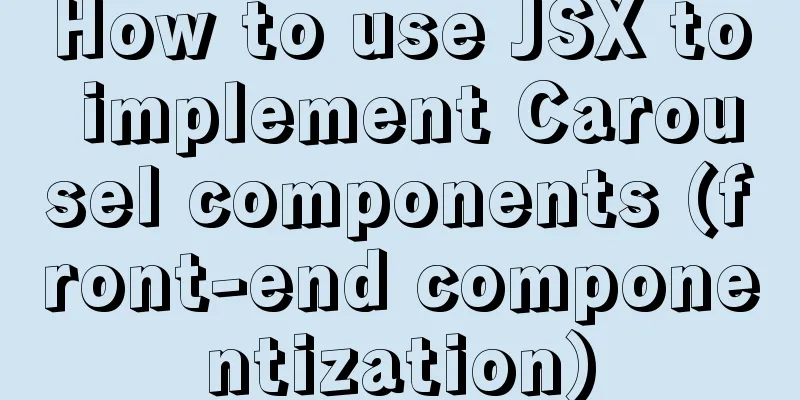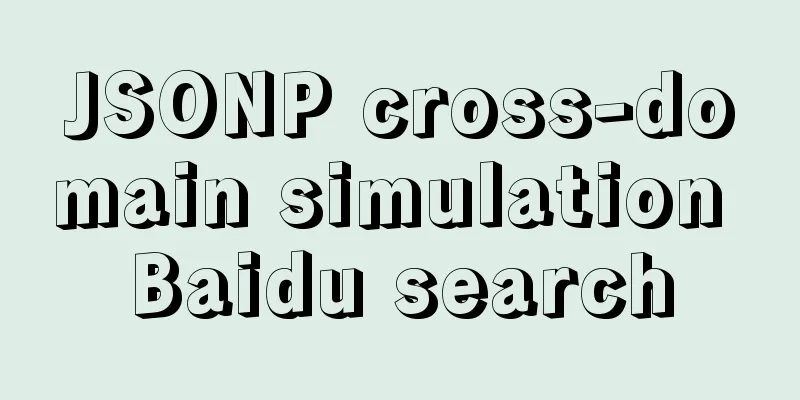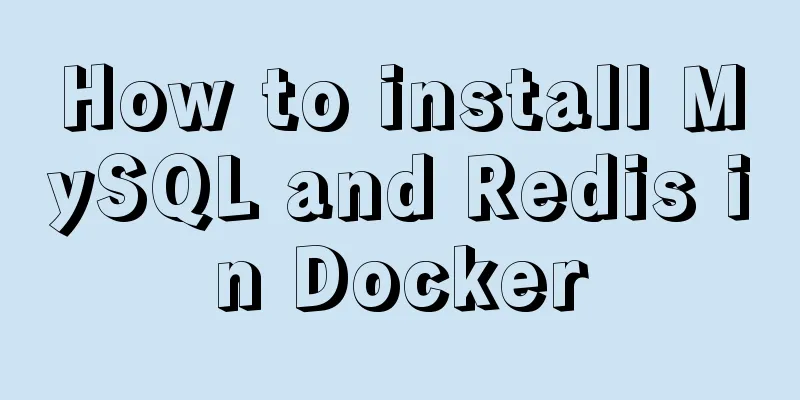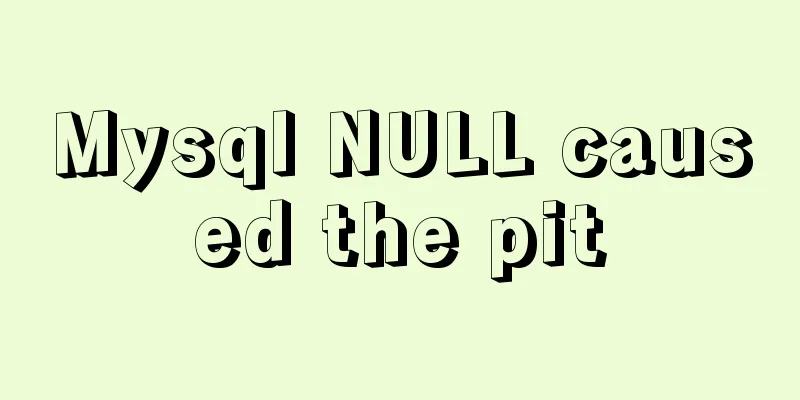How to install the green version of MySQL Community Server 5.7.16 and implement remote login
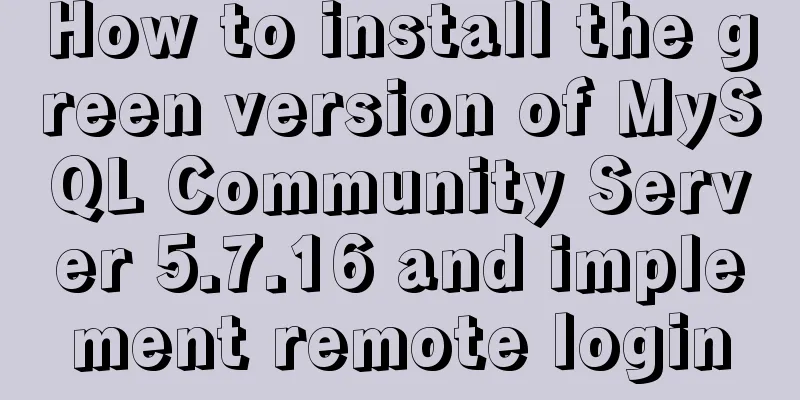
|
1. Download MySQL Community Server 5.7.16 and install it 2. Go to the bin directory of the MySQL installation directory, enter cmd in the file address bar and press Enter 3. Enter the command: 4. Enter the command: 5. 6.ALTER USER 'root'@'localhost'IDENTIFIEDBY '123456'; 7.\quit 8. Installation Complete Authorize remote login Log in as an administrator Execute command: Refresh takes effect: flush privileges; Command Explanation: all PRIVILEGES means granting all permissions to the specified user. This can also be replaced by granting a specific permission, for example: *.* indicates which table the above permissions apply to. The first * refers to the database, and the following * refers to all tables. For all tables in a certain database, the authorization is "database name.*", and for a certain table in a certain database, the authorization is "database name.table name". zhanghao indicates which user you want to authorize. This user can be an existing user or a non-existent user. Summarize The above is the method that I introduced to you to install the green version of MySQL Community Server 5.7.16 and realize remote login. I hope it will be helpful to you. If you have any questions, please leave me a message and I will reply to you in time. I would also like to thank everyone for their support of the 123WORDPRESS.COM website! You may also be interested in:
|
<<: Angular framework detailed explanation of view abstract definition
>>: How to use multi-core CPU to speed up your Linux commands (GNU Parallel)
Recommend
Detailed explanation of meta tags and usage in html
I won’t waste any more time talking nonsense, let...
How to install Apache service in Linux operating system
Download link: Operating Environment CentOS 7.6 i...
Design Theory: A Method to Understand People's Hearts
<br />Once, Foyin and Mr. Dongpo were chatti...
HTML Basics_General Tags, Common Tags and Tables
Part 1 HTML <html> -- start tag <head>...
Linux implements automatic and scheduled backup of MySQL database every day
Overview Backup is the basis of disaster recovery...
HTML checkbox Click the description text to select/uncheck the state
In web development, since the checkbox is small an...
Directory permissions when creating a container with Docker
When I was writing a project yesterday, I needed ...
Examples of implementing progress bars and order progress bars using CSS
The preparation for the final exams in the past h...
Javascript to achieve the effect of closing advertisements
Here is a case study on how to close ads using Ja...
Getting Started Tutorial for Beginners: Domain Name Resolution and Binding
So after registering a domain name and purchasing...
Ubuntu E: Unable to obtain lock /var/lib/dpkg/lock-frontend - open (11: Resource temporarily unavailable)
Ubuntu 18.04, other versions of Ubuntu question: ...
Navicat Premium operates MySQL database (executes sql statements)
1. Introduction to Navicat 1. What is Navicat? Na...
JavaScript event loop case study
Event loop in js Because JavaScript is single-thr...
Common problems in implementing the progress bar function of vue Nprogress
NProgress is the progress bar that appears at the...
The difference between Update and select in MySQL for single and multiple tables, and views and temporary tables
1. Use data from table A to update the content of...