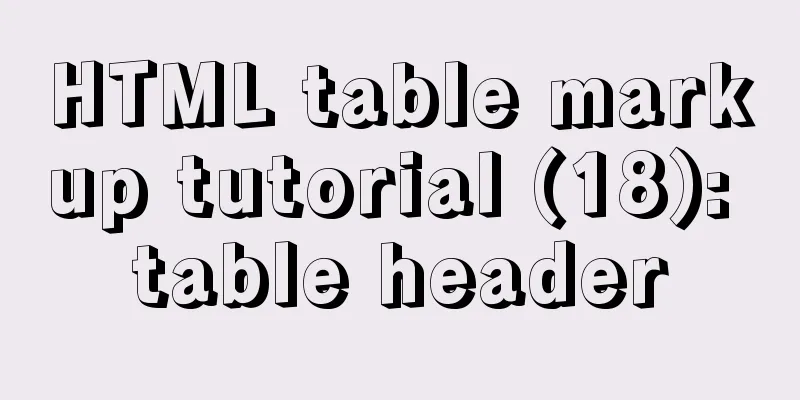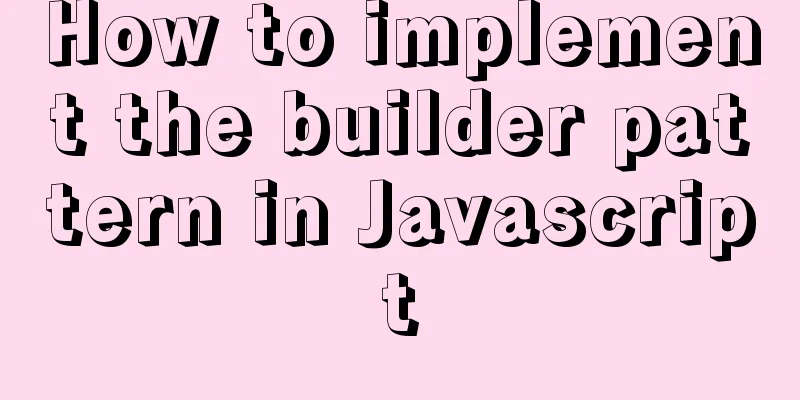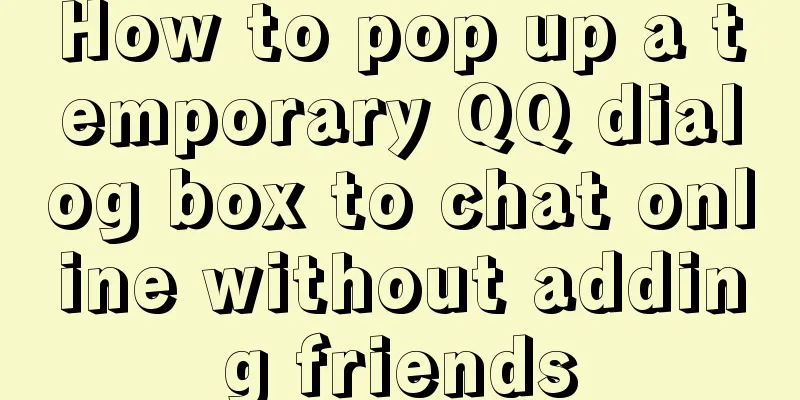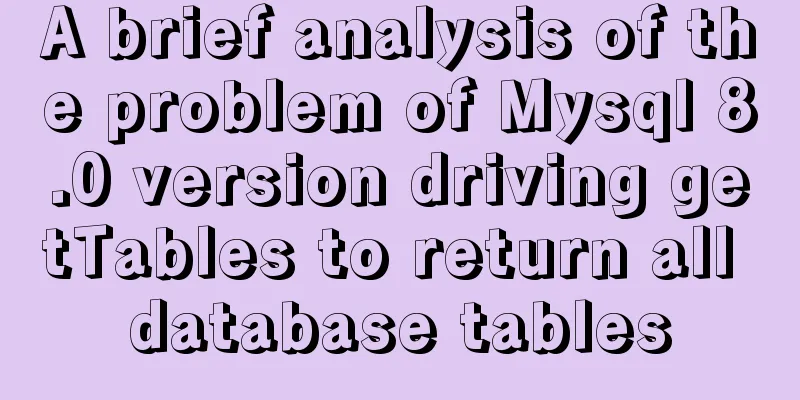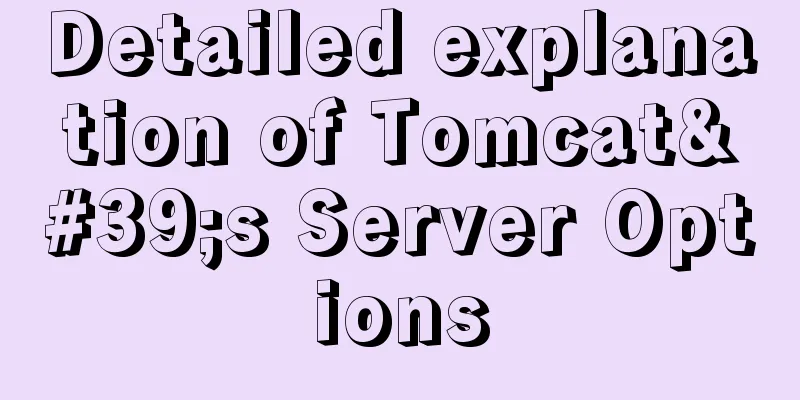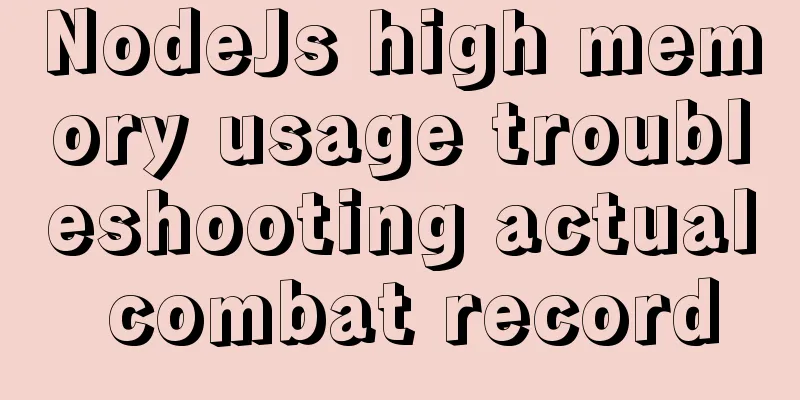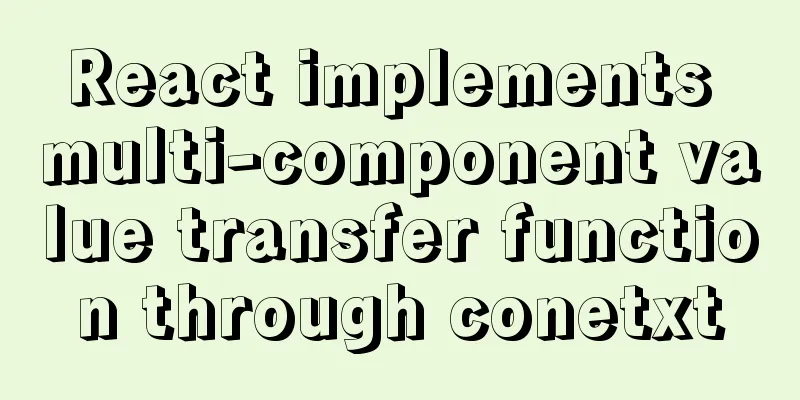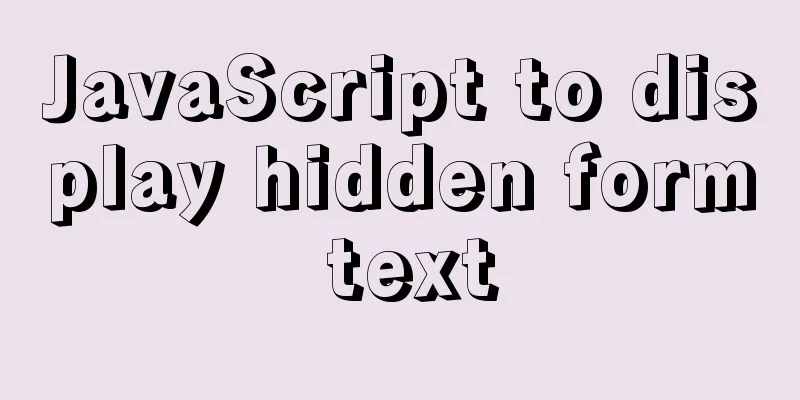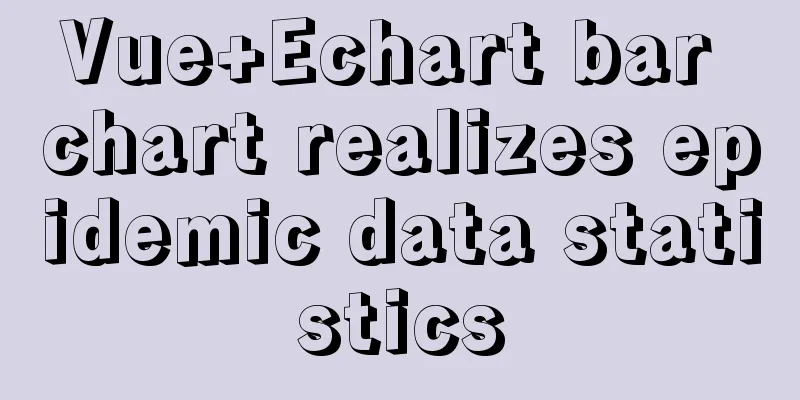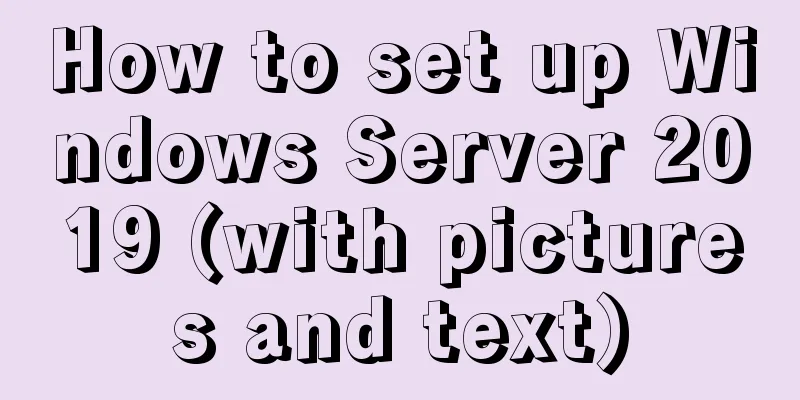HTML checkbox Click the description text to select/uncheck the state
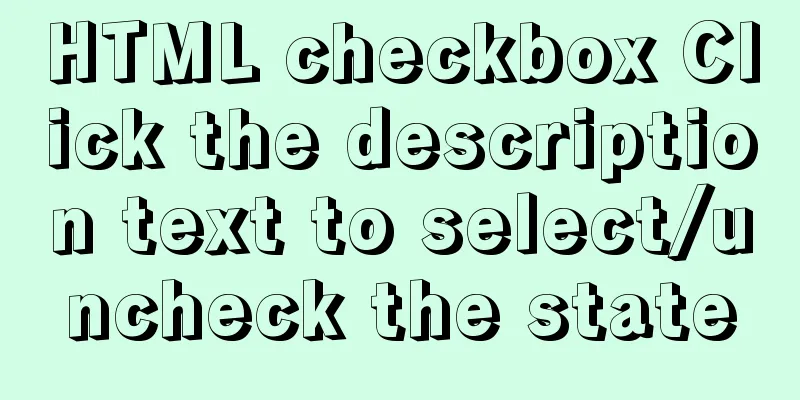
|
In web development, since the checkbox is small and not very convenient for users to operate, in order to facilitate users to operate the checkbox, we can allow users to select/check the checkbox when they click the description text. Here is a simple way to implement The code is implemented as follows: Copy code The code is as follows:<input id="ck1" type="checkbox" /> Copy code The code is as follows:<label for="ck1">Click me to select/uncheck the status</label> label: The description label must be label for specifies the id of the checkbox that needs to be linked |
<<: CSS stacking and z-index example code
>>: Detailed explanation of Vue event handling and event modifiers
Recommend
Linux disk space release problem summary
The /partition utilization of a server in IDC is ...
React homepage slow loading problem performance optimization case detailed explanation
After studying React for a while, I want to put i...
idea combines docker to realize image packaging and one-click deployment
1. Install Docker on the server yum install docke...
Detailed example of using js fetch asynchronous request
Table of contents Understanding Asynchrony fetch(...
Three Ways to Lock and Unlock User Accounts in Linux
If you already have some kind of password policy ...
Solution to the problem of null column in NOT IN filling pit in MySQL
Some time ago, when I was working on a small func...
The difference between html empty link href="#" and href="javascript:void(0)"
# contains a location information. The default anc...
Nginx/Httpd load balancing tomcat configuration tutorial
In the previous blog, we talked about using Nginx...
Share the problem of Ubuntu 19 not being able to install docker source
According to major websites and personal habits, ...
MySQL 8.0.17 installation and usage tutorial diagram
Written in front In the past and in the current p...
CSS3 uses transform deformation combined with events to complete fan-shaped navigation
Because I wrote the word transition incorrectly i...
MySQL index optimization: paging exploration detailed introduction
Table of contents MySQL Index Optimization Paging...
Detailed explanation of MySQL startup options and system variables examples
Table of contents Boot Options Command Line Long ...
Detailed explanation of the specific use of the ENV instruction in Dockerfile
1. The ENV instruction in the Dockerfile is used ...
Detailed explanation of how to view MySQL memory usage
Preface This article mainly introduces the releva...