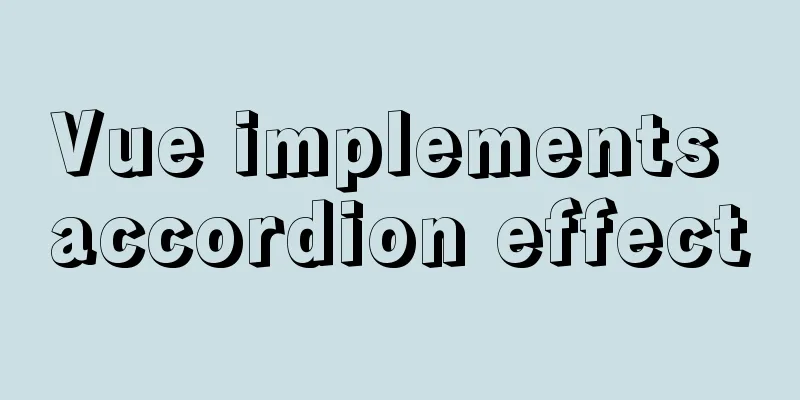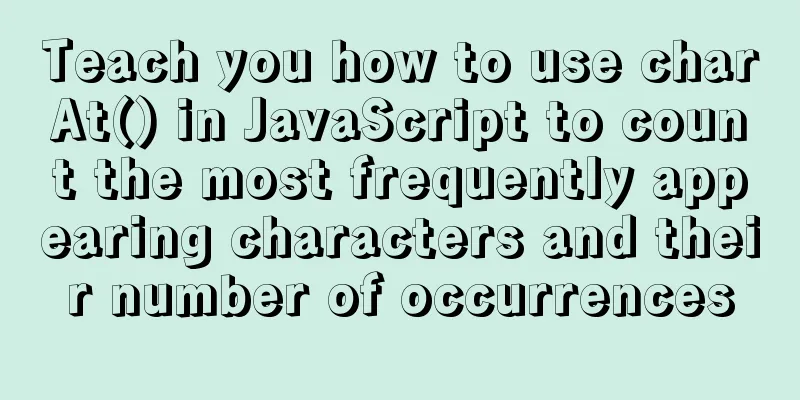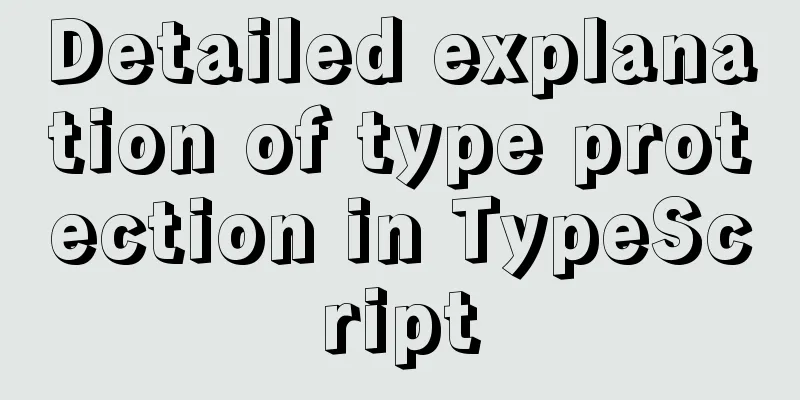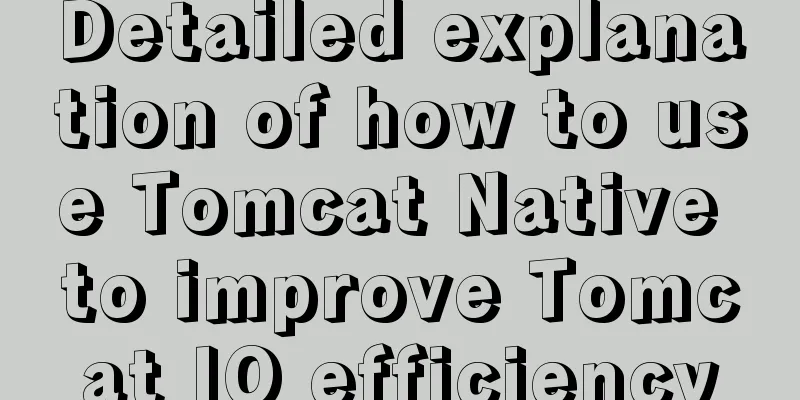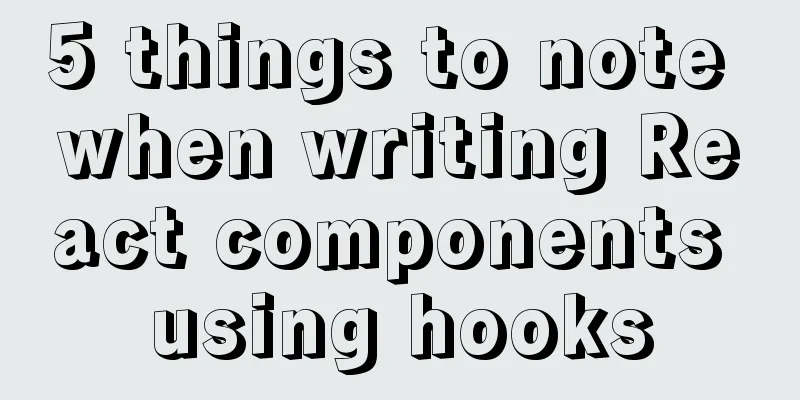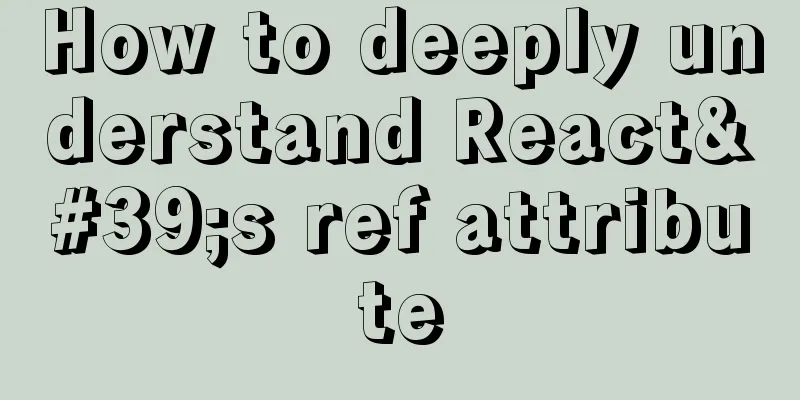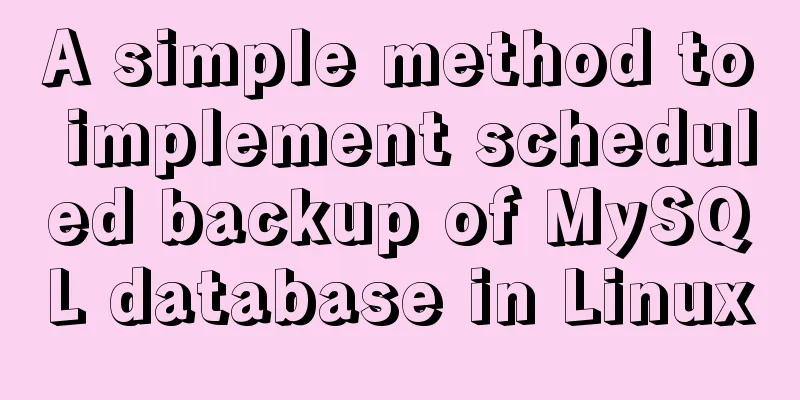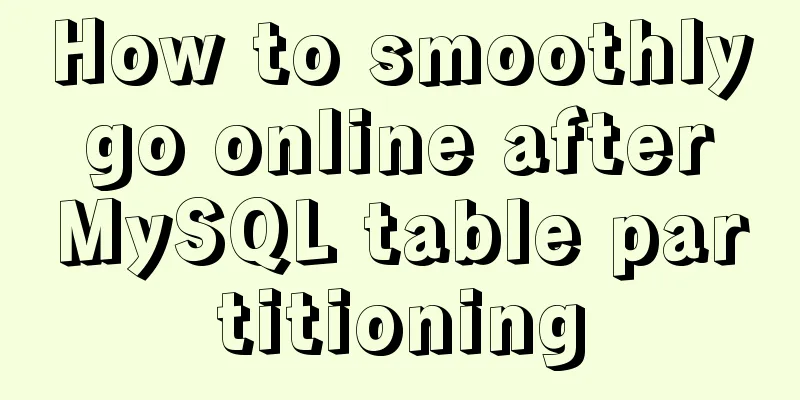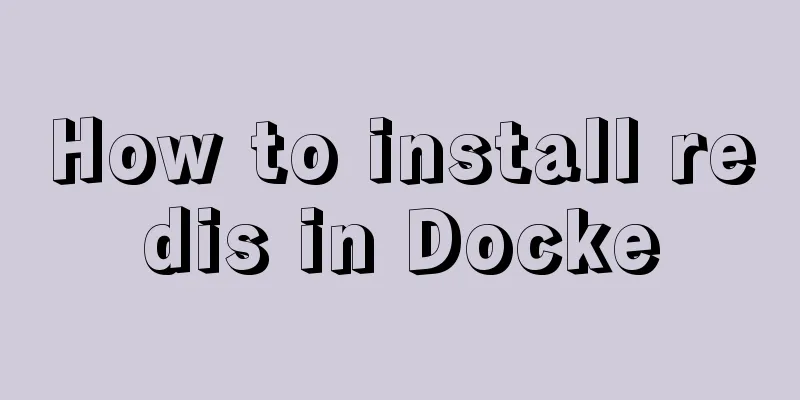Vue+Echart bar chart realizes epidemic data statistics
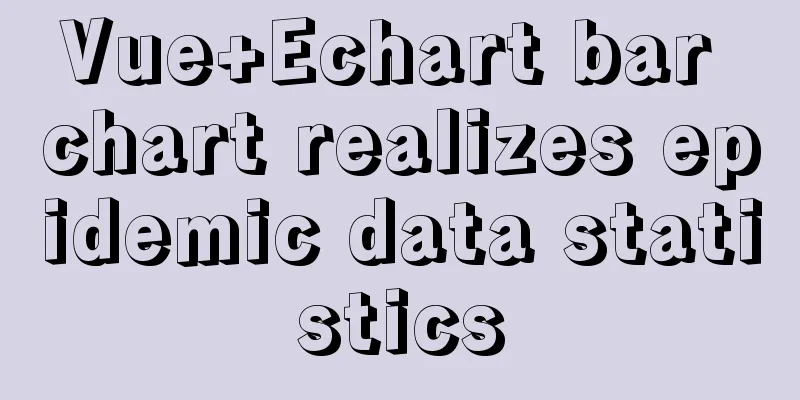
|
Four steps, four steps. If you jump directly to the end, remember to configure some dependencies and environment. 1. First install echarts in the project1. Install echarts dependency package npm install echarts --save 2. Create the echarts.js file in the plugins directory and import the echarts dependency package into it import Vue from 'vue' import echarts from 'echarts' //This needs to be noted that there may be an error, you can use the following method Vue.prototype.$echarts = echarts Using the general method above, the following error may occur, "export 'default' (imported as 'echarts') was not found in 'echarts' This is because Echarts 5.x no longer supports the above import method. For details, please visit the Echarts official website In short, it is changed to the following: import Vue from 'vue' import * as echarts from 'echarts' //The difference is here Vue.prototype.$echarts = echarts 3. Introduce the echart.js we just created in the nuxt.config.js configuration file plugins: ['~plugins/echarts'] //I only wrote to add this, it does not mean that there is only this here//You can also use the form of '@/plugins/echarts', they are almost the same 2. Introduce column chart template in echarts(This is written down step by step. If you don’t want to read it, you can jump to the end where there is the final code)
The code in the project says:
<template>
<div id="echarts">
<div id="myChart"></div>
</div>
</template>
<script type="text/javascript">
export default {
name: "Echarts",
data() {
return {};
},
methods: {
echartsInit() { //Define a method to create a chart let myChart = this.$echarts.init(document.getElementById("myChart"));
myChart.setOption({
title:
text: "echarts' bar chart to realize epidemic statistics",
textAlign: "auto",
left: 'center'
},
tooltip: {},
// Province (horizontal axis)
xAxis:
data: ['Mon', 'Tue', 'Wed', 'Thu', 'Fri', 'Sat', 'Sun']
//data: this.areaName, //This is the final data, indicating that you can start the test without using this type: "category",
axisLabel: {
rotate: -45, // Rotate 30 degrees, otherwise the horizontal axis will not be fully displayed show: true, // This line of code controls whether the text on the x-axis is displayed},
},
yAxis: {},
// Confirmed number series: [
{
name: "Total number of confirmed cases",
type: "bar",
//data: this.areaConfirm, //This is the final data, indicating that you can start the test without this data: [120, 200, 150, 80, 70, 110, 130],
},
],
});
},
}
//mounted is called after the template is rendered into HTML, usually after the initialization page is completed // and then some necessary operations are performed on the HTML DOM node mounted() {
this.echartsInit();
},
}
</script>
<style scoped>
#myChart {
width: 100%;
height: 300px;
margin-left: auto;
margin-right: auto;
}
</style>
3. Import data through APIThe interface address I use provided by Tencent: https://view.inews.qq.com/g2/getOnsInfo?name=disease_h5 Click to view
We can see a lot of data, so we need to clean and split the data to get the data we need 1. First we need to solve the cross-domain problem npm install axios @nuxtjs/axios @nuxtjs/proxy 2. After installation, add the following configuration in the nuxt.config.js file:
module.exports = {
//I show the parts to be added, not all modules: ["@nuxtjs/axios"],
axios:
proxy: true
},
proxy: {
'/api/': {
target: 'https://view.inews.qq.com', //This website is open source and can request data pathRewrite: {
'^/api/': '/',
changeOrigin: true
}
}
},
}
3. Process the interface data
getData() {
this.$axios.get(`/api/g2/getOnsInfo?name=disease_h5`).then(({ data }) => {
//console.log(JSON.parse(data.data.replace('\\"', "'")));
this.area = JSON.parse(
data.data.replace('\\"', "'")
).areaTree[0].children;
// Area name this.areaName = this.area.map((o) => {
return o.name;
});
//Total number of confirmed cases this.areaConfirm = this.area.map((o) => {
return o.total.confirm;
});
console.log(this.areaConfirm);
// Current number of confirmed cases hh It seems that I didn't use it in the end. If you need it, you can refer to it this.areaNowConfirm = this.area.map((o) => {
return o.total.nowConfirm;
});
this.echartsInit();
});
},
The processed data clearly shows: Just take what you want.
4. Integrate the codeWow, it's finally finished, here's my code
<template>
<div id="echarts">
<div id="myChart"></div>
</div>
</template>
<script type="text/javascript">
export default {
name: "Echarts",
data() {
return {
area: [],
areaName: [],
areaConfirm: [],
areaNowConfirm: [],
};
},
methods: {
getData() {
this.$axios.get(`/api/g2/getOnsInfo?name=disease_h5`).then(({ data }) => {
console.log(JSON.parse(data.data.replace('\\"', "'")));
this.area = JSON.parse(
data.data.replace('\\"', "'")
).areaTree[0].children;
// Area name this.areaName = this.area.map((o) => {
return o.name;
});
//Total number of confirmed cases this.areaConfirm = this.area.map((o) => {
return o.total.confirm;
});
console.log(this.areaConfirm);
// Current confirmed cases this.areaNowConfirm = this.area.map((o) => {
return o.total.nowConfirm;
});
this.echartsInit();
});
},
echartsInit() {
let myChart = this.$echarts.init(document.getElementById("myChart"));
myChart.setOption({
title:
text: "echarts' bar chart to realize epidemic statistics",
textAlign: "auto",
left: 'center'
},
tooltip: {},
// Province xAxis: {
data: this.areaName,
type: "category",
axisLabel: {
rotate: -45, // Rotate 30 degrees show: true, // This line of code controls whether the text on the x-axis is displayed},
},
yAxis: {},
// Confirmed number series: [
{
name: "Total number of confirmed cases",
type: "bar",
data: this.areaConfirm,
},
],
});
},
},
mounted() {
this.getData();
this.echartsInit();
},
};
</script>
<style scoped>
#myChart {
width: 100%;
height: 300px;
margin-left: auto;
margin-right: auto;
}
</style>
This is the end of this article about Vue+Echart bar chart to realize epidemic data statistics. For more relevant Vue Echart bar chart data statistics content, please search 123WORDPRESS.COM's previous articles or continue to browse the following related articles. I hope everyone will support 123WORDPRESS.COM in the future! You may also be interested in:
|
<<: Introduction to NFS service construction under Centos7
>>: Regarding the Chinese garbled characters in a href parameter transfer
Recommend
A quick review of CSS3 pseudo-class selectors
Preface If CSS is the basic skill of front-end de...
MySQL slow query pt-query-digest analysis of slow query log
1. Introduction pt-query-digest is a tool for ana...
Pure CSS to achieve the internal anchor point of the web page when the up and down offset code example
Recently, when I was working on my "Football...
Batch replace part of the data of a field in Mysql (recommended)
Batch replace part of the data of a field in MYSQ...
How to remount the data disk after initializing the system disk in Linux
Remount the data disk after initializing the syst...
Web designer's growth experience
<br />First of all, I have to state that I a...
mysql solves the problem of finding records where two or more fields are NULL
Core code /*-------------------------------- Find...
JavaScript to achieve balance digital scrolling effect
Table of contents 1. Implementation Background 2....
32 Typical Column/Grid-Based Websites
If you’re looking for inspiration for columnar web...
Examples of correct use of interface and type methods in TypeScript
Table of contents Preface interface type Appendix...
Use the Linux seq command to generate a sequence of numbers (recommended)
The Linux seq command can generate lists of numbe...
Node uses koa2 to implement a simple JWT authentication method
Introduction to JWT What is JWT The full name is ...
Summary of pitfalls in importing ova files into vmware
Source of the problem As we all know, all network...
SSH port forwarding, local port forwarding, remote port forwarding, dynamic port forwarding details
Part 1 Overview of SSH Port Forwarding When you a...
Nginx configuration and compatibility with HTTP implementation code analysis
Generate SSL Key and CSR file using OpenSSL To co...