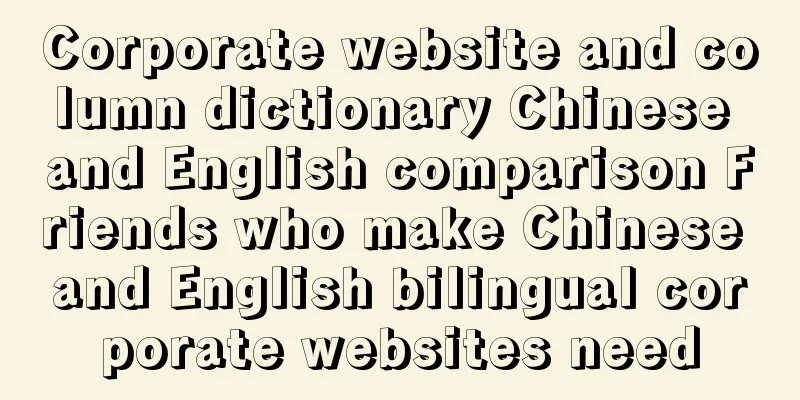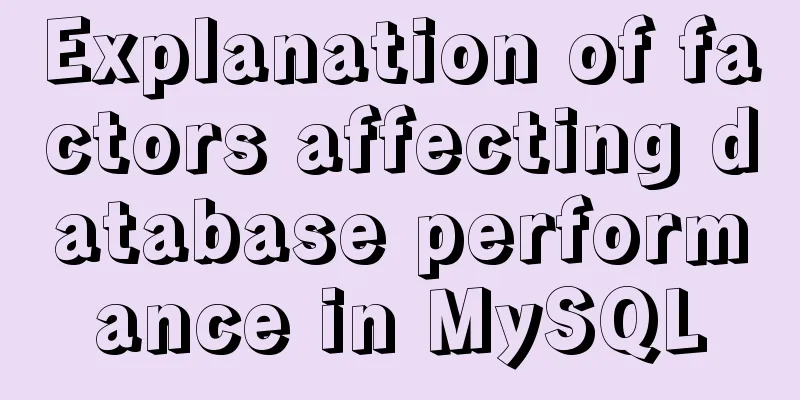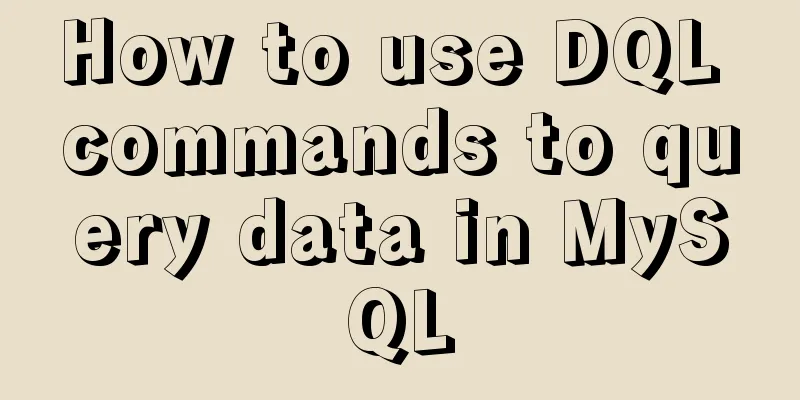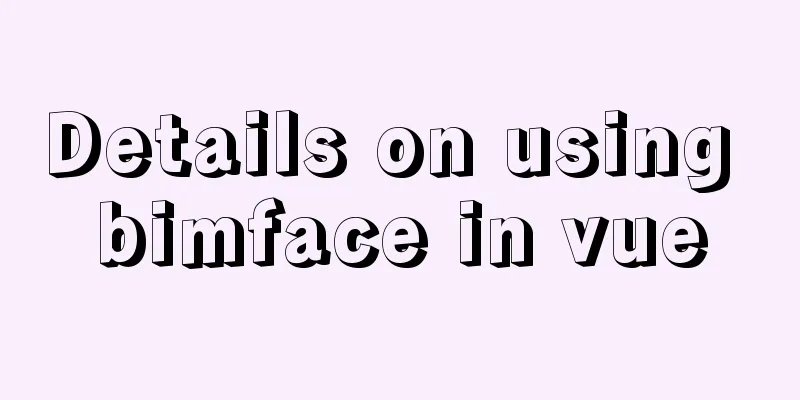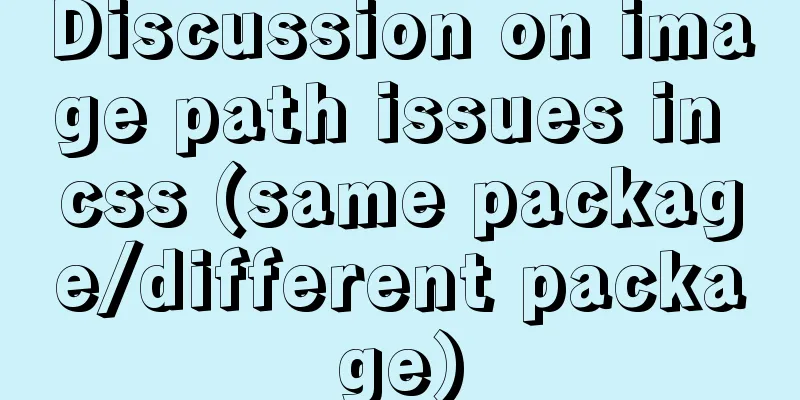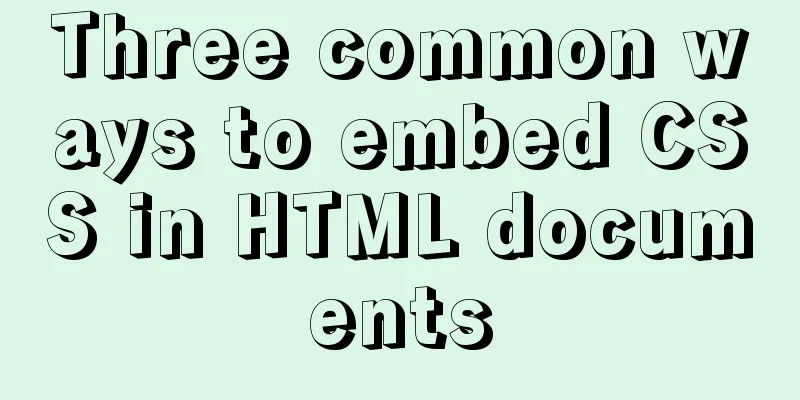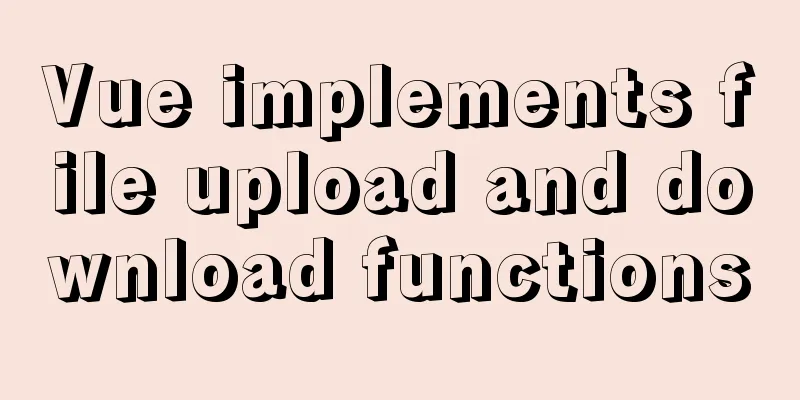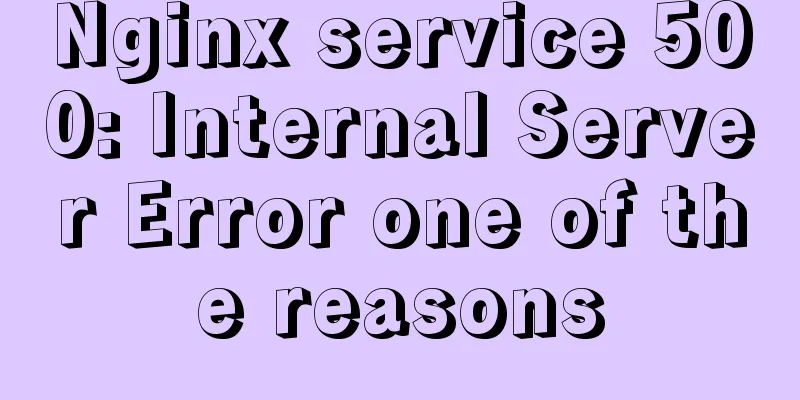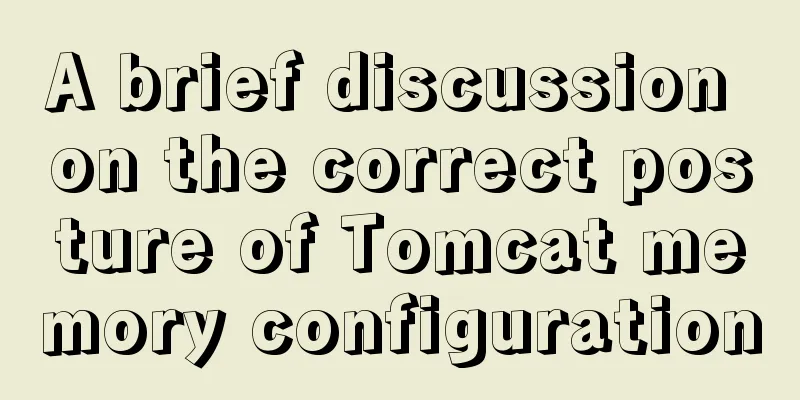Introduction to NFS service construction under Centos7
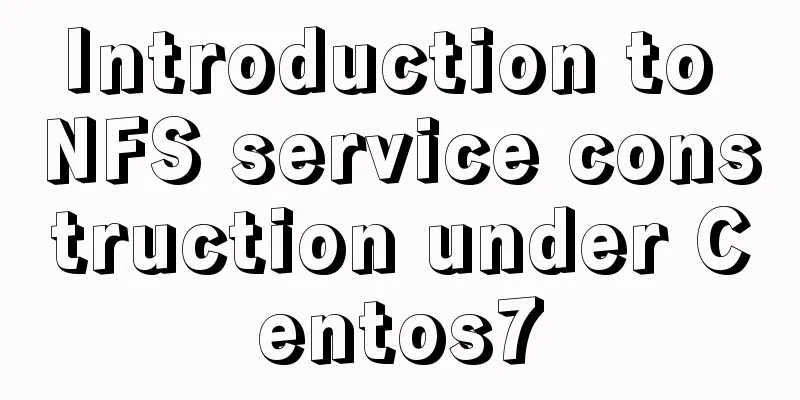
1. Server1. Download NFS related services using YUM source
2. Create a shared directory and write the shared directory in the NFS related configuration file
3. Use exportfs to make the settings take effect immediately
4. Restart NFS related services
5. Use the showmount command to test the NFS output directory status
2. Client1. Download NFS related services
2. Check which shared directories on the server IP allow clients to connect
3. Create a client directory and mount the server's output directory under the client directory
3. Testing Services1. Restart the NFS service on the server and give the server the required permissions for the output directory
2. Enter the output directory on the server and create a file
3. Return to the client to restart the NFS service and enter the client's mount directory to view the files written by the server
At this point, the NFS service is set up. Supplement:
rw # The client can read and write to the shared directoryro # The client can only read but not write to the shared directorysync # Synchronous mode, that is, writing the data in the memory to the hard disk in real time, but this will reduce disk efficiencyasync # Asynchronous mode, that is, writing the data in the memory to the hard disk at regular intervals, which can ensure disk efficiency, but when there is an abnormal crash/power outage, the data in the memory will be lostno_root_squash # After the client mounts the NFS shared directory, the root user on the client is not restricted by these mount options and has great permissionsroot_squash # In contrast to no_root_squash, the root user on the client is restricted by these mount options and is treated as an ordinary userall_squash # All users on the client are limited to an ordinary user when using the NFS shared directoryanonuid # The above squashes are used to limit the client's users to ordinary users, and anouid is used to limit the uid of this ordinary user. This uid corresponds to the /etc/passwd file on the server, such as: anouid=1000
# For example, if I use the user xiaoming to create a file on the client, when the server synchronizes the file, the owner of the file will become the user anongid corresponding to the server's uid (1000) # Same as above, used to limit the gid of this ordinary userThis is the end of this article about setting up NFS service under Centos7. For more related Centos7 NFS service content, please search previous articles on 123WORDPRESS.COM or continue to browse the following related articles. I hope you will support 123WORDPRESS.COM in the future! You may also be interested in:
|
<<: Detailed explanation of MySQL database index
>>: Vue+Echart bar chart realizes epidemic data statistics
Recommend
Detailed explanation of MySQL Explain
In daily work, we sometimes run slow queries to r...
Detailed explanation of the configuration method of MySQL master-slave replication read-write separation
1. Description Earlier we talked about the instal...
MySQL 5.7.18 free installation version configuration tutorial
MySQL 5.7.18 free installation version installati...
Windows Server 2019 IIS10.0+PHP(FastCGI)+MySQL Environment Construction Tutorial
Preparation 1. Environmental Description: Operati...
How to successfully retrieve VMware Esxi root password after forgetting it
Prepare a CentOS6 installation disk (any version)...
Linux exposes Sudo privilege escalation vulnerability, any user can also run root commands
As one of the most commonly used and important ut...
Introducing icons by implementing custom components based on Vue
Preface In project development, there are many wa...
Core skills that web front-end development engineers need to master
The content involved in Web front-end development...
Create a movable stack widget function using flutter
This post focuses on a super secret Flutter proje...
How to get the intersection/difference/union of two sets in mysql
Common scenarios of MySQL: getting the intersecti...
MySQL 5.7.24 installation and configuration graphic tutorial
This article shares the installation and configur...
In-depth understanding of HTML relative path (Relative Path) and absolute path (Absolute Path)
I have been engaged in Java web development for mo...
How to correctly create MySQL indexes
Indexing is similar to building bibliographic ind...
JavaScript mobile H5 image generation solution explanation
Now there are many WeChat public account operatio...
How to use CSS to pull down a small image to view a large image and information
Today I will talk about a CSS special effect of h...