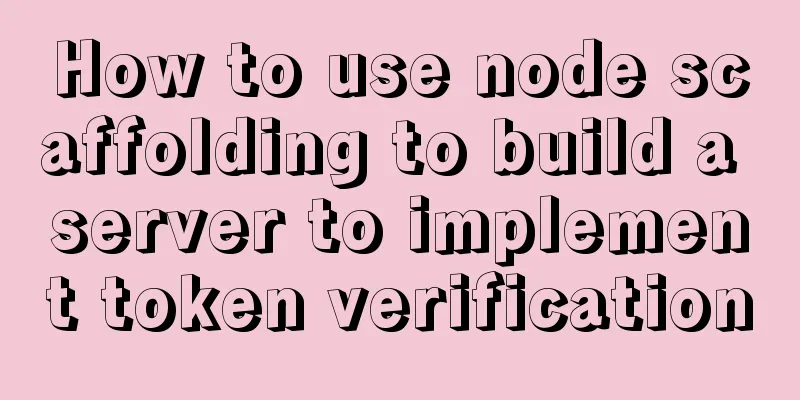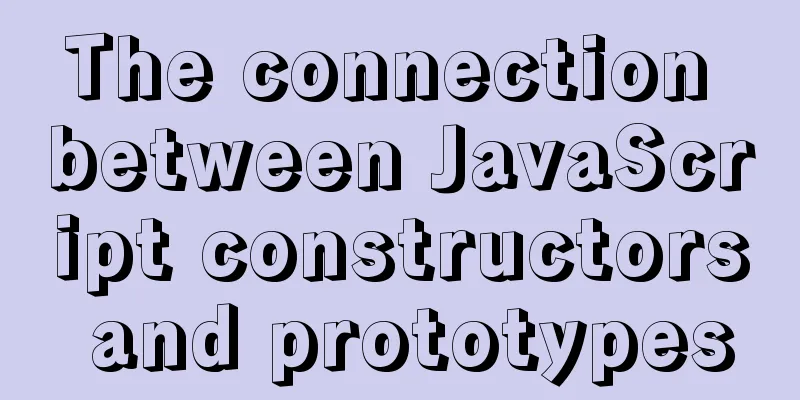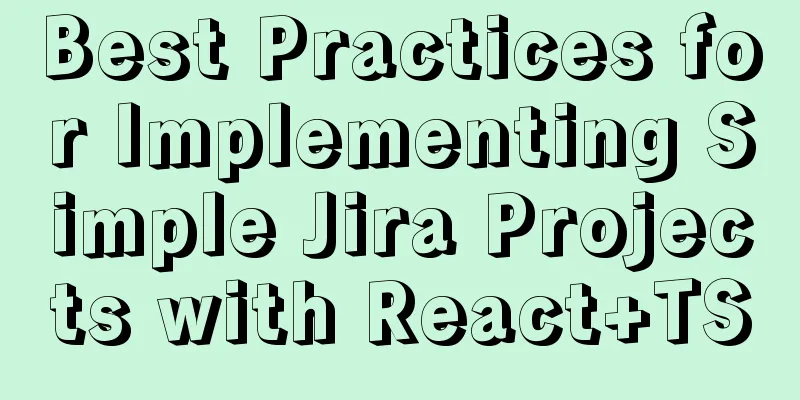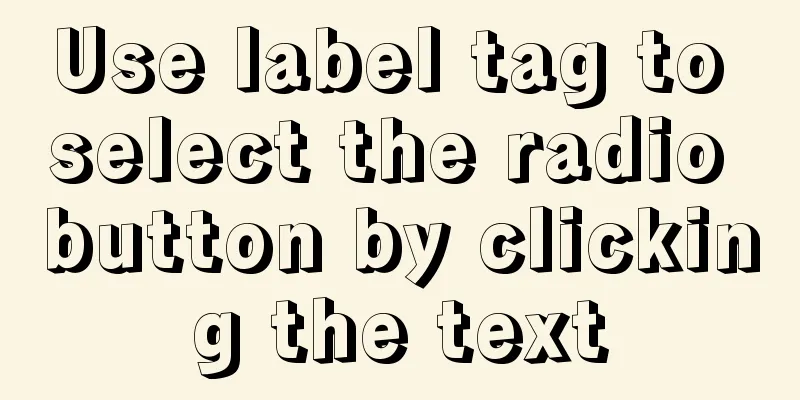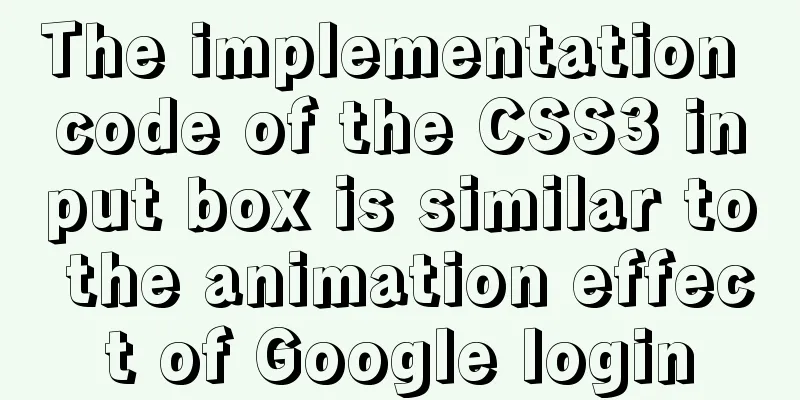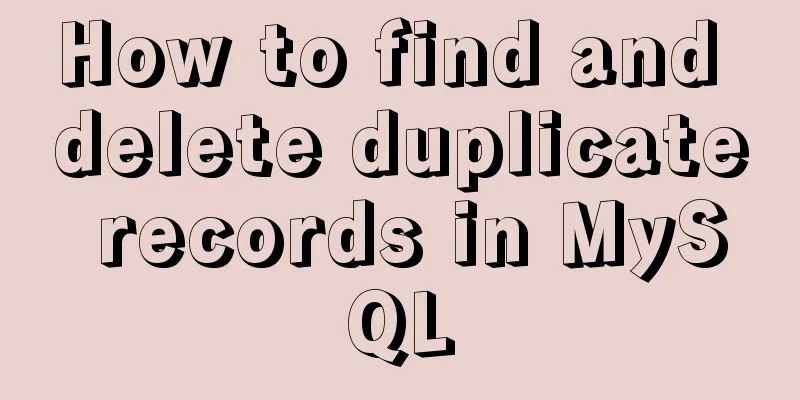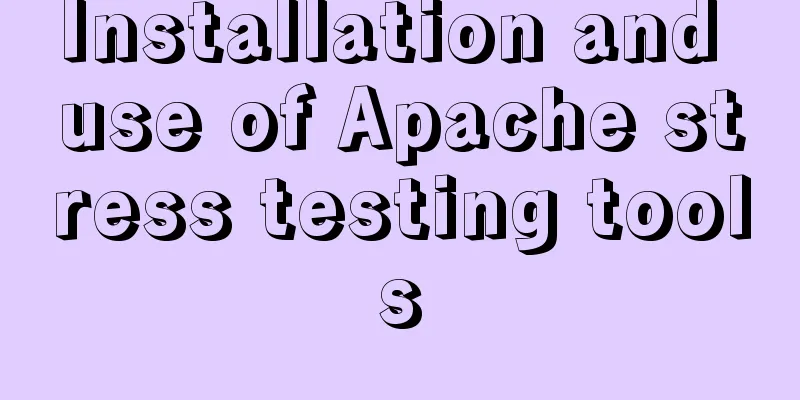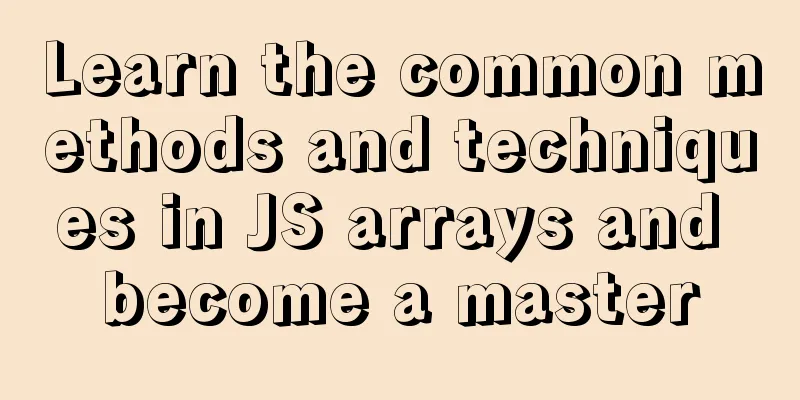Create a movable stack widget function using flutter

|
This post focuses on a super secret Flutter project I designed for desktop and web that uses a canvas and draggable node interface. This tutorial will show how I use stacks to accomplish draggable functionality with widgets. As shown below.
We will dynamically add items to the stack and to distinguish them, I will use the RandomColor typer. So we have to add that package.
We can then create the HomeView that contains our stack
class HomeView extends StatefulWidget {
@override
_HomeViewState createState() => _HomeViewState();
}
class _HomeViewState extends State<HomeView> {
List<Widget> movableItems = [];
@override
Widget build(BuildContext context) {
return Scaffold(
body: Stack(
children: movableItems,
));
}
} The functionality is very simple. We will have a
class _MoveableStackItemState extends State<MoveableStackItem> {
double xPosition = 0;
double yPosition = 0;
Color color;
@override
void initState() {
color = RandomColor().randomColor();
super.initState();
}
@override
Widget build(BuildContext context) {
return Positioned(
top: yPosition,
left: xPosition,
child: GestureDetector(
onPanUpdate: (tapInfo) {
setState(() {
xPosition += tapInfo.delta.dx;
yPosition += tapInfo.delta.dy;
});
},
child:Container(
width: 150,
height: 150,
color: color,
),
),
);
}
}
The last thing to do is to add a new
return Scaffold(
floatingActionButton:FloatingActionButton(
onPressed: () {
setState(() {
movableItems.add(MoveableStackItem());
});
},
),
body: Stack(
children: movableItems,
));
That's it. Now you have a movable Stack on your view. This is the end of this article about creating a movable stack widget in flutter. For more related flutter stack widget content, please search 123WORDPRESS.COM's previous articles or continue to browse the following related articles. I hope everyone will support 123WORDPRESS.COM in the future! You may also be interested in:
|
<<: In-depth explanation of Mysql deadlock viewing and deadlock removal
>>: Detailed explanation of mysql deadlock checking and deadlock removal examples
Recommend
JavaScript counts the number of times a character appears
This article example shares the specific code of ...
Self-understanding of the background-position attribute in background image positioning
Recently, I need to use a lot of fragmented pictu...
SQL function to merge a field together
Recently, I need to query all the fields in a rel...
How to increase your web performance by 3 times by turning on a parameter in Nginx
1. Some problems encountered I remember when we w...
Vue virtual Dom to real Dom conversion
There is another tree structure Javascript object...
4 ways to modify MySQL root password (summary)
Method 1: Use the SET PASSWORD command First log ...
Nginx dynamically forwards to upstream according to the path in the URL
In Nginx, there are some advanced scenarios where...
How to use the Linux nl command
1. Command Introduction nl (Number of Lines) adds...
Summary of solutions to common Linux problems
1. Connect Centos7 under VMware and set a fixed I...
Web Design Tips: Simple Rules for Page Layout
Repetition: Repeat certain page design styles thr...
JavaScript canvas to achieve scratch lottery example
This article shares the specific code of JavaScri...
Solution to the problem of not being able to access the home page when adding a tomcat container to Docker
question The tomcat container was successfully ad...
MySQL Optimization: InnoDB Optimization
Study plans are easily interrupted and difficult ...
How to get the current time using time(NULL) function and localtime() in Linux
time(); function Function prototype: time_t time(...
js to achieve simple drag effect
This article shares the specific code of js to ac...