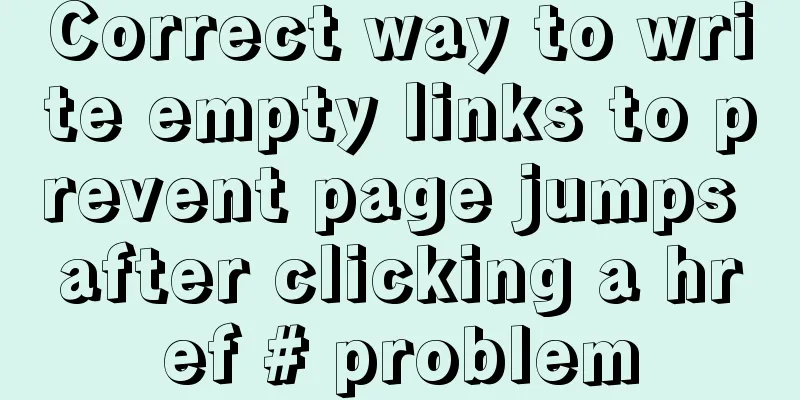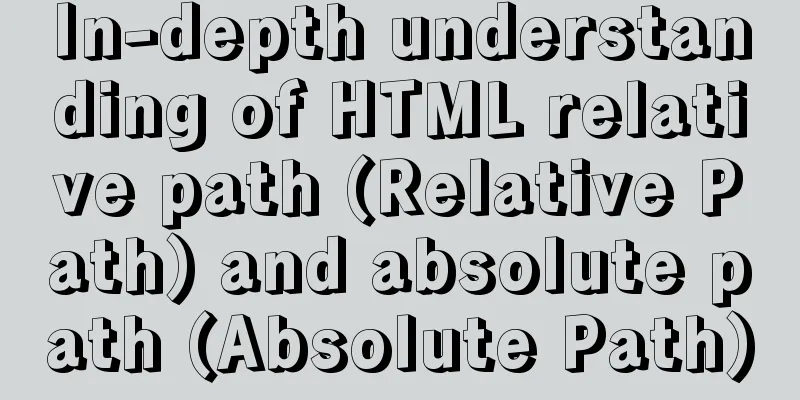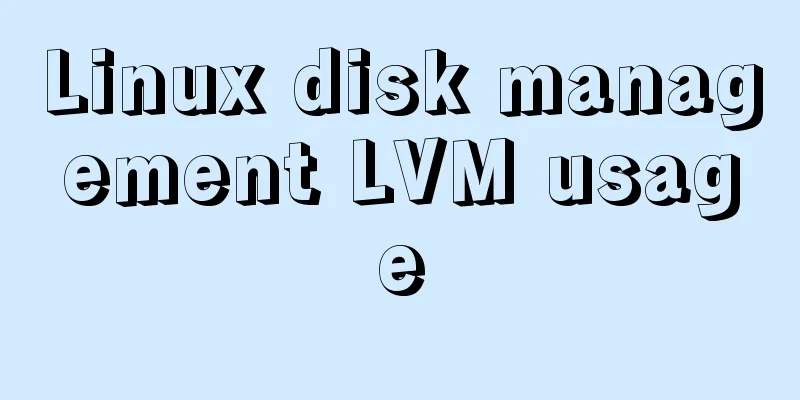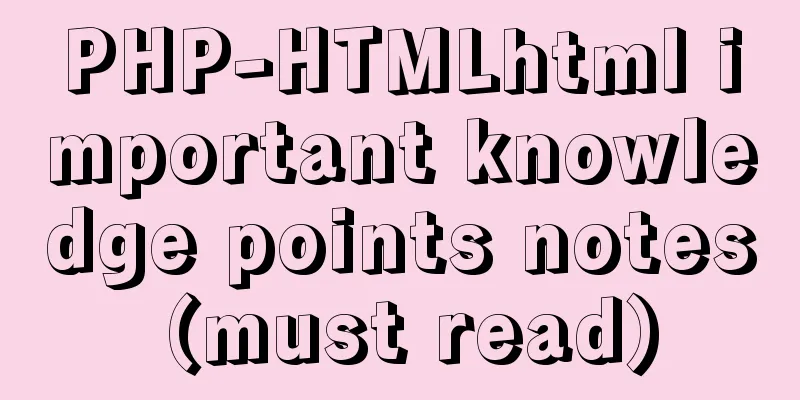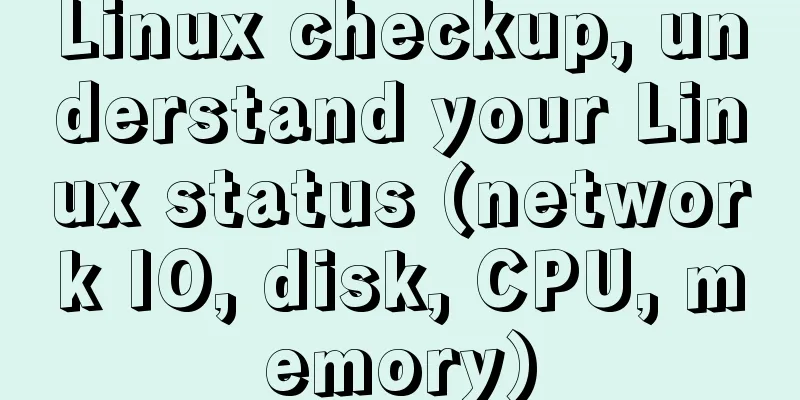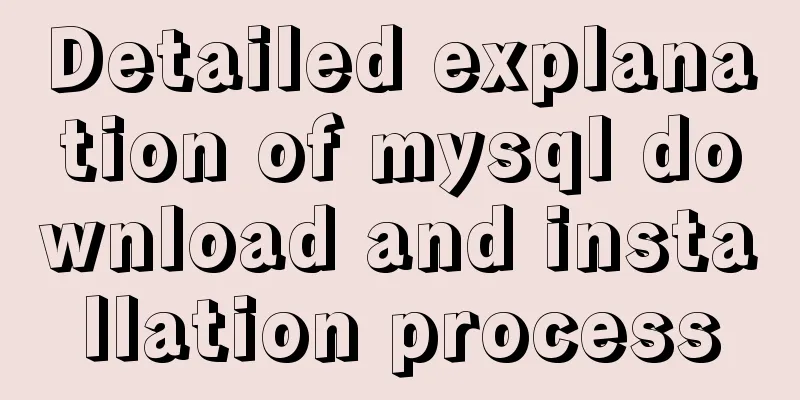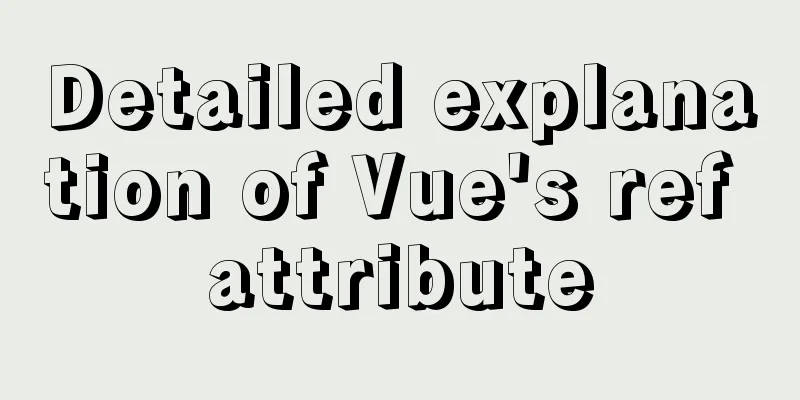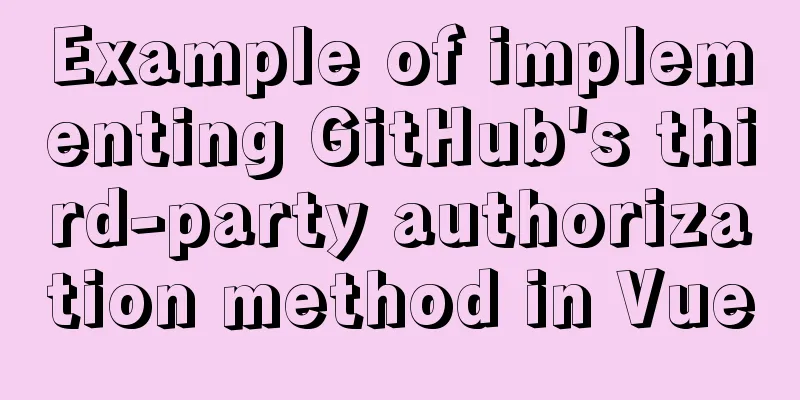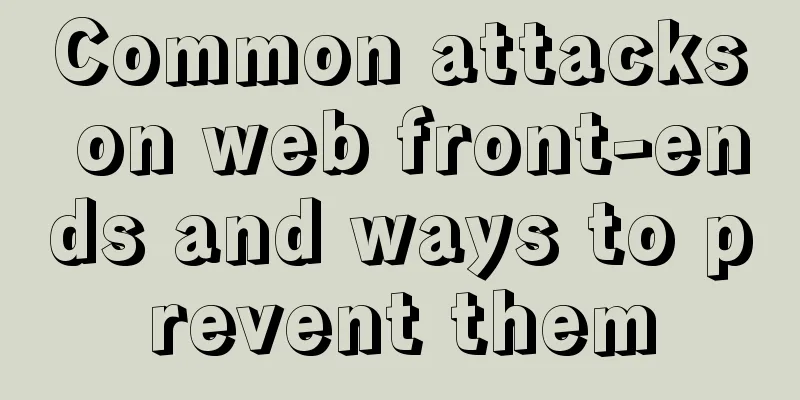JavaScript canvas to achieve scratch lottery example
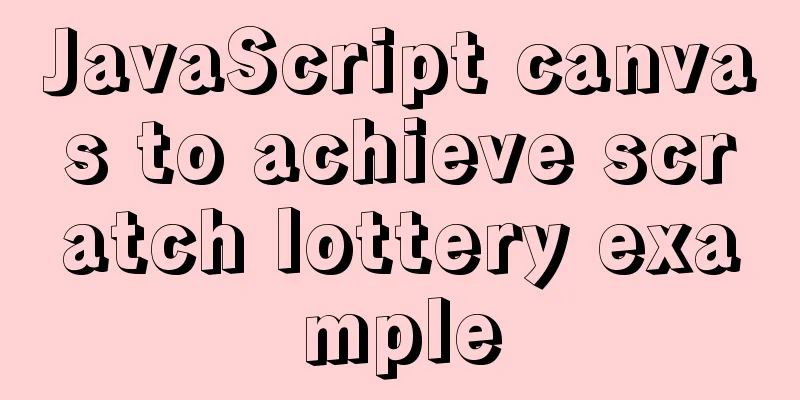
|
This article shares the specific code of JavaScript canvas to achieve the scratch effect for your reference. The specific content is as follows Rendering
HTML code:
<div class="ggk">
<span id="span">200 yuan</span>
<canvas id="canvas"></canvas>
</div>CSS code:
.ggk {
width: 200px;
height: 100px;
border: 1px solid #000;
margin: 20px auto;
color: red;
position: relative;
}
.ggk span {
position: absolute;
width: 100%;
height: 100%;
text-align: center;
font-size: 50px;
line-height: 100px;
}
#canvas {
position: absolute;
left: 0;
top: 0;
}js code:
var canvas = document.getElementById("canvas")
init()
function init() {
canvas.width = 200;
canvas.height = 100;
var ctx = canvas.getContext("2d")
// Cover with a layer of gray ctx.save();
ctx.fillStyle = 'rgb(100,100,100)'
ctx.fillRect(0, 0, 200, 100)
draw(ctx)
pro()
}
// Random content function pro() {
var span = document.getElementById("span")
var arr = ["100 yuan", 'Thank you for your patronage', '200 yuan', 'Thank you for your patronage', 'Thank you for your patronage', 'Thank you for your patronage', '5 million', 'Thank you for your patronage']
var num = Math.floor(Math.random() * (arr.length - 1))
var text = arr[num]
span.innerHTML = text
}
function draw(ctx){
//Click event canvas.onmousedown = function(e){
//Move event var downX = e.offsetX
var downY = e.offsetY
ctx.beginPath()
// ctx.globalCompositeOperation = 'destination-out'
ctx.lineWidth = 10;
ctx.moveTo(downX,downY)
canvas.onmousemove = function(e){
var x = e.offsetX
var y = e.offsetY
// ctx.lineTo(x,y)
ctx.clearRect(x,y,20,20)
ctx.stroke()
}
}
// Mouse pop-up event canvas.onmouseup = function(){
canvas.onmousemove = null
}
} The above is the full content of this article. I hope it will be helpful for everyone’s study. I also hope that everyone will support 123WORDPRESS.COM. You may also be interested in:
|
<<: Solve the problem of docker images disappearing
>>: Introduction and use of triggers and cursors in MySQL
Recommend
How to get the height of MySQL innodb B+tree
Preface The reason why MySQL's innodb engine ...
js realizes 3D sound effects through audioContext
This article shares the specific code of js to ac...
A brief introduction to MySQL functions
Table of contents 1. Mathematical functions 2. St...
Docker file storage path, get container startup command operation
The container has already been created, how to kn...
Solution to the Docker container cannot be stopped and deleted
Find the running container id docker ps Find the ...
Example of how to generate random numbers and concatenate strings in MySQL
This article uses an example to describe how MySQ...
Installation method of mysql-8.0.17-winx64 under windows 10
1. Download from the official website and unzip h...
Detailed explanation of Dockerfile to create a custom Docker image and comparison of CMD and ENTRYPOINT instructions
1. Overview There are three ways to create a Dock...
Tomcat uses Log4j to output catalina.out log
Tomcat's default log uses java.util.logging, ...
How to write configuration files and use MyBatis simply
How to write configuration files and use MyBatis ...
Super detailed tutorial to implement Vue bottom navigation bar TabBar
Table of contents Project Introduction: Project D...
Discussion on more reasonable creation rules for MySQL string indexes
Preface Regarding the use of MySQL indexes, we ha...
How to deeply understand React's ref attribute
Table of contents Overview 1. Creation of Refs ob...
Detailed explanation of JS WebSocket disconnection reasons and heartbeat mechanism
1. Disconnection reason There are many reasons wh...
Prototype and prototype chain prototype and proto details
Table of contents 1. Prototype 2. Prototype chain...