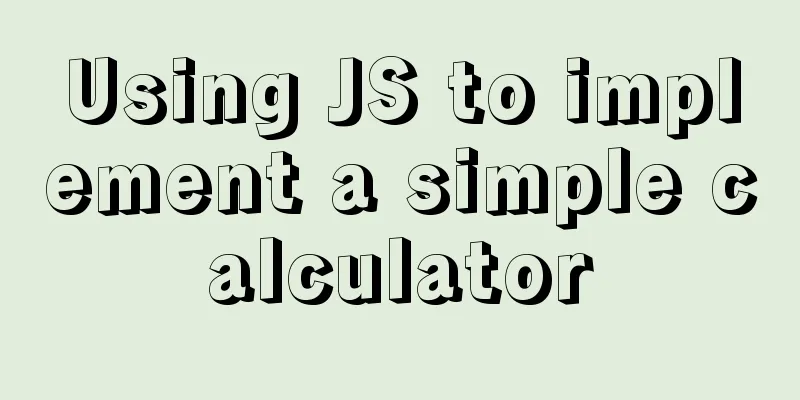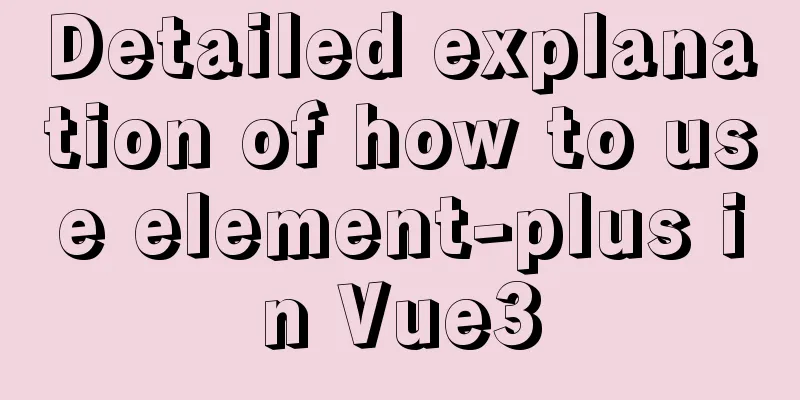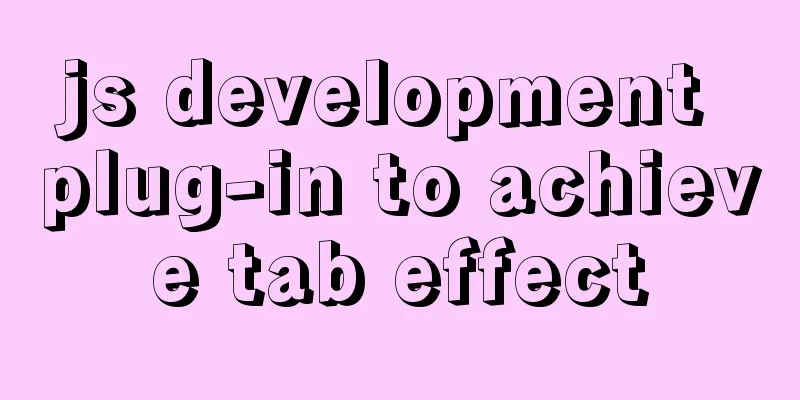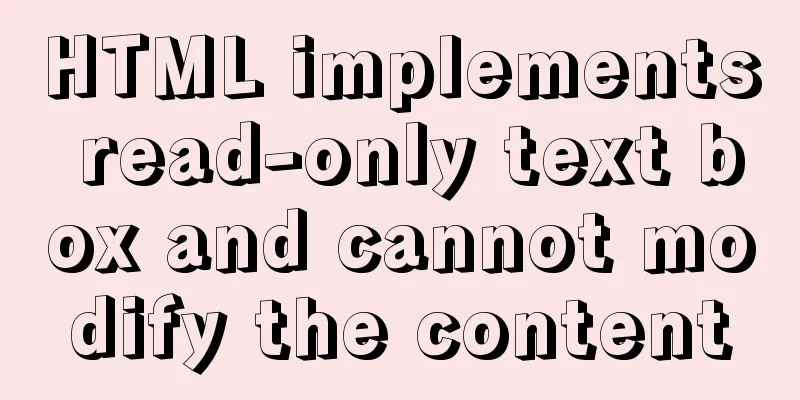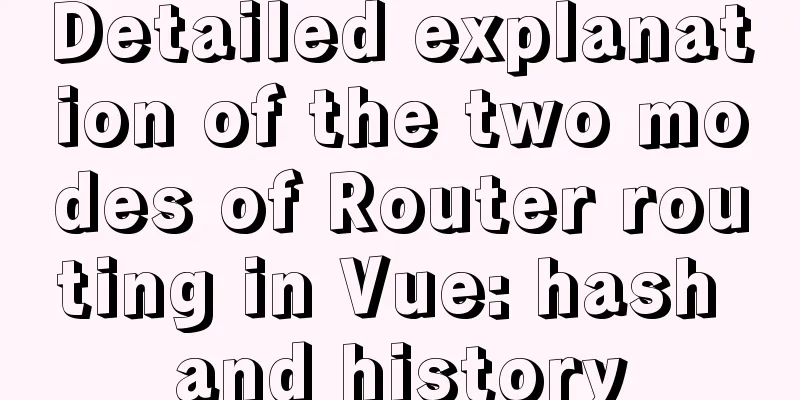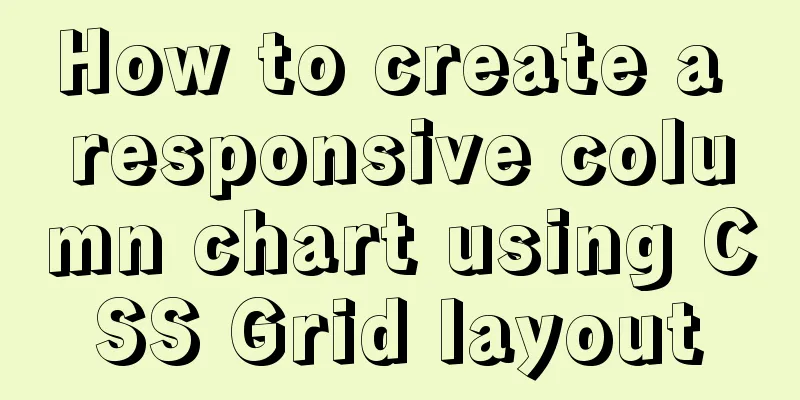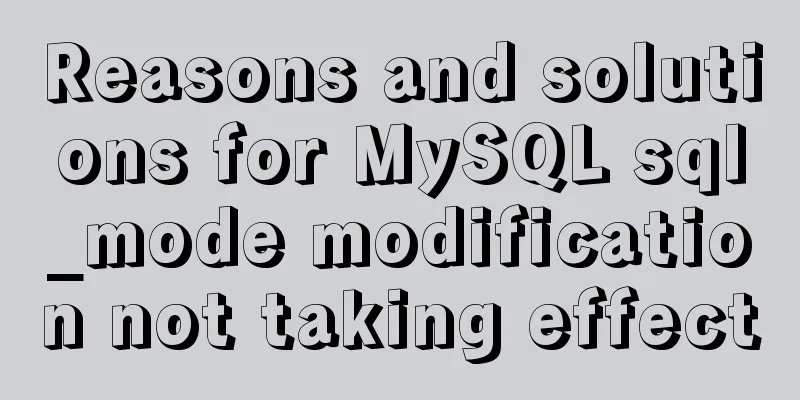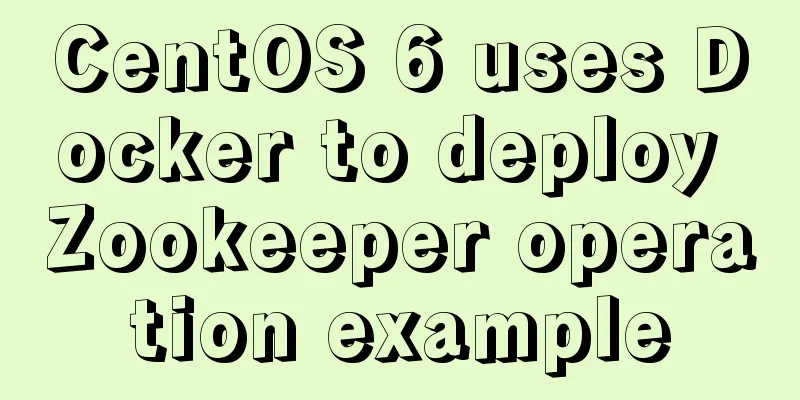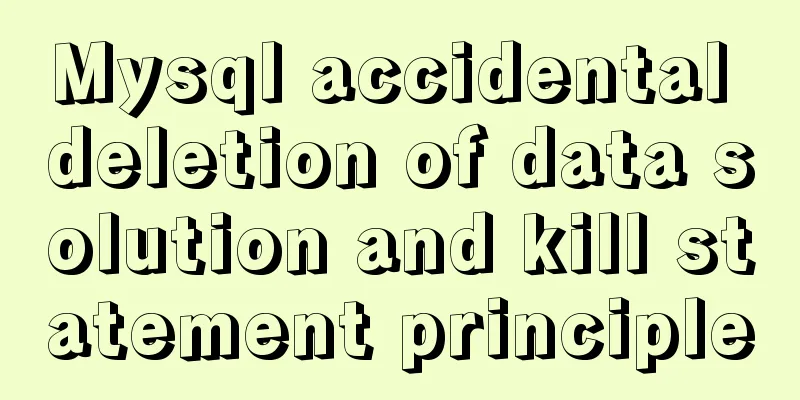Installation method of mysql-8.0.17-winx64 under windows 10
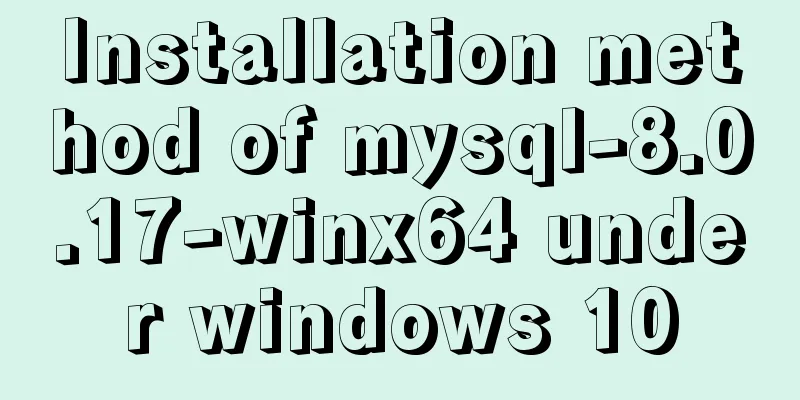
|
1. Download from the official website and unzip https://dev.mysql.com/downloads/mysql/
After downloading, it is a zip compressed file: mysql-5.7.26-winx64.zip, then decompress this file; After decompression, I put the decompressed files in D:\mysql-5.7.26-winx64; 2. Set environment variables Configure MYSQL_HOME to the MySQL decompression path: D:\mysql-5.7.26-winx64, and set
3. In the MySQL decompression path, create a new my.ini file to configure the initialization parameters and copy the following content to the my.ini file: [mysql] # Set the default character set of the mysql client to default-character-set=utf8 [mysqld] #Set port 3306 port = 3306 # Set the installation directory of mysql to basedir=D:\mysql-8.0.17-winx64 # Set the storage directory of mysql database data datadir=D:\mysql-8.0.17-winx64\data # Maximum number of connections allowed max_connections=200 # The default character set used by the server is the 8-bit latin1 character set character-set-server=utf8 # The default storage engine that will be used when creating a new table default-storage-engine=INNODB 4. Initialize the database Open the cmd command window as an administrator and enter the
5. Installation service Execute the following command in cmd # Registering Services
#To delete mysql, execute the command mysqld --remove mysql, as shown in the following figure:
# Start the service net start mysql, as shown below:
#Stop the service net stop mysql, as shown below:
Log in to the MySQL database and use the command: mysql -u root -p. The initial password is the password corresponding to the screenshot above: o/wU!>G8lgzr, as shown in the following figure:
6. Change your password
Summarize The above is the installation method of mysql-8.0.17-winx64 under Windows 10 introduced by the editor. I hope it will be helpful to everyone. If you have any questions, please leave me a message and the editor will reply to you in time. I would also like to thank everyone for their support of the 123WORDPRESS.COM website! You may also be interested in:
|
<<: Solution to the network failure when installing workstation in a virtual machine in ESXI
Recommend
Tutorial diagram of installing centos7.3 on vmware virtual machine
VMware Preparation CentOS preparation, here is Ce...
Detailed explanation of the solution to the problem of merging rows and columns in tables in HTML
Because we were going to build a website, in addi...
React's reconciliation algorithm Diffing algorithm strategy detailed explanation
Table of contents Algorithmic Strategy Single-nod...
Eight common SQL usage examples in MySQL
Preface MySQL continued to maintain its strong gr...
LayUI+Shiro implements a dynamic menu and remembers the example of menu expansion
Table of contents 1. Maven Dependency 2. Menu rel...
How to install Postgres 12 + pgadmin in local Docker (support Apple M1)
Table of contents introduce Support Intel CPU Sup...
Example of converting webpack images to base64
Download url-loader yarn add -D url-loader module...
Mysql optimization techniques for querying dates based on time
For example, to query yesterday's newly regis...
How to automatically start RabbitMq software when centos starts
1. Create a new rabbitmq in the /etc/init.d direc...
Deeply understand how nginx achieves high performance and scalability
The overall architecture of NGINX is characterize...
Tutorial on installing MySQL 5.7.28 on CentOS 6.2 (mysql notes)
1. Environmental Preparation 1.MySQL installation...
How to use wangEditor in vue and how to get focus by echoing data
Rich text editors are often used when doing backg...
Shell script to monitor MySQL master-slave status
Share a Shell script under Linux to monitor the m...
Detailed usage of Linux text search command find
The find command is mainly used to find directori...
Beginners learn some HTML tags (3)
Related articles: Beginners learn some HTML tags ...