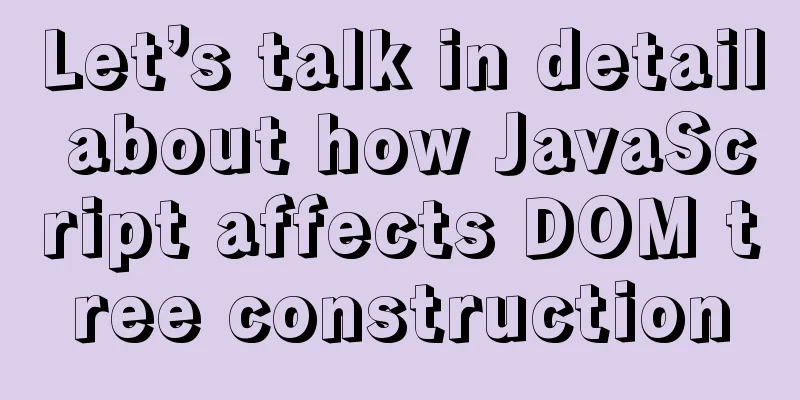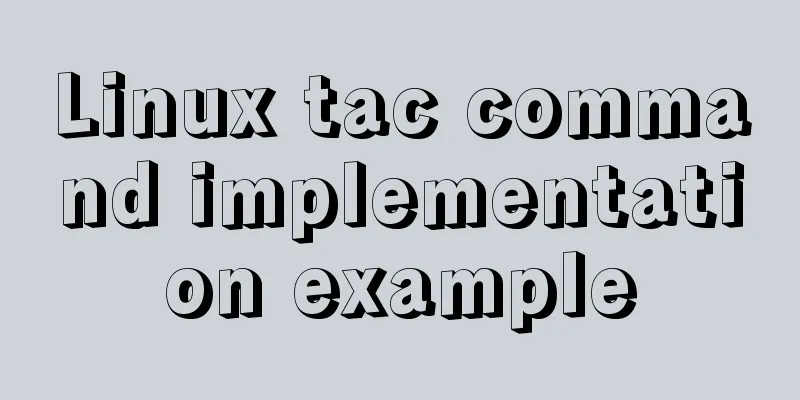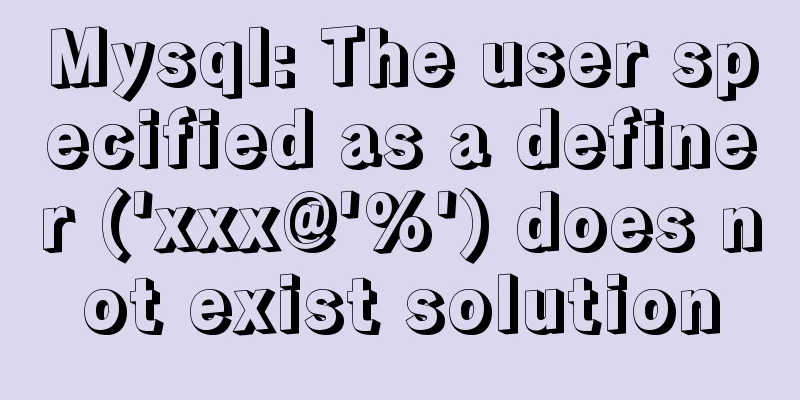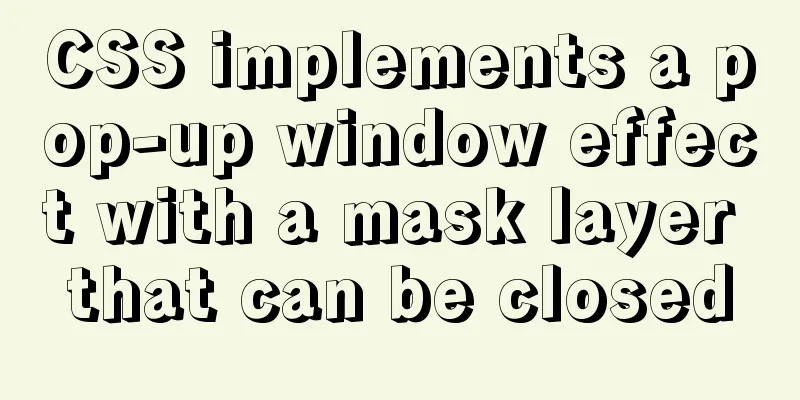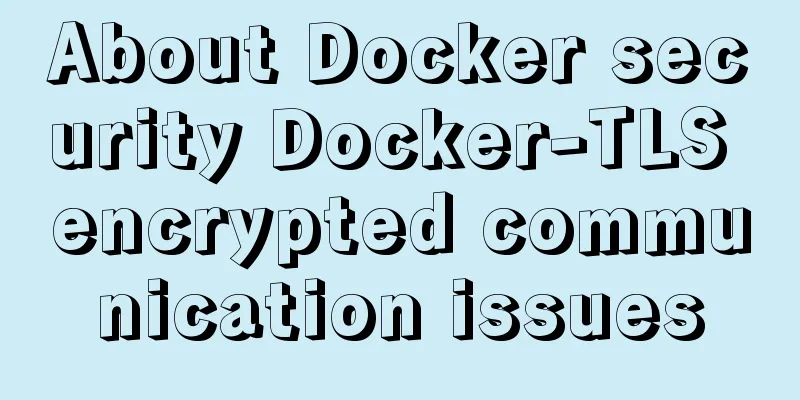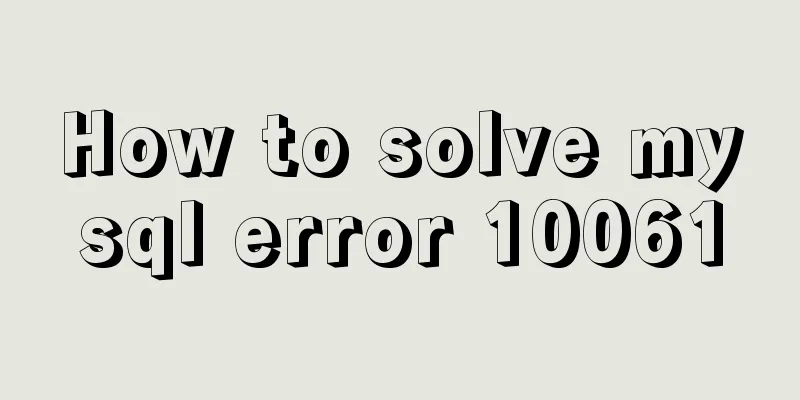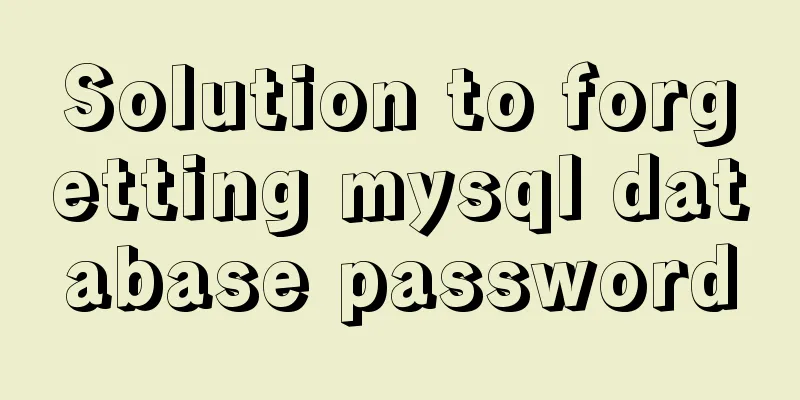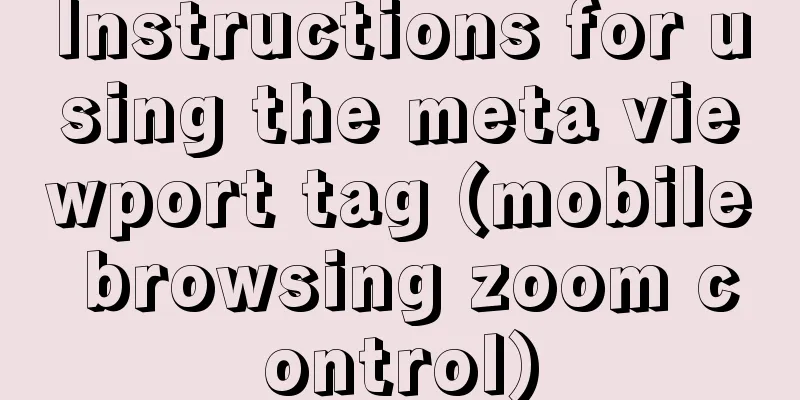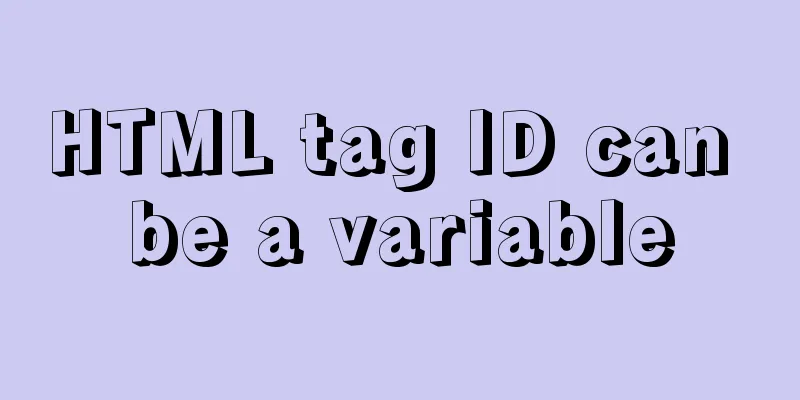Tutorial on installing MySQL 5.7.28 on CentOS 6.2 (mysql notes)
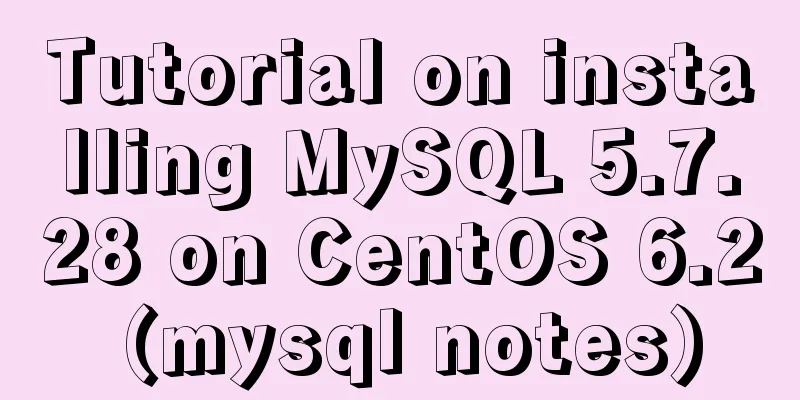
|
1. Environmental Preparation 1.MySQL installation path: /usr/local 2. CentOS 6.2 Server (64 bit) 3. MySQL 5.7.28 Download (64bit)
2. MySQL installation 2.1 Unzip and rename to mysql
2.2 Create a data directory under the mysql directory
2.3 Create mysql user groups and users, and set user groups and users for the mysql directory
2.4 Initialize mysql
2.5 Start mysql service
2.6 Set the MySQL service to start automatically at boot
3.MySQL connection
4. Change password Change the generated random password to root
5. Set up remote login to MySQL (in this example, connect to MySQL remotely through Navicate) For security reasons, by default, no machine other than the mysql host is allowed to access the mysql database service in Linux. Therefore, root needs to be reauthorized to facilitate remote access.
If Navicate still cannot connect to MySQL remotely at this time, please pay attention to the firewall problem. In an online environment, it is generally recommended to close the specified port, but not the firewall. To learn how to open a specified port, please refer to: Open a specified port in Linux This example uses the MySQL default port 3306 for demonstration. Open the port by command vi /etc/sysconfig/iptables
6. Navicate remote login to MySQL
Test remote login to MySQL, the connection is successful. If the following problems occur, please refer to: 1.ERROR 1862 (HY000): Your password has expired. To log in you must change it using a client that supports expired passwords Please refer to the link: https://www.jb51.net/article/174243.htm 2. ERROR 2002 (HY000): Can't connect to local MySQL server through socket '/tmp/mysql.sock' Please refer to the link: https://www.jb51.net/article/174244.htm 3. The error message is: mysqld: unrecognized service Error: Installing MySQL using binary source code results in failure to start the MySQL service using service mysqld start Please refer to the link: https://www.jb51.net/article/174244.htm Summarize The above is the tutorial on how to install MySQL 5.7.28 on CentOS 6.2. I hope it will be helpful to you. If you have any questions, please leave me a message and I will reply to you in time. I would also like to thank everyone for their support of the 123WORDPRESS.COM website! You may also be interested in:
|
<<: How to parse the attribute interface of adding file system in Linux or Android
>>: npm Taobao mirror modification explanation
Recommend
Detailed explanation of asynchronous programming knowledge points in nodejs
Introduction Because JavaScript is single-threade...
Detailed explanation of JavaScript WebAPI, DOM, events and operation element examples
Table of contents WebAPI DOM DOM Tree DOM element...
Solution to the Docker container being unable to access the host port
I recently encountered a problem at work. The doc...
Analysis of the implementation process of three modes of VMWare network adapter
Three modes Bridged (bridge mode), NAT (network a...
CSS realizes process navigation effect (three methods)
CSS realizes the process navigation effect. The s...
A case study to thoroughly understand how to correctly use MySQL inndb joint index
There is a business that queries the 5 most recen...
MySQL gets the current date and time function
Get the current date + time (date + time) functio...
A brief discussion on the three major issues of JS: asynchrony and single thread
Table of contents Single thread asynchronous Sing...
How to use the dig/nslookup command to view DNS resolution steps
dig - DNS lookup utility When a domain name acces...
Notes on element's form components
Element form and code display For details, please...
How to use Docker to package and deploy images locally
First time using docker to package and deploy ima...
What are the differences between xHTML and HTML tags?
All tags must be lowercase In XHTML, all tags must...
Summary of the Differences between SQL and NoSQL
Main differences: 1. Type SQL databases are prima...
VirtualBox CentOS7.7.1908 Python3.8 build Scrapy development environment [graphic tutorial]
Table of contents environment Install CentOS Conf...
Using CSS to implement image frame animation and curve motion
The basic principle of all animations is to displ...