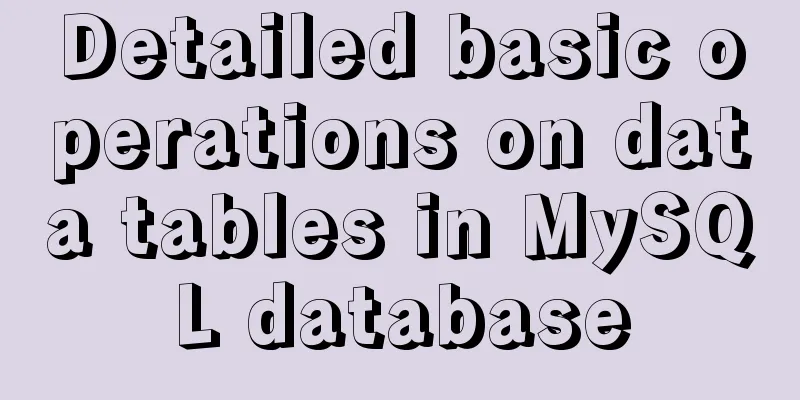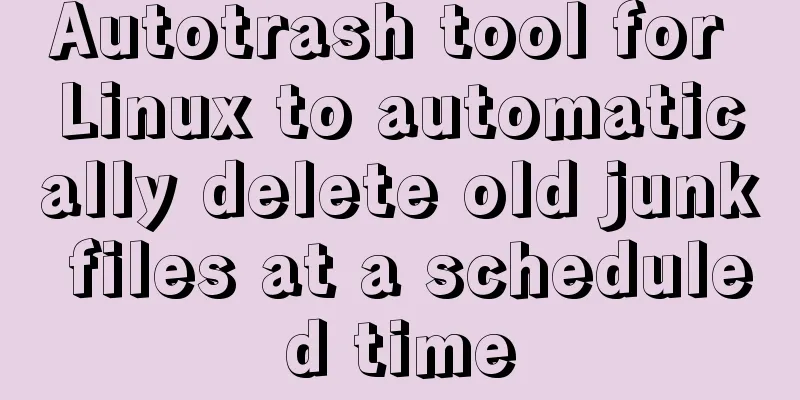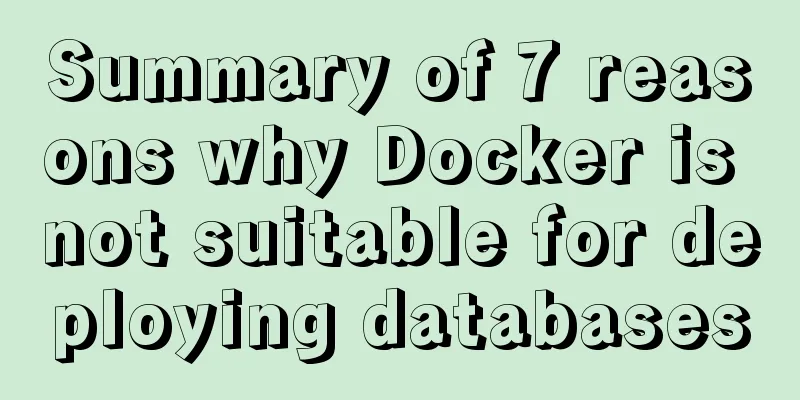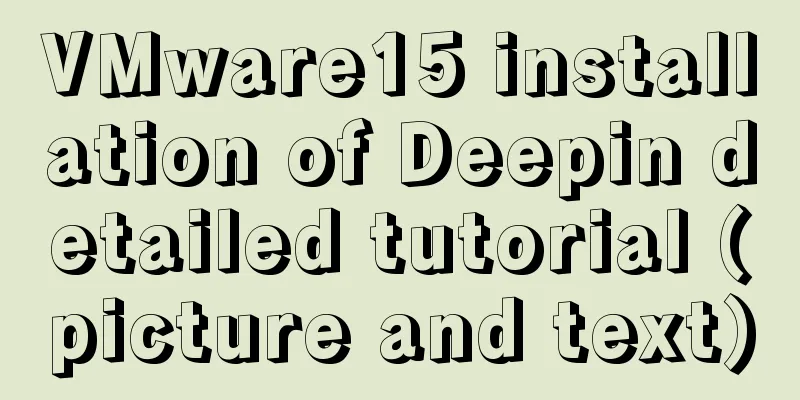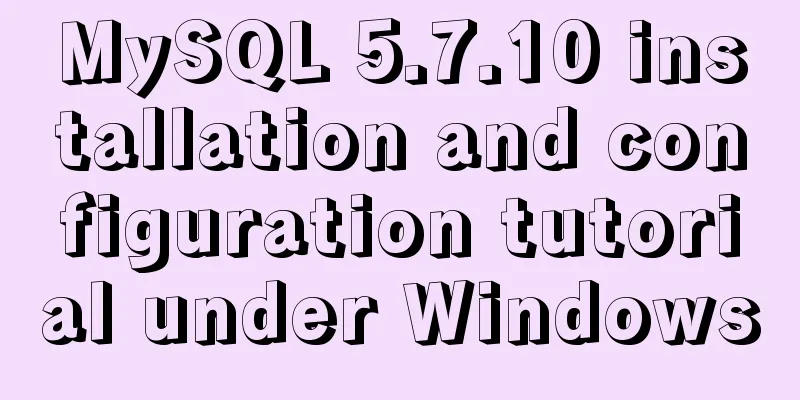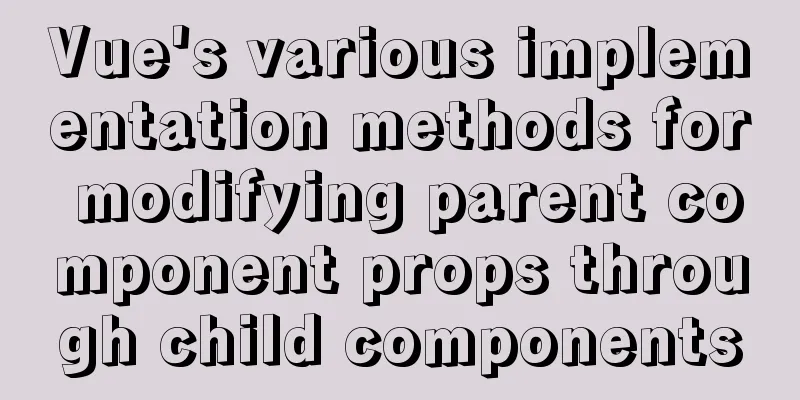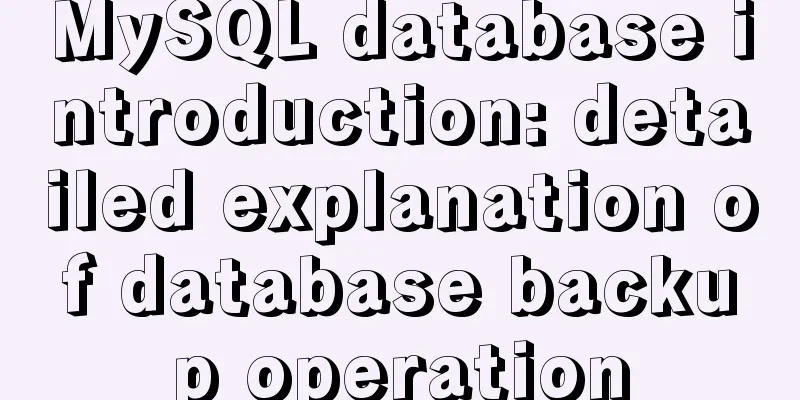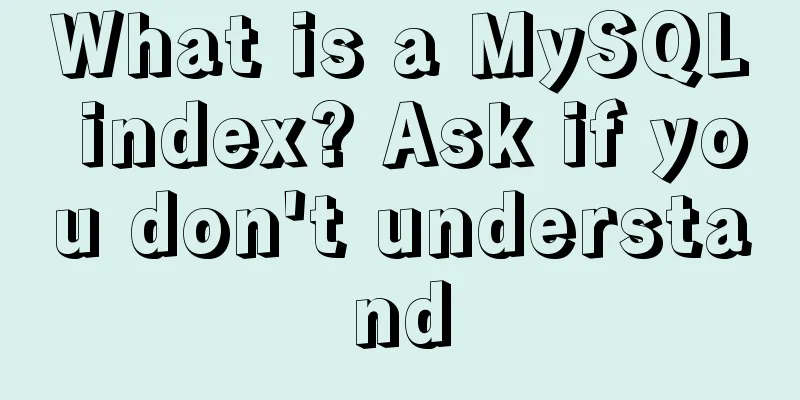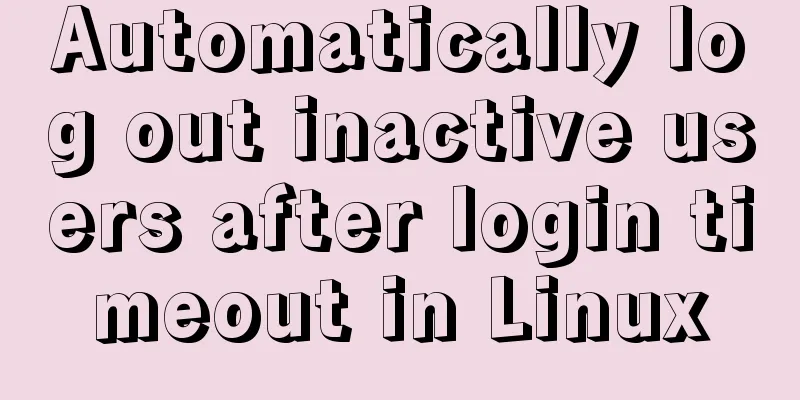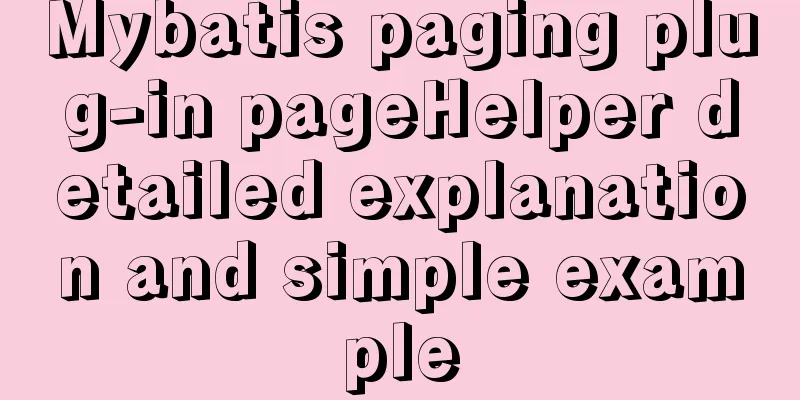How to use Docker to package and deploy images locally

|
First time using docker to package and deploy images locally First of all, my laptop system is MACOS 10.15.4 1. The project structure is as follows: This is a react project, and the packaged static resource path is the dist directory.
2. Focus Dockerfile and docker/nginx.conf file1. Dockerfile is a text file used to build images. For detailed introduction, please refer to the link: Docker Dockerfile My Dockerfile content is as follows: FROM nginx WORKDIR /usr/src/app/ COPY ./docker/nginx.conf /etc/nginx/conf.d/default.conf COPY ./dist /usr/share/nginx/html/ EXPOSE 80 CMD ["nginx", "-g", "daemon off;"] The capitalized words in Dockerfile are commands. The meaning of each command is explained as follows:
2. docker/nginx.conf
server {
listen 80;
# gzip config
gzip on;
gzip_min_length 1k;
gzip_comp_level 9;
gzip_types text/plain text/css text/javascript application/json application/javascript application/x-javascript application/xml;
gzip_vary on;
gzip_disable "MSIE [1-6]\.";
client_max_body_size 100m;
root /usr/share/nginx/html;
location / {
try_files $uri $uri/ /index.html;
}
location /api/ {
# Here is the backend address proxy_pass http://www.XXX.com/;
}
}3. Execute the docker build command to create an image The command I executed is: 4. Execute docker run to deploy the image The command I executed is: 5. Open localhost:80 to see the projectThis is my first experience with Docker local deployment. I am still not very clear about many principles and Docker commands. I will learn more about them in the future. I'd like to add a small problem. Today I suddenly couldn't push the image to the company's private cloud. It was a problem with the network environment, so I asked a colleague to help push it. docker save 10.10.10.52:5000/zhanwu-study/prod:4.1.2 > study.tar Then send the study.tar file generated in the current directory to your colleague via DingTalk. He downloads the study.tar file to his local computer and executes: docker load < study.tar Update the version (no new image is generated, the two versions are the same image): docker tag 10.10.10.52:5000/zhanwu-study/prod:4.1.2 10.10.10.52:5000/zhanwu-study/prod:4.1.3 Then push to the private cloud: docker push 10.10.10.52:5000/zhanwu-study/prod:4.1.3 This is the end of this article about how to use docker to package and deploy images locally. For more relevant local docker packaging and deployment images, please search for previous articles on 123WORDPRESS.COM or continue to browse the following related articles. I hope you will support 123WORDPRESS.COM in the future! You may also be interested in:
|
<<: A brief introduction to VUE uni-app core knowledge
>>: XHTML introductory tutorial: text formatting and special characters
Recommend
Gallery function implemented by native Js
Table of contents The first The second Native Js ...
How to specify parameter variables externally in docker
This article mainly introduces how to specify par...
VUE+SpringBoot implements paging function
This article mainly introduces how to implement a...
Solve the error "Can't locate ExtUtils/MakeMaker.pm in @INC"
When installing mha4mysql, the steps are roughly:...
Example code for implementing an Upload component using Vue3
Table of contents General upload component develo...
The difference between button and input type=button and precautions
<button> tag <br />Definition and usag...
Docker container connection implementation steps analysis
Generally speaking, after the container is starte...
How to solve the problem of blurry small icons on mobile devices
Preface Previously, I talked about the problem of...
Vue-Element-Admin integrates its own interface to realize login jump
1. First look at the request configuration file, ...
Understanding and using callback functions in JavaScript
Table of contents Overview What are callbacks or ...
How to use the yum command
1. Introduction to yum Yum (full name Yellow dogU...
MySQL infrastructure tutorial: detailed explanation of the query statement execution process
Preface I have always wanted to know how a SQL st...
Install and configure MySQL 5.7 under CentOS 7
This article tests the environment: CentOS 7 64-b...
Several methods of deploying multiple front-end projects with nginx
I have summarized 3 methods to deploy multiple fr...
JavaScript implementation of drop-down list
This article example shares the specific code of ...