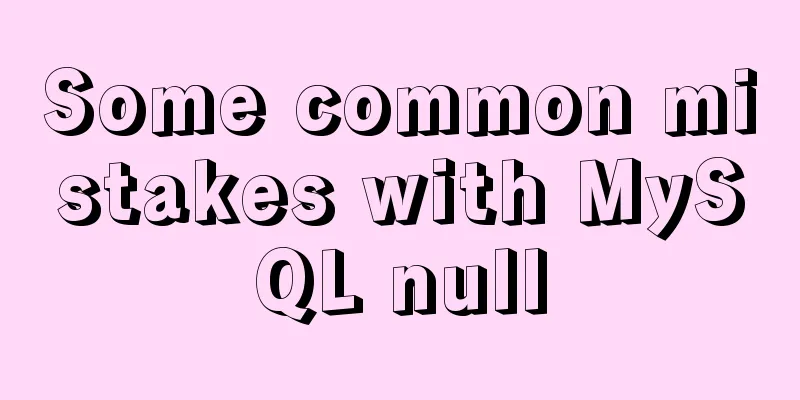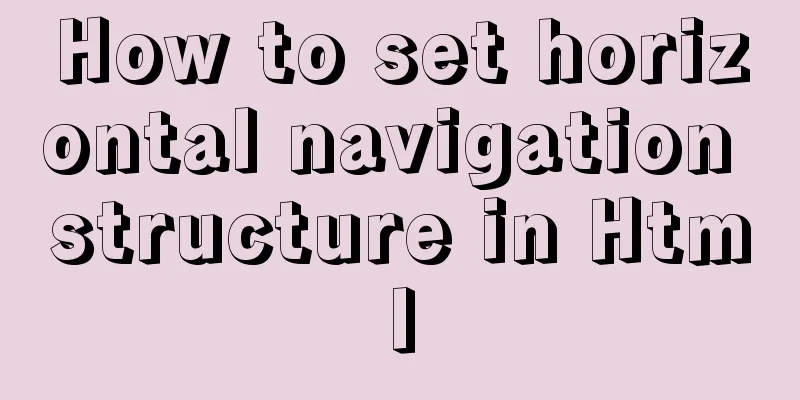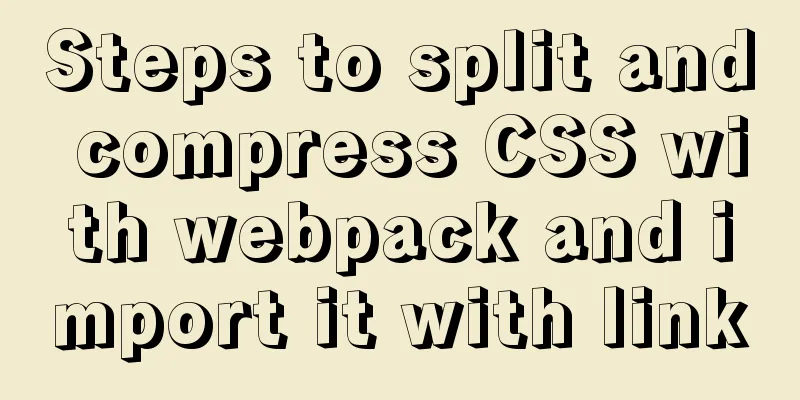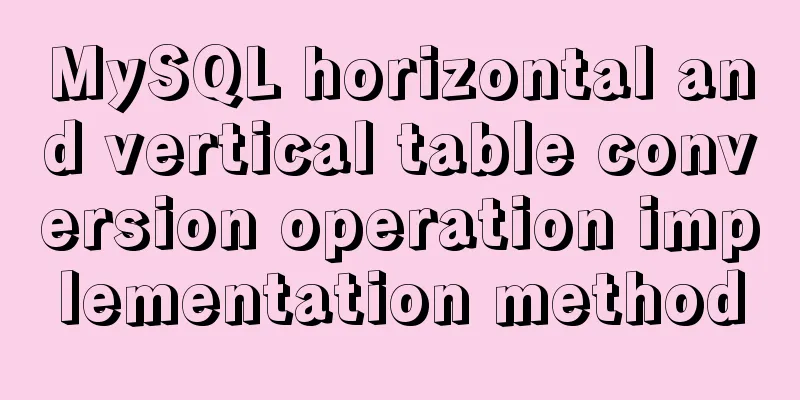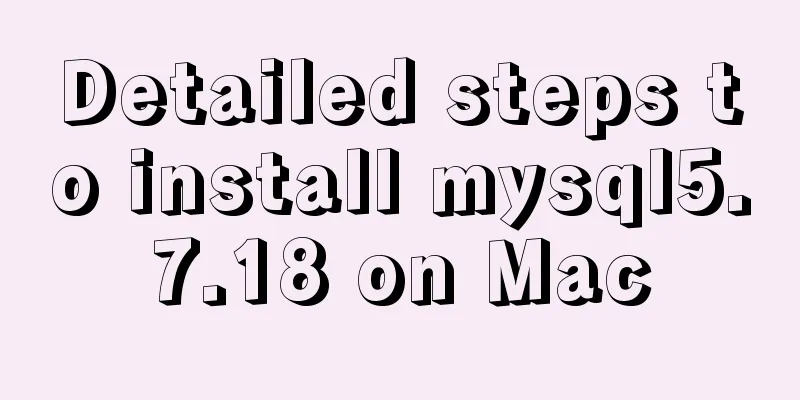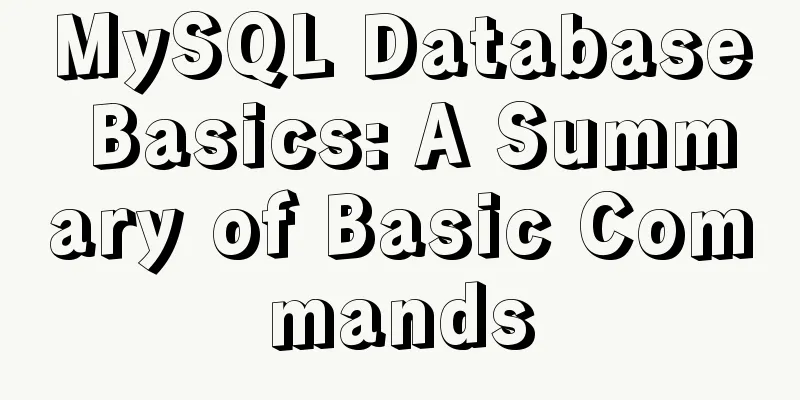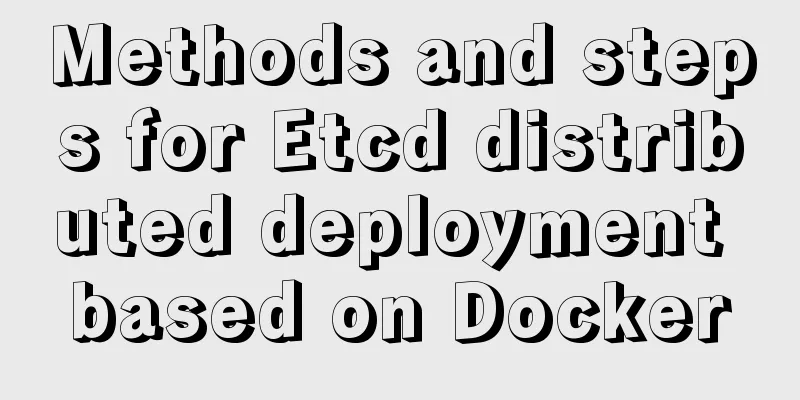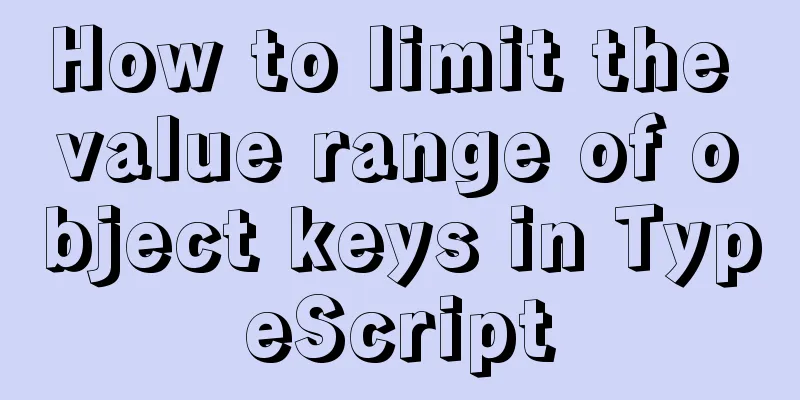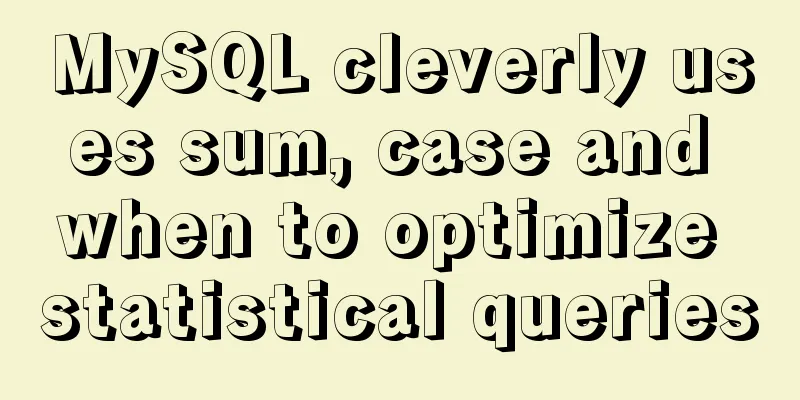4 ways to modify MySQL root password (summary)
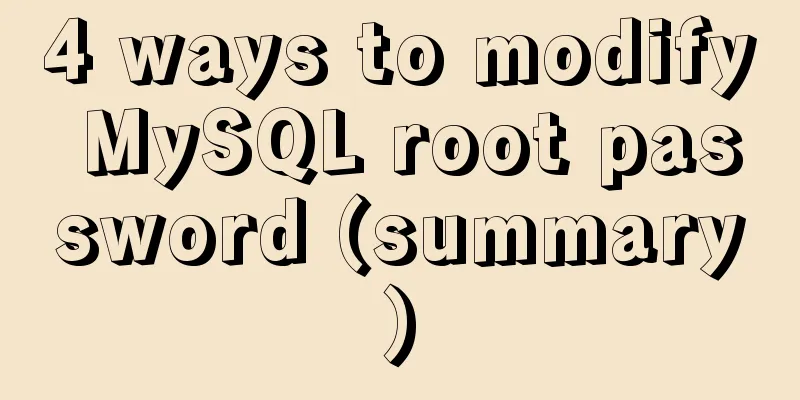
|
Method 1: Use the SET PASSWORD command First log in to MySQL. Format: mysql> set password for username@localhost = password('new password'); Example:mysql> set password for root@localhost = password('123'); Method 2: Using mysqladmin Format: mysqladmin -u username -p old password password new password Example: mysqladmin -uroot -p123456 password 123 Method 3: Use UPDATE to edit the user table directly First log in to MySQL.
mysql> use mysql;
mysql> update user set password=password('123') where user='root' and host='localhost';
mysql> flush privileges; Method 4: When you forget the root password, you can do this Take Windows as an example: 1. Shut down the running MySQL service. The above is the full content of this article. I hope it will be helpful for everyone’s study. I also hope that everyone will support 123WORDPRESS.COM. You may also be interested in:
|
<<: jQuery realizes the scrolling effect of table row data
>>: Implementation of FIFO in Linux process communication
Recommend
Summary of common tool functions necessary for front-end development
1. Time formatting and other methods It is recomm...
Analysis of the principle of using PDO to prevent SQL injection
Preface This article uses pdo's preprocessing...
Tutorial on how to quickly deploy a Nebula Graph cluster using Docker swarm
1. Introduction This article describes how to use...
centos 7 modify sshd | prohibit root login and sshd port script definition
1. Create a new user wwweee000 [root@localhost ~]...
Use of Linux read command
1. Command Introduction The read command is a bui...
Methods and steps for Etcd distributed deployment based on Docker
1. Environmental Preparation 1.1 Basic Environmen...
Example of removing json backslash in php
1. Remove backslashes through the "stripslas...
MySQL 8.0.21 free installation version configuration method graphic tutorial
Six steps to install MySQL (only the installation...
CSS float (float, clear) popular explanation and experience sharing
I came into contact with CSS a long time ago, but...
HTML table markup tutorial (2): table border attributes BORDER
By default, the border of the table is 0, and we ...
React+Amap obtains latitude and longitude in real time and locates the address
Table of contents 1. Initialize the map 2. Map Po...
Use of MySQL DDL statements
Preface The language classification of SQL mainly...
An IE crash bug
Copy code The code is as follows: <style type=...
JS realizes the case of eliminating stars
This article example shares the specific code of ...
Implementation of vscode custom vue template
Use the vscode editor to create a vue template, s...