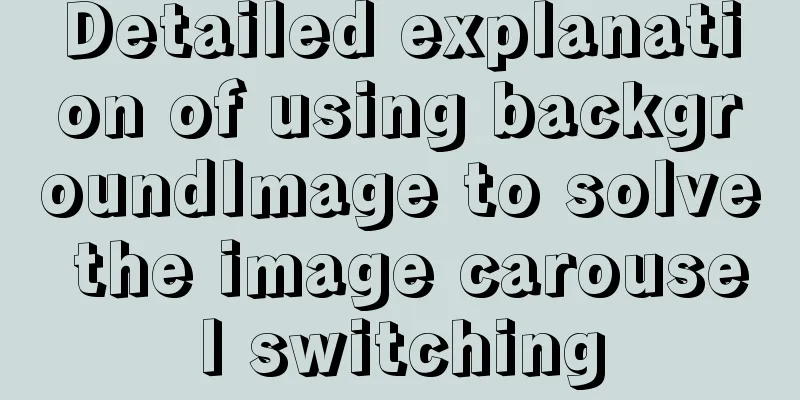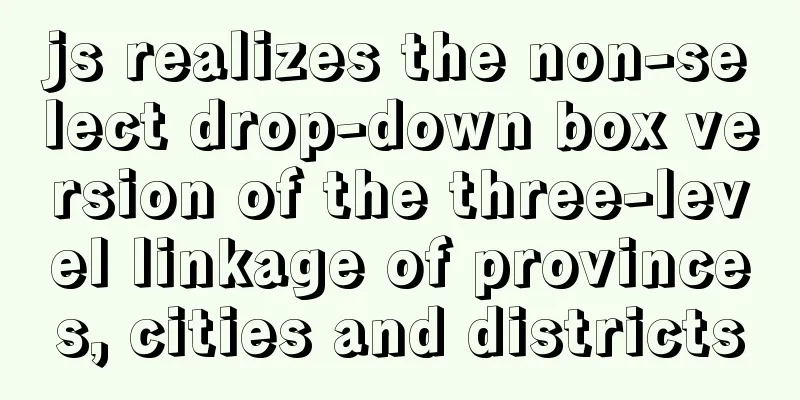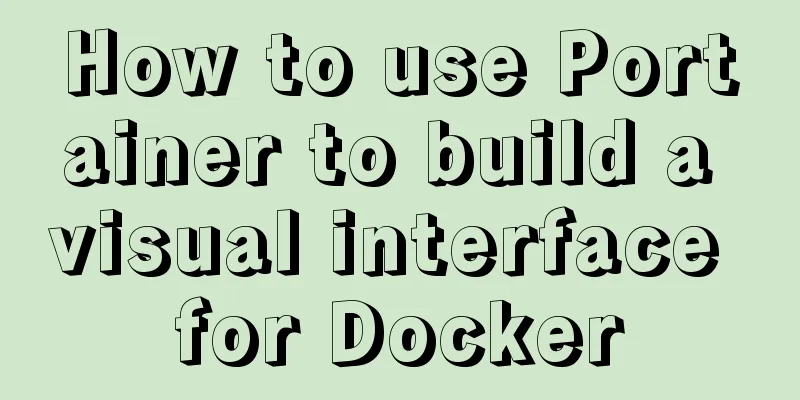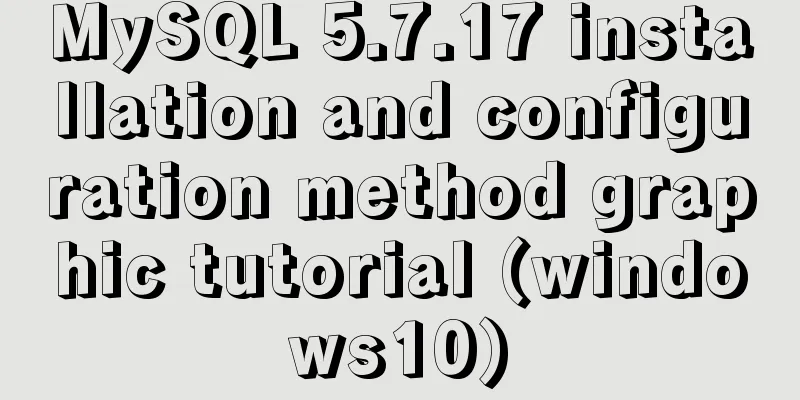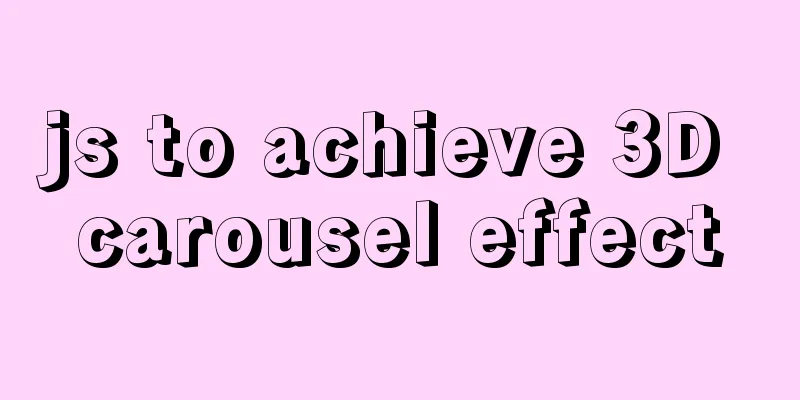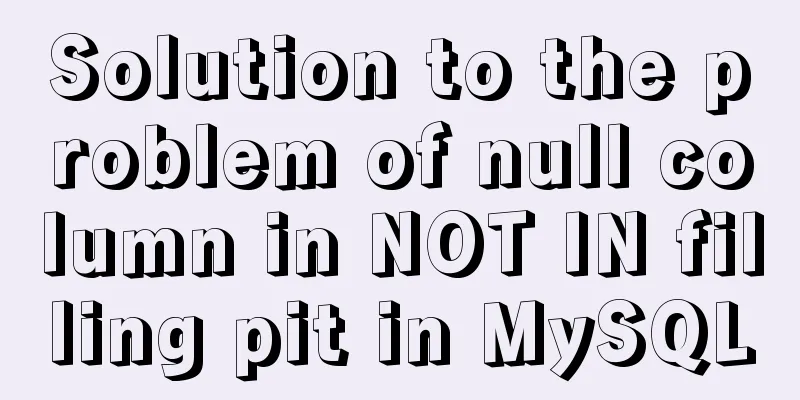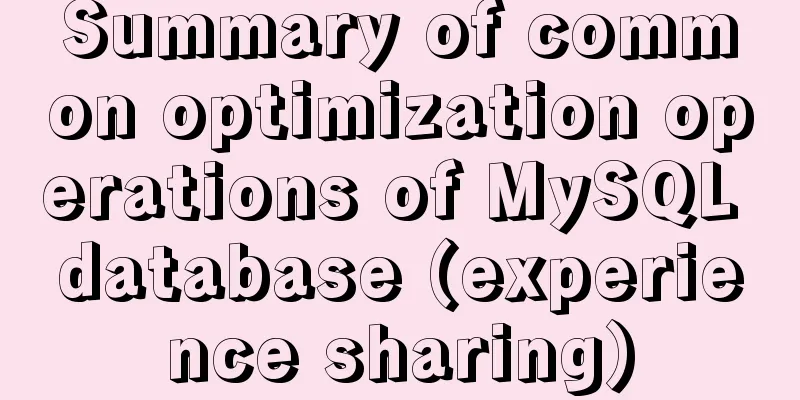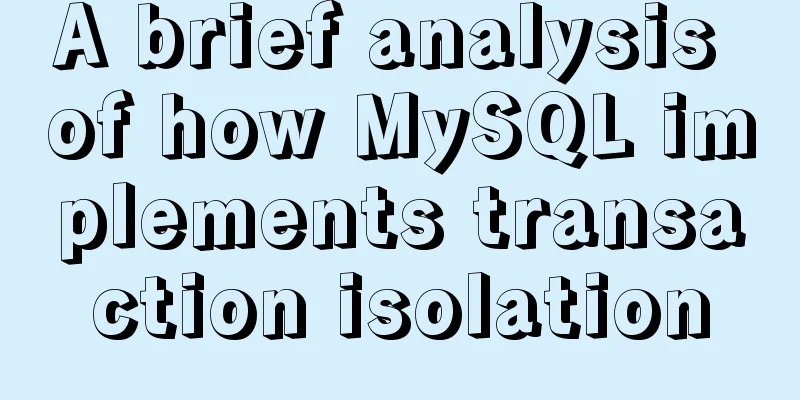Ubuntu E: Unable to obtain lock /var/lib/dpkg/lock-frontend - open (11: Resource temporarily unavailable)
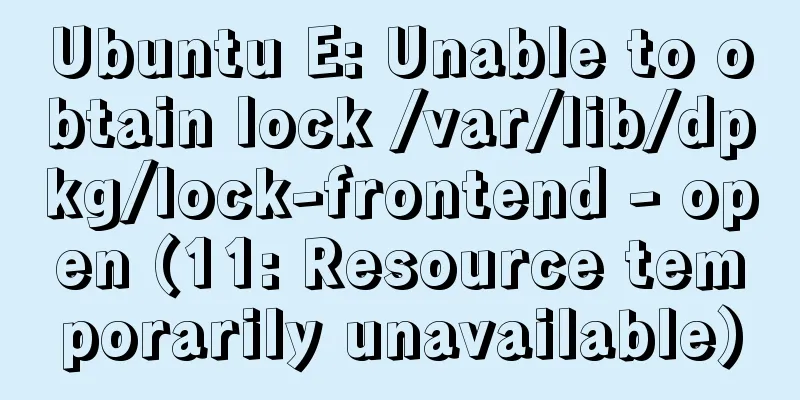
|
Ubuntu 18.04, other versions of Ubuntu question: When running sudo apt-get install/update/or other commands, the following prompt may appear for various unclear reasons: E: Unable to obtain lock /var/lib/dpkg/lock-frontend - open (11: Resource temporarily unavailable)
This problem may be caused by: In the Ubuntu system terminal, when using So, in the first method , we just need to kill the previous process and release the system lock: show Then execute The second method is to force unlock linuxidc@linuxidc:~$ sudo rm /var/cache/apt/archives/lock [sudo] linuxidc's password: linuxidc@linuxidc:~$ sudo rm /var/lib/dpkg/lock
Summarize The above is what I introduced to you about Ubuntu E: Unable to get lock /var/lib/dpkg/lock-frontend - open (11: Resource temporarily unavailable). I hope it will be helpful to you. If you have any questions, please leave me a message and I will reply to you in time. I would also like to thank everyone for their support of the 123WORDPRESS.COM website! You may also be interested in:
|
<<: MySQL 8.0 download and installation configuration graphic tutorial under Windows 10
>>: JavaScript operation element examples
Recommend
How to enhance Linux and Unix server security
Network security is a very important topic, and t...
Detailed explanation of JavaScript stack and copy
Table of contents 1. Definition of stack 2. JS st...
Mysql accidental deletion of data solution and kill statement principle
mysql accidentally deleted data Using the delete ...
MySQL query redundant indexes and unused index operations
MySQL 5.7 and above versions provide direct query...
Detailed explanation of compiling and installing MySQL 5.6 on CentOS and installing multiple MySQL instances
--1. Create a new group and user for mysql # user...
Solve the problem of IDEA configuring tomcat startup error
The following two errors were encountered when co...
Why do code standards require SQL statements not to have too many joins?
Free points Interviewer : Have you ever used Linu...
How to set up scheduled backup tasks in Linux centos
Implementation Preparation # Need to back up the ...
Introduction to the use of this in HTML tags
For example: Copy code The code is as follows: <...
Detailed explanation of the infinite restart problem when running the SpringBoot project docker environment
Maybe I started to think wrongly, and my descript...
Detailed graphic explanation of sqlmap injection
Table of contents 1. We found that this website m...
Detailed explanation of WeChat Mini Program official face verification
The mini program collected user personal informat...
js development plug-in to achieve tab effect
This article example shares the specific code of ...
Two solutions to the problem of MySQL in conditional statement only reading one piece of information
Today, my colleague encountered a very strange pr...
Use Docker Compose to quickly deploy ELK (tested and effective)
Table of contents 1. Overview 1.1 Definition 1.2 ...