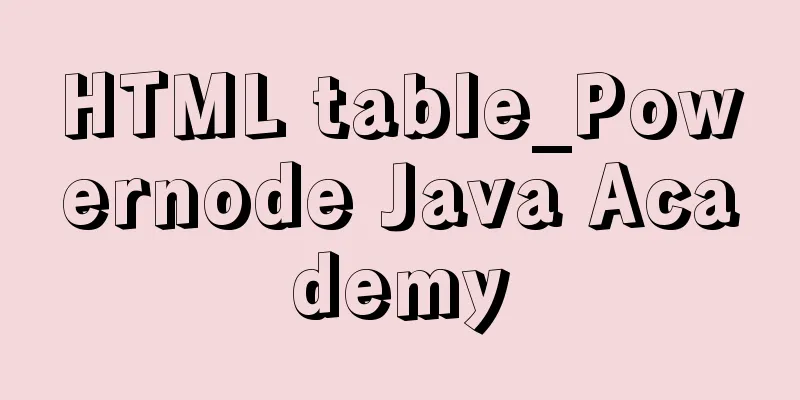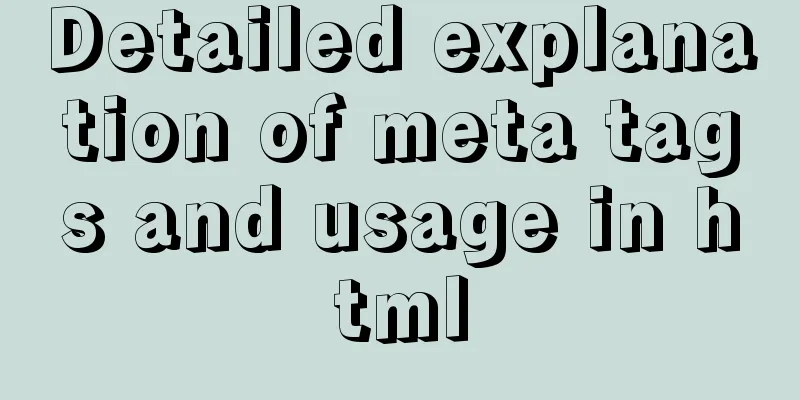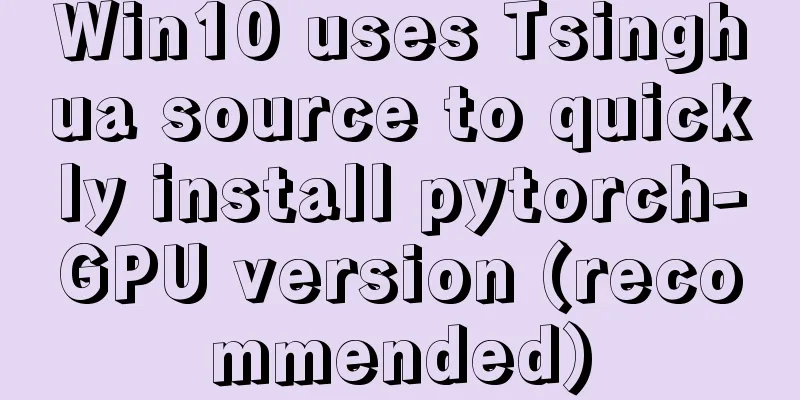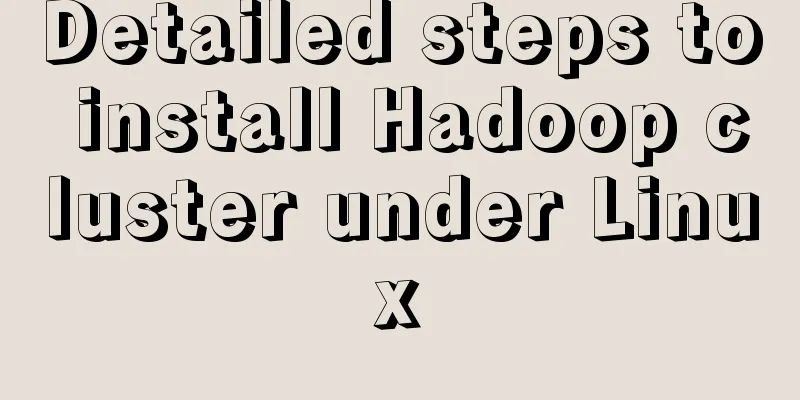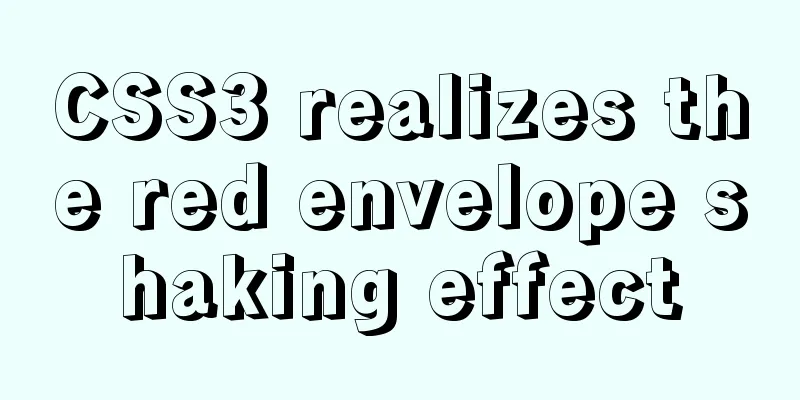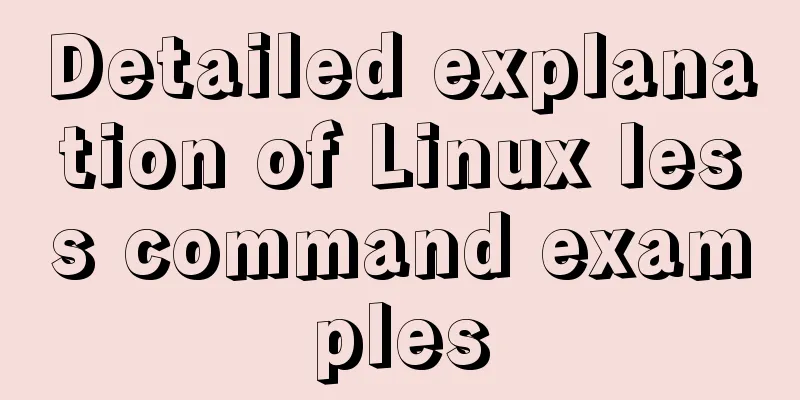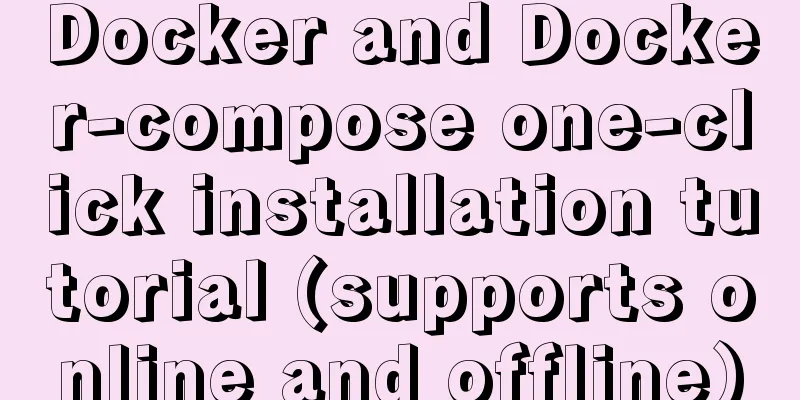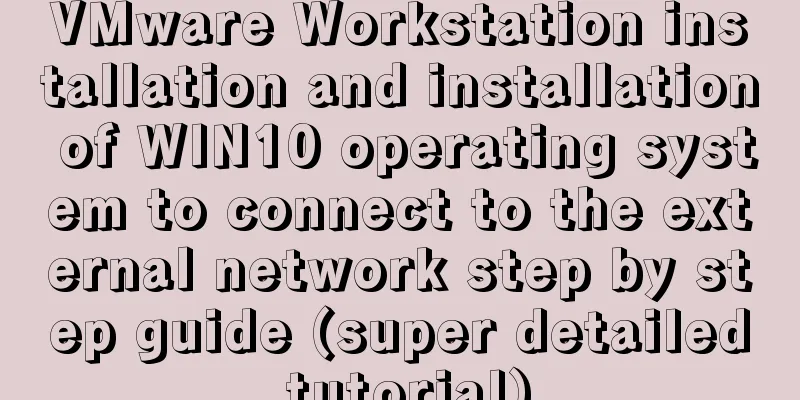Detailed explanation of using backgroundImage to solve the image carousel switching
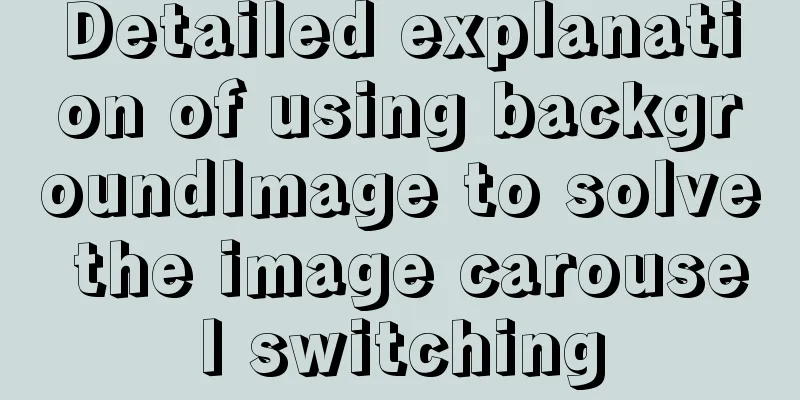
|
Implementing carousel with a single DOM node You can use backgroundImage to add multiple images and offset them to achieve a carousel effect.
/**
* Play picture */
function playImage(src) {
if (animaitionFinshed) return;
if (!_imageEl) {
_imageEl = document.createElement('div')
_imageEl.className = `swiper_container`;
_imageEl.style.backgroundImage = `url(${src.url})`;
_imageEl.setAttribute("data-img", src.url);
elContainer.appendChild(_imageEl);
} else {
animaitionFinshed = true;
let width = elContainer.clientWidth, height = elContainer.clientHeight;
let preImage = _imageEl.getAttribute("data-img");
_imageEl.style.backgroundImage = `url(${preImage}),url(${src.url})`;
_imageEl.style.backgroundPositionX = `center,${width + 20}px`;
setTimeout(() => {
_imageEl.style.transition = "all 0.8s ease";
_imageEl.style.backgroundPositionX = `-${width + 20}px,center`;
}, 0);
setTimeout(() => {
_imageEl.style.transition = "none";
_imageEl.style.backgroundImage = `url(${src.url}) `;
_imageEl.style.backgroundPositionX = `center`;
_imageEl.setAttribute("data-img", src.url)
animaitionFinshed = false;
}, 800)
}
}source code The above is the full content of this article. I hope it will be helpful for everyone’s study. I also hope that everyone will support 123WORDPRESS.COM. |
<<: Summary of the differences between Html, sHtml and XHtml
>>: Example of deploying MySQL on Docker
Recommend
Implementation of MySQL master-slave status check
1. Check the synchronization status of A and B da...
Detailed explanation of Angular data binding and its implementation
Table of contents Preface What is data binding? T...
IIS 7.5 uses URL Rewrite module to achieve web page redirection
We all know that Apache can easily set rewrites f...
Analysis of MySQL query sorting and query aggregation function usage
This article uses examples to illustrate the use ...
18 sets of exquisite Apple-style free icon materials to share
Apple Mug Icons and Extras HD StorageBox – add on...
Ajax responseText parses json data case study
Solve the problem that the responseText returned ...
In-depth explanation of JavaScript this keyword
Table of contents 1. Introduction 2. Understand t...
How much do you know about JavaScript inheritance?
Table of contents Preface The relationship betwee...
Pay attention to the use of HTML tags in web page creation
HTML has attempted to move away from presentation...
Detailed explanation of nginx's default_server definition and matching rules
The default_server directive of nginx can define ...
The difference and reasons between the MySQL query conditions not in and in
Write a SQL first SELECT DISTINCT from_id FROM co...
About if contains comma expression in JavaScript
Sometimes you will see English commas ",&quo...
A brief discussion on MySQL large table optimization solution
background The amount of new data in the business...
How to set process.env.NODE_ENV production environment mode
Before I start, let me emphasize that process.env...
The difference between delete, truncate, and drop and how to choose
Preface Last week, a colleague asked me: "Br...