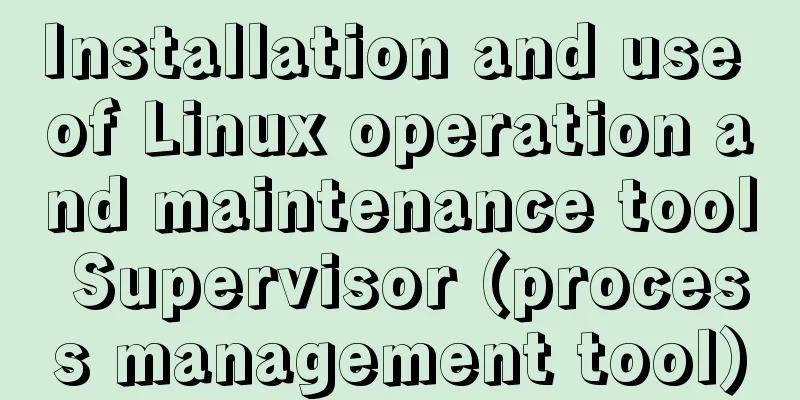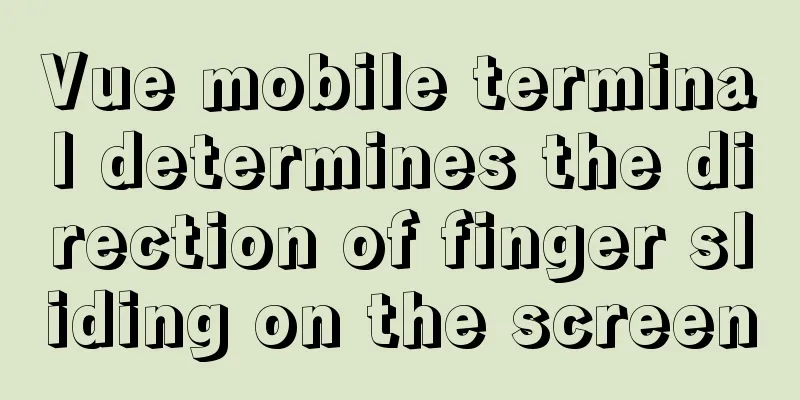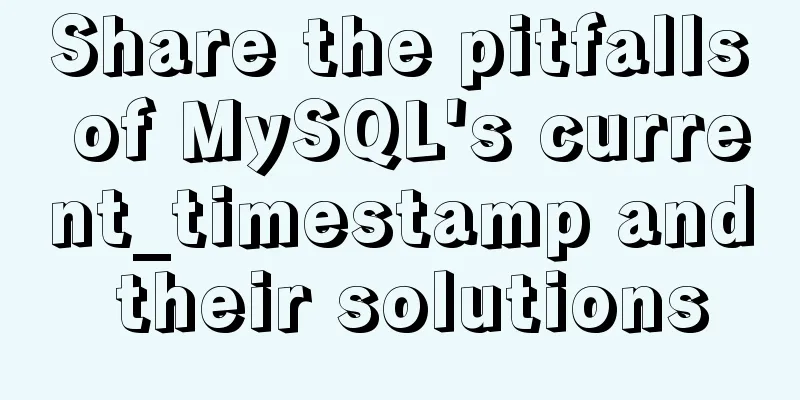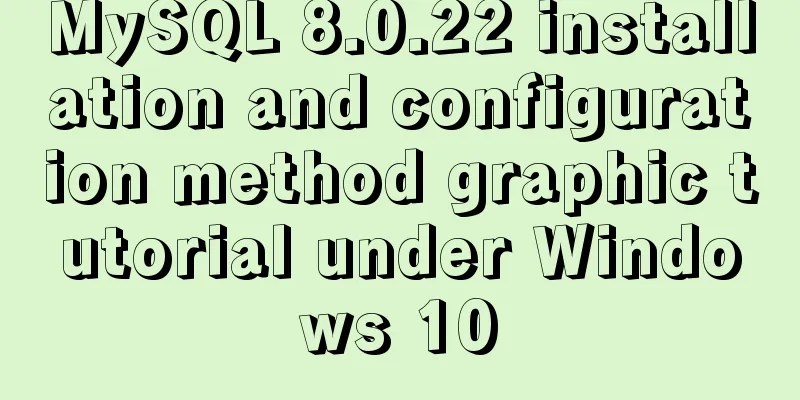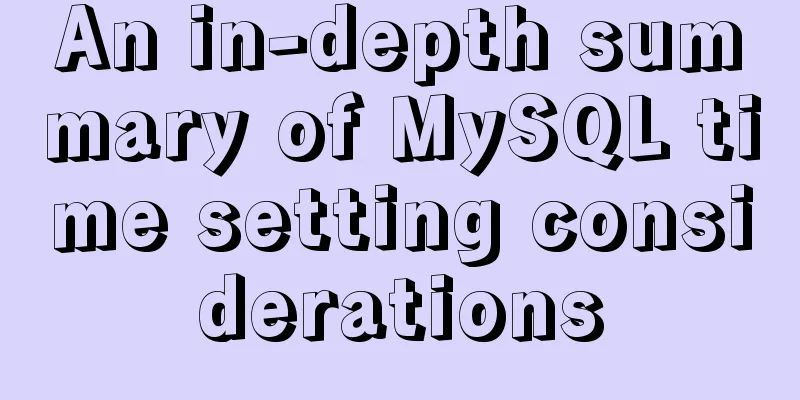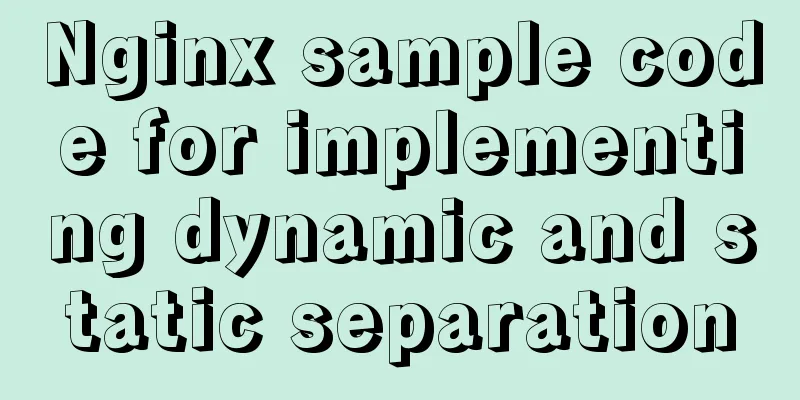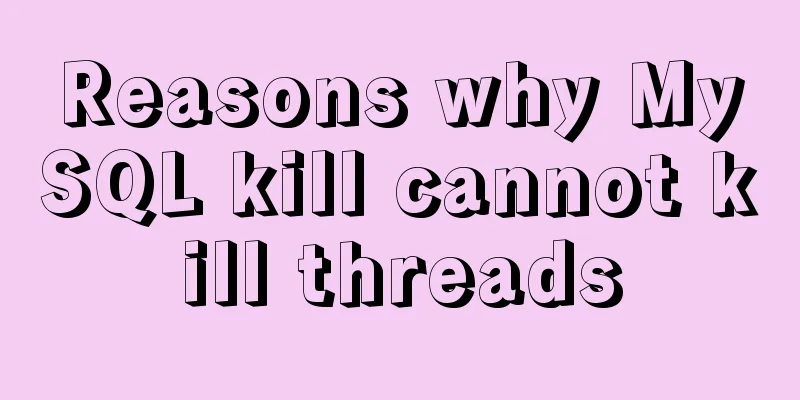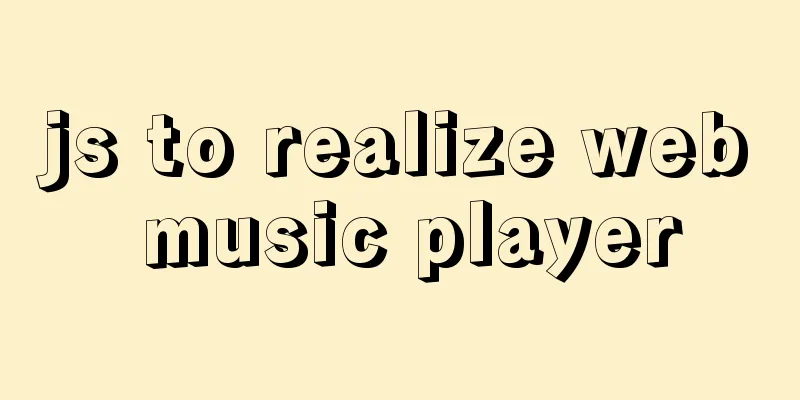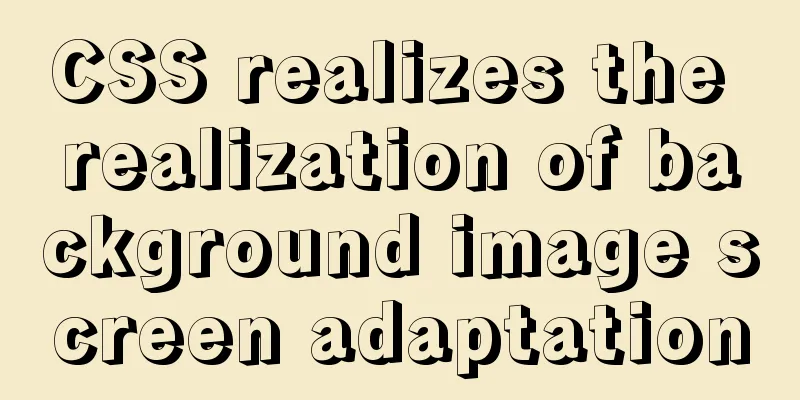Detailed explanation of Linux less command examples
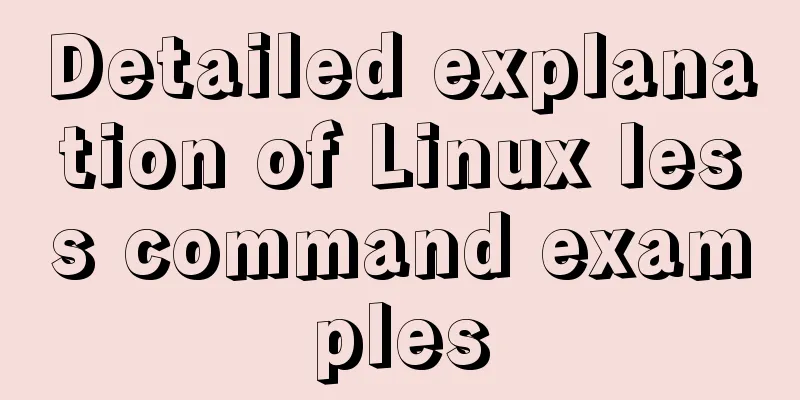
Here are some specific examples: 1. Open the file less catalina.out
2. View the file and display the line number less -N catalina.out
3. Locate a line (here, line 10) less +10g catalina.out
This is the 10th row.
You can verify by displaying the line number, less -N +10g catalina.out
4. After opening the file, search for content in it Find the timestamp 2018-07-06 15:24:00,025 and enter the command /2018-07-06 15:24:00,025
The found content will be automatically highlighted, followed by n for the next one and N for the previous one.
Same for searching upwards? Find content Finally, don't forget to exit the less command with q This is the end of this article about the detailed explanation of the linux less command examples. For more related linux less command details, please search for previous articles on 123WORDPRESS.COM or continue to browse the following related articles. I hope you will support 123WORDPRESS.COM in the future! |
<<: The problem of Vue+tsx using slot is not replaced
>>: Solution to mysql ERROR 1045 (28000) problem
Recommend
25 fresh useful icon sets for download abroad
1. E-Commerce Icons 2. Icon Sweets 2 3. Mobile Ph...
Detailed explanation of Web front-end performance optimization: resource merging and compression
Resource merging and compression for two purposes...
Installation and use of Linux operation and maintenance tool Supervisor (process management tool)
1. Introduction Supervisor is a general process m...
Teach you how to use vscode to build a react-native development environment
question The code has no prompt: Many non-front-e...
Linux uses iftop to monitor network card traffic in real time
Linux uses iftop to monitor the traffic of the ne...
One-click installation of MySQL 5.7 and password policy modification method
1. One-click installation of Mysql script [root@u...
Vite introduces the implementation of virtual files
Table of contents background Importing virtual fi...
Today I will share some rare but useful JS techniques
1. Back button Use history.back() to create a bro...
Solution to mysql server 5.5 connection failure
The solution to the problem that mysql cannot be ...
A practical record of restoring a MySQL Slave library
Description of the situation: Today, I logged int...
WeChat applet scroll-view realizes left-right linkage effect
WeChat applet uses scroll-view to achieve left-ri...
MySQL 8.0.15 installation graphic tutorial and database basics
MySQL software installation and database basics a...
How much data can be stored in a MySQL table?
Programmers must deal with MySQL a lot, and it ca...
Detailed explanation of the process of troubleshooting the cause of high CPU usage under Linux
Table of contents Preface start step Troubleshoot...
MySQL UNION operator basic knowledge points
MySQL UNION Operator This tutorial introduces the...