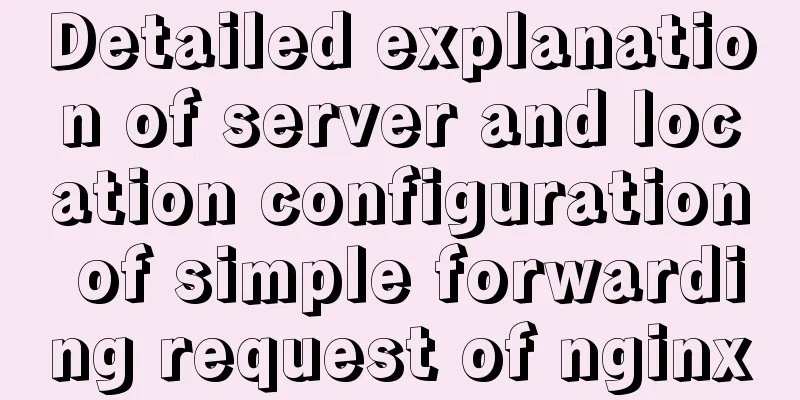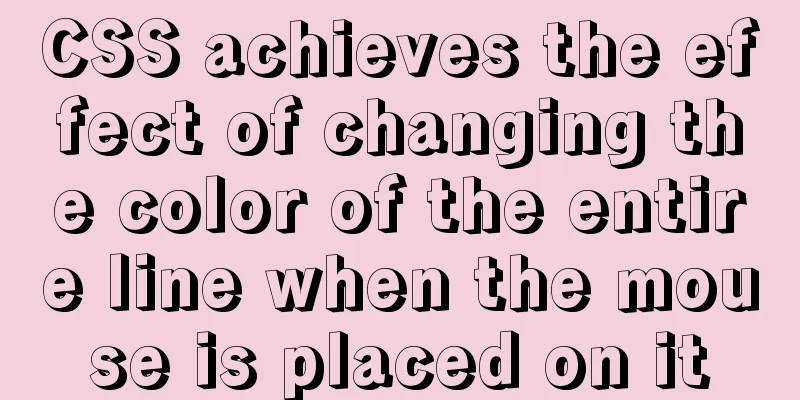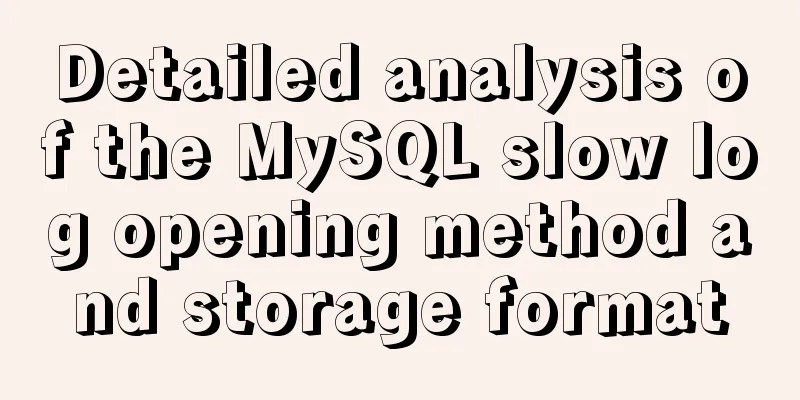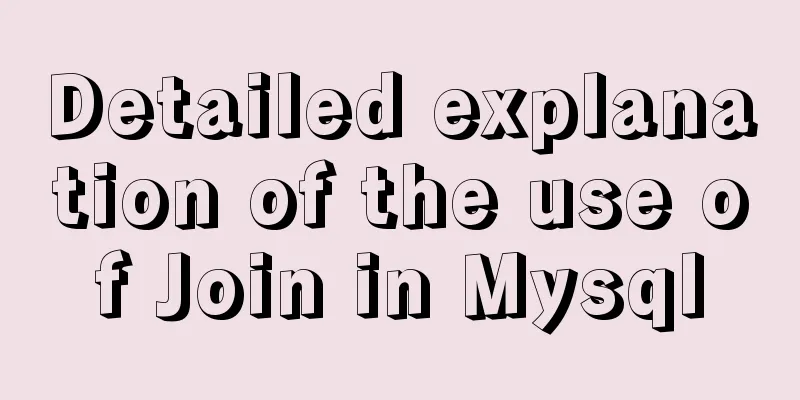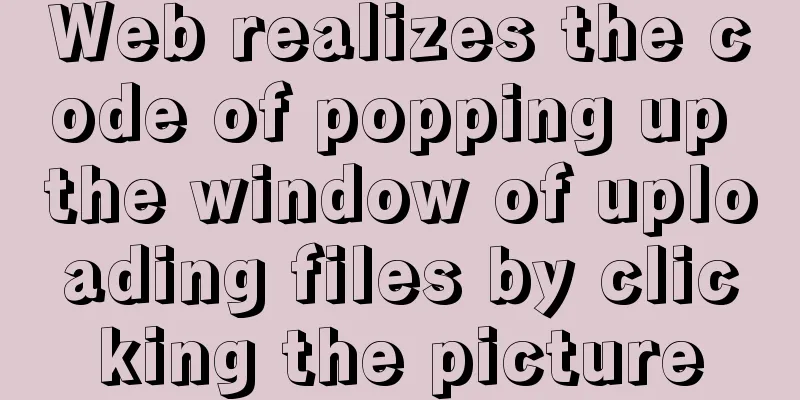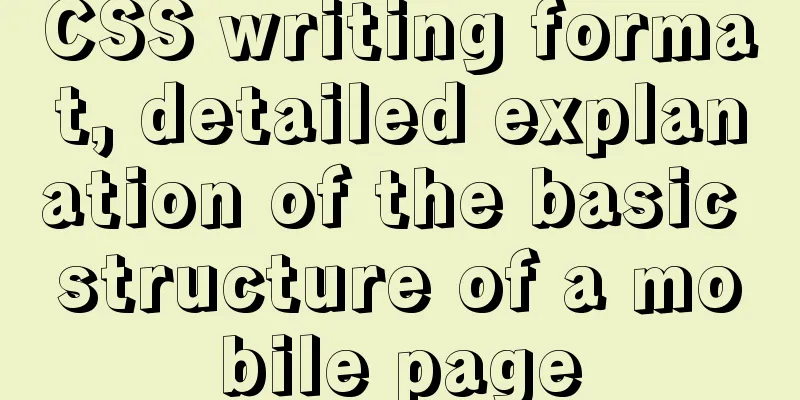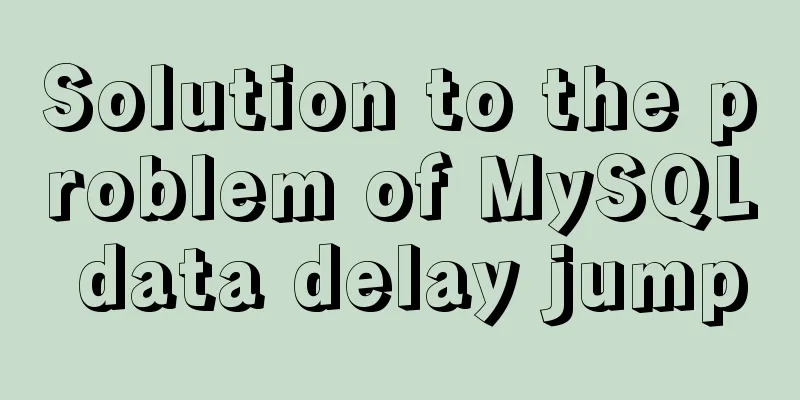js to realize web music player
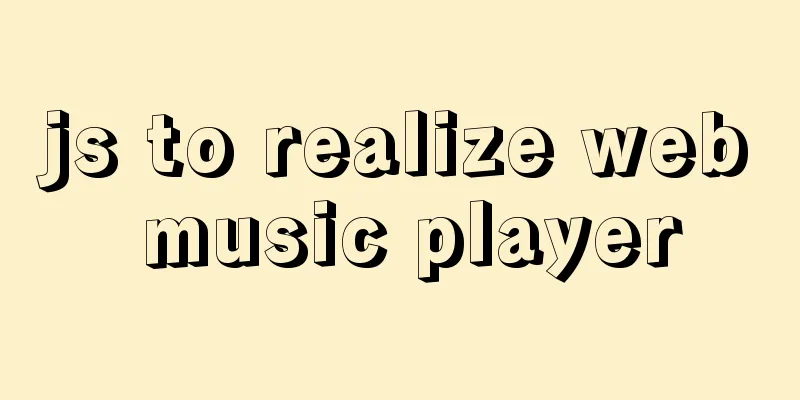
|
This article shares simple HTML and music player production code for your reference. The specific content is as follows First , find the picture resources and music resources and put them into the img folder The second step is to arrange the page layout The third step is to write js code When you copy and run the code, you need to change the name of the image resources and music resources. Run to switch the pictures, the effect is as shown below:
The code is as follows: Hope you like it! ! !
<!DOCTYPE html>
<html>
<head>
<meta charset="utf-8" />
<title></title>
<style type="text/css">
* {
margin: 0;
padding: 0;
}
body{
background-color:#596653;
}
.yinyue {
width: 300px;
height: 300px;
border: 1px solid aqua;
margin:50px 500px;
}
.bofang {
width: 100px;
height: 100px;
background-color: aqua;
}
.muted ,.play,.prefer,.next{
width: 60px;
height: 30px;
background-color: aquamarine;
text-align: center;
line-height: 30px;
}
#kongzhi ,#shangxia
margin: 10px 530px;
}
</style>
</head>
<body>
<div id="content">
<img class="yinyue" src="img/yinyue1.jpg" >
<audio src="img/yinyue1.mp3" >
</audio>
<div id="anniu">
<div id="kongzhi">
<button class="muted" type="button" >Mute</button>
<img class="bofang" src="img/play.png" >
<button class="play" type="button" >Play</button>
</div>
<div id="shangxia">
<button class="prefer" type="button">Previous song</button>
<span>Volume</span>
<input class="volume" type="range" min="0" max="1"step="0.01" />
<button class="next" type="button">Next song</button>
</div>
</div>
</div>
<script type="text/javascript">
var index=0;
var srcs=['img/yinyue1.mp3','img/yinyue2.mp3','img/yinyue3.mp3'];
var imgArr=['img/yinyue1.jpg','img/yinyue2.jpg','img/yinyue3.jpg'];
var audio = document.querySelector("audio");
var playBtn = document.querySelector(".play");
var mutedBtn = document.querySelector(".muted");
var volumeBtn = document.querySelector(".volume");
var bofang = document.querySelector('.bofang');
var prefer = document.querySelector(".prefer");
var nextBtn = document.querySelector(".next");
var yinyue = document.querySelector(".yinyue")
playBtn.onclick=function(){
if(audio.paused===true){
audio.play();
bofang.src='img/play.png';
audio.value="play";
}else{
audio.pause();
bofang.src = 'img/pause.png';
audio.value="pause";
}
}
mutedBtn.onclick=function(){
if(audio.muted==true){
audio.muted=false;
}
else{
audio.muted=true;
bofang.src = 'img/silent.png';
}
}
volumeBtn.onchange=function(){
audio.volume=volumnBtn.value;
}
prefer.onclick=function(){
index--;
if(index<0){
index=srcs.length-1;
}
audio.srcs = srcs[index];
yinyue.src=imgArr[index];
}
nextBtn.onclick=function(){
index++;
if(index==srcs.length){
index=0;
}
audio.src = srcs[index];
yinyue.src=imgArr[index];
}
</script>
</body>
</html>The above is the full content of this article. I hope it will be helpful for everyone’s study. I also hope that everyone will support 123WORDPRESS.COM. You may also be interested in:
|
<<: Install zip and unzip command functions under Linux and CentOS (server)
Recommend
Vue uses el-table to dynamically merge columns and rows
This article example shares the specific code of ...
Detailed explanation of Mysql's concurrent parameter adjustment
Table of contents Query cache optimization Overvi...
Detailed explanation of inline-block layout implementation of CSS display attribute
CSS display property Note: If !DOCTYPE is specifi...
js+canvas realizes code rain effect
This article shares the specific code of js+canva...
Example of how to configure nginx in centos server
Download the secure terminal MobaXterm_Personal F...
HTML page native VIDEO tag hides the download button function
When writing a web project, I encountered an intr...
Web designers also need to learn web coding
Often, after a web design is completed, the desig...
Web page HTML code: production of scrolling text
In this section, the author describes the special...
The problem of two requests when the src attribute value of the img tag is empty (non-IE browser)
When the img src value is empty, two requests are ...
XHTML Getting Started Tutorial: Simple Web Page Creation
Create your first web page in one minute: Let'...
React's reconciliation algorithm Diffing algorithm strategy detailed explanation
Table of contents Algorithmic Strategy Single-nod...
CentOS 6.6 source code compilation and installation of MySQL 5.7.18 tutorial detailed explanation
1. Add users and groups 1. Add mysql user group #...
MySQL database migration quickly exports and imports large amounts of data
Database migration is a problem we often encounte...
Introduction to Linux compression and decompression commands
Table of contents Common compression formats: gz ...
IE8 Beta 1 has two areas that require your attention
<br />Related articles: Web skills: Multiple...