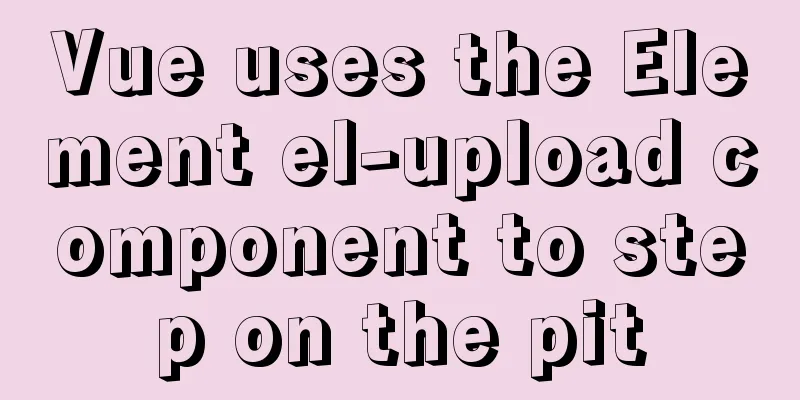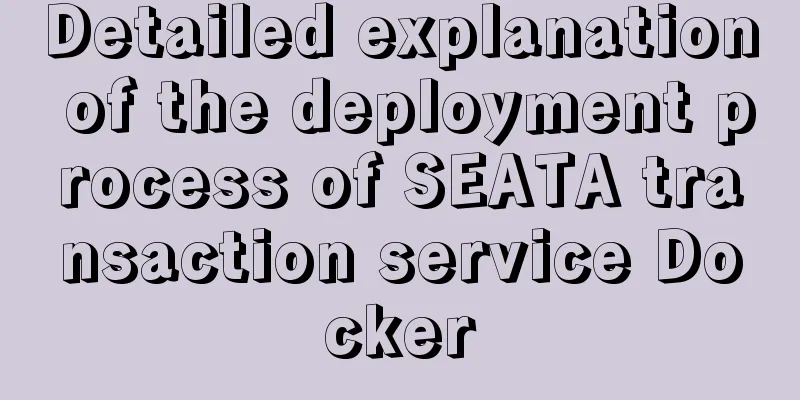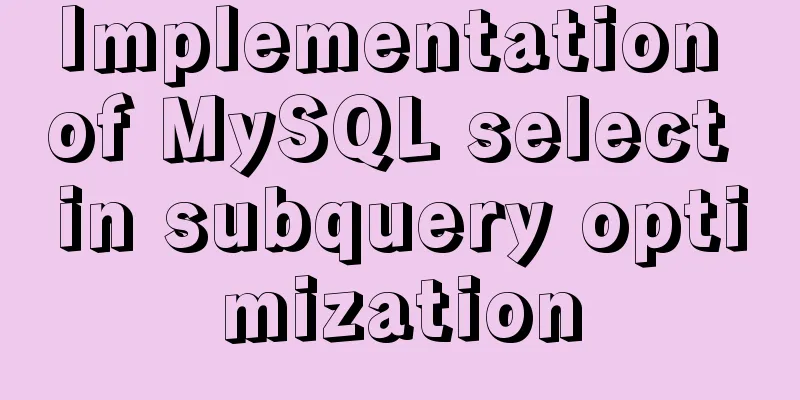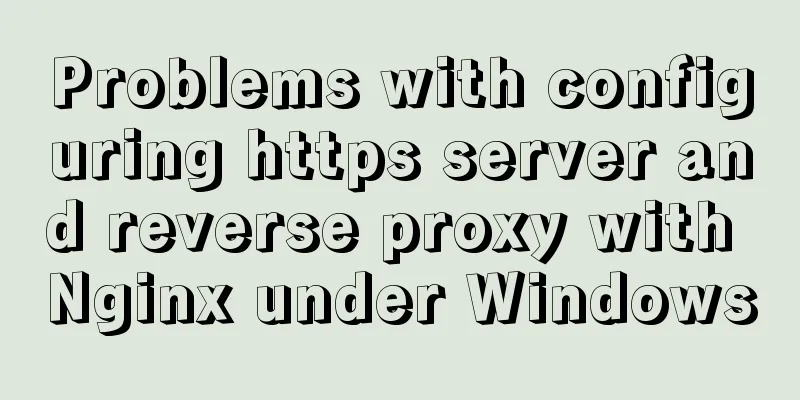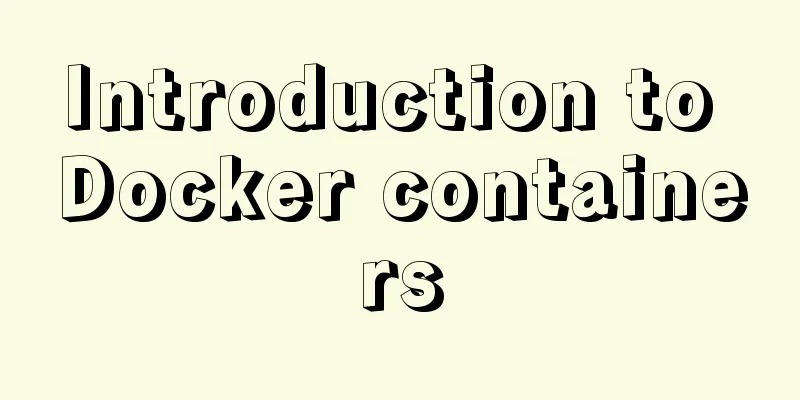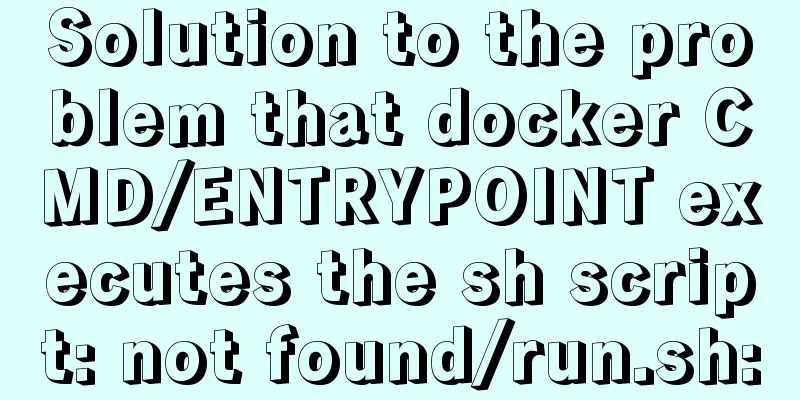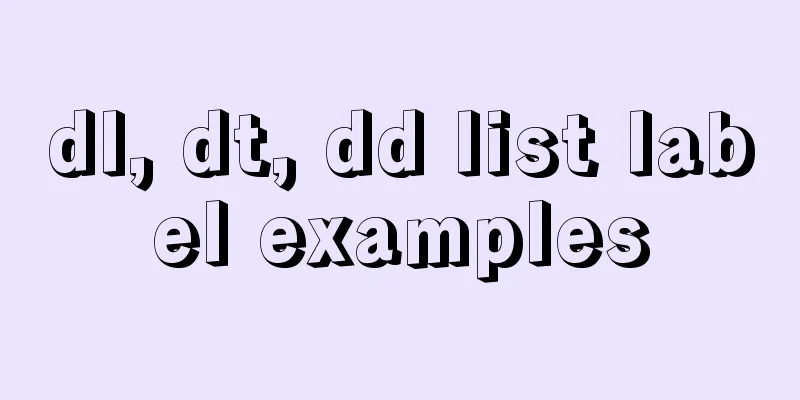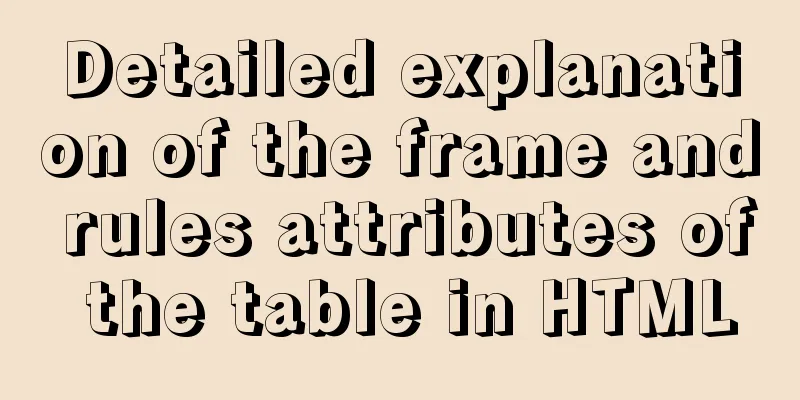CSS writing format, detailed explanation of the basic structure of a mobile page
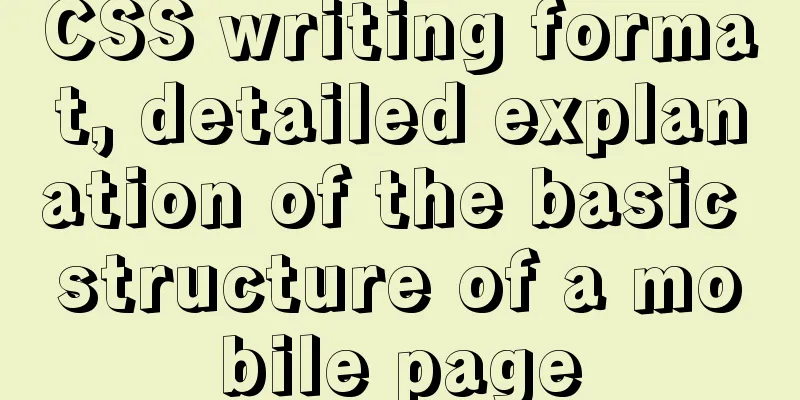
|
1. CSS writing format 1. Inline styles You can write CSS code directly into the opening tag
2. Inline styles You can write a bunch of style tags in a pair of head tags, and then write CSS code in the style tags
<head>
<style>
div{
color:red;
}
</style>
</head>3. External link style Write a separate css file, write the CSS code in this file, and then associate this file with the HTML file through the link tag in the HTML file. This is the HTML file
<head>
<link rel="stylesheet" href="194_Css.css">
</head>
This is the CSS file div {
color:red;
}4. Import styles Similar to the third method, but the import method is different
<head>
<style>
@import "194_Css.css";
</style>
</head>Note: Most enterprise development uses external link styles, which separates structure and style from each other. So why not use import styles? External link styles are associated through the link tag and imported styles are associated through 2. Build a website from 0 to 1 1. The first thing to do when writing a website Create a site folder and create some subfolders and subfiles, such as: CSS folder, js folder, image folder, index.html Note: You can use Chinese names when creating site folders, but Chinese characters cannot appear in subfolders and subfiles in the site folders. 2. Reset all default styles and set some global styles, and associate the CSS files that set the styles with the corresponding interfaces 3. Create a Nubia website (1) Let’s take a look at the structure directory first
(2) Subject content code
<!DOCTYPE html>
<html lang="en">
<head>
<meta charset="UTF-8">
<title>Title</title>
<link rel="stylesheet" href="CSS/base.css">
<link rel="stylesheet" href="CSS/index.css">
</head>
<body>
<!--Top area-->
<div class="top"></div>
<!--Advertising Area-->
<div class="banner"></div>
<!--Content area-->
<div class="content"></div>
<!--Bottom area-->
<div class="footer"></div>
</body>
</html>(3) CSS style code
/*Top area*/
.top{
height:60px;
width:100%;/*It is the same width as the parent element. Here we use the percentage form so that the web page will not be deformed when it is enlarged or reduced*/
background-color: red;
}
/*Advertising area*/
.banner{
height: 800px;
width: 100%;
background-color: green;
}
/*Content area*/
.content{
height: 1883px;
width: 100%;
background-color: blue;
}
/*Bottom area*/
.footer{
}
3. Source code: D194_CSSWritingFormat.html Project: Nubia address: https://github.com/ruigege66/HTML_learning/blob/master/D194_CSSWritingFormat.html https://github.com/ruigege66/HTML_learning/tree/master/Nubia Summarize This concludes this article about CSS writing format and a detailed explanation of the basic structure of a mobile page. For more relevant CSS writing format content, please search for previous articles on 123WORDPRESS.COM or continue to browse the related articles below. I hope that everyone will support 123WORDPRESS.COM in the future! |
<<: Use button trigger events to achieve background color flashing effect
>>: MySQL Series 7 MySQL Storage Engine
Recommend
Ubuntu 20.04 CUDA & cuDNN Installation Method (Graphical Tutorial)
CUDA installation download cuda Enter the nvidia-...
Several methods to modify CSS style to achieve gray web pages (no color, only light black and white)
Generally, during Qingming Festival, the National...
The principle and basic use of Vue.use() in Vue
Table of contents Preface 1. Understanding with e...
How to add double quotes in HTML title
<a href="https://www.jb51.net/" titl...
Tutorial on installing mysql5.7.23 on Ubuntu 18.04
This article shares with you the specific method ...
ElementUI implements cascading selector
This article example shares the specific code of ...
How to ensure that every page of WeChat Mini Program is logged in
Table of contents status quo Solution Further sol...
How to handle the tcp_mark_head_lost error reported by the Linux system
Problem Description Recently, a host reported the...
Examples of implementing progress bars and order progress bars using CSS
The preparation for the final exams in the past h...
An example of elegantly writing status labels in Vue background
Table of contents Preface optimization Extract va...
Detailed explanation of docker command to backup linux system
tar backup system sudo tar cvpzf backup.tgz --exc...
Comparison of efficiency between single-table query and multi-table join query in MySql database
During this period of time, while working on a pr...
MySQL binlog opening steps
Binlog is a binary log file that is used to recor...
Is it easy to encapsulate a pop-up component using Vue3?
Table of contents Summary put first: 🌲🌲 Preface: ...
The implementation process of long pressing to identify QR code in WeChat applet
Preface We all know that the QR codes in official...